Windows 管理框架 Windows PowerShell 20 WinRM 20 和 BITS 40Word文档下载推荐.docx
《Windows 管理框架 Windows PowerShell 20 WinRM 20 和 BITS 40Word文档下载推荐.docx》由会员分享,可在线阅读,更多相关《Windows 管理框架 Windows PowerShell 20 WinRM 20 和 BITS 40Word文档下载推荐.docx(16页珍藏版)》请在冰豆网上搜索。
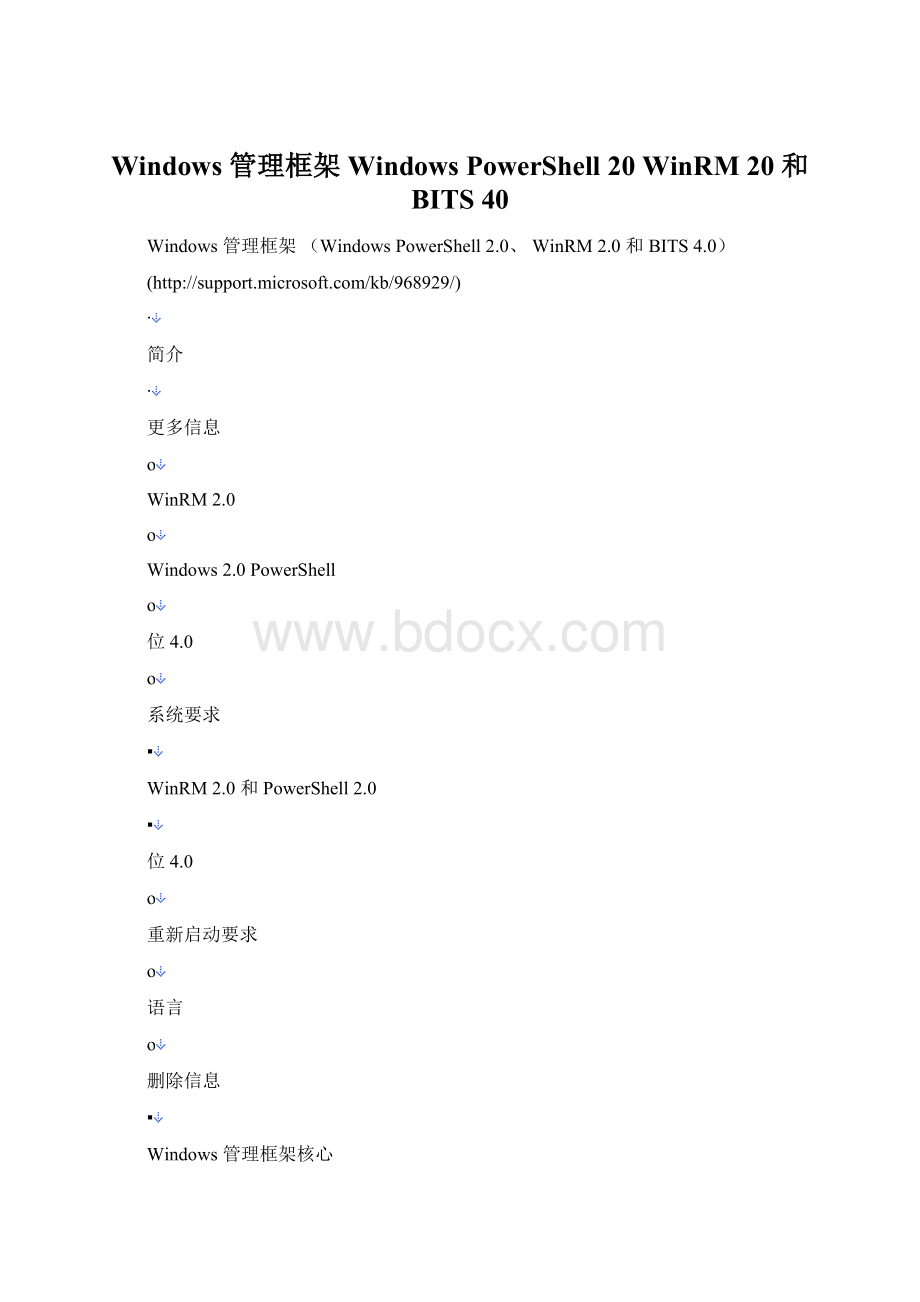
已安装的文件
展开全部|关闭全部
本文介绍了WindowsXP、WindowsServer2003、WindowsVista和WindowsServer2008上的Wi...
本文介绍了WindowsXP、WindowsServer2003、WindowsVista和WindowsServer2008上的Windows管理框架。
Windows管理框架包括以下内容:
∙Windows远程管理(WinRM)2.0
∙Windows2.0PowerShell
∙后台智能传输服务(BITS)4.0
回到顶端
Windows管理框架可使某些更新的管理功能,Windows7中和在可用于WindowsXP、WindowsServer2003、Window...
Windows管理框架可使某些更新的管理功能,Windows7中和在可用于WindowsXP、WindowsServer2003、WindowsVista和WindowsServer2008上安装的WindowsServer2008R2中。
Windows管理框架包含Windows远程管理(WinRM)2.0、WindowsPowerShell2.0,和后台智能传输服务(BITS)4.0。
WinRM2.0
WinRM是WS管理协议标准的简单对象访问协议(SOAP)基于的、防火墙友好协议,它对硬件和操作系统允许来自不同供应商进行互操作的Microsoft实现。
WS管理协议规范提供一种常用方法访问和$交换管理信息系统的整个IT基础结构。
WinRM2.0包括以下新功能:
∙WinRM客户端外壳API提供了创建和管理外壳和外壳程序操作、命令,和在远程计算机上的数据流的功能。
∙WinRM插件API提供了功能,它使用户能够通过实施受支持的资源和操作的某些api编写插件。
∙WinRM2.0引入了一个宿主的框架。
支持两个宿主模型。
一个是InternetInformationServices(IIS)-基于和另一种是基于服务的WinRM。
∙关联遍历允许用户通过使用标准筛选机制检索关联类的实例。
∙WinRM2.0支持跨多个远程计算机的委托的用户凭据。
∙WinRM2.0用户可以使用WindowsPowerShellcmdlet进行系统管理。
∙WinRM添加了一组特定的提供更好的服务质量的将服务器资源分配到的并发用户的配额。
WinRM配额集基于配额基础结构的IIS服务实现的。
有关WinRM2.0的详细信息,请访问以下Microsoft网站:
有关Windows远程管理
(
什么是WinRM2.0中的新增功能
Windows管理基础结构网络日志
Windows2.0PowerShell
WindowsPowerShell是一种命令行解释器和用于系统管理和自动化的脚本语言。
M框架上构建,WindowsPowerShell使IT专业人员和开发人员控制和自动化的Windows和应用程序管理。
在WindowsPowerShell2.0中引入的新功能包括:
∙远程处理
WindowsPowerShell2.0中,可以从一台计算机正在运行WindowsPowerShell的一个或多个远程计算机上运行命令。
连接的多个方法,以便允许PowerShell远程处理。
这些方法包括交互式(1:
1)条目数(1:
many)和扇入(通过使用IIS宿主模型多:
1)。
∙集成脚本环境
PowerShell集成脚本环境(ISE)使您能够运行交互式命令和编辑和调试脚本在图形环境中的。
主要功能包括用颜色标记的语法、有选择地执行、图形调试、Unicode支持和上下文相关帮助。
∙模块
模块允许脚本开发人员和管理员来进行分区和组织他们的WindowsPowerShell代码以独立、可重复使用的单位。
从模块的代码在其自己独立(自包含)的上下文中执行,并且不会影响外部模块状态。
∙高级功能
高级的功能是具有相同的功能和与cmdlet的行为的函数。
但是,它们是完全用编写而不是已编译C#WindowsPowerShell语言。
∙后台作业
WindowsPowerShell2.0允许异步和"
在后台"
运行命令或表达式不与该控制台交互。
∙事件处理
此功能将支持添加到WindowsPowerShell引擎基础结构,用于侦听、转发,和作用于管理和系统事件。
∙脚本国际化
此新功能,WindowsPowerShell脚本以在语音语言中指定的用户界面区域性设置用户的计算机上显示的消息。
∙脚本调试
新的调试功能添加到WindowsPowerShell,使您可以在行、列、变量,和命令,上设置断点和,使您可以指定当命中断点时发生的操作。
∙新的cmdlet
WindowsPowerShell2.0引入了100多个内置的cmdlet。
这些cmdlet不包括其他的任务使您能够执行与计算机相关,事件日志和性能计数器管理任务。
有关WindowsPowerShell2.0的详细信息,请访问以下Microsoft网站:
WindowsPowerShell网站
WindowsPowerShell联机帮助
WindowsPowerShell博客
WindowsPowerShell新闻组
WindowsPowerShell软件开发工具包(SDK)
位4.0
BITS是一种服务,客户端和服务器之间传输文件。
BITS提供了一种简单的方法来politely并且可靠地通过HTTP或HTTPS传输文件。
支持文件上载和下载文件。
默认状态下,BITS传送中该背景与前景中的文件传输的其他协议不同的文件。
后台传输以便保留用户的互动的体验,与其他网络应用程序如InternetExplorer使用仅空闲网络带宽。
前景色或典型传输也受支持。
BITS4.0包括以下新功能:
∙对等端缓存现在使用WindowsBranchCache。
此新的对等机器缓存模型将替换用于BITS3.0的模型。
∙要将一对安全令牌对BITS传送作业相关联的应用程序允许更灵活的资源访问模型。
∙BITS袖珍服务器是一个独立的HTTP/HTTPS文件服务器,,让您的计算机之间的异步传输大文件数量有限。
∙更精确的带宽限制。
有关BITS4.0的详细信息,请访问以下Microsoft网站:
有关BITS
什么是BITS中的新增功能
系统要求
WinRM2.0和PowerShell2.0
可以在下列受支持操作系统上安装WinRM2.0和PowerShell2.0:
∙WindowsServer2008的ServicePack1
∙WindowsServer2008的ServicePack2
∙WindowsServer2003与ServicePack2
∙与ServicePack2的WindowsVista
∙WindowsVista与ServicePack1
∙WindowsXP与ServicePack3
∙Windows嵌入式POSReady2009
∙Windows服务点1.1用于嵌入式
WindowsPowerShell2.0要求MFramework2.0ServicePack1使用。
可以在下列受支持操作系统上安装BITS4.0:
∙WindowsVista与ServicePack1
重新启动要求
您将需要重新启动计算机,在安装Windows管理框架之后。
语言
以下语言的完全本地化了WinRM2.0、WindowsPowerShell2.0,和BITS4.0:
∙中文(简体)
∙中文(繁体)
∙英语
∙法语
∙德语
∙意大利语
∙日语
∙朝鲜语
∙葡萄牙语(巴西)
∙俄罗斯
∙西班牙语
在$下列种语言中,除了前面所提到语言中,完全本地化了WinRM2.0和BITS4.0:
∙中文(繁体香港特别行政区)
∙捷克语
∙丹麦语
∙荷兰语
∙芬兰语
∙希腊语
∙匈牙利语
∙挪威语
∙波兰语
∙葡萄牙语
∙瑞典语
∙土耳其语
删除信息
Windows管理框架核心
∙WindowsVista和WindowsServer2008,单击开始、单击控制面板、单击程序和功能,然后单击查看已安装的更新。
单击标题中,包含KB968930的更新,然后单击卸载。
∙在WindowsXP和WindowsServer2003,单击开始、单击控制面板、单击添加或删除程序,然后单击以选中显示更新复选框。
单击标题为Windows管理框架核心更新,然后单击卸载。
Windows管理框架BITS
单击标题中,包含KB960568的更新,然后单击卸载。
下载信息
若要下载Windows管理框架,选择要下载的特定组件的安装程序包。
可从Microsoft下载中心下载以下文件:
Windows管理框架核心(WinRM2.0和WindowsPowerShell2.0)
收起这个图片展开这个图片
DownloadtheWindowsManagementFrameworkCoreforWindowsServer2008packagenow.(
DownloadtheWindowsManagementFrameworkCoreforWindowsServer2008x64Editionpackagenow.(
DownloadtheWindowsManagementFrameworkCoreforWindowsServer2003packagenow.(
DownloadtheWindowsManagementFrameworkCoreforWindowsServer2003x64Editionpackagenow.(
DownloadtheWindowsManagementFrameworkCoreforWindowsVistapackagenow.(
DownloadtheWindowsManagementFrameworkCoreforWindowsVistax64-basedsystemspackagenow.(
DownloadtheWindowsManagementFrameworkCoreforWindowsXPandWindowsEmbeddedpackagenow.(
Windows管理框架BITS(BITS4.0)
DownloadtheWindowsManagementFrameworkBITSforWindowsServer2008packagenow.(
DownloadtheWindowsManagementFrameworkBITSforWindowsServer2008x64Editionpackagenow.(
DownloadtheWindowsManagementFrameworkBITSforWindowsVistapackagenow.(
DownloadtheWindowsManagementFrameworkBITSforWindowsVistax64-basedsystemspackagenow.(
Windows管理框架发行说明
DownloadtheWindowsManagementFrameworkreleasenotespackagenow.(
有关如何下载Microsoft的支持文件的详细信息单击下面的文章编号,以查看Microsoft知识库中相应的文章:
119591
()如何获取Microsoft的支持文件从联机服务
Microsoft扫描此文件的病毒。
Microsoft使用该文件已过帐的日期上获得的最新病毒检测软件。
该文件存储在安全增强型服务器上,这有助于防止XX的情况下对其进行更改,对该文件。
已安装的文件
Windows管理框架核心(WinRM2.0和WindowsPowerShell2.0)包将安装以下文件:
收起该表格展开该表格
Assembly\System.Management.Automation
Assembly\Microsoft.powershell.Commands.Management
Assembly\Microsoft.powershell.Commands.Utility
Assembly\Microsoft.powershell.consolehost
Assembly\Microsoft.powershell.Security
Assembly\Microsoft.wsman.Runtime
Assembly\Microsoft.wsman.Management
Assembly\Microsoft.powershell.Editor
Assembly\Microsoft.powershell.gpowershell
Assembly\Microsoft.powershell.graphicalhost
Assembly\Microsoft.powershell.Commands.Diagnostics
Assembly\Microsoft.backgroundintelligenttransfer.Management
Assembly\System.Management.Automation.Resources
Assembly\Microsoft.powershell.Commands.Management.Resources
Assembly\Microsoft.powershell.Commands.Utility.Resources
Assembly\Microsoft.powershell.consolehost.Resources
Assembly\Microsoft.powershell.Security.Resources
Assembly\Microsoft.wsman.Management.Resources
Assembly\Microsoft.powershell.Editor.Resources
Assembly\Microsoft.powershell.gpowershell.Res