Software ManualWord文件下载.docx
《Software ManualWord文件下载.docx》由会员分享,可在线阅读,更多相关《Software ManualWord文件下载.docx(23页珍藏版)》请在冰豆网上搜索。
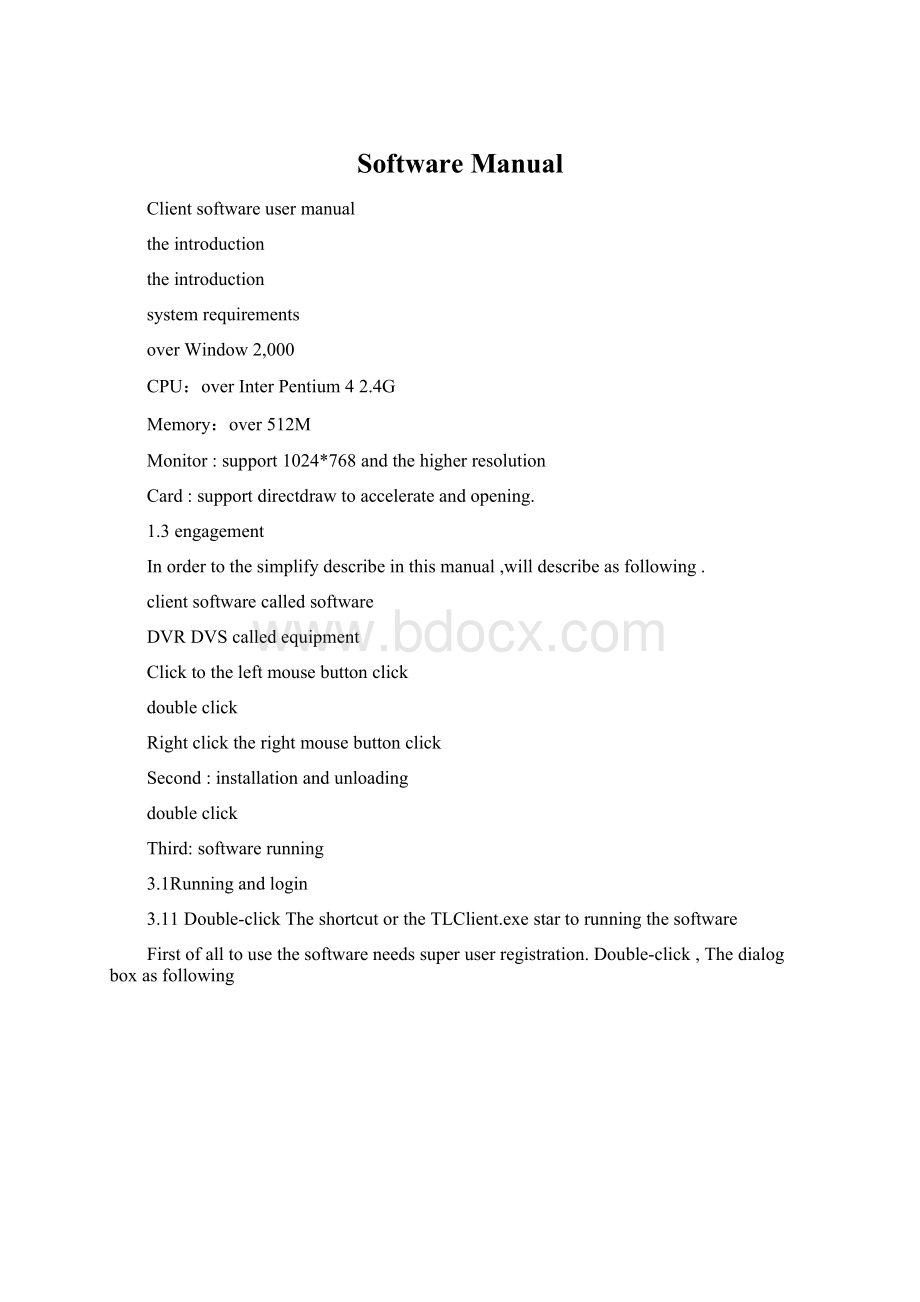
supportdirectdrawtoaccelerateandopening.
1.3engagement
Inordertothesimplifydescribeinthismanual,willdescribeasfollowing.
clientsoftwarecalledsoftware
DVRDVScalledequipment
Clicktotheleftmousebuttonclick
doubleclick
Rightclicktherightmousebuttonclick
Second:
installationandunloading
Third:
softwarerunning
3.1Runningandlogin
3.11Double-clickTheshortcutortheTLClient.exestartorunningthesoftware
Firstofalltousethesoftwareneedssuperuserregistration.Double-click,Thedialogboxasfollowing
Entertheusername,userpasswordandreconfirmedpassword,Passwordwithaminimumofsix.
andmustandreconfirmedpassword.AftersuccessfulRegistrationitwillpopupdialogwindows
1.13login
Choosetheusername,enterthepasswordclinktoentertheprogram.Orcanchoose“automaticallyloggedon,”sowillnotappearonthewindownexttime.
3.2introductionoftheSoftwareinterface
introductionoftheSoftwareinterface
1:
systemandthebuttonbar
Interfacecanbelocked,minimizethewindowtothetaskbar,closeprogramoperation.
2:
Tabbar
Containthefunctionofthedifferentsoftwaremodels
preview:
Real-timepreviewonthedevice
playback:
Localvideoplaybackandremoteplayback
Configuration:
devicemanagement,remotedeviceconfigurationandthelocalparameterssetremoteandlocalvideoplayback
Log:
LocalandremoteInquiry
Map:
ElectronicMap
3devicetree
Showallequipmentandtoaddmanagementgroup
4PreviewDisplayWindow
Real-timepreviewofthedevicechannel
5PTZcontrolwindow
ForPTZcontrol,adjustthepicture
6PreviewControlBar
Previewcontroltostop,theclientvideo,drawings,switchingscreenmodes,fullscreen,rotation,etc.
7alarminformationlist
Displaysshortmessagesandotheralerts
Fourth:
EquipmentManagement
Beforeusingthesoftwaretooperate,needtoaddandconfigurethedeviceoperation.Clickthetabbar"
Configure"
tabtoenterconfigurationmode
Clickontheleftnavigationbar"
DeviceManager"
itemtoenterthedevicemanagementinterface.
InterfaceDescription
1navigationbar
devicetree
3:
PacketgroupControl
4:
packettree
4.1devicetreeconfiguration
Whentheinitialrunthesoftware,thelistdefaultstoanemptytree,right-clickanyblankspacecanbealistoftreestoaddtheregion.
FillinthenameoftheregionaltitlebarandclickOKyoucanaddatreetothelistarea,andbecauseofthisaddedareaasthefirstarea,thereisnohigherintheregionarea,thehighertheregionalnamecolumnblank.
Regionaladdiscomplete,right-clicktheregionalnodesmaychoosetosub-region,addtheoperationofequipment
Right-clicktheAddarea,pop-upregionalmanagementmenu.
Select"
Addasub-regional"
sub-regionscanbeadded.
Deletearea"
willberemovedinaselectedstatearea.
Note:
Ifyouremovetheregioncontainsotherregionsunder,equipmentorchannels,thendeleteoperationwillnotonlydeletetheselectedarea,butwillremovealloftheregionsundertheregion,equipmentorchannels;
iftheregionisunderthepreviewchannelorVideowillbegivenawarning.
4.11Manuallyaddthedevice
Right-clicktheAddarea,pop-upregionalmanagementmenu,select"
AddDevice."
Options
Explain
Devicename
Addthedevicenameitcanbecustomized
deviceaddress
DeviceIPaddressordomainname
deviceport
deviceportnumber
channelnumber
Device’Channelnumber,pleasefillintheactualsituation
Username
Device’RegisteredUsername
Userpassword
Device’RegisteredUserpassword
Localarea
thenameofthehostregion
4.1.2SearchtheLAN-lineequipment
Inanyregional/sub-regionalnodeclick,clickthemenuiteminthesearchequipment,searchthesameLAN-lineequipment
Selectadevice,clickon"
AddDevice"
Whenthedeviceinformationinthepop-upbox,modifythedevicenamesothatthedevicenamedoesnotappeartorepear.
Fillinthedevicetologtheusernameandpassword,andthenclinktoconfirmthesetting
Thencontinuetoaddotherdevices
4.2Groupingtreeconfiguration
Ifthegroupdidnotcontainanynodeinthetree,thentobeaddthenodefirst
Rightatthegroupingcolumnshowsthespacegroupmanagementmenu,clickon"
AddGroup"
item
Enteragroupname,clickOKtoaddgroup.
Groupaddedsuccessfully,youcanaccessthelistinthetreenodetothenextselectedgroup
Selectthechannellisttreenode,clicktheDeviceConfigurationwindow,configurethebuttonbar"
add"
toselectthechanneladdedtothegrouptreeisselected
Group,thechannelnameto"
devicename_channelname"