深入面向对象编程2.docx
《深入面向对象编程2.docx》由会员分享,可在线阅读,更多相关《深入面向对象编程2.docx(16页珍藏版)》请在冰豆网上搜索。
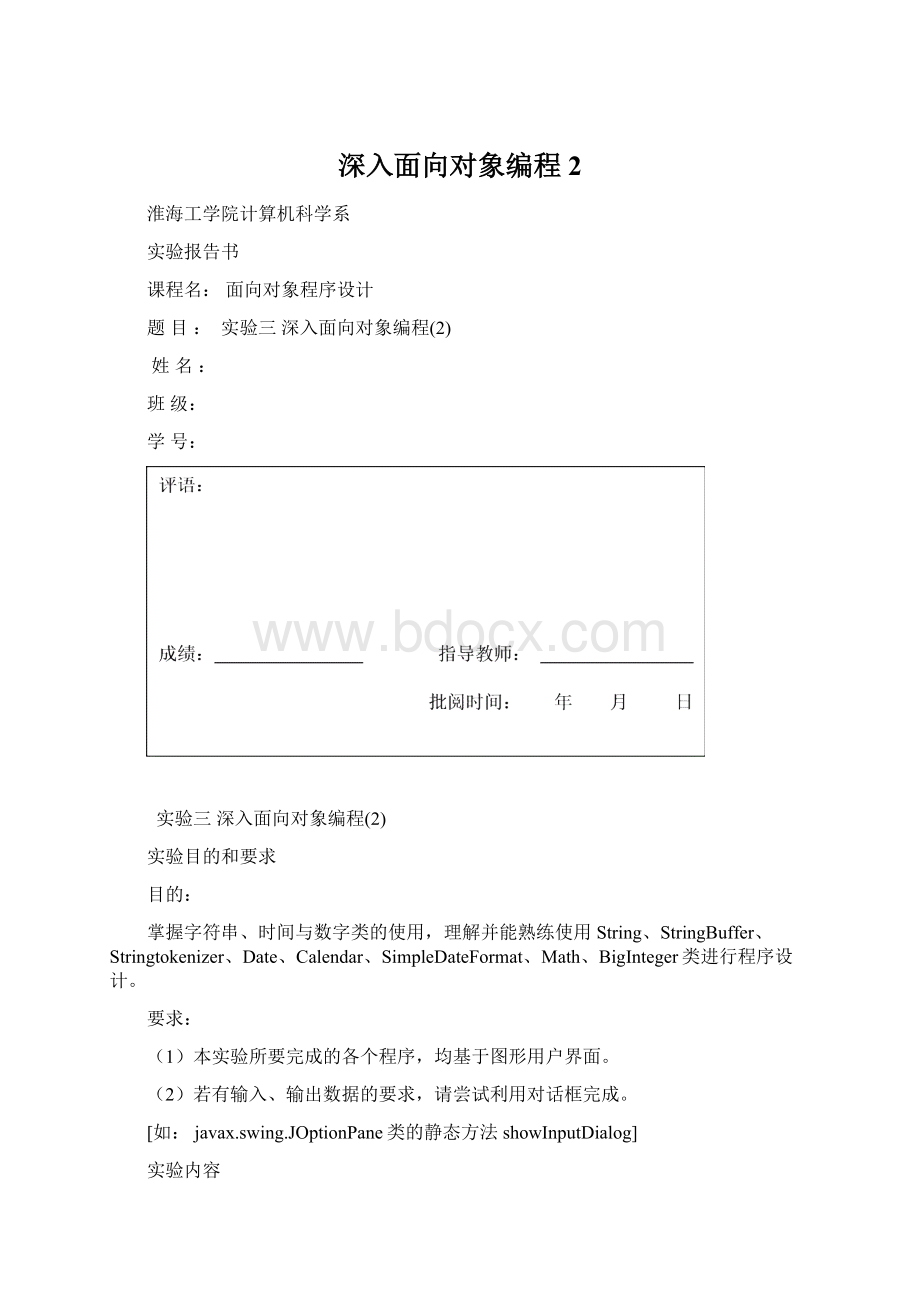
深入面向对象编程2
淮海工学院计算机科学系
实验报告书
课程名:
面向对象程序设计
题目:
实验三深入面向对象编程
(2)
姓名:
班级:
学号:
实验三深入面向对象编程
(2)
实验目的和要求
目的:
掌握字符串、时间与数字类的使用,理解并能熟练使用String、StringBuffer、Stringtokenizer、Date、Calendar、SimpleDateFormat、Math、BigInteger类进行程序设计。
要求:
(1)本实验所要完成的各个程序,均基于图形用户界面。
(2)若有输入、输出数据的要求,请尝试利用对话框完成。
[如:
javax.swing.JOptionPane类的静态方法showInputDialog]
实验内容
(1)程序1:
编写程序,尽量多地利用String、StringBuffer、StringTokenizer中的属性和方法。
(2)程序2:
编写程序,练习使用Math类中的常用的静态方法。
(3)程序3:
要求输入两个日期(每个日期均由年、月、日组合而成),并计算输出这两个日期之间的天数间隔。
(4)程序4:
利用BigInteger类练习大整数间的算术运算(加、减、乘、除、取余等)(具体用法参照教材)
实验步骤
(1)程序1:
利用String方法输入字符串,用StringBuffer和StringTokenizer方法对输入的字符串进行修改和单词数目统计。
(2)程序2:
使用Math类中的常用的静态方法进行简单的数学运算。
(3)程序3:
利用Date类创建对象,输入两个日期(每个日期均由年、月、日组合而成),利用Calendar类计算输出这两个日期之间的天数间隔。
(4)程序4:
编程输入两个数目,利用BigInteger类练习大整数间的算术运算(加、减、乘、除、取余等)
实验结果(结论)
【程序1代码】
importjava.io.*;
importjavax.swing.*;
importjava.awt.*;
importjava.awt.event.*;
importjava.util.*;
publicclassddyy//程序中的主类
{
publicstaticvoidmain(Stringargs[])
{
newFrameInOut();
}
}
classFrameInOutextendsJFrameimplementsActionListener
{
JButtonbtn1;
JTextAreata;
JPanelp1,p2;
jjccs;
FrameInOut()
{
super("字符串表示");
btn1=newJButton("字符串表示");
btn1.setForeground(Color.red);
btn1.setFont(newFont("微软雅黑",Font.BOLD,12));
ta=newJTextArea(6,25);
ta.setForeground(Color.blue);
ta.setFont(newFont("黑体",Font.BOLD,18));
p1=newJPanel();
p2=newJPanel();
p1.add(btn1);
p2.add(ta);
getContentPane().add(p1);
getContentPane().add(p2);
setLayout(newFlowLayout());
p1.setBackground(Color.blue);
p2.setBackground(Color.yellow);
btn1.addActionListener(this);
setDefaultCloseOperation(JFrame.EXIT_ON_CLOSE);//设置关闭窗口
setSize(450,325);//设置窗口大小
setVisible(true);//显示窗口
Stringa=newString("ILoveChina");
StringBufferb=newStringBuffer("ILoveChina");
b.append("VeryMuch");
StringTokenizerc=newStringTokenizer(a,"");//空格分隔
s=newjjcc(a,b,c);
}
publicvoidactionPerformed(ActionEvente)
{
if(e.getSource()==btn1)
{
ta.setText("");
ta.append(s.toString());
ta.setFont(newFont("微软雅黑",Font.BOLD,15));
ta.setForeground(Color.red);
}
}
}
classjjcc
{
Stringa;
StringBufferb;
StringTokenizerc;
jjcc(Stringa,StringBufferb,StringTokenizerc)//构造函数
{
this.a=a;
this.b=b;
this.c=c;
}
publicStringtoString()
{
Strings="";
s+="字符串A:
"+a+"\n";
s+="字符串的修改B:
"+b+"\n";
s+="字符串A的单词数目:
"+c.countTokens()+"\n";
returns;
}
}
【程序1运行结果】
【程序2代码】
importjava.io.*;
importjavax.swing.*;
importjava.awt.*;
importjava.awt.event.*;
importjava.util.*;
importjava.math.*;
publicclassjsff//程序中的主类
{
publicstaticvoidmain(Stringargs[])
{
newFrameInOut();
}
}
classFrameInOutextendsJFrameimplementsActionListener
{
JButtonbtn1;
JTextAreata;
JPanelp1,p2;
jjccs;
FrameInOut()
{
super("Math的运用");
btn1=newJButton("数字运算");
btn1.setForeground(Color.red);
btn1.setFont(newFont("微软雅黑",Font.BOLD,12));
ta=newJTextArea(6,25);
ta.setForeground(Color.blue);
ta.setFont(newFont("黑体",Font.BOLD,18));
p1=newJPanel();
p2=newJPanel();
p1.add(btn1);
p2.add(ta);
getContentPane().add(p1);
getContentPane().add(p2);
setLayout(newFlowLayout());
p1.setBackground(Color.blue);
p2.setBackground(Color.yellow);
btn1.addActionListener(this);
setDefaultCloseOperation(JFrame.EXIT_ON_CLOSE);//设置关闭窗口
setSize(450,325);//设置窗口大小
setVisible(true);//显示窗口
doublea=Math.sqrt(5);//5的平方根
doubleb=Math.log
(2);//2的自然对数
doublec=Math.sin(3);//正弦值
doubled=Math.pow(2,10);//2的10次幂
doublee=Math.abs(-1.5);//绝对值
doublef=Math.IEEEremainder(12,5);//取余数
doubleg=Math.PI;
s=newjjcc(a,b,c,d,e,f,g);
}
publicvoidactionPerformed(ActionEvente)
{
if(e.getSource()==btn1)
{
ta.setText("");
ta.append(s.toString());
ta.setFont(newFont("微软雅黑",Font.BOLD,15));
ta.setForeground(Color.red);
}
}
}
classjjcc
{
doublea,b,c,d,e,f,g;
jjcc(doublea,doubleb,doublec,doubled,doublee,doublef,doubleg)//构造函数
{
this.a=a;
this.b=b;
this.c=c;
this.d=d;
this.e=e;
this.f=f;
this.g=g;
}
publicStringtoString()
{
Strings="";
s+="5的平方根是:
"+a+"\n";
s+="2的自然对数:
"+b+"\n";
s+="弧度为3的正弦值是:
"+c+"\n";
s+="2的10次幂是:
"+d+"\n";
s+="-1.5的绝对值是:
"+e+"\n";
s+="12除以5的余数是:
"+f+"\n";
s+="常量π是:
"+g+"\n";
returns;
}
}
【程序2运行结果】
【程序3代码】
importjava.io.*;
importjavax.swing.*;
importjava.awt.*;
importjava.awt.event.*;
importjava.util.*;
importjava.text.*;
publicclassabc//程序中的主类
{
publicstaticvoidmain(Stringargs[])
{
newFrameInOut();
}
}
classFrameInOutextendsJFrameimplementsActionListener
{
JButtonbtn;
JTextAreata;
JPanelp1,p2;
students;
FrameInOut()
{
super("日期查询系统");
btn=newJButton("日期间隔天数");
btn.setForeground(Color.red);
btn.setFont(newFont("微软雅黑",Font.BOLD,12));
ta=newJTextArea(6,25);
ta.setForeground(Color.blue);
ta.setFont(newFont("黑体",Font.BOLD,18));
p1=newJPanel();
p2=newJPanel();
p1.add(btn);
p2.add(ta);
getContentPane().add(p1);
getContentPane().add(p2);
setLayout(newFlowLayout());
p1.setBackground(Color.blue);
p2.setBackground(Color.yellow);
btn.addActionListener(this);
setDefaultCloseOperation(JFrame.EXIT_ON_CLOSE);//设置关闭窗口
setSize(450,325);//设置窗口大小
setVisible(true);//显示窗口
Strings1=JOptionPane.showInputDialog("请输入第一个日期xxxx/xx/xx:
");
Strings2=JOptionPane.showInputDialog("请输入第二个日期xxxx/xx/xx:
");
SimpleDateFormatformatter=newSimpleDateFormat("yyyy/MM/dd");
ParsePositionpos=newParsePosition(0);
ParsePositionpos1=newParsePosition(0);
Datedt1=formatter.parse(s1,pos);
Datedt2=formatter.parse(s2,pos1);
longtime1=(dt2.getTime()-dt1.getTime())/(1000*60*60*24);
s=newstudent(s1,s2,time1);
}
publicvoidactionPerformed(ActionEvente)
{
if(e.getSource()==btn)
{
ta.setText("");
ta.append(s.toString());
ta.setFont(newFont("微软雅黑",Font.BOLD,15));
ta.setForeground(Color.red);
}
}
}
classstudent
{
Strings1,s2;
longtime1;
student(Strings1,Strings2,longtime1)//构造函数
{
this.s1=s1;
this.s2=s2;
this.time1=time1;
}
publicStringtoString()
{
Strings="";
s+="输入的第一个日期:
"+s1+"\n";
s+="输入的第二个日期:
"+s2+"\n";
s+="两日期间隔"+time1+"天";
returns;
}
}
【程序3运行结果】
【程序4代码】
importjava.io.*;
importjavax.swing.*;
importjava.awt.*;
importjava.awt.event.*;
importjava.util.*;
importjava.math.*;
publicclasssuanfa//程序中的主类
{
publicstaticvoidmain(Stringargs[])
{
newFrameInOut();
}
}
classFrameInOutextendsJFrameimplementsActionListener
{
JButtonbtn1;
JTextAreata;
JPanelp1,p2;
jjccs;
FrameInOut()
{
super("大整数的运算");
btn1=newJButton("数字运算");
btn1.setForeground(Color.red);
btn1.setFont(newFont("微软雅黑",Font.BOLD,12));
ta=newJTextArea(6,25);
ta.setForeground(Color.blue);
ta.setFont(newFont("黑体",Font.BOLD,18));
p1=newJPanel();
p2=newJPanel();
p1.add(btn1);
p2.add(ta);
getContentPane().add(p1);
getContentPane().add(p2);
setLayout(newFlowLayout());
p1.setBackground(Color.blue);
p2.setBackground(Color.yellow);
btn1.addActionListener(this);
setDefaultCloseOperation(JFrame.EXIT_ON_CLOSE);//设置关闭窗口
setSize(450,325);//设置窗口大小
setVisible(true);//显示窗口
Strings1=JOptionPane.showInputDialog("请输入第一个数字:
");
Strings2=JOptionPane.showInputDialog("请输入第二个数字:
");
BigIntegerb1=newBigInteger(s1);
BigIntegerb2=newBigInteger(s2);
BigIntegerb3=b1.add(b2);//b1+b2
BigIntegerb4=b1.multiply(b2);//b1*b2
BigIntegerb5=b1.subtract(b2);//b1-b2
BigIntegerb6=b1.divide(b2);
BigIntegerb7=b1.remainder(b2);
s=newjjcc(s1,s2,b3,b4,b5,b6,b7);
}
publicvoidactionPerformed(ActionEvente)
{
if(e.getSource()==btn1)
{
ta.setText("");
ta.append(s.toString());
ta.setFont(newFont("微软雅黑",Font.BOLD,15));
ta.setForeground(Color.red);
}
}
}
classjjcc
{
Strings1,s2;
BigIntegerb3,b4,b5,b6,b7;
jjcc(Strings1,Strings2,BigIntegerb3,BigIntegerb4,BigIntegerb5,BigIntegerb6,BigIntegerb7)//构造函数
{
this.s1=s1;
this.s2=s2;
this.b3=b3;
this.b4=b4;
this.b5=b5;
this.b6=b6;
this.b7=b7;
}
publicStringtoString()
{
Strings="";
s+="输入的第一个数字:
"+s1+"\n";
s+="输入的第二个数字:
"+s2+"\n";
s+="两数相加的和是:
"+b3+"\n";
s+="两数相减的差是:
"+b4+"\n";
s+="两数相乘的积是:
"+b5+"\n";
s+="两数相除的商是:
"+b6+"\n";
s+="两数相除的余是:
"+b7+"\n";
returns;
}
}
【程序4的运行结果】
实验结果的分析体会:
这次的实验内容比较多,但是相对而言却比较简单,通过这次的实验,我学到了很多。
对于程序1,String类是final的,不可被继承,而StringBuffer可以更改String的类创建的字符串,这是我以前所不知道的,可以说是一大收获。
对于程序2,Math类的用法,因为之前有接触,所以做起来不是很吃力,编程时,我明白了Math.log
(2)的值不是log2,而是ln2,log2的表达方法是Math.Log10
(2),Math类中是静态方法,可以直接通过类名调用。
对于程序3,Date类的用法,是我此次编程出现错误最多的地方,分析了一下,发现原因是ParsePosition的运用错误,通过查资料,这些问题已经得到解决。
对于程序4,BigInteger类在大数之间运算比较方便,变成也比较简单,没有出现很大的问题。
总的来说,本次编程运用的知识比较琐碎,虽然比较简单,但自己还是用了好长时间才调试好,期间有拼写错误,符号错误和程序上的语言错误,但是只要认真就能克服这些困难,通过这次编程,我学到的不只是程序的编译,更是知识的融合,只有把这些琐碎的知识融合在一起,才能真正做到学以致用,才能早日成为Java高手。