js实现截图功能.docx
《js实现截图功能.docx》由会员分享,可在线阅读,更多相关《js实现截图功能.docx(33页珍藏版)》请在冰豆网上搜索。
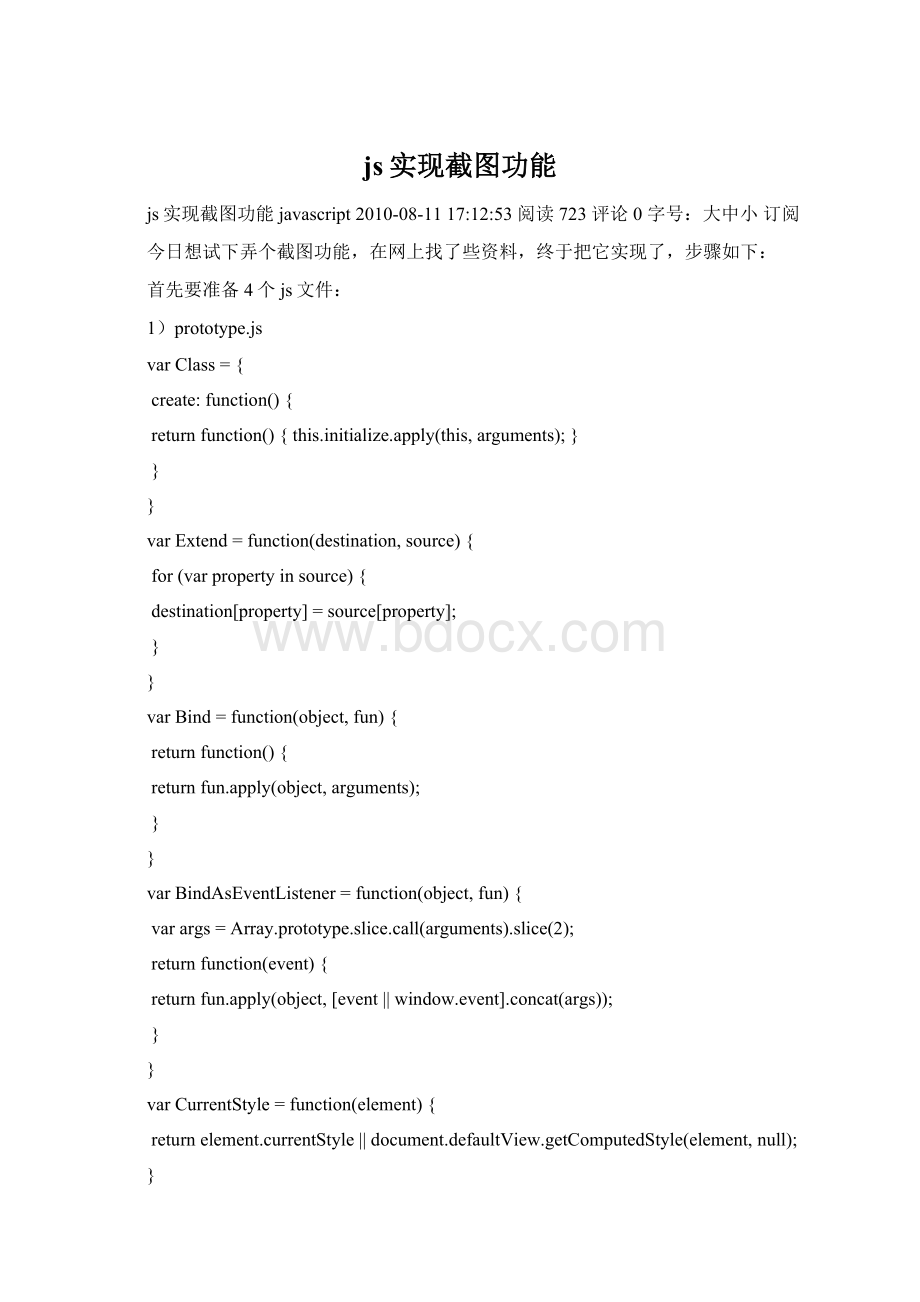
js实现截图功能
js实现截图功能javascript2010-08-1117:
12:
53阅读723评论0字号:
大中小订阅
今日想试下弄个截图功能,在网上找了些资料,终于把它实现了,步骤如下:
首先要准备4个js文件:
1)prototype.js
varClass={
create:
function(){
returnfunction(){this.initialize.apply(this,arguments);}
}
}
varExtend=function(destination,source){
for(varpropertyinsource){
destination[property]=source[property];
}
}
varBind=function(object,fun){
returnfunction(){
returnfun.apply(object,arguments);
}
}
varBindAsEventListener=function(object,fun){
varargs=Array.prototype.slice.call(arguments).slice
(2);
returnfunction(event){
returnfun.apply(object,[event||window.event].concat(args));
}
}
varCurrentStyle=function(element){
returnelement.currentStyle||document.defaultView.getComputedStyle(element,null);
}
functionaddEventHandler(oTarget,sEventType,fnHandler){
if(oTarget.addEventListener){
oTarget.addEventListener(sEventType,fnHandler,false);
}elseif(oTarget.attachEvent){
oTarget.attachEvent("on"+sEventType,fnHandler);
}else{
oTarget["on"+sEventType]=fnHandler;
}
};
functionremoveEventHandler(oTarget,sEventType,fnHandler){
if(oTarget.removeEventListener){
oTarget.removeEventListener(sEventType,fnHandler,false);
}elseif(oTarget.detachEvent){
oTarget.detachEvent("on"+sEventType,fnHandler);
}else{
oTarget["on"+sEventType]=null;
}
};
2)ImgCropper.js
//图片切割
varImgCropper=Class.create();
ImgCropper.prototype={
//容器对象,控制层,图片地址
initialize:
function(container,handle,url,options){
this._Container=$(container);//容器对象
this._layHandle=$(handle);//控制层
this.Url=url;//图片地址
this._layBase=this._Container.appendChild(document.createElement("img"));//底层
this._layCropper=this._Container.appendChild(document.createElement("img"));//切割层
this._layCropper.onload=Bind(this,this.SetPos);
//用来设置大小
this._tempImg=document.createElement("img");
this._tempImg.onload=Bind(this,this.SetSize);
this.SetOptions(options);
this.Opacity=Math.round(this.options.Opacity);
this.Color=this.options.Color;
this.Scale=!
!
this.options.Scale;
this.Ratio=Math.max(this.options.Ratio,0);
this.Width=Math.round(this.options.Width);
this.Height=Math.round(this.options.Height);
//设置预览对象
varoPreview=$(this.options.Preview);//预览对象
if(oPreview){
oPreview.style.position="relative";
oPreview.style.overflow="hidden";
this.viewWidth=Math.round(this.options.viewWidth);
this.viewHeight=Math.round(this.options.viewHeight);
//预览图片对象
this._view=oPreview.appendChild(document.createElement("img"));
this._view.style.position="absolute";
this._view.onload=Bind(this,this.SetPreview);
}
//设置拖放
this._drag=newDrag(this._layHandle,{Limit:
true,onMove:
Bind(this,this.SetPos),Transparent:
true});
//设置缩放
this.Resize=!
!
this.options.Resize;
if(this.Resize){
varop=this.options,_resize=newResize(this._layHandle,{Max:
true,onResize:
Bind(this,this.SetPos)});
//设置缩放触发对象
op.RightDown&&(_resize.Set(op.RightDown,"right-down"));
op.LeftDown&&(_resize.Set(op.LeftDown,"left-down"));
op.RightUp&&(_resize.Set(op.RightUp,"right-up"));
op.LeftUp&&(_resize.Set(op.LeftUp,"left-up"));
op.Right&&(_resize.Set(op.Right,"right"));
op.Left&&(_resize.Set(op.Left,"left"));
op.Down&&(_resize.Set(op.Down,"down"));
op.Up&&(_resize.Set(op.Up,"up"));
//最小范围限制
this.Min=!
!
this.options.Min;
this.minWidth=Math.round(this.options.minWidth);
this.minHeight=Math.round(this.options.minHeight);
//设置缩放对象
this._resize=_resize;
}
//设置样式
this._Container.style.position="relative";
this._Container.style.overflow="hidden";
this._layHandle.style.zIndex=200;
this._layCropper.style.zIndex=100;
this._layBase.style.position=this._layCropper.style.position="absolute";
this._layBase.style.top=this._layBase.style.left=this._layCropper.style.top=this._layCropper.style.left=0;//对齐
//初始化设置
this.Init();
},
//设置默认属性
SetOptions:
function(options){
this.options={//默认值
Opacity:
50,//透明度(0到100)
Color:
"",//背景色
Width:
0,//图片高度
Height:
0,//图片高度
//缩放触发对象
Resize:
false,//是否设置缩放
Right:
"",//右边缩放对象
Left:
"",//左边缩放对象
Up:
"",//上边缩放对象
Down:
"",//下边缩放对象
RightDown:
"",//右下缩放对象
LeftDown:
"",//左下缩放对象
RightUp:
"",//右上缩放对象
LeftUp:
"",//左上缩放对象
Min:
false,//是否最小宽高限制(为true时下面min参数有用)
minWidth:
50,//最小宽度
minHeight:
50,//最小高度
Scale:
false,//是否按比例缩放
Ratio:
0,//缩放比例(宽/高)
//预览对象设置
Preview:
"",//预览对象
viewWidth:
0,//预览宽度
viewHeight:
0//预览高度
};
Extend(this.options,options||{});
},
//初始化对象
Init:
function(){
//设置背景色
this.Color&&(this._Container.style.backgroundColor=this.Color);
//设置图片
this._tempImg.src=this._layBase.src=this._layCropper.src=this.Url;
//设置透明
if(isIE){
this._layBase.style.filter="alpha(opacity:
"+this.