C#综合实验报告.docx
《C#综合实验报告.docx》由会员分享,可在线阅读,更多相关《C#综合实验报告.docx(14页珍藏版)》请在冰豆网上搜索。
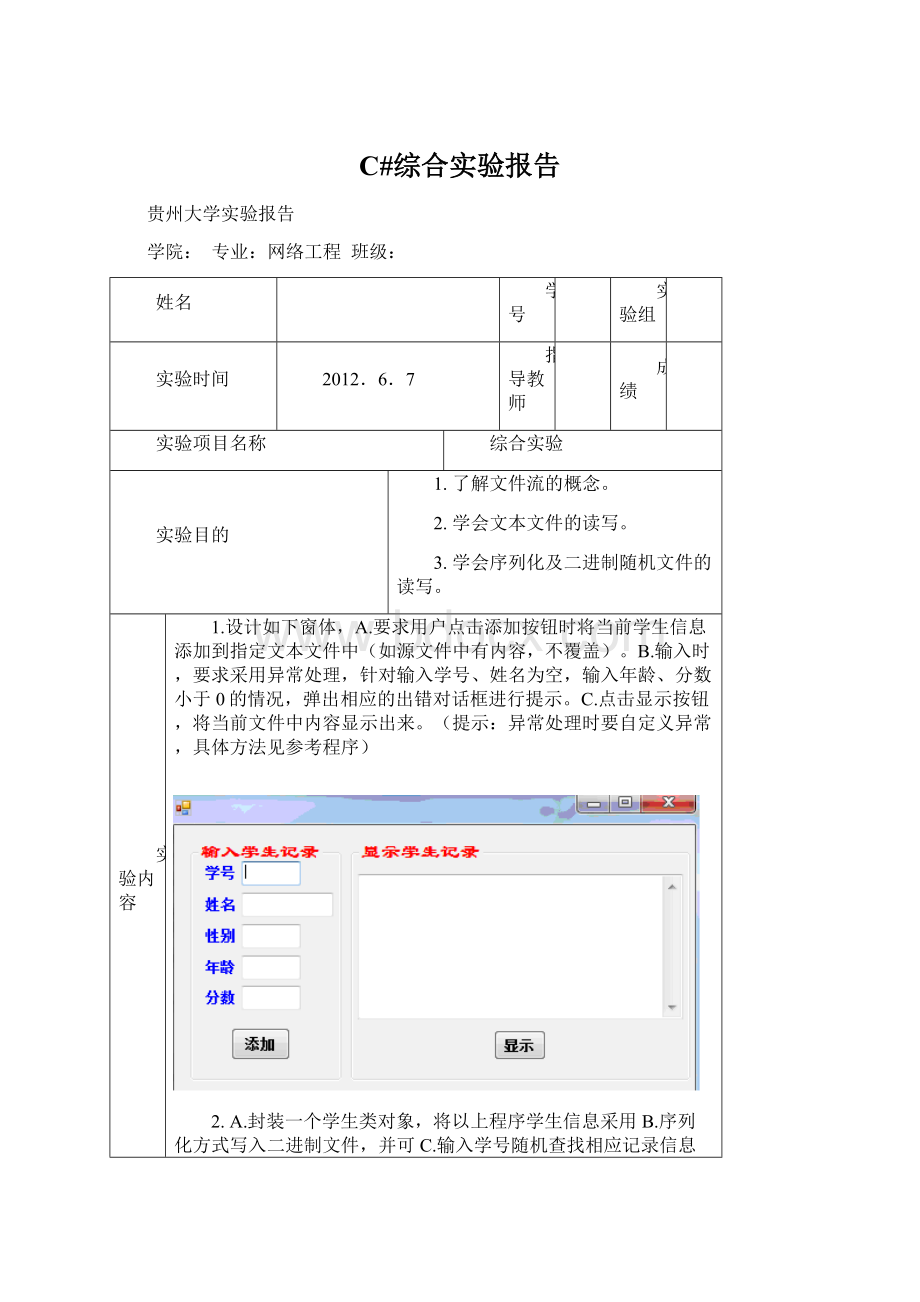
C#综合实验报告
贵州大学实验报告
学院:
专业:
网络工程班级:
姓名
学号
实验组
实验时间
2012.6.7
指导教师
成绩
实验项目名称
综合实验
实验目的
1.了解文件流的概念。
2.学会文本文件的读写。
3.学会序列化及二进制随机文件的读写。
实验内容
1.设计如下窗体,A.要求用户点击添加按钮时将当前学生信息添加到指定文本文件中(如源文件中有内容,不覆盖)。
B.输入时,要求采用异常处理,针对输入学号、姓名为空,输入年龄、分数小于0的情况,弹出相应的出错对话框进行提示。
C.点击显示按钮,将当前文件中内容显示出来。
(提示:
异常处理时要自定义异常,具体方法见参考程序)
2.A.封装一个学生类对象,将以上程序学生信息采用B.序列化方式写入二进制文件,并可C.输入学号随机查找相应记录信息显示在文本框中,查找记录时,也要求用D.异常处理处理输入学号为空的情况。
实验环境
Pc机
VS2010环境(具体环境自己调整)
实
验
程
序
1、代码如下:
usingSystem;
usingSystem.Collections.Generic;
usingSystem.ComponentModel;
usingSystem.Data;
usingSystem.Drawing;
usingSystem.Linq;
usingSystem.Text;
usingSystem.Windows.Forms;
usingSystem.IO;
namespaceProj_Zongheshiyan
{
publicpartialclassForm1:
Form
{
classExceptionSno:
Exception{}
classExceptionSname:
Exception{}
classExceptionSage:
Exception{}
classExceptionSgra:
Exception{}
stringpath="E:
\\StudentTest.bat";
structStudent
{
publicstringsno;
publicstringsname;
publicstringssex;
publicintsage;
publicintsgra;
}
publicForm1()
{
InitializeComponent();
}
privatevoidbutton1_Click(objectsender,EventArgse)
{
Studentst=newStudent();
StreamWritersb=newStreamWriter(path,true);
st.sno=SNo.Text;
try
{
if(st.sno=="")
thrownewExceptionSno();
sb.Write(st.sno);
}
catch(ExceptionSno)
{MessageBox.Show("我自己定义的异常,学号不能为空!
");}
st.sname=SName.Text;
try
{
if(st.sname=="")
thrownewExceptionSname();
sb.Write(st.sname);
}
catch(ExceptionSname)
{MessageBox.Show("我自己定义的异常,姓名不能为空!
");}
st.ssex=SSex.Text;
st.sage=int.Parse(SAge.Text);
sb.Write(st.ssex);
try
{
if(st.sage<0)
thrownewExceptionSage();
sb.Write(st.sage);
}
catch(ExceptionSage)
{MessageBox.Show("我自己定义的异常,年龄不能小于0!
");}
st.sgra=int.Parse(SGra.Text);
try
{
if(st.sgra<0)
thrownewExceptionSgra();
sb.Write(st.sgra);
}
catch(ExceptionSgra)
{MessageBox.Show("我自己定义的异常,分数不能小于0!
");}
sb.WriteLine();
sb.Close();
}
privatevoidbutton2_Click(objectsender,EventArgse)
{
stringstr="";
FileStreamfs=File.OpenRead(path);
StreamReadersr=newStreamReader(fs,Encoding.UTF8);
fs.Seek(0,SeekOrigin.Begin);
while(sr.Peek()>-1)
str=str+sr.ReadLine()+"\r\n";
sr.Close();
fs.Close();
textBox1.Text=str;
}
}
}
2、代码如下:
usingSystem;
usingSystem.Collections.Generic;
usingSystem.ComponentModel;
usingSystem.Data;
usingSystem.Drawing;
usingSystem.Linq;
usingSystem.Text;
usingSystem.Windows.Forms;
usingSystem.IO;
usingSystem.Runtime.Serialization;
usingSystem.Runtime.Serialization.Formatters.Binary;
namespaceProj_Zongheshiyan2
{
publicpartialclassForm1:
Form
{
stringpath="E:
\\student.bat";
[Serializable]
publicclassStudent
{
privateintno;
privatestringname;
privatestringsex;
privateintage;
privateintgra;
publicintsno
{
get{returnno;}
set{no=value;}
}
publicstringsname
{
get{returnname;}
set{name=value;}
}
publicstringssex
{
get{returnsex;}
set{sex=value;}
}
publicintsage
{
get{returnage;}
set{age=value;}
}
publicintsgra
{
get{returngra;}
set{gra=value;}
}
}
publicForm1()
{
InitializeComponent();
}
privatevoidbutton1_Click(objectsender,EventArgse)
{
Students=newStudent();
s.sno=int.Parse(Sno.Text);
s.sname=Sname.Text;
s.ssex=Ssex.Text;
s.sage=int.Parse(Sage.Text);
s.sgra=int.Parse(Sgra.Text);
FileStreamfs=newFileStream(path,FileMode.Create);
BinaryFormatterformatter=newBinaryFormatter();
formatter.Serialize(fs,s);
fs.Close();
}
privatevoidbutton2_Click(objectsender,EventArgse)
{
intn,reclen,currp;
textBox1.Text="";
if(comboBox1.Text=="")
{
MessageBox.Show("请输入学号,再查找!
");
}
else
{
stringstr;
FileStreamfs=File.OpenRead(path);
BinaryReadersb=newBinaryReader(fs,Encoding.Default);
reclen=(int)(fs.Length/3);
n=int.Parse(comboBox1.Text);
currp=(n-1)*reclen;
fs.Seek(currp,SeekOrigin.Begin);
str=sb.ReadInt32()+"\t"+sb.ReadString()+"\t"+sb.ReadString()+"\t"+sb.ReadInt32()+"\t"+sb.ReadInt32();
sb.Close();
fs.Close();
textBox1.Text=str;
}
}
}
}
实验结果
及
分析
运行界面如下:
程序运行结果:
实验总结
此次试验花费了不少时间,但却在试验中整合了整合了不少知识点。
虽然我对编程没有什么天赋,但是通过了这学期实验,我学会了更多的解决问题的办法,比如很多问题我们都可以通过网络查询解决。
当然,书上的知识也能够对这个实验有很好的引道,通过对各个例子运行,渗透每个程序的真是含义
指导教师意见
签名:
年月日