华为交换机设置WEB访问.docx
《华为交换机设置WEB访问.docx》由会员分享,可在线阅读,更多相关《华为交换机设置WEB访问.docx(12页珍藏版)》请在冰豆网上搜索。
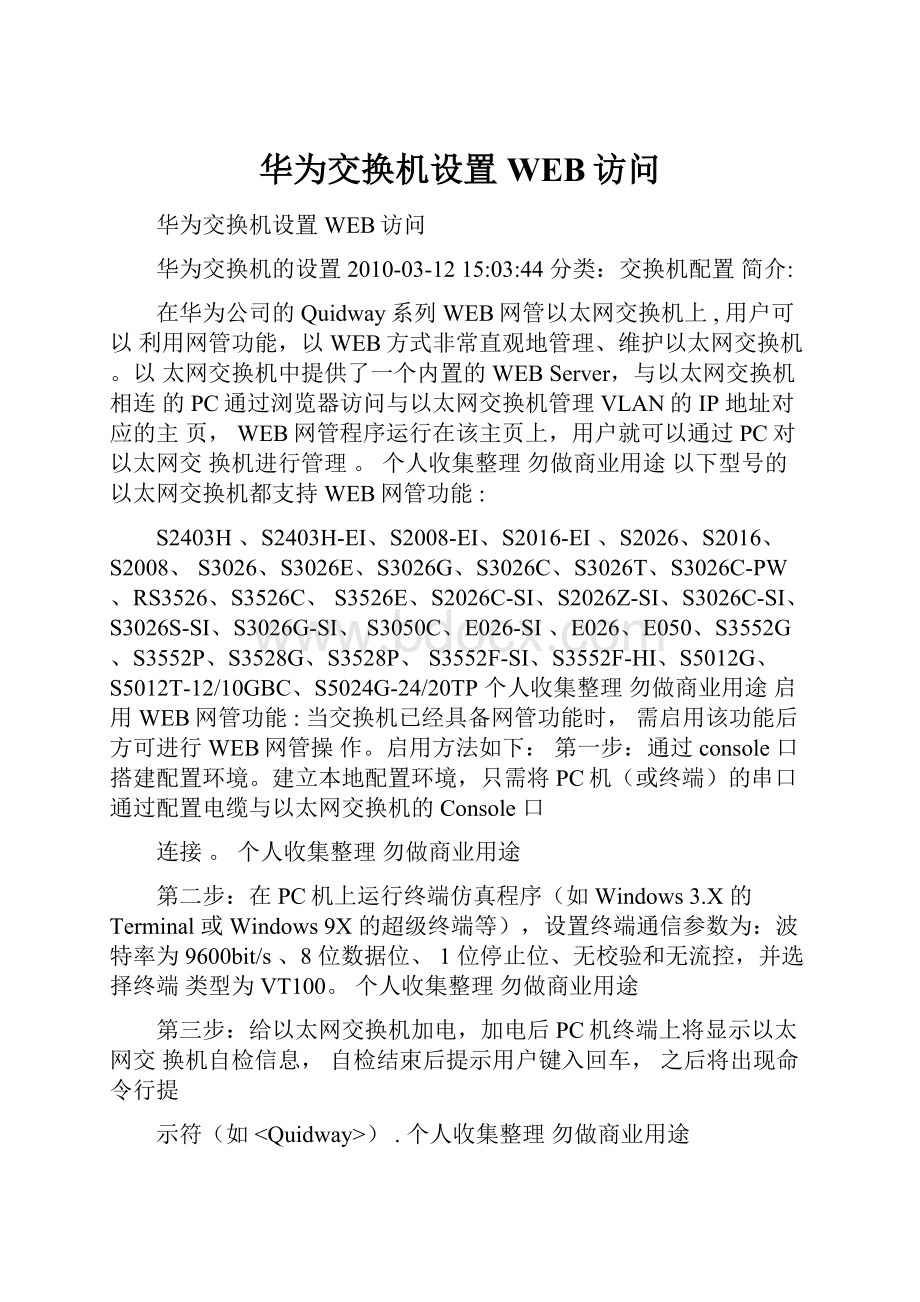
华为交换机设置WEB访问
华为交换机设置WEB访问
华为交换机的设置2010-03-1215:
03:
44分类:
交换机配置简介:
在华为公司的Quidway系列WEB网管以太网交换机上,用户可以利用网管功能,以WEB方式非常直观地管理、维护以太网交换机。
以太网交换机中提供了一个内置的WEBServer,与以太网交换机相连的PC通过浏览器访问与以太网交换机管理VLAN的IP地址对应的主页,WEB网管程序运行在该主页上,用户就可以通过PC对以太网交换机进行管理。
个人收集整理勿做商业用途以下型号的以太网交换机都支持WEB网管功能:
S2403H、S2403H-EI、S2008-EI、S2016-EI、S2026、S2016、S2008、S3026、S3026E、S3026G、S3026C、S3026T、S3026C-PW、RS3526、S3526C、S3526E、S2026C-SI、S2026Z-SI、S3026C-SI、S3026S-SI、S3026G-SI、S3050C、E026-SI、E026、E050、S3552G、S3552P、S3528G、S3528P、S3552F-SI、S3552F-HI、S5012G、S5012T-12/10GBC、S5024G-24/20TP个人收集整理勿做商业用途启用WEB网管功能:
当交换机已经具备网管功能时,需启用该功能后方可进行WEB网管操作。
启用方法如下:
第一步:
通过console口搭建配置环境。
建立本地配置环境,只需将PC机(或终端)的串口通过配置电缆与以太网交换机的Console口
连接。
个人收集整理勿做商业用途
第二步:
在PC机上运行终端仿真程序(如Windows3.X的Terminal或Windows9X的超级终端等),设置终端通信参数为:
波特率为9600bit/s、8位数据位、1位停止位、无校验和无流控,并选择终端类型为VT100。
个人收集整理勿做商业用途
第三步:
给以太网交换机加电,加电后PC机终端上将显示以太网交换机自检信息,自检结束后提示用户键入回车,之后将出现命令行提
示符(如).个人收集整理勿做商业用途
第四步:
通过Console口在超级终端中执行相关命令.
以下为设置过程:
Starting(交
换机的启动)个人收集整理勿做商业用途
*QuidwayS3026GBOOTROM,Version160
**
Copyright(C)
2000-2004byHUAWETIECHNOLOGIECSO.,LTD.
个人收集整理勿做商业用途
CreationDate
:
Nov032004,18:
41:
59
CPUType
:
MIPS
CPUClockSpeed:
150MHz
MemorySize
:
64MB
InitializeLS66LTSUOK!
SDRAMselftestOK!
FLASHselftestOK!
CPLDselftestOK!
SwitchchipselftestOK!
SwitchSDRAMselftestOK!
PHYselftestOK!
Pleasecheckportledsfinished!
TheswitchMacis:
00E0-FC5B-2B82
PressCtrl-BtoenterBootMenu...0
Password:
(默认密码为空)
BOOTMENU(主菜单)
1.Downloadapplicationfiletoflash
2.Selectapplicationfiletoboot
3.Displayallfilesinflash
4.Deletefilefromflash
5.Modifybootrompassword
0.Reboot
Enteryourchoice(0-5):
3
No.FileName
FileSize(bytes)(查看电擦写存储器中的文件)个人收集整理勿做商业用途
================个人收集整理勿做商业用途
1WnmVfsFile.zip
447060个人收集整理勿做商业用途
2*S3026EFGCT-CPWR-VRP310-r0027.bin
3374364个人收集整理勿做商业用途
3snmpboots
个人收集整理勿做商业用途
4vrpcfg.txt
1433个人收集整理勿做商业用途
Freespace:
4105216bytes
Thecurrentapplicationfileis
S3026EFGCT-CPWR-VRP310-r0027.bin个人收集整理勿做商业用途
PleasepressENTER.
(华为交换机的命令行提示符)
%Jun2017:
18:
312006QuidwaySHELL/5/LOGIN:
ConsoleloginfromAux0/0个人收集整理勿做商业用途
[Quidway]interfacevlan1(进入管理VLAN,默认的ID为1)
[Quidway-Vlan-interface1]undoipaddress(取消管理VLAN原有的IP地址)个人收集整理勿做商业用途
[Quidway-Vlan-interface1]
%Jun2017:
19:
152006QuidwayIFNET/5/UPDOWN:
LineprotocolontheinterfaceVlan个人收集整理勿做商业用途
-interface1turnsintoDOWNstate
[Quidway-Vlan-interface1][Quidway-Vlan-interface1]ipaddress192.168.1.234
255.255.255.0(配置以太网交换机管理VLAN的IP地址,建议与管理PC终端在同一网段)个人收集整理勿做商业用途
[Quidway-Vlan-interface1]
%Jun2017:
21:
052006QuidwayIFNET/5/UPDOWN:
LineprotocolontheinterfaceVlan个人收集整理勿做商业用途
-interface1turnsintoUPstate
quit
[Quidway]local-useradmin(添加以太网交换机的Telnet用户,
设置用户名为admin)个人收集整理勿做商业用途
Newlocaluseradded.
[Quidway-luser-admin]service-typetelnetlevel3(设置管理级
别为3即超级用户)个人收集整理勿做商业用途
[Quidway-luser-admin]passwordsimpleadmin(设置密码为
admin)个人收集整理勿做商业用途
[Quidway-luser-admin]
%Jun2017:
33:
442006QuidwaySHELL/5/LOGIN:
ConsoleloginAux0/0个人收集整理勿做商业用途
ftp192.168.1.3(登录FTP服务器)
Trying...
PressCTRL+Ktoabort
Connected.
220sklf-cb7d530cb9MicrosoftFTPService(Version5.0).
收集整理勿做商业用途
User(none):
ftp(输入FTP用户名)
331Anonymousaccessallowed,sendidentity(e-mailname)aspassword.个人收集整理勿做商业用途
Password:
(FTP密码)
230-Hi
from
个人
230Anonymoususerloggedin.
[ftp]getS3026EFGTC_PWR-VRP310-R0037.bin(下载目标文件)
200PORTcommandsuccessful.
150OpeningASCIImodedataconnectionfor
S3026EFGTC_PWR-VRP310-R0037.bin(3557个5人收集整理勿做商业用途
76bytes).
226Transfercomplete.
FTP:
3557576byte(s)receivedin153.659second(s)23.00Kbyte(s)/sec.个人收集整理勿做商业用途
[ftp]quit
221
?
(显示可用命令)
Userviewcommands:
boot
Setbootoption
cd
Changethecurrentpath
clock
Specifythesystemclock
cluster
Runclustercommand
copy
Copythefile
debugging
Debuggingfunctions
delete
Deletethefile
dir
Displaythefilelistinsystem
display
Displaycurrentsysteminformation
集整理勿做商业用途
个人收
formatFormatthedevice
freeClearuserterminalinterface
ftpOpenFTPconnection
language-modeSpecifythelanguageenvironment个人收集整
理勿做商业用途
lockLockcurrentuserterminalinterface
人收集整理勿做商业用途
mkdir
Createnewdirectory
more
Displaythespecifiedfile
move
Movethefile
ntdp
RunNTDPcommands
ping
Pingfunction
pwd
Displaythecurrentpath
quit
Exitfromcurrentcommandview
reboot
Resetswitch
rename
Renamefileordirectory
reset
Resetoperation
rmdir
Deleteexistingdirectory
save
Savecurrentconfiguration
send
Sendinformationtootheruserterminal
interface
个人收集整理勿做商业用途
stacking
Runcommandonstackswitch
superPrivilegespecifieduserprioritylevel
个人收集整理勿做商业用途
system-viewEnterthesystemview
telnetEstablishoneTELNETconnection
temperature-limitSettemperaturelimit
terminalSpecifytheterminalcharacteristics
收集整理勿做商业用途
tracertTraceroutefunction
undeleteUndeletethedeletedfile
undoUndoacommandorsettoitsdefault
status个人收集整理勿做商业用途
save(保存设置)
Thiswillsavetheconfigurationintheflashmemory.理勿做商业用途
Theswitchconfigurationswillbewrittentoflash.做商业用途
Areyousure?
[Y/N]y
Nowsavingcurrentconfigurationtoflashmemory.
个人
个人收集整
个人收集整理勿
Pleasewaitforawhile...
Currentconfigurationsavedtoflashmemorysuccessfully.个人收集整理勿做商业用途
reboot
ThiswillrebootSwitch.Continue?
[Y/N]y
%Jun2017:
42:
522006QuidwayDEV/5/DEV_LOG:
Switchisrebooted.
Starting
QuidwayS3026GBOOTROM,Version160
Copyright(C)
2000-2004byHUAWETIECHNOLOGIECSO.,LTD.
个人收集整理勿做商业用途
CreationDate
:
Nov032004,18:
41:
59
CPUType
:
MIPS
CPUClockSpeed:
150MHz
MemorySize
:
64MB
InitializeLS66LTSUOK!
SDRAMselftestOK!
FLASHselftestOK!
CPLDselftestOK!
SwitchchipselftestOK!
SwitchSDRAMselftestOK!
PHYselftestOK!
Pleasecheckportledsfinished!
TheswitchMacis:
00E0-FC5B-2B82
PressCtrl-BtoenterBootMenu...0
Password:
BOOTMENU
1.Downloadapplicationfiletoflash
2.Selectapplicationfiletoboot
3.Displayallfilesinflash
4.Deletefilefromflash
5.Modifybootrompassword
0.Reboot
Enteryourchoice(0-5):
2
No.FileNameFile
Size(bytes)(选择默认程序)个人收集整理勿做商业用途
================个人收集整理勿做商业用途
1WnmVfsFile.zip
447060个人收集整理勿做商业用途
2*S3026EFGCT-CPWR-VRP310-r0027.bin
3374364个人收集整理勿做商业用途
3snmpboots
个人收集整理勿做商业用途
4vrpcfg.txt
1507个人收集整理勿做商业用途
5S3026EFGTC_PWR-VRP310-R0037.bin
3557576个人收集整理勿做商业用途
Freespace:
546816bytes
ThecurrentapplicationfileisS3026EFGCT-CPWR-VRP310-r0027.bin个人收集整理勿做商业用途
Pleaseinputthefilenumbertoboot:
5
Nexttime,S3026EFGTC_PWR-VRP310-R0037.binwillbecomedefaultbootfile!
个人收集整理勿做商业用途
DoyouwanttorunS3026EFGTC_PWR-VRP310-R0037.bnionw?
YesorNo(Y/N)y个人收集整理勿做商业用途
Starting...
个人收集整理勿做商业用途
*Copyright(c)1998-2006HuaweiTechnologiesCo.,Ltd.Allrightsreserved.*个人收集整理勿做商业用途
Withouttheowner'spriorwrittenconsent,
个人收集整理勿做商业用途
nodecompilingorreverse-engineeringshallbeallowed.
个人收集整理勿做商业用途
个人收集整理勿做商业用途
UserinterfaceAux0/0isavailable
PleasepressENTER.ftp192.168.1.3
Trying...
PressCTRL+Ktoabort
Connected.
个人
220sklf-cb7d530cb9MicrosoftFTPService(Version5.0).
收集整理勿做商业用途
User(none):
ftp
331Anonymousaccessallowed,sendidentity(e-mailname)aspassword.个人收集整理勿做商业用途
Password:
230-Hi
230Anonymoususerloggedin.
[ftp]getwnm2.2.2-0005.zip(此文件为WEB网管程序)
200PORTcommandsuccessful.
150OpeningASCIImodedataconnectionforwnm2.2.2-0005.zip(447827bytes).个人收集整理勿做商业用途
226Transfercomplete.
FTP:
447827byte(s)receivedin19.788second(s)22.00Kbyte(s)/sec.个人收集整理勿做商业用途
[ftp]dir(查看FTP服务器上可供下载的文件)
200PORTcommandsuccessful.
150OpeningASCIImodedataconnectionfor/bin/ls.个人收集整理勿做商业用途
03-31-0611:
14AM168775Quidway
S3026GTC-PWR-VRP310-R00版37本说明书个人收集整理勿做商业用途
.pdf
03-25-0603:
39PM3557576
S3026EFGTC_PWR-VRP310-R0037.b个in人收集整理勿做商业用途
07-27-0502:
56PM447827wnm2.2.2-0005.zip个人
收集整理勿做商业用途
226Transfercomplete.
FTP:
218byte(s)receivedin0.302second(s)721.00byte(s)/sec.个人收集整理勿做商业用途
在浏览器的地址栏输入192.168.1.234即可登陆到交换机的WEB管理界面.