HP RX7620 同过两个SAN switch 连接 EMC cx400Word文档下载推荐.docx
《HP RX7620 同过两个SAN switch 连接 EMC cx400Word文档下载推荐.docx》由会员分享,可在线阅读,更多相关《HP RX7620 同过两个SAN switch 连接 EMC cx400Word文档下载推荐.docx(12页珍藏版)》请在冰豆网上搜索。
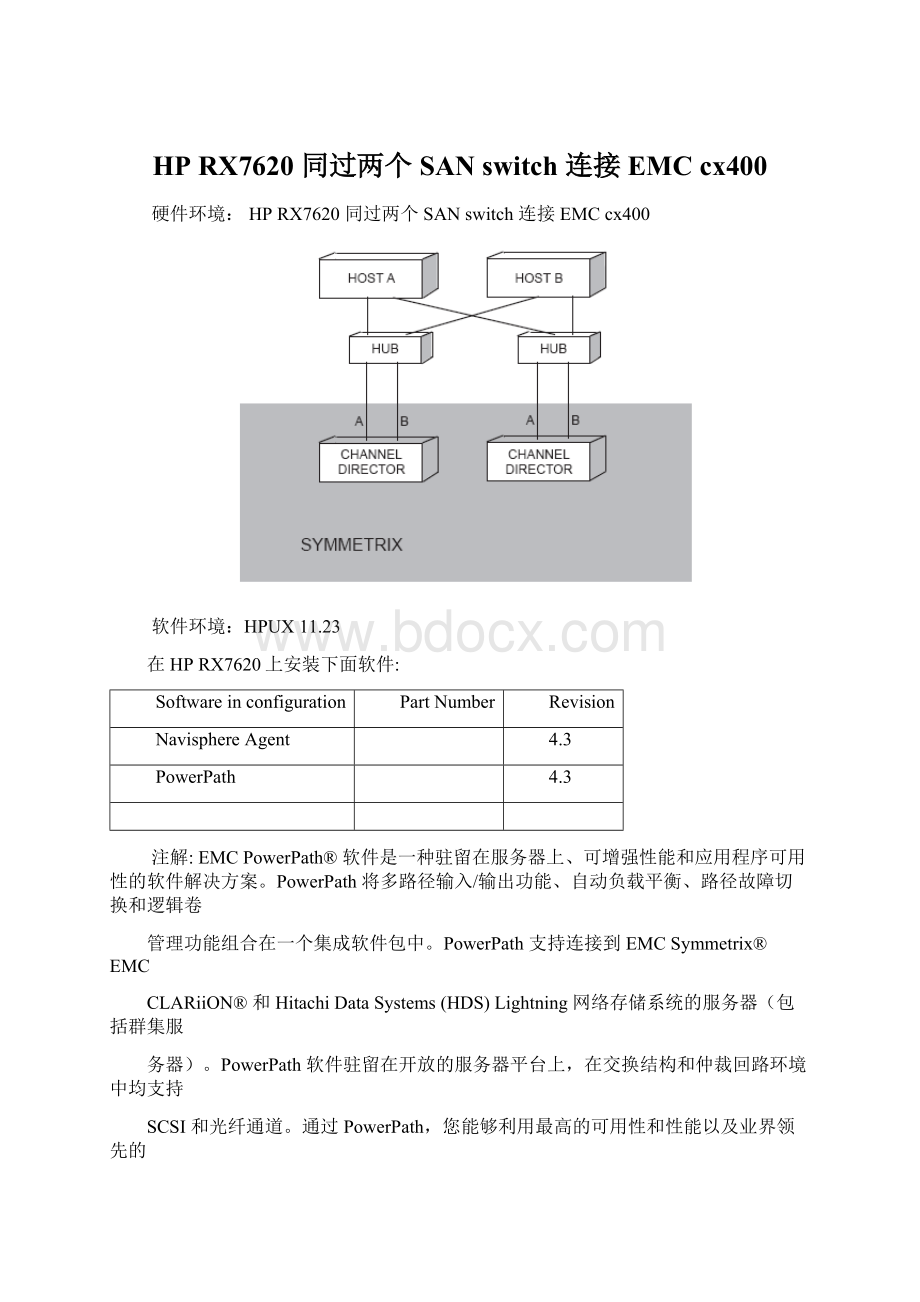
PowerPath将多路径输入/输出功能、自动负载平衡、路径故障切换和逻辑卷
管理功能组合在一个集成软件包中。
PowerPath支持连接到EMCSymmetrix®
EMC
CLARiiON®
和HitachiDataSystems(HDS)Lightning网络存储系统的服务器(包括群集服
务器)。
PowerPath软件驻留在开放的服务器平台上,在交换结构和仲裁回路环境中均支持
SCSI和光纤通道。
通过PowerPath,您能够利用最高的可用性和性能以及业界领先的
信息存储系统的所有优点,满足快速增长的服务级别。
一、安装NavisphereAgent4.3
1.InstallNavisphereAgentandCLIonanHP-UXserver
Verifythefollowingrequirementshavebeenmetbeforecontinuing:
∙TheHP-UXhostisrunningasupporteddistributionofHP-UX.
∙ThesupportedHBAhardwareanddriverareinstalled.
∙Thatthedisk-arraystoragesystem(s)isconnectedtotheHP-UXserverwhereyouareinstallingAgent.
MounttheCD-ROMorDVD-ROM:
Ifthedirectorycdrom(dvdrom)doesnotexist,createitwiththefollowingcommand:
mkdir/cdrom
ExecutethefollowingcommandtomounttheCD-ROM(DVD-ROM):
mountdevicename/cdrom
InstalltheAgentfilesandtheCLI:
a.Atthecommandprompt(#)inanhptermwindow,executethefollowingcommandtospecifytheCD-ROM(DVD-ROM)asthesourcedepot:
/usr/sbin/swinstall–s/cdrom/NAVIAGNT.DEP\;
1–xmount_all_filesystems=false
b.TheSD-InstallSoftwareSelectiondialogboxopens.InthesoftwareselectionareaoftheSD-InstallSoftwareSelectiondialogbox,select(highlight)oneofthefollowing:
c.标记NAVICLI(toinstalltheCLI)和NAVIAGENT(toinstalltheHostAgent)
d.Whentheinstallationcompletes,clickDone.
e.FileExit
Modifyuserloginscripts:
Useatexteditortomodifyyourloginscriptsasdescribedbelow:
$HOME/.profileorin$HOME/.cshrc,andexporteachpath:
Addthetext/opt/Navisphere/bintoPATH
Addthetext/opt/Navisphere/mantoMANPATH
Addthetext/usr/lib:
/usr/lib/X11R5:
/opt/Navisphere/libtoSHLIB_PATH
navicli-hhostnameport-list–hba(hostnameisanSPIPaddress)
ForeachHBAintheserver,alistingwillbedisplayedthatincludesHBAsinallconnectedhosts.
VerifyconnectionbetweenSPAgentandhostsystem
ExecutethefollowingCLIcommand:
navicli–hhostnamegetagent
wherehostnameistheservername
AlistingforeachSPinthestoragesystemwillbedisplayed.
a.StarttheHostAgentbyenteringthefollowingcommand:
b./sbin/init.d/agentstart
二、安装Powerpath
InstallPowerPathonanHP-UXhost
-GOLDBASE11i(June2001orlater)
-GOLDAPPS11i(June2001orlater)
MountthePowerPathCD-ROM:
a.Verifythatyouareloggedinasroot.
b.InsertthePowerPathinstallationCD-ROMintotheCD-ROMdrive.
c.MounttheCDonyourfilesystem.Forexample,tomounttheCDon/mnt,enter:
mount/dev/dsk/c#t#d#/mnt
InstallPowerPathsoftwarefromeithertheCD-ROMorthecompressedtarfile:
ToinstallfromtheCD-ROM:
ForHP-UX11.23,enter:
swinstall–xautoreboot=true–xmount_all_filesystems=false-s/cdrom/UNIX/HP/EMCPower.HP.IA64.4.3.0EMCpower
Afterswinstallcompletes,thehostrebootsautomatically.
Aftertheinstallationiscomplete,youmustregisterPowerPathonthehost:
Aftertherebootiscomplete,youmustregisterPowerPathonthehost:
(注意在两个RX7620上都要安装LICENSE)
a.LocatethePowerPathLicenseKeyCard,whichhasyourlicenseregistrationkeyprinted,deliveredwiththePowerPathmediakit.
b.Enterthefollowingcommand:
emcpreg–install
c.LocatethePowerPathLicenseKeyCard,whichhasyourlicenseregistrationkeyprinted,deliveredwiththePowerPathmediakit.
d.Enterthefollowingcommand:
e.Attheprompt,typeyandpressEnter.
f.Attheregistrationkeyprompt,enterthePowerPathregistrationkeyandpressEnter.
Ifyouenteravalidregistrationkey,youseeasuccessmessage.
WARNING:
FailingtoenteraregistrationkeywillresultintheinstallationofUtilityKitPowerPath(PowerPathBasic),whichisthedefaultpolicywithoutavalidPowerPathlicense.
PressEnterandyouwillseethefollowingoutput:
1key(s)successfullyregistered.
∙DiscoverdevicenamesofCLIcommunicationLUNsonanHP-UXserver
TofindoutthedevicenamesoftheLUNsthatHP-UXsees,usetheioscanprogram.Enter:
ioscan-fnCdisk
ThistellsHP-UXtoscanfordisksandsendthediskdevicenamestoafile,hereorig.scan.
Printthefile,andyouwillseealistofdeviceentries.
a.Ifthefiledoesnotincludedeviceentries,createdeviceentriesbyenteringthefollowingcommand:
insf–e
IftheAgentisrunning,stopitandthenrestarttheAgentasfollows:
/sbin/init.d/agentstop
/sbin/init.d/agentstart
∙ConfigurePowerPathdevicesforanHP-UXhostinpwp380
EnterthefollowingcommandtoconfigurePowerPath:
powermtconfig
VerifythatPowerPathseesallthepathstotheLUNsbyenteringthefollowingcommand:
powermtdisplaydev=all
#powermtdisplaydev=all
CLARiiONID=CK200033700116
LogicaldeviceID=600601E8830C0000F95182015C34D911
state=alive;
policy=CLAROpt;
priority=0;
queued-IOs=0
Owner:
default=SPB,current=SPB
==============================================================================
----------------Host----------------Stor---I/OPath---Stats---
###HWPathI/OPathsInterf.ModeStateQ-IOsErrors
121/0/2/1/0.97.5.19.0.0.2c12t0d2SPB1activealive00
131/0/4/1/0.97.5.19.0.0.2c13t0d2SPB0activealive00
LogicaldeviceID=600601E8830C0000FB5182015C34D911
121/0/2/1/0.97.5.19.0.0.1c12t0d1SPB1activealive00
131/0/4/1/0.97.5.19.0.0.1c13t0d1SPB0activealive00
LogicaldeviceID=600601E8830C0000FC5182015C34D911
121/0/2/1/0.97.5.19.0.0.0c12t0d0SPB1activealive00
131/0/4/1/0.97.5.19.0.0.0c13t0d0SPB0activealive00
TestPowerPath
Inthecommandwindow,viewtheoutputofthepowermtdisplaydev=all
commandandverifythefollowing:
∙如果path中出现”dead”.
∙Powermtcheckdev=all,删除dead路径
∙Powermtconfig
∙powermtdisplaydev=all查看allthepathstotheLUNs
下面是POWERPATH修复的例子
#:
powermtdisplay
Symmetrixlogicaldevicecount=0
CLARiiONlogicaldevicecount=4
-----HostBusAdapters---------------I/OPaths-----------Stats------
###HWPathSummaryTotalDeadIO/SecQ-IOsErrors
121/0/2/1/0.97.5.19.0optimal30-00
131/0/4/1/0.97.5.19.0degraded31-00
CLARiiONID=CK200033700116[hp-ux]
LogicaldeviceID=600601E8830C0000F95182015C34D911[LUN4]
LogicaldeviceID=600601E8830C0000FA5182015C34D911
default=SPB,current=Unknown
131/0/4/1/0.97.5.19.0.0.0c13t0d0SPB0activedead00
LogicaldeviceID=600601E8830C0000FB5182015C34D911[LUN5]
LogicaldeviceID=600601E8830C0000FC5182015C34D911[LUN6]
#powermtcheck
Warning:
CLARiiONdevicepathc13t0d0iscurrentlydead.
Doyouwanttoremoveit(y/n/a/q)?
y
#powermtconfig
CL