MegaCli 命令使用指南Word格式文档下载.docx
《MegaCli 命令使用指南Word格式文档下载.docx》由会员分享,可在线阅读,更多相关《MegaCli 命令使用指南Word格式文档下载.docx(10页珍藏版)》请在冰豆网上搜索。
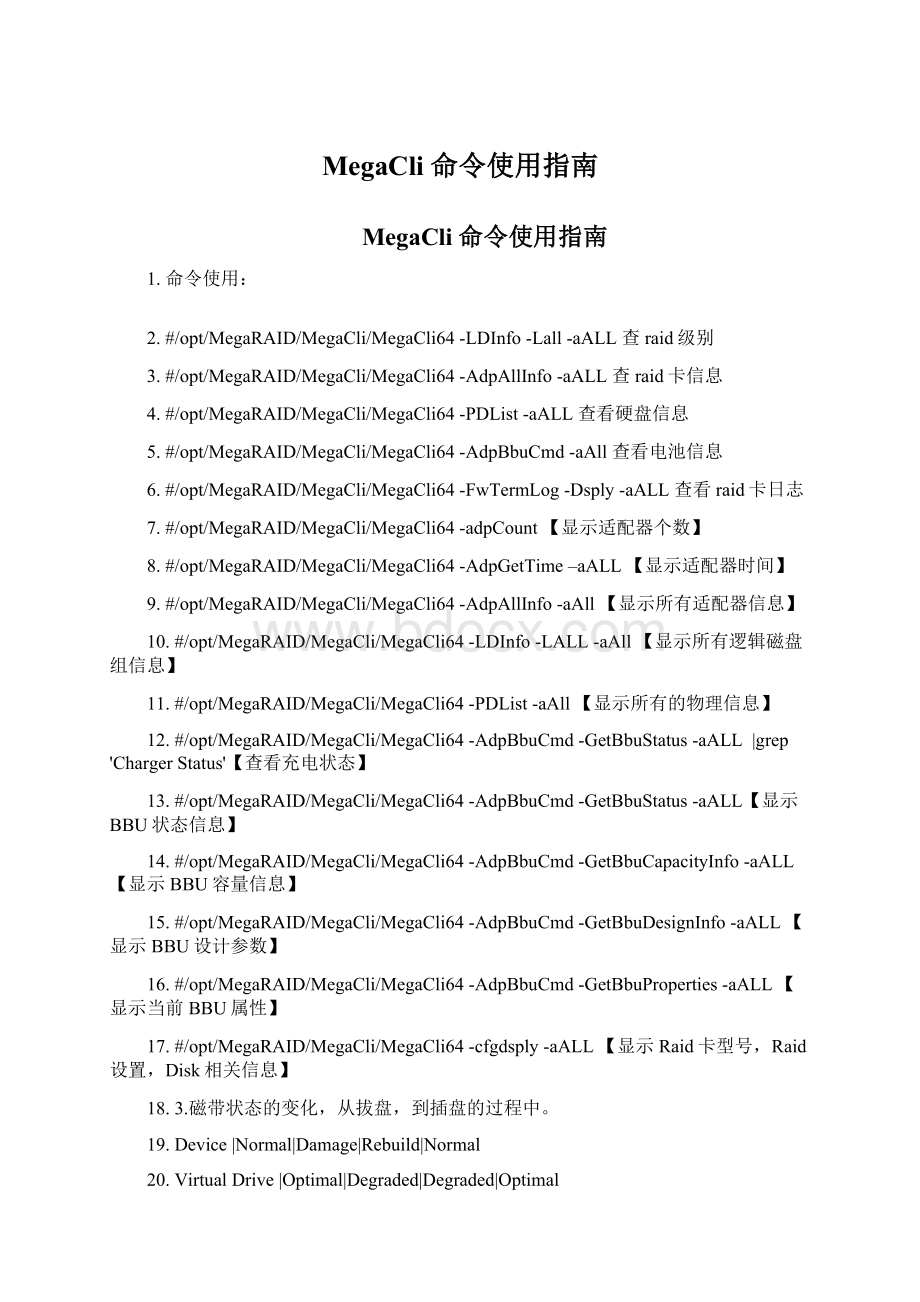
17.#/opt/MegaRAID/MegaCli/MegaCli64
-cfgdsply
-aALL【显示Raid卡型号,Raid设置,Disk相关信息】
18.3.磁带状态的变化,从拔盘,到插盘的过程中。
19.Device
|Normal|Damage|Rebuild|Normal
20.VirtualDrive
|Optimal|Degraded|Degraded|Optimal
21.PhysicalDrive
|Online|Failed–>
Unconfigured|Rebuild|Online
22.4.查看磁盘缓存策略
23.#/opt/MegaRAID/MegaCli/MegaCli64
-LDGetProp
-Cache
-L0
-a0
24.or
25.#/opt/MegaRAID/MegaCli/MegaCli64
-L1
26.or
27.#/opt/MegaRAID/MegaCli/MegaCli64
28.ro
29.#/opt/MegaRAID/MegaCli/MegaCli64
-aALL
30.ro
31.#/opt/MegaRAID/MegaCli/MegaCli64
-DskCache
32.5.设置磁盘缓存策略
33.缓存策略解释:
34.
35.WT
(Writethrough
36.WB
(Writeback)
37.NORA
(Noreadahead)
38.RA
(Readahead)
39.ADRA
(Adaptivereadahead)
40.Cached
41.Direct
42.例子:
43.#/opt/MegaRAID/MegaCli/MegaCli64
-LDSetPropWT|WB|NORA|RA|ADRA
44.or
45.#/opt/MegaRAID/MegaCli/MegaCli64
-LDSetProp
-Cached|-Direct
46.or
47.enable
/
disablediskcache
48.#/opt/MegaRAID/MegaCli/MegaCli64
-EnDskCache|-DisDskCache
49.6.创建一个raid5阵列,由物理盘2,3,4构成,该阵列的热备盘是物理盘5
50.#/opt/MegaRAID/MegaCli/MegaCli64
-CfgLdAdd
-r5
[1:
2,1:
3,1:
4]
WBDirect
-Hsp[1:
5]
51.7.创建阵列,不指定热备
52.#/opt/MegaRAID/MegaCli/MegaCli64
53.8.删除阵列
54.#/opt/MegaRAID/MegaCli/MegaCli64
-CfgLdDel
55.9.在线添加磁盘
56.#/opt/MegaRAID/MegaCli/MegaCli64
-LDRecon
-Start
-Add
-PhysDrv[1:
57.10.阵列创建完后,会有一个初始化同步块的过程,可以看看其进度。
58.#/opt/MegaRAID/MegaCli/MegaCli64
-LDInit
-ShowProg
59.或者以动态可视化文字界面显示
60.#/opt/MegaRAID/MegaCli/MegaCli64
-ProgDsply
61.11.查看阵列后台初始化进度
62.#/opt/MegaRAID/MegaCli/MegaCli64
-LDBI
63.或者以动态可视化文字界面显示
64.#/opt/MegaRAID/MegaCli/MegaCli64
65.12.指定第5块盘作为全局热备
66.#/opt/MegaRAID/MegaCli/MegaCli64
-PDHSP
-Set
[-EnclAffinity]
[-nonRevertible]
67.13.指定为某个阵列的专用热备
68.#/opt/MegaRAID/MegaCli/MegaCli64
[-Dedicated
[-Array1]]
69.14.删除全局热备
70.#/opt/MegaRAID/MegaCli/MegaCli64
-Rmv
71.15.将某块物理盘下线/上线
72.#/opt/MegaRAID/MegaCli/MegaCli64
-PDOffline
-PhysDrv
73.#/opt/MegaRAID/MegaCli/MegaCli64
-PDOnline
74.16.查看物理磁盘重建进度
75.#/opt/MegaRAID/MegaCli/MegaCli64
-PDRbld
76.或者以动态可视化文字界面显示
77.#/opt/MegaRAID/MegaCli/MegaCli64
78.
79.磁带状态的变化,从拔盘,到插盘的过程中:
80.Device
81.VirtualDrive
82.PhysicalDrive
83.1、
查看RAID级别
84.
85.2、
查看RAID卡信息,主要输出RAID卡的一些配置信息
86.
87.
88.RAIDLevel:
Primary-1,Secondary-0,RAIDLevelQualifier-0
Size:
1.086TB
State:
Optimal
StripSize:
128KB
NumberOfDrivesperspan:
4//表示每4个物理盘做成一个RAID1盘组
SpanDepth:
2//表示共2个RAID1盘组做成了RAID10
89.
90.3、
查看所有硬盘的信息
91./opt/MegaCli64
-pdlist
–aALL
92.
93.4、
查看当前raid缓存状态,raid缓存状态设置为wb的话要注意电池放电事宜,设置电池放电模式为自动学习模式
94./opt/MegaRAID/MegaCli/MegaCli64
-ldgetprop
-dskcache-lall
-aall
95.
96.5、
raid
电池设置相关
97.查看电池状态信息(Display
BBU
Status
Information)
MegaCli
-aN|-a0,1,2|-aALL
98.查看电池容量(Display
Capacity
99.查看电池设计参数(Display
Design
Parameters)
100.查看电池属性(Display
Current
Properties)
101.设置电池为学习模式为循环模式(Start
Learning
Cycle)
Description
Starts
the
learning
cycle
on
BBU.
No
parameter
is
needed
for
this
option.
-BbuLearn
102.设置磁盘的缓存模式和访问方式
(Change
Virtual
Disk
Cache
and
Access
Allows
you
to
change
following
virtual
disk
parameters:
-WT
(Write
through),
WB
back):
Selects
write
policy.
-NORA
(No
read
ahead),
RA
(Read
ADRA
(Adaptive
ahead):
-Cached,
-Direct:
cache
-RW,
-RO,
Blocked:
access
-EnDskCache:
Enables
cache.
-DisDskCache:
Disables
{
WT
|
WB|NORA
|RA
ADRA|-Cached|Direct}
|
{-RW|RO|Blocked}
{-Name[string]}
{-EnDskCache|DisDskCache}
–Lx
-L0,1,2|-Lall
103.显示磁盘缓存和访问方式(Display
-Access
-Name
-Lx|-L0,1,2|
Displays
policies
of
disk(s):
-Cache,
Direct:
-Access,
-DskCache:
physical
104.
105.Megaraid必知必会使用LSI的megaraid可以对raid进行有效监控。
别的厂商比如HP,IBM也有自己的raidAPI
MegaCli-ldinfo-lall-aall
查询raid级别,磁盘数量,容量,条带大小。
MegaCli-cfgdsply-aALL|grepPolicy
查询控制器cache策略
MegaCli-LDSetPropWB-L0-a0
设置writeback功能
MegaCli-LDSetPropCachedBadBBU-L0-a0
设置即使电池坏了还是保持WB功能
MegaCli-AdpBbuCmd-BbuLearna0
手动充电
MegaCli-FwTermLog-Dsply-aALL
查询日志
显示适配器个数:
MegaCli-adpCount
显示所有适配器信息:
MegaCli-AdpAllInfo-aAll
CriticalDisks:
0
FailedDisks:
显示所有逻辑磁盘组信息:
MegaCli-LDInfo-LALL-aAll
显示所有的物理信息:
MegaCli-PDList-aAll
MediaErrorCount:
0
OtherErrorCount:
查看充电状态:
MegaCli-AdpBbuCmd-GetBbuStatus-aALL
LearnCycleRequested:
No
FullyCharged:
Yes
显示BBU(后备电池)状态信息:
显示BBU容量信息:
MegaCli-AdpBbuCmd-GetBbuCapacityInfo-aALL
显示BBU设计参数:
MegaCli-AdpBbuCmd-GetBbuDesignInfo-aALL
显示当前BBU属性:
MegaCli-AdpBbuCmd-GetBbuProperties-aALL
显示Raid卡型号,Raid设置,Disk相关信息:
MegaCli-cfgdsply-aALL
查看Cache策略设置:
MegaCli-cfgdsply-aALL|grep-iPolicy
CurrentCachePolicy:
WriteBack,ReadAheadNone,Direct,WriteCacheOKifBadBBU
查看充电进度百分比:
MegaCli-AdpBbuCmd-GetBbuStatus-aALL
各种设备和磁盘的不同状态:
Device|Normal|Damage|Rebuild|Normal
VirtualDrive|Optimal|Degraded|Degraded|Optimal
PhysicalDrive|Online|Failed–>
Unconfigured|Rebuild|Online
106.6、
通过脚本检测RAID
磁盘状态
107.Linux下脚本
108.#!
/bin/bash
109.#check
status
110.MEGACLI="
/opt/MegaRAID/MegaCli/MegaCli64
"
111.$MEGACLI
grep
Firmware
state"
awk
-F
:
'
{print
$2}'
$1}'
>
/tmp/fireware.log
112.$MEGACLI
-E
Media
Error|Other
Error"
/tmp/disk.log
113.for
i
in
`cat
<
/tmp/disk.log`
114.do
115.if
[
$i
-ne
0
]
116.
then
117.curl
http:
//xxxxxxB&
state=ALARM&
description=raid_disk_error"
118.fi
119.done
120.for
/tmp/fireware.log`
121.do
122.if
!
=
Online
123.
124.curl
//xxxxxxstate=ALARM&
description=raid_disk_offline"
125.fi
126.done
127.Windows
下脚本
128.Windows下脚本用的工具是gnu
windows平台的一些软件,如
bash
cat
129.通过bash直接调用脚本
130.如:
G:
\raid_check\unixtools>
bash.exe
\disk.sh
131.#check
132.MEGACLI="
//G/raid_check/MegaCli.exe"
133.GREP="
//G/raid_check/unixtools/grep.exe"
134.AWK="
//G/raid_check/unixtools/awk.exe"
135.CAT="
//G/raid_check/unixtools/cat.exe"
136.CURL="
//G/raid_check/unixtools/curl.exe"
137.$MEGACLI
$GREP
|$AWK
-F:
//c/fireware.log
138.$MEGACLI
$AWK
//c/disk.log
139.for
`$CAT
c:
/disk.log`
140.do
141.if
142.
143.$CURL
//xxxxxx&
144.fi
145.done
146.for
/fireware.log`
147.do
148.if
149.
150.$CURL
//xxxxx&
151.fi
(注:
文档可能无法思考全面,请浏览后下载,供参考。
可复制、编制,期待你的好评与关注)