磁控车英文翻译.docx
《磁控车英文翻译.docx》由会员分享,可在线阅读,更多相关《磁控车英文翻译.docx(13页珍藏版)》请在冰豆网上搜索。
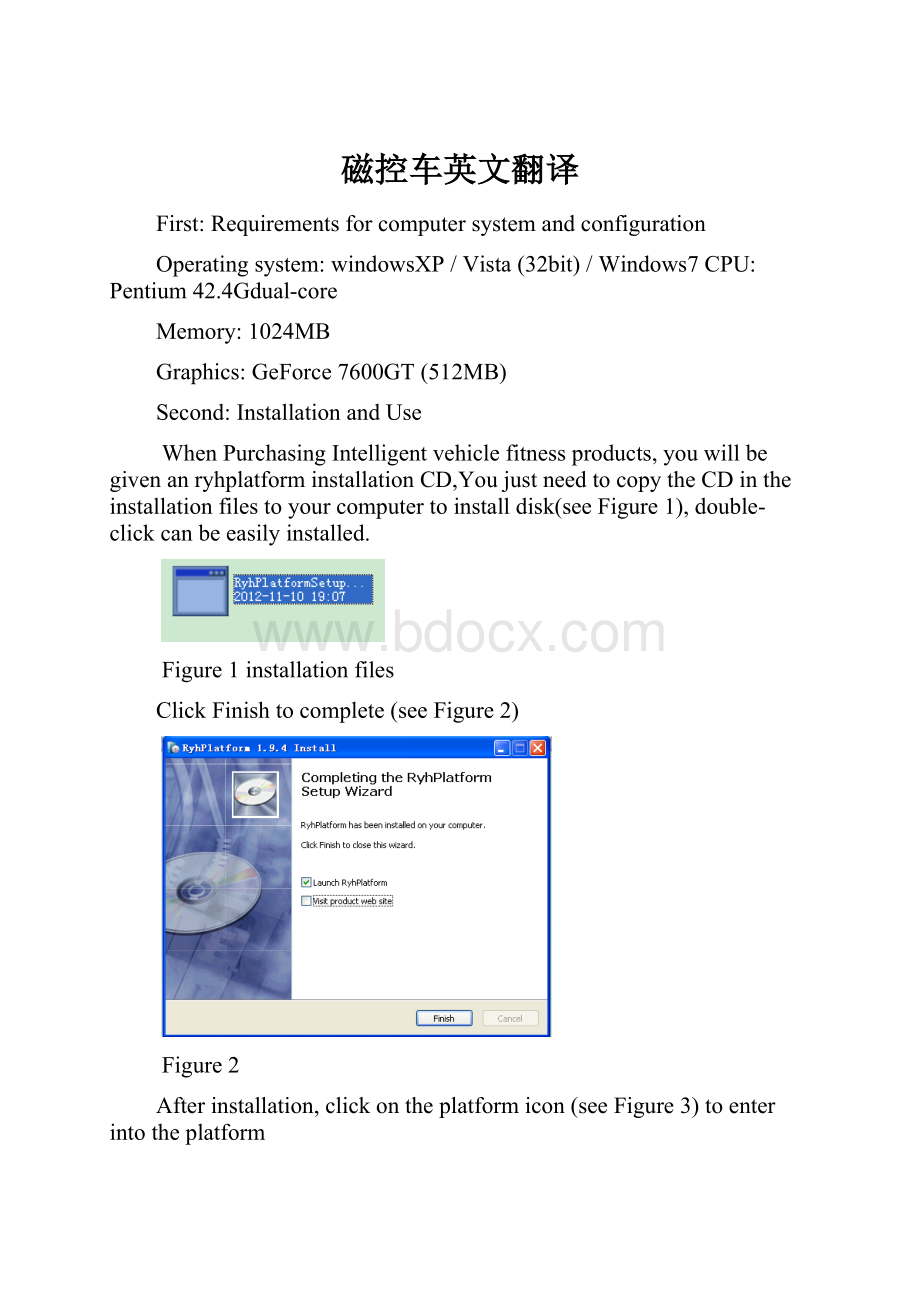
磁控车英文翻译
First:
Requirementsforcomputersystemandconfiguration
Operatingsystem:
windowsXP/Vista(32bit)/Windows7CPU:
Pentium42.4Gdual-core
Memory:
1024MB
Graphics:
GeForce7600GT(512MB)
Second:
InstallationandUse
WhenPurchasingIntelligentvehiclefitnessproducts,youwillbegivenanryhplatforminstallationCD,YoujustneedtocopytheCDintheinstallationfilestoyourcomputertoinstalldisk(seeFigure1),double-clickcanbeeasilyinstalled.
Figure1installationfiles
ClickFinishtocomplete(seeFigure2)
Figure2
Afterinstallation,clickontheplatformicon(seeFigure3)toenterintotheplatform
Figure3platformicon
Whenenteringintotheplatform,platformwillfirstcheckforupdates,thenthedetectionthatifUSBdeviceisconnectedtoacomputer.Complete.(seeFigure4)
Prompt...Notfoundthereceiver....
PleaseinserttheUSBreceiverdeviceintothecomputer
Theprogramwilldetectelectronicmeterequipment,Prompt......isconnectedtothedevice.....pleaseopenhaderswitch....
Thatmeansyourmeterequipmentneedtobeopened!
Ifthelightoftheheaderdevicedoesnotwork,ridingbicyclepedal,thentheheadercanbeopened.
Figure4
Afterthat,thedetectionprocesscomeintostartanimation.(seeFigure5)
Figure5
Programwillkeepyourresolutionadjustedto1024*768ifyoudon'tlikethat,youcanalsochooseNO.
Platformforregistration
Afterenteringintotheplatform,Themaininterface(seeFigure6):
Figure6interface
Youalsoneedyourpersonalaccount,clickonregistrationbuttoninthemaininterfacetoenter.invitationcodeisthedigitalonthedisc.inputyourpersonaldata,eachinvitationcodecanberegisteredforthreeaccounts,whichisenoughofyourfamilymembers.
registration(seeFigure7):
Figure7newregistration
Afterregistration,youcanreturntologin(seeFigure8),enterausernameandpassword,thenclickLogintologintoRYHmotionofthehall(seeFigure9)
Figure8interface
Figure9RYHSportHall
AfterLogin,youwillseeyouexercisesituationreportfirst,clickOKtoenter.
ThisshowsFunctionpatternoftheplatform.Youcanchooseexperienceplatformgamesorsimulationgamesandforathletics.Through[pageup],a[pagedomn]tochooseyourfavoritegame.
Platformgameintroduction
Theplatformcontainsdozensofrichandcolorfulgame,suitablefordifferentageanddifferenttypesofentertainmentandfitness(seeFigure10)
Figure10Platformgame
Thesimulationgameintroduction
Clicksimulationgame(seeFigure11),Intothesimulator(seeFigure12)
Figure11SimulationGame
Figure12Simulator
Thesimulatorcanaddanygame,addingmethodasfollows:
Downloadthegamethatyouchosetoyourcomputer(suchasneedforspeed6inFigure13).openandmakeinstallation,usuallytheshortcuticonwillappear.
gameicon
Figure13needforspeed6gameicon
Clickonthegameicon(suchneedforspeed6as),holdtheleftmousebuttontodragthegameiconintothesimulator.(seeFigure14)
Figure14
whendragging,confirmationinterface(Figure15)willbeappeared,thenclickit.
Figure15needforspeed6gameiconadded
Youcanalsoclickonthe“new”toaddedanewsimulatorgametothesimulator(Figure16),Double-clickonthegameicontoopenafitnessgametrip.
Figure16newgameiconadded
Simulatorconfiguration:
Thebuttonofdirection,reverse,forwardhasbeensetupbeforetheFitnesscarleavethefactoryyoujustneedtohandlethebutton
Ifyouneedtoadjustthemodeofoperation,clickconfiguration(Figure17),youwillseethecorrespondingmappingkeyboard(seeFigure18),thendoself-configuration.
Figure17configuration
Figure18keyboardmapping
Theleftbottom-
willshowyourprogresscontrolandspeed.Youcanmakecontrolbasedonthearrow.Thedefaultisbackspace.
Afterconfiguration,clickOK,andthenDouble-clickonthegameicontoopenafitnessgametrip.Afterexitingthegame,shutdowntheemulator(seeFigure19),youwillreturntothesportshall.
Figure19shutdowntheemulator
historicalrecords:
Clicktherecordbutton,youcanseetheconsumedcalories,fatburning,themovementdistanceetc.(seeFigure20)
Figure20Movementrecords
Third:
instructionforIntelligentvehicle
First:
Assemblyofvehicle
Second:
Poweron
Third:
InserttheUSBreceiverandopenheader(seeFigure21)
Figure21USBreceiver
Fourth:
Openplatformandtheregisteredusername
Shakebibcock,youwillseetheyellowiconcanbemoved(seeFigure22),thatmeansthejointofyourfitnesscarandtheplatformhascompleted,youcanmakeoperationbyselectingthroughthetapandthebutton.
Figure22
Tips:
bibcockresetdescription
Whengettingon,youmaytouchthebibcock,whichmayleadingtobibcock`sdeparturefromhorizontalposition(seeFigure23),atthistime,youstartthebike,thesensormaytakestartingpositionishorizontalbymistake.thencontrollingabnormalwillbeappeared.
Figure23theposturewhengettingonleadingtothefailturetoeffectivelycalibration
Butdon'tworry,aslongasyoukeepthelevelcondition,restartthebibcock.Thenresetbuttonasfollows(seeFigure24)
Figure24turnon/off