基于JAVA的扫雷游戏课程设计.docx
《基于JAVA的扫雷游戏课程设计.docx》由会员分享,可在线阅读,更多相关《基于JAVA的扫雷游戏课程设计.docx(26页珍藏版)》请在冰豆网上搜索。
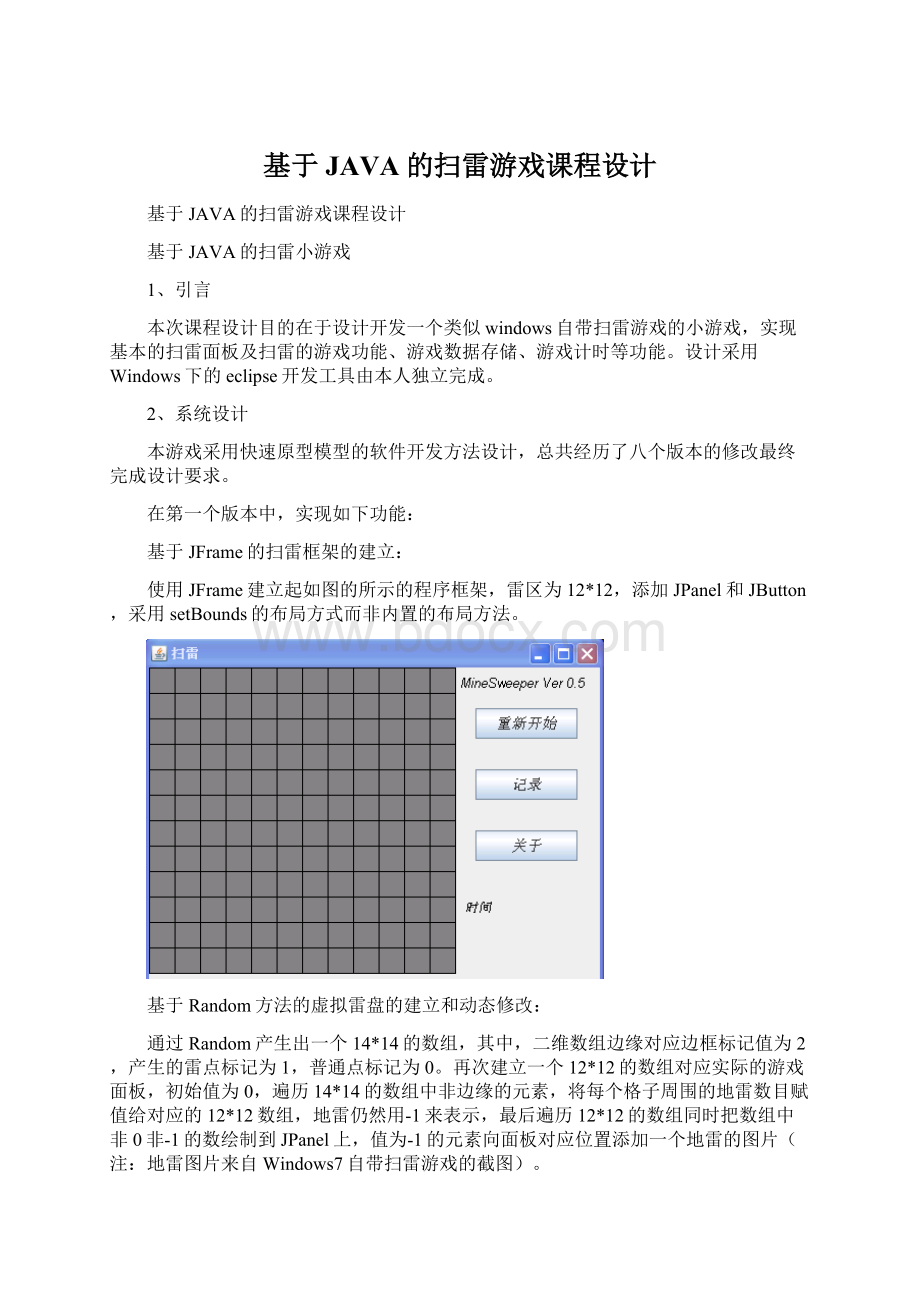
基于JAVA的扫雷游戏课程设计
基于JAVA的扫雷游戏课程设计
基于JAVA的扫雷小游戏
1、引言
本次课程设计目的在于设计开发一个类似windows自带扫雷游戏的小游戏,实现基本的扫雷面板及扫雷的游戏功能、游戏数据存储、游戏计时等功能。
设计采用Windows下的eclipse开发工具由本人独立完成。
2、系统设计
本游戏采用快速原型模型的软件开发方法设计,总共经历了八个版本的修改最终完成设计要求。
在第一个版本中,实现如下功能:
基于JFrame的扫雷框架的建立:
使用JFrame建立起如图的所示的程序框架,雷区为12*12,添加JPanel和JButton,采用setBounds的布局方式而非内置的布局方法。
基于Random方法的虚拟雷盘的建立和动态修改:
通过Random产生出一个14*14的数组,其中,二维数组边缘对应边框标记值为2,产生的雷点标记为1,普通点标记为0。
再次建立一个12*12的数组对应实际的游戏面板,初始值为0,遍历14*14的数组中非边缘的元素,将每个格子周围的地雷数目赋值给对应的12*12数组,地雷仍然用-1来表示,最后遍历12*12的数组同时把数组中非0非-1的数绘制到JPanel上,值为-1的元素向面板对应位置添加一个地雷的图片(注:
地雷图片来自Windows7自带扫雷游戏的截图)。
基于Button的雷区覆盖面板建立以及虚拟雷盘的ActionListener的连接:
将生成好的底板覆盖上12*12的Button并且为每个Button添加ActionListener,实现点击后隐藏对应的Button功能。
结果如下图:
重新开始及其按键功能的实现:
通过“重新开始”按键重新生成雷区以及重新覆盖Button到所有格子。
关于按键及其功能:
通过“关于”按键弹出一个MessageDialog。
在第二个版本中,实现如下功能:
新增利用递归算法实现的一次点开一片区域功能:
通过数据结构中的走迷宫算法在按键监听中加入了连锁点亮的算法,点亮该格,然后依次遍历12*12表的周围9格,发现为空格即递归调用遍历算法,发现数字即点亮该格并return,初步实现了如图所示的功能:
新增虚拟访问判定表的建立和刷新及修改:
即通过查找已标记的正确的雷并且计数,如果达到了设定了雷的最大值即执行游戏结束的方法。
新增失败提示框和自动刷新功能:
即点亮了地雷的区域后,自动弹出对话框提示失败并且执行游戏结束的方法。
对原boom表进行了改动,解决了虚拟表和实际表的下标错位问题
将原12*12的数组扩充到14*14。
在第三个版本中,实现如下功能:
修复了一个导致重新开始后第一行雷点位置不变的BUG:
重写游戏结束的算法,改变循环的起始点,使其可以正确生成虚拟的雷点。
新增了右键标记、取消雷点的功能:
为每个Button添加了MouseListener从而实现了当点击鼠标右键时可以修改Button上文字,显示为雷,并且当该Button已经显示了雷的时候再次右键该Button可以取消文字显示。
在第四个版本中,实现如下功能:
调整了按键监听的点亮区域算法,当且仅当点击处周围没有地雷时才会触发openButton()算法,否则仅显示当前区域,提高了游戏性:
重写了Button的ActionListener,按条件区分是否执行递归点亮算法,当且仅当单击区域为空的时候才执行点亮算法,否则仅点亮该区域。
新增了基于System.currentTimeMillis()的计时器功能,计时器与重新开始游戏对应同步更新:
通过在游戏开始时获取一个currentTimeMillis()以及实时监控并刷新计时器窗口的值为当前时间减去初始时间除以1000,为节约内存,单独为计时器开辟了一个线程,每工作一次该线程休息0.5秒。
在第五个版本中,实现如下功能:
更改了获胜和失败后的提示信息:
将本次游戏时间加入了游戏结束时的提示窗口。
新增了“记录”窗体的框架和面板:
增加了一个新的JFrame,对应“记录”按钮。
在第六个版本中,实现如下功能:
再次改进了按键监听的点亮区域算法:
进行递归遍历时将正相邻和斜相邻两种情况分开,使斜相邻的地雷值为0的格子不再会被自动点亮,提高了游戏性,至此版本为止,该算法已经完全符合预期要求。
游戏后台新加入了recordlist类,用来存储和处理光荣榜的数据:
该类拥有10条记录以及插入新数据到对应位置的功能。
对记录窗体的改动:
通过取消设定recordFrame类的mainframe.setDefaultCloseOperation(JFrame.EXIT_ON_CLOSE);以及设定recFrame.hide();方法解决了关闭窗口时导致的程序异常终止的错误。
在第七个版本中,实现如下功能:
记录的读取与存储:
通过ObjectOutputStream和ObjectInputStream成功实现了对光荣榜文件的存取功能。
并且重新定义了上一版本的光荣榜信息控件,增加了获胜时修改光荣榜并且自动保存文件的功能,同时新增nameInput窗口类到游戏结束时并且成绩足以进入光荣榜时调用的方法中,用于输入获取进入光荣榜的玩家信息。
在最终版本中,实现如下功能:
记录与游戏的同步措施:
通过更改FileOutputStream的实现位置到nameInputer中的actionListener中并且将recordlist和usedTime以参数形式通过构造函数传入nameInputer类中成功实现了光荣榜数据文件的存取。
3、系统实现
Sweeper类:
importjava.awt.event.*;
importjavax.swing.*;
importjava.awt.*;
importjava.util.Random;
importjava.io.*;
publicclasssweeper{
Buttonboom[][]=newButton[14][14];
intvisualBoom[][]=newint[14][14];
intvisitTest[][]=newint[14][14];
intnumOfBoom=0;
LabeltimeLabel=newLabel();
timeRunnablerunnable=newtimeRunnable();
ThreadtimeThread=newThread(runnable);
longstartTime;
longusedTime;
JFramemainframe;
myPanelpanel;
ImageboomImage=newImageIcon("boom.jpg").getImage();
recordlistlist=newrecordlist();
JButtonstartButton;
JButtonaboutButton;
JButtonrecordButton;//类的属性
voidcreateWindow(){//创建基础框架
mainframe=newJFrame("扫雷");
panel=newmyPanel();//框架及面板
startButton=newJButton();
startButton.setText("重新开始");
startButton.setFont(newFont("楷书",Font.ITALIC,15));
startButton.setFocusPainted(false);
startButton.addActionListener(newstartListener());
aboutButton=newJButton();
aboutButton.setText("关于");
aboutButton.setFont(newFont("楷书",Font.ITALIC,15));
aboutButton.setFocusPainted(false);
aboutButton.addActionListener(newaboutListener());
recordButton=newJButton();
recordButton.setText("记录");
recordButton.setFont(newFont("楷书",Font.ITALIC,15));
recordButton.addActionListener(newrecordListener());
recordButton.setFocusPainted(false);//按钮
timeLabel.setBounds(350,220,30,30);
timeLabel.setBackground(Color.white);
startTime=System.currentTimeMillis();
timeThread.start();
panel.setLayout(null);
panel.setBackground(Color.BLACK);
startButton.setBounds(320,40,100,30);
panel.add(startButton);
recordButton.setBounds(320,100,100,30);
panel.add(recordButton);
aboutButton.setBounds(320,160,100,30);
panel.add(aboutButton);
panel.add(timeLabel);
mainframe.setSize(450,340);
mainframe.setVisible(true);
mainframe.setDefaultCloseOperation(JFrame.EXIT_ON_CLOSE);
mainframe.add(panel);//框架布局
}
voidsetBoom()//生成虚拟雷盘的雷区
{
for(introw=0;row<14;row++)
for(intcol=0;col<14;col++)
{
boom[row][col]=newButton();
visualBoom[row][col]=0;
}//初始化雷区
for(inti=0;i<14;i++)
{
visualBoom[0][i]=-2;
visualBoom[i][0]=-2;
visualBoom[i][13]=-2;
visualBoom[13][i]=-2;
}//虚拟雷盘封边
intx,y;
Randomr=newRandom();
for(intcount=0;count<16;)
{
x=r.nextInt(12);
y=r.nextInt(12);
if(visualBoom[x+1][y+1]==0)
{
visualBoom[x+1][y+1]=-1;
count++;
}
}
}//生成地雷,边缘:
-2雷点:
-1正常点:
0
voidhandleBoom(){//炸弹信息转化
inttemp[][]=newint[14][14];
for(introw=0;row<14;row++)
for(intcol=0;col<14;col++)
{
temp[row][col]=visualBoom[row][col];
}
for(introw=1;row<13;row++)
for(intcol=1;col<13;col++)
{
temp[row][col]=countBoom(row,col);
}
numOfBoom=0;
visualBoom=temp;
}
intcountBoom(intx,inty){//周围炸弹计数器
intcount=0;
if(visualBoom[x][y]!
=-1)
{
if(visualBoom[x-1][y-1]==-1)
count++;
if(visualBoom[x][y-1]==-1)
count++;
if(visualBoom[x+1][y-1]==-1)
count++;
if(visualBoom[x+1][y]==-1)
count++;
if(visualBoom[x+1][y+1]==-1)
count++;
if(visualBoom[x][y+1]==-1)
count++;
if(visualBoom[x-1][y+1]==-1)
count++;
if(visualBoom[x-1][y]==-1)
count++;
}else
count=-1;
returncount;
}//雷:
-1雷数:
(int)
voidshowButton()//加入雷区按钮到面板上
{
for(introw=1;row<13;row++)
for(intcol=1;col<13;col++)
{
boom[row][col].setBounds((row-1)*25,(col-1)*25,25,25);
boom[row][col].setFocusable(false);
boom[row][col].addActionListener(newbuttomListener(row,col));
boom[row][col].addMouseListener(newrightClick(row,col));
panel.add(boom[row][col]);
}
}
classmyPanelextendsJPanel{//面板内部类
publicvoidpaintComponent(Graphicsg)
{
g.setColor(Color.gray);
g.fillRect(0,0,300,300);
g.setColor(Color.black);
for(intline=0;line<=300;line+=25)
g.drawLine(line,0,line,300);
for(introw=0;row<=300;row+=25)
g.drawLine(0,row,300,row);//绘制基本格
g.setFont(newFont("楷书",Font.ITALIC,13));
g.drawString("MineSweeperVer3.0",305,20);//绘制版本信息
g.drawString("时间",310,240);
for(introw=1;row<13;row++)
for(intcol=1;col<13;col++)
{
if(visualBoom[row][col]!
=-1&&visualBoom[row][col]!
=0)
g.drawString(Integer.toString(visualBoom[row][col]),(row-1)*25+8,(col-1)*25+20);
elseif(visualBoom[row][col]==-1)
{
g.drawImage(boomImage,(row-1)*25,(col-1)*25,25,25,this);
}
}
}
}//面板绘图
classbuttomListenerimplementsActionListener{//各种监听器
introw,col;
buttomListener(intx,inty)
{
row=x;
col=y;
}
publicvoidactionPerformed(ActionEvente){
if(visualBoom[row][col]==0)
{
refreshVisitTest();
openButton(row,col);
}elseif(visualBoom[row][col]!
=-1)
{
boom[row][col].setVisible(false);
}else
{
boom[row][col].setVisible(false);
gameOver(0);
}
numOfBoom=0;
for(introw=1;row<13;row++)
for(intcol=1;col<13;col++)
if(boom[row][col].getLabel()=="雷")
numOfBoom++;
if(numOfBoom==16)
gameOver
(1);
}
}
classrightClickimplementsMouseListener{
introw,col;
rightClick(intx,inty)
{
row=x;
col=y;
}
@Override
publicvoidmouseClicked(MouseEvente){
//TODOAuto-generatedmethodstub
if(e.getButton()==MouseEvent.BUTTON3)
{
if(boom[row][col].getLabel()!
="雷")
{
boom[row][col].setLabel("雷");
numOfBoom=0;
for(introw=1;row<13;row++)
for(intcol=1;col<13;col++)
if(boom[row][col].getLabel()=="雷")
numOfBoom++;
if(numOfBoom==16)
gameOver
(1);
}
else
boom[row][col].setLabel("");
}
}
@Override
publicvoidmouseEntered(MouseEvente){
//TODOAuto-generatedmethodstub
}
@Override
publicvoidmouseExited(MouseEvente){
//TODOAuto-generatedmethodstub
}
@Override
publicvoidmousePressed(MouseEvente){
//TODOAuto-generatedmethodstub
}
@Override
publicvoidmouseReleased(MouseEvente){
//TODOAuto-generatedmethodstub
}
}
voidrefreshVisitTest(){//重置访问标记表
for(introw=1;row<13;row++)
for(intcol=1;col<13;col++)
{
visitTest[row][col]=0;
}//访问标记置0
for(inti=0;i<14;i++)
{
visualBoom[0][i]=1;
visualBoom[i][0]=1;
visualBoom[i][13]=1;
visualBoom[13][i]=1;
}//边缘访问标记置1
}
classstartListenerimplementsActionListener{
publicvoidactionPerformed(ActionEvente){
for(introw=1;row<13;row++)
for(intcol=1;col<13;col++)
{
boom[row][col].setVisible(true);
boom[row][col].setLabel("");
visualBoom[row][col]=0;
}
intx,y;
Randomr=newRandom();
for(intcount=0;count<16;)
{
x=r.nextInt(12);
y=r.nextInt(12);
if(visualBoom[x+1][y+1]==0)
{
visualBoom[x+1][y+1]=-1;
count++;
}
}
handleBoom();
startTime=System.currentTimeMillis();
panel.repaint();
System.out.println("");