css手册.docx
《css手册.docx》由会员分享,可在线阅读,更多相关《css手册.docx(27页珍藏版)》请在冰豆网上搜索。
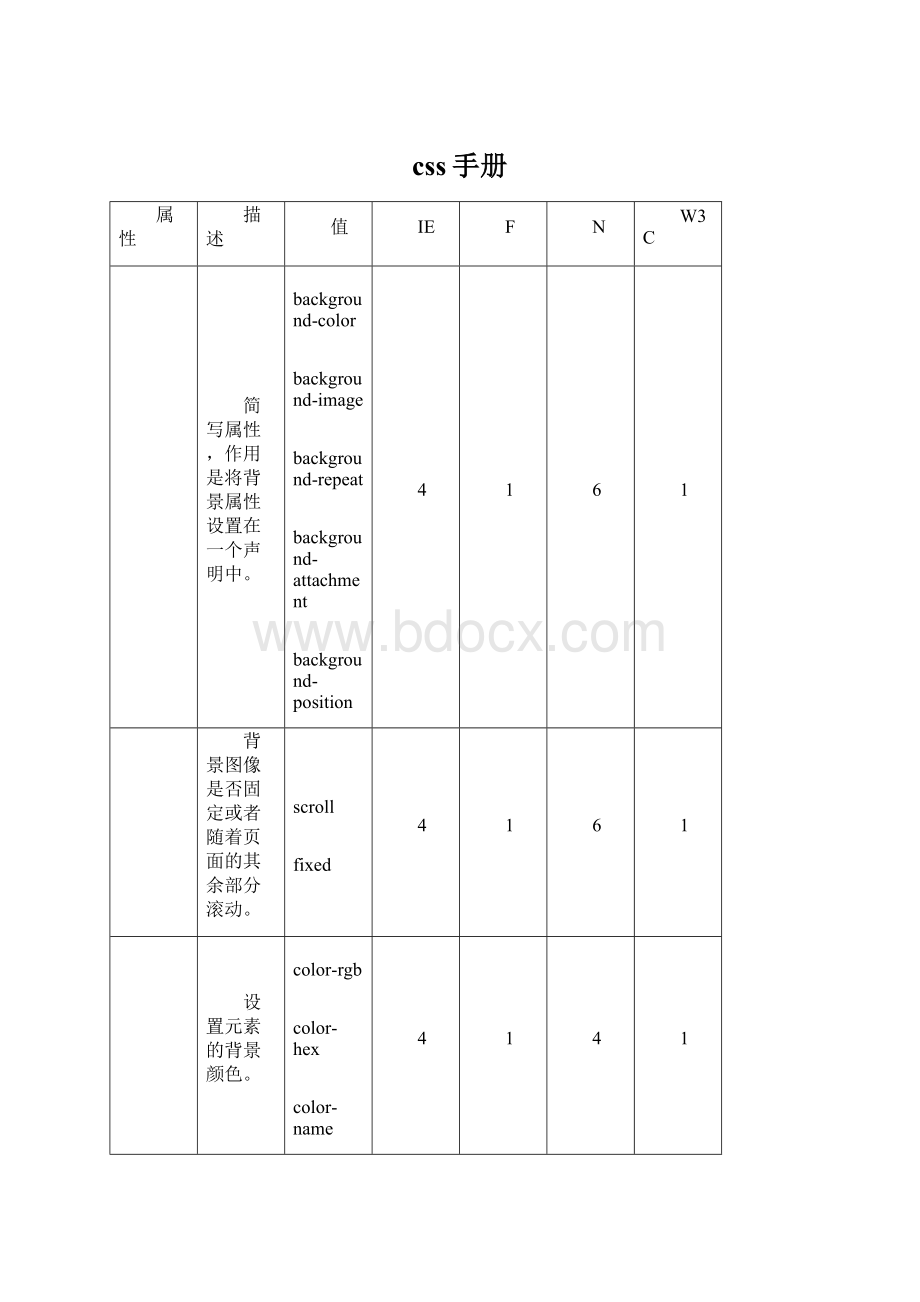
css手册
属性
描述
值
IE
F
N
W3C
简写属性,作用是将背景属性设置在一个声明中。
background-color
background-image
background-repeat
background-attachment
background-position
4
1
6
1
背景图像是否固定或者随着页面的其余部分滚动。
scroll
fixed
4
1
6
1
设置元素的背景颜色。
color-rgb
color-hex
color-name
transparent
4
1
4
1
把图像设置为背景。
url
none
4
1
4
1
设置背景图像的起始位置。
topleft
topcenter
topright
centerleft
centercenter
centerright
bottomleft
bottomcenter
bottomright
x-%y-%
x-posy-pos
4
1
6
1
设置背景图像是否及如何重复。
repeat
repeat-x
repeat-y
no-repeat
4
1
4
1
CSS背景属性
CSS边框属性(border)
属性
描述
值
IE
F
N
W3C
简写属性。
作用是在一个声明中用来设置四个边框的所有属性。
border-width
border-style
border-color
4
1
4
1
简写属性。
作用是在一个声明中用来设置下边框的所有属性。
border-bottom-width
border-style
border-color
4
1
6
1
设置下边框的颜色。
border-color
4
1
6
2
设置下边框的样式。
border-style
4
1
6
2
设置下边框的宽度。
thin
medium
thick
length
4
1
4
1
设置四个边框的颜色,可以设置一到四个颜色。
color
4
1
6
1
简写属性。
用于在一个声明中设置左边框的所有属性。
border-left-width
border-style
border-color
4
1
6
1
设置左边框的颜色。
border-color
4
1
6
2
设置左边框的样式。
border-style
4
1
6
2
设置左边框的宽度。
thin
medium
thick
length
4
1
4
1
简写属性。
将所有用于右边框的属性设置于一个声明中。
border-right-width
border-style
border-color
4
1
6
1
设置右边框的颜色
border-color
4
1
6
2
设置右边框的样式
border-style
4
1
6
2
设置右边框的宽度。
thin
medium
thick
length
4
1
4
1
设置四个边框的样式,可以设置一到四个样式。
none
hidden
dotted
dashed
solid
double
groove
ridge
inset
outset
4
1
6
1
简写属性。
将所有用于上边框的属性设置于一个声明中。
border-top-width
border-style
border-color
4
1
6
1
设置上边框的颜色。
border-color
4
1
6
2
设置上边框的样式。
border-style
4
1
6
2
设置上边框的宽度。
thin
medium
thick
length
4
1
4
1
简写属性。
在一个声明中设置四个边框的宽度,可以设置一到四个值。
thin
medium
thick
length
4
1
4
1
CSS文本属性
属性
描述
值
IE
F
N
W3C
设置文本颜色。
color
3
1
4
1
设置文本方向。
ltr
rtl
6
1
6
2
设置字符间距。
normal
length
4
1
6
1
对齐元素中的文本。
left
right
center
justify
4
1
4
1
向文本添加修饰。
none
underline
overline
line-through
blink
4
1
4
1
缩进元素中文本的首行。
length
%
4
1
4
1
text-shadow
none
color
length
控制元素中的字母。
none
capitalize
uppercase
lowercase
4
1
4
1
设置文本方向。
normal
embed
bidi-override
5
2
设设置元素中空白的处理方式。
normal
pre
nowrap
5
1
4
1
设置字间距。
normal
length
6
1
6
1
CSS字体属性(font)
属性
描述
值
IE
F
N
W3C
简写属性。
作用是将所有针对字体的属性设置在一个声明中。
font-style
font-variant
font-weight
font-size/line-height
font-family
caption
icon
menu
message-box
small-caption
status-bar
4
1
4
1
字体类型名称或者针对某元素的类属族名名称的优先列表。
family-name
generic-family
3
1
4
1
设置字体的尺寸。
xx-small
x-small
small
medium
large
x-large
xx-large
smaller
larger
length
%
3
1
4
1
为元素规定aspect值。
nonenumber
-
-
-
2
收缩或拉伸当前的字体族。
normal
wider
narrower
ultra-condensed
extra-condensed
condensed
semi-condensed
semi-expanded
expanded
extra-expanded
ultra-expanded
-
-
-
2
设置字体样式。
normal
italic
oblique
4
1
4
1
以小型小写字体或者正常字体显示文本
normal
small-caps
4
1
6
1
设置字体的粗细。
normal
bold
bolder
lighter
100
200
300
400
500
600
700
800
900
4
1
4
1
CSS外边距属性(margin)
属性
描述
值
IE
F
N
W3C
简写属性。
在一个声明中设置外边距属性。
margin-top
margin-right
margin-bottom
margin-left
4
1
4
1
设置元素的下外边距。
auto
length
%
4
1
4
1
设置元素的左外边距。
auto
length
%
3
1
4
1
设置元素的右外边距。
auto
length
%
3
1
4
1
设置元素的上外边距。
auto
length
%
3
1
4
1
CSS内边距属性(padding)
属性
描述
值
IE
F
N
W3C
简写属性。
作用是在一个声明中设置元素的内边距属性。
padding-top
padding-right
padding-bottom
padding-left
4
1
4
1
设置元素的下内边距。
length
%
4
1
4
1
设置元素的左内边距。
length
%
4
1
4
1
设置元素的右内边距。
length
%
4
1
4
1
设置元素的上内边距。
length
%
4
1
4
1
CSS列表属性(list)
属性
描述
值
IE
F
N
W3C
简写属性。
用于将所有用于列表的属性设置于一个声明之中。
list-style-type
list-style-position
list-style-image
4
1
6
1
将图象设置为列表项标记。
none
url
4
1
6
1
设置列表中列表项标记被放置的位置。
inside
outside
4
1
6
1
设置列表项标记的类型。
none
disc
circle
square
decimal
decimal-leading-zero
lower-roman
upper-roman
lower-alpha
upper-alpha
lower-greek
lower-latin
upper-latin
hebrew
armenian
georgian
cjk-ideographic
hiragana
katakana
hiragana-iroha
katakana-iroha
4
1
4
1
marker-offset
auto
length
1
7
2
内容生成
属性
描述
值
IE
F
N
W3C
生成文档中的内容。
与:
before以及:
after伪元素配合使用。
stringurlcounter(name)counter(name,list-style-type)counters(name,string)counters(name,string,list-style-type)attr(X)open-quoteclose-quoteno-open-quoteno-close-quote
1
6
2
设置某个选取器每次出现的计数器增量。
noneidentifiernumber
2
设置某个选择器出现次数的计数器的值。
noneidentifiernumber
2
设置引号的类型。
nonestringstring
-
1
6
2
轮廓
属性
描述
值
IE
F
N
W3C
简写属性。
用来在一个声明中设置所有的outline属性。
outline-coloroutline-styleoutline-width
-
1.5
-
2
设置围绕元素的轮廓的颜色。
colorinvert
-
1.5
-
2
设置围绕元素的轮廓的样式。
nonedotteddashedsoliddoublegrooveridgeinsetoutset
-
1.5
-
2
设置围绕元素的轮廓的宽度。
thinmediumthicklength
-
1.5
-
2
CSS尺寸属性(Dimension)
属性
描述
值
IE
F
N
W3C
设置元素高度。
auto
length
%
4
1
6
1
设置行间距。
normal
number
length
%
4
1
4
1
设置元素的最大高度。
none
length
%
-
1
6
2
设置元素的最大宽度。
none
length
%
-
1
6
2
设置元素的最小高度。
length
%
-
1
6
2
设置元素的最小宽度。
length
%
-
1
6
2
设置元素的宽度。
auto
%
length
4
1
4
1
CSS分类属性(Classification)
属性
描述
值
IE
F
N
W3C
设置不允许存在浮动对象的边
left
right
both
none
4
1
4
1
规定光标类型(形状)
url
auto
crosshair
default
pointer
move
e-resize
ne-resize
nw-resize
n-resize
se-resize
sw-resize
s-resize
w-resize
text
wait
help
4
1
6
2
设置如何及是否显示某元素
none
inline
block
list-item
run-in
compact
marker
table
inline-table
table-row-group
table-header-group
table-footer-group
table-row
table-column-group
table-column
table-cell
table-caption
4
1
4
1
设置图像或文本出现于另一元素中的何处
left
right
none
4
1
4
1
元素的定位方式:
静态、相对定位、绝对定位、固定定位
static
relative
absolute
fixed
4
1
4
2
设置元素可见或不可见
visible
hidden
collapse
4
1
6
2
CSS定位属性(Positioning)
属性
描述
值
IE
F
N
W3C
设置定位元素下外边距边界与其包含块下边界之间的偏移。
auto
%
length
5
1
6
2
设置元素的形状。
shape
auto
4
1
6
2
设置定位元素左外边距边界与其包含块左边界之间的偏移。
auto
%
length
4
1
4
2
设置当元素的内容溢出其区域时发生的事情。
visible
hidden
scroll
auto
4
1
6
2
把元素放置到一个静态的、相对的、绝对的、或固定的位置中。
static
relative
absolute
fixed
4
1
4
2
设置定位元素右外边距边界与其包含块右边界之间的偏移。
auto
%
length
5
1
6
2
设置定位元素的上外边距边界与其包含块上边界之间的偏移。
auto
%
length
4
1
4
2
设置元素的垂直排列。
baseline
sub
super
top
text-top
middle
bottom
text-bottom
length
%
4
1
4
1
设置元素的堆叠顺序。
auto
number
4
1
6
2
CSS表格属性
属性
描述
设置是否把表格边框合并为单一的边框。
设置分隔单元格边框的距离。
(仅用于"separatedborders"模型)
设置表格标题的位置。
设置是否显示表格中的空单元格。
(仅用于"separatedborders"模型)
设置显示单元、行和列的算法。
CSS伪类
伪类
作用
IE
F
N
W3C
将样式添加到被激活的元素。
4
1
8
1
将样式添加到被选中的元素。
-
-
-
2
当鼠标悬浮在元素上方时,向元素添加样式。
4
1
7
1
将特殊的样式添加到未被访问过的链接。
3
1
4
1
将特殊的样式添加到被访问过的链接。
3
1
4
1
将特殊的样式添加到元素的第一个子元素。
1
7
2
允许创作者来定义指定的元素中使用的语言。
1
8
2
CSS伪元素
伪元素
作用
IE
F
N
W3C
向文本的第一个字母添加特殊样式。
5
1
8
1
向文本的首行添加特殊样式。
5
1
8
1
在元素内容之前插入内容。
1.5
8
2
在元素内容之后插入内容。
1.5
8
2