CCNP EIGRP补充.docx
《CCNP EIGRP补充.docx》由会员分享,可在线阅读,更多相关《CCNP EIGRP补充.docx(7页珍藏版)》请在冰豆网上搜索。
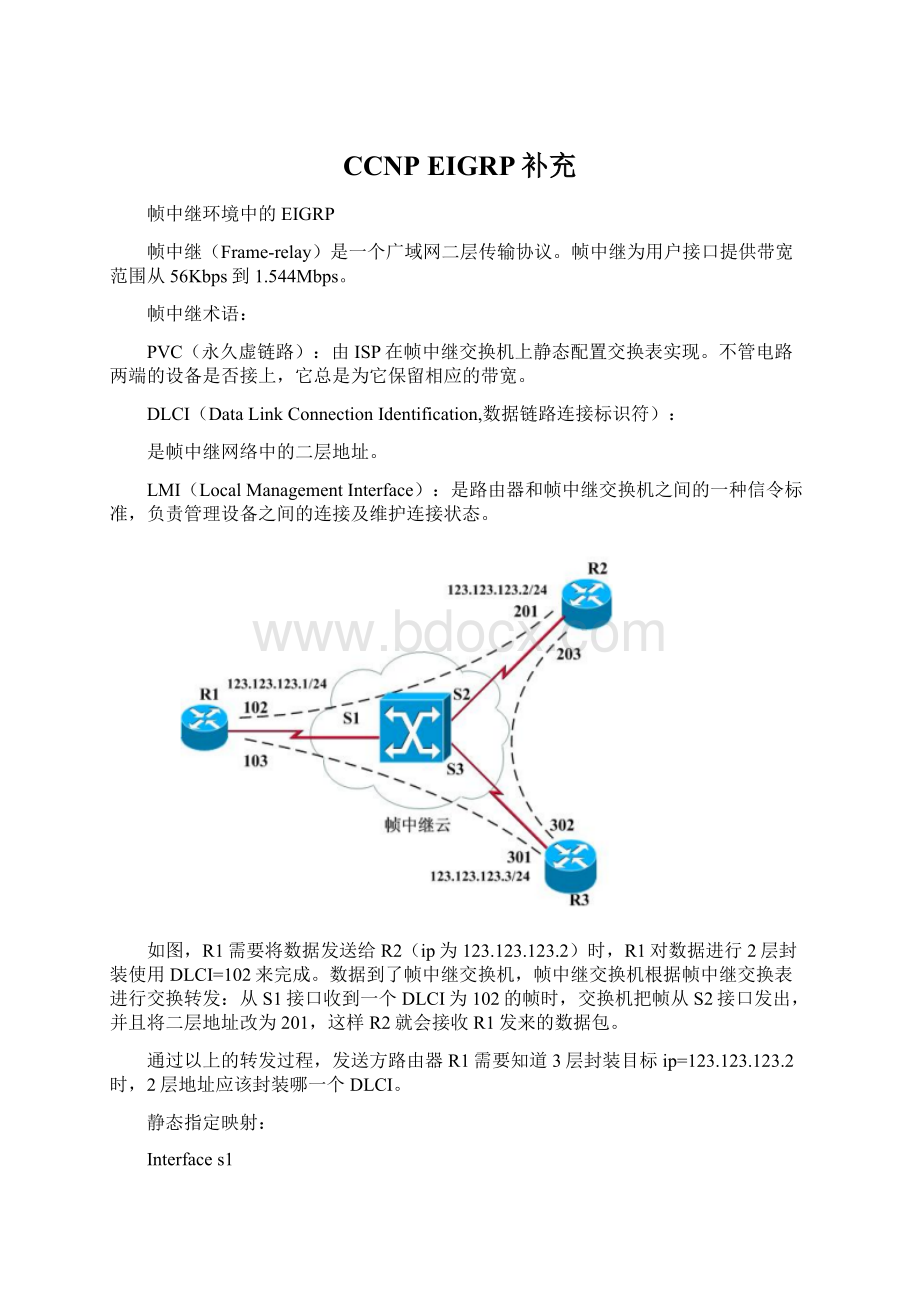
CCNPEIGRP补充
帧中继环境中的EIGRP
帧中继(Frame-relay)是一个广域网二层传输协议。
帧中继为用户接口提供带宽范围从56Kbps到1.544Mbps。
帧中继术语:
PVC(永久虚链路):
由ISP在帧中继交换机上静态配置交换表实现。
不管电路两端的设备是否接上,它总是为它保留相应的带宽。
DLCI(DataLinkConnectionIdentification,数据链路连接标识符):
是帧中继网络中的二层地址。
LMI(LocalManagementInterface):
是路由器和帧中继交换机之间的一种信令标准,负责管理设备之间的连接及维护连接状态。
如图,R1需要将数据发送给R2(ip为123.123.123.2)时,R1对数据进行2层封装使用DLCI=102来完成。
数据到了帧中继交换机,帧中继交换机根据帧中继交换表进行交换转发:
从S1接口收到一个DLCI为102的帧时,交换机把帧从S2接口发出,并且将二层地址改为201,这样R2就会接收R1发来的数据包。
通过以上的转发过程,发送方路由器R1需要知道3层封装目标ip=123.123.123.2时,2层地址应该封装哪一个DLCI。
静态指定映射:
Interfaces1
encapsulationframe-relay
noframe-relayinverse-arp
ipaddress123.123.123.1255.255.255.0
frame-relaymapip123.123.123.2102
帧中继是一个非广播多路访问的环境。
如果路由器R1在DLCI=102的PVC上发送一个广播,只有R2可以收到,R3是无法收到的,如果R1发送的广播想让R2和R3都收到,必须分别在PVC102和PVC103上各发送一次,这就是非广播的含义。
帧中继配置:
帧中继交换机:
R4(config)#frame-relayswitching-------在路由器上开启帧中继交换机功能
R4(config)#interfaces0/0
R4(config-if)#encapsulationframe-relay-------将接口封装为帧中继协议
R4(config-if)#frame-relayintf-typedce------帧中继交换机接口类型为dce端
R4(config-if)#clockrate64000
R4(config-if)#frame-relaylmi-typecisco-----lmi的标准类型
R4(config-if)#frame-relayroute102interfaces0/1201-----创建帧中继交换表
R4(config-if)#frame-relayroute103interfaces0/2301
R4(config-if)#noshutdown
R4(config-if)#interfaces0/1
R4(config-if)#encapsulationframe-relay
R4(config-if)#frame-relayintf-typedce
R4(config-if)#clockrate64000
R4(config-if)#frame-relaylmi-typecisco
R4(config-if)#frame-relayroute201interfaces0/0102
R4(config-if)#noshut
R4(config)#interfaces0/2
R4(config-if)#encapsulationframe-relay
R4(config-if)#frame-relayintf-typedce
R4(config-if)#clockrate64000
R4(config-if)#frame-relaylmi-typecisco
R4(config-if)#frame-relayroute301interfaces0/0103
R4(config-if)#noshutdown
查看:
Showframe-relayroute
路由器端:
R1(config)#interfaces0/0
R1(config-if)#encapsulationframe-relay
R1(config-if)#noframe-relayinverse-arp
R1(config-if)#ipaddress123.1.1.1255.255.255.0
R1(config-if)#frame-relaylmi-typecisco
R1(config-if)#frame-relaymapip123.1.1.2102
R1(config-if)#frame-relaymapip123.1.1.3103
R1(config-if)#noshutdown
R2(config)#interfaces0/0
R2(config-if)#encapsulationframe-relay
R2(config-if)#noframe-relayinverse-arp
R2(config-if)#ipaddress123.1.1.2255.255.255.0
R2(config-if)#frame-relaylmi-typecisco
R2(config-if)#frame-relaymapip123.1.1.1201
R2(config-if)#noshutdown
R3(config)#interfaces0/0
R3(config-if)#encapsulationframe-relay
R3(config-if)#noframe-relayinverse-arp
R3(config-if)#ipaddress123.1.1.3255.255.255.0
R3(config-if)#frame-relaylmi-typecisco
R3(config-if)#frame-relaymapip123.1.1.1301
R3(config-if)#noshutdown
查看:
Showframe-relaymap
帧中继环境中的EIGRP:
R1(config)#routereigrp100
R1(config-router)#noauto-summary
R1(config-router)#network1.1.1.10.0.0.0
R1(config-router)#network123.1.1.10.0.0.0
R2(config)#routereigrp100
R2(config-router)#noauto-summary
R2(config-router)#network2.2.2.20.0.0.0
R2(config-router)#network123.1.1.20.0.0.0
R3(config)#routereigrp100
R3(config-router)#noauto-summary
R3(config-router)#network3.3.3.30.0.0.0
R3(config-router)#network123.1.1.30.0.0.0
R1和R2、R3之间不能建立EIGRP邻居,原因?
帧中继环境为非广播多路访问,eigrp通过组播发送eigrp数据包,因此无法发送eigrp数据包。
解决方法:
R1(config)#interfaces0/0
R1(config-if)#frame-relaymapip123.1.1.2102broadcast----在map后增加广播参数。
R1(config-if)#frame-relaymapip123.1.1.3103broadcast
R2(config)#interfaces0/0
R2(config-if)#frame-relaymapip123.1.1.1201broadcast
R3(config)#interfaces0/0
R3(config-if)#frame-relaymapip123.1.1.1301broadcast
查看:
Showipeigrpneighbor
R1:
R1#shiprouteeigrp
2.0.0.0/32issubnetted,1subnets
D2.2.2.2[90/2297856]via123.1.1.2,00:
01:
03,Serial0/0
3.0.0.0/32issubnetted,1subnets
D3.3.3.3[90/2297856]via123.1.1.3,00:
01:
00,Serial0/0
R2:
R2#shiprouteeigrp
1.0.0.0/32issubnetted,1subnets
D1.1.1.1[90/2297856]via123.1.1.1,00:
00:
12,Serial0/0
R3:
R3#shiprouteeigrp
1.0.0.0/32issubnetted,1subnets
D1.1.1.1[90/2297856]via123.1.1.1,00:
00:
36,Serial0/0
R2、R3只能学习到R1的路由,原因?
距离矢量路由协议的防环机制水平分割,R2发送路由被R1从s0/0收到后,不会从s0/0再发送出去。
导致R2、R3不能相互学习到路由。
解决方法:
R1:
R1(config)#interfaces0/0
R1(config-if)#noipsplit-horizoneigrp100----关闭eigrp水平分割
R2#showiproute
D1.1.1.1[90/2297856]via192.168.1.1,00:
00:
05,Serial0/0
D3.3.3.3[90/2809856]via192.168.1.1,00:
00:
03,Serial0/0
测试:
R2:
R2#ping3.3.3.3soulo0
Typeescapesequencetoabort.
Sending5,100-byteICMPEchosto3.3.3.3,timeoutis2seconds:
Packetsentwithasourceaddressof2.2.2.2
!
!
!
!
!
R2#ping3.3.3.3
Typeescapesequencetoabort.
Sending5,100-byteICMPEchosto3.3.3.3,timeoutis2seconds:
.....
原因:
R2发送数据包默认使用物理接口s0/0,数据包发送到R3,R3回包时给123.1.1.2,而R2和R3之间没有pvc。
解决方法:
R3(config)#ints0/0
R3(config-if)#framemapip123.1.1.2301-----使R3发送给R2的包2层封装301,实际发给了R1,R1收到数据包后可以发给R2
R2#ping3.3.3.3
Typeescapesequencetoabort.
Sending5,100-byteICMPEchosto3.3.3.3,timeoutis2seconds:
!
!
!
!
!
R2#showiprouteeigrp
1.0.0.0/32issubnetted,1subnets
D1.1.1.1[90/2297856]via192.168.1.1,00:
00:
05,Serial0/0
3.0.0.0/32issubnetted,1subnets
D3.3.3.3[90/2809856]via192.168.1.1,00:
00:
03,Serial0/0
为什么R2收到的eigrp路由的下一跳都是192.168.1.1(hub),因为在R1运行eigrp的S0/0接口下默认有:
interfaceSerial0/0
ipnext-hop-selfeigrp100------eigrp路由器将发出的路由的下一跳都只向自己。
interfaceSerial0/0
noipnext-hop-selfeigrp100-----关闭该功能
R2#showiprouteeigrp
1.0.0.0/32issubnetted,1subnets
D1.1.1.1[90/2297856]via192.168.1.1,00:
00:
05,Serial0/0
3.0.0.0/32issubnetted,1subnets
D3.3.3.3[90/2809856]via192.168.1.3,00:
00:
03,Serial0/0
EIGRP单播建立邻居:
R1:
routereigrp100
network1.1.1.10.0.0.0
network192.168.123.10.0.0.0
noauto-summary
neighbor192.168.123.3Serial0/0
neighbor192.168.123.2Serial0/0
R2:
routereigrp100
network2.2.2.20.0.0.0
network192.168.123.20.0.0.0
noauto-summary
neighbor192.168.123.1Serial0/0
R3:
routereigrp100
network3.3.3.30.0.0.0
network192.168.123.30.0.0.0
noauto-summary
neighbor192.168.123.1Serial0/0