Optiplex常见机型最新BIOS中英文对照表.docx
《Optiplex常见机型最新BIOS中英文对照表.docx》由会员分享,可在线阅读,更多相关《Optiplex常见机型最新BIOS中英文对照表.docx(19页珍藏版)》请在冰豆网上搜索。
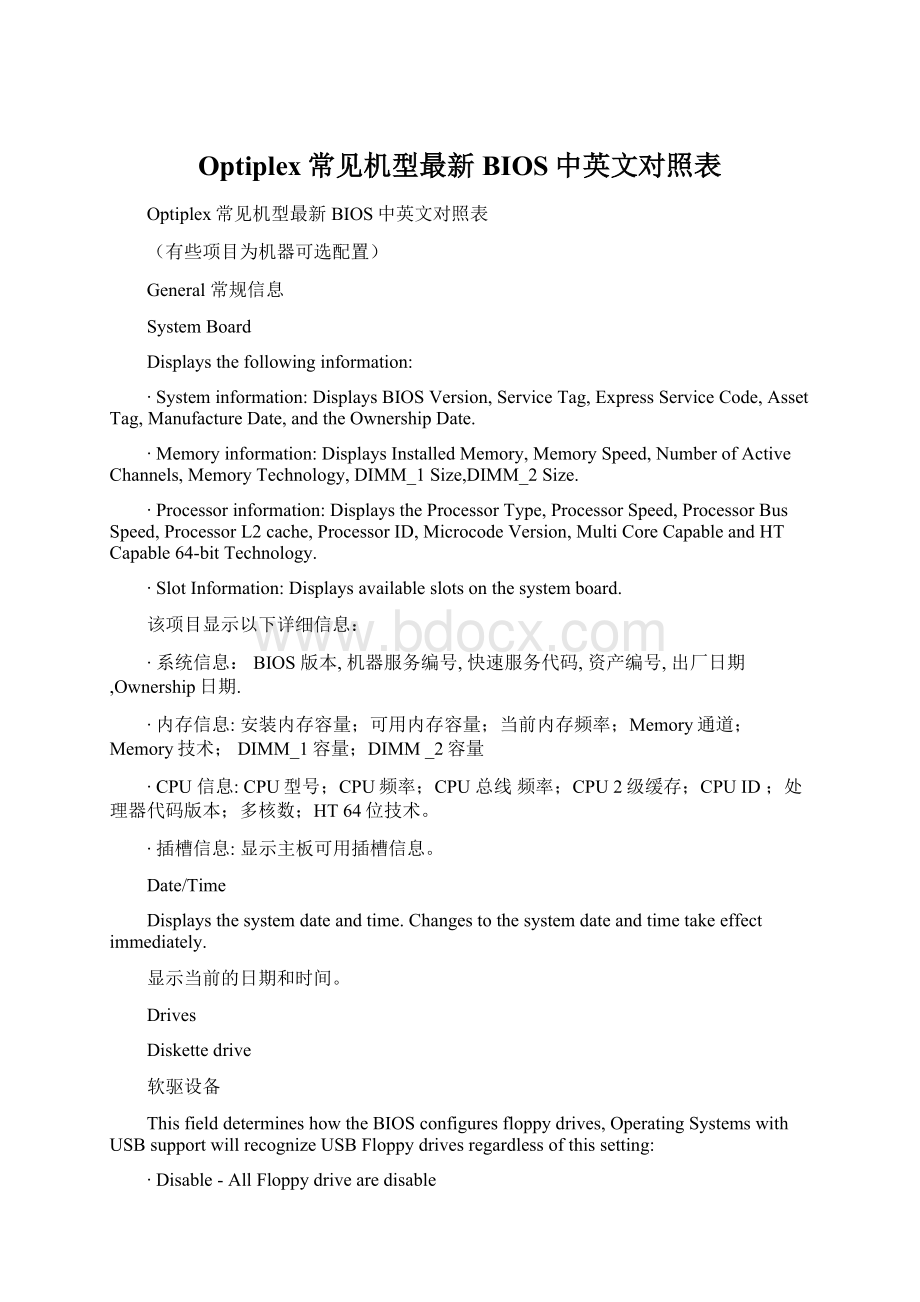
Optiplex常见机型最新BIOS中英文对照表
Optiplex常见机型最新BIOS中英文对照表
(有些项目为机器可选配置)
General 常规信息
SystemBoard
Displaysthefollowinginformation:
∙Systeminformation:
Displays BIOSVersion, ServiceTag, ExpressServiceCode, AssetTag, ManufactureDate, andthe OwnershipDate.
∙Memoryinformation:
Displays InstalledMemory, MemorySpeed,NumberofActiveChannels, MemoryTechnology, DIMM_1Size,DIMM_2Size.
∙Processorinformation:
Displaysthe ProcessorType,ProcessorSpeed,ProcessorBusSpeed,ProcessorL2cache,ProcessorID,MicrocodeVersion,MultiCoreCapable and HTCapable64-bitTechnology.
∙SlotInformation:
Displaysavailableslotsonthesystemboard.
该项目显示以下详细信息:
∙系统信息:
BIOS版本,机器服务编号,快速服务代码,资产编号,出厂日期,Ownership日期.
∙内存信息:
安装内存容量;可用内存容量;当前内存频率;Memory通道;Memory技术;DIMM_1容量;DIMM_2容量
∙CPU信息:
CPU型号;CPU频率;CPU总线频率;CPU2级缓存;CPUID;处理器代码版本;多核数;HT64位技术。
∙插槽信息:
显示主板可用插槽信息。
Date/Time
Displaysthesystemdateandtime.Changestothesystemdateandtimetakeeffectimmediately.
显示当前的日期和时间。
Drives
Diskettedrive
软驱设备
ThisfielddetermineshowtheBIOSconfiguresfloppydrives,OperatingSystemswithUSBsupportwillrecognizeUSBFloppydrivesregardlessofthissetting:
∙Disable-AllFloppydrivearedisable
∙Enable-Allfloppydriveareenable.
☆
NOTE:
The";USBController";Setupoptionwillaffectfloppyoperation.
该项可以设置软驱。
∙禁用-禁用所有软驱。
∙启用-启用所有软驱。
☆
注意:
The";USBController";设置选项也将控制USB软驱。
SATAOperation
SATA设置
configurestheoperatingmodeogtheintegratedharddrivecontroller
∙RAIDAutodetect/AHCI =RAIDifsigneddrives,otherwiseAHCI
∙RAIDAutodetect/ATA=RAIDifsigneddrives,otherwiseATA
∙RAIDOn/ATA=SATAisconfiguredforRAIDoneveryboot
∙Legacy =Theharddrivecontrollerisconfiguredforlegacymode
☆
NOTE:
Legacymodeprovidesforcompatibilitywithsomeolderoperatingsystsemsthatdonotsupportnativeresourcesassignedtothedrivecontroller.
RAIDModeisincompatiblewithImageServer.PleasedisableRAIDmodeifenablingImageServer.
SATAOperation设置选项:
禁用,ATA,AHCI和RaidOn
默认设置是RaidOn=SATA设置支持Raid
∙RAID自动检测/AHCI =设置自动检测RAID,如无Raid即AHCI模式
∙RAID自动检测/ATA=设置自动检测RAID,如无Raid即ATA模式
∙RAIDOn/ATA=配置SATA模式每次开机都启动Raid。
∙Legacy =Theharddrivecontrollerisconfiguredforlegacymode
Legacy模式提供对一些旧操作系统的硬盘控制器的兼容模式。
S.M.A.R.T.Reporting
Thisfieldcontrolswhetherharddriveerrorsforintegrateddrivesarereportedduringsystemstartup.ThistechnologyispartoftheSMART(SelfMonitoringAnalysisandReportingTechnology)specification.
Thisoptionisdisabledbydefault.
S.M.A.R.T.
该项可以设置在系统启动时提供硬盘错误信息报告。
该技术是S.M.A.R.T.(自我管理分析与报告技术)的一部分。
默认禁用。
Drives
EnablesordisablestheSATAdrivesconnectedtothesystemboard.
启用或禁用SATA设备连接到主板上。
BootSequence
Specifiestheorderinwhichthecomputerattemptstofindanoperatingsystemfromthedevicesspecifiedinthislist.
∙OnboardorUSBFloppy
∙OnboardSATAHardDrive
∙OnboardorUSBCD-RomDrive
计算机尝试从以下列表顺序启动:
∙软驱
∙SATA硬盘
∙光驱
SystemConfiguration 系统配置
IntegratedNIC
Enablesordisablestheintegratednetworkcard.YoucansettheintegratedNICto:
∙Disable
∙Enable(default)
∙EnablewithPXE
∙EnablewithImageSever
☆
NOTE:
PXEisneededonlyifintendingtoboosttoanoperatingsystemlocatedonaserver,notifyouarebootinngonanOSlocatedonaharddriveinthissystem.
启用和禁用集成网卡:
该项可以设置:
∙禁用
∙启用(默认项目)
∙启用PXE
∙启用ImageSever(该功能目前只在美国销售)
USBController
EnablesordisablestheintegratedUSBcontroller.YoucansettheUSBcontrollerto:
∙Enable
(default)
∙Disable
∙Noboot
☆
NOTE:
OperatingsystemswithUSBsupportwillrecognizeUSBStorage
启用或禁用集成USB控制器。
可设置:
∙启用(默认项目)
∙默认
∙不启动
ParallelPort
并口
Identifiesanddefinestheparallelportsettings.Youcansettheparallelportto:
∙Disable
∙AT
∙PS/2(default)
∙EPP
∙ECPNoDMA
∙ECPDMA1
∙ECPDMA3
并口设置选项:
∙禁用
∙AT
∙PS/2(默认选项)
∙EPP
∙ECPNoDMA
∙ECPDMA1
∙ECPDMA3
ParallelPortAddress
SetsthebaseI/Oaddressoftheintegratedparallelport.
设置集成并口I/O地址。
SerialPort#1
Identifiesanddefinestheserialportsettings.Youcansettheserialportto:
∙Disable
∙Auto
(default)
∙COM1
∙COM3
☆
NOTE:
TheOperatingSystemmayallocateresourceseventhoughthesettingisdisabled.
串口设置选项:
禁用,
自动 (默认选项)
COM1,
COM3,
MiscellaneousDevices
多种设备设置
Enablesordisablesthefollowingonboarddevices:
∙FrontUSB
∙PCIslots
∙Audio
∙OptiPlexONReader
∙RearQuadUSB
∙PCISlots
∙WiFiNICSlot
启用或禁用下面设备:
∙前置USB
∙PCI插槽
∙声卡
∙OptiPlexONReader
∙后置USB
∙无线网卡插槽
Video 显示设置
PrimaryVideo
Thisfielddetermineswhichvideocontrollerwillbecometheprimaryvideocontrollerwhen2controllersareavailableinthesystem.Thisselectionmattersonlyifthereare2videocontrollerpresent.
∙Auto(default)-Usetheadd-invideocontroller.
∙Onboard/PEG -UsetheintegratedvideocontrollerunlessaGraphiccareisinstalled.APCIExpressGraphic(PEG)cardwilloverrideanddisabletheintegratedvideocontroller.
该页面可以设置当系统连接2块显卡时,哪一个为主显示。
∙自动(默认选项)-使用连接的独立显卡。
∙主板/PEG -不接独立显卡时,将识别集成显卡,当PCIExpressGraphic(PEG)显卡连接时禁用集成显卡。
Performance 性能设置
MultiCoreSupport
多核支持
Thisfieldspecifieswhethertheprocessorwillhaveoneorallcoresenable.Theperformanceofsomeapplicationwillimprovewiththeadditionalcores.
Thisoptionisenabledbydefault.
该项是否启用1个或所有CPU的核数。
增加CPU核数,将提供很多程序的性能。
默认启用。
Hyper-ThreadingTechnology
超线程技术
ThisoptionenablesordisablestheHyper-ThreadingTechnology.Whendisabled,onlyonethreadperenabledcoreisenabled
Thisoptionisenabledbydefault.
该项启用或禁用超线程技术。
当禁用,仅仅单线程工作。
默认启用。
Intel®;;TurboBoostTechnology
ThisoptionenablesordisablestheIntel®;;TurboBoostTechnology.Whendisabled,Intel®;;TurboBoostTechnologyallowsprocessor(s)torunatfrequencieshigherthantheadvertisedfrequency
Thisoptionisenabledbydefault.
启用或禁用IntelTurboBoost。
禁用该项,IntelTurboBoost允许CPU工作在比标称频率高的频率允许。
默认是启用。
Intel®;;SpeedStep™;;
ThisoptionenablesordisablestheIntel®;;SpeedStep™;;modeoftheprocessor.Whendisabled,thesystemisplacedintothehighestperformancestateandtheIntel®;;SpeedStep™;;appletornativeoperatingsystemdriverarepreventedfromadjustingtheprocessor'sperformance.Whenenable.theIntel®;;SpeedStep™;;,enabledCPUisallowedtooperateinmultipleperformancestates.
Thisoptionisenbaledbydefault.
启用或禁用CPU性能模式。
禁用该项,系统将始终工作在最高的性能状态。
系统将不能自动调节CPU的性能。
启用SpeedStep
默认是启用。
CstatedControl
Thisoptionenablesordisablesadditionalprocessorsleepstates.Theoperatingsystemmayoptionallyusetheseforadditionalpowersavingswhenidle.
Thisoptionisenabledbydefault.
启用或禁用额外的CPU的休眠状态。
当CPU闲置时,操作系统可随意将额外的CPU进入休眠以节能。
默认是启用。
LimitCPUIDValue
ThisfieldlimitsthemaximumvaluetheprocessorStandardCPUIDFunctionwillsupport.SomeoperatingsystemswillnotcompleteinstallationwhenthemaximumCPUIDFunctionsupportedisgreaterthan3.
Thisoptionisdisabledbydefault.
该项目可限制CPU标准的CPUID可支持的最大量。
有些操作系统在CPUID最大量支持超过3时,将无法正常安装。
默认是禁用。
VirtualizationSupport 虚拟化支持
Virtualization
虚拟化
ThisOptionspecifieswhetheraVirtualMachineMonitor(VMM)canutilizetheadditionalhardwarecapabilitiesprovidedbyIntel®;;VirtualizationTechnology.
EnableIntel®;;VirtualizationTechnology -Thisoptionisenabledbydefault.
该界面设置:
虚拟计算机是否可以利用额外的硬件兼容性提供Intel虚拟化技术。
点击复选框,启用或禁用虚拟化技术
默认:
启用
VTforDirectI/O
EnablesordisablestheVirtualMachineMonitor(VMM)fromutilizingtheadditionalhardwarecapabilitiesprovidedbyIntel®;;VirtulizationtechnologyfordirectI/O.
EnableIntel®;;VirtualizationTechnologyforDirectI/O -Thisoptionisdisabledbydefault.
该界面设置:
虚拟计算机是否可以利用额外的硬件兼容性提供DirectI/O的Intel虚拟化技术。
点击复选框,启用或禁用DirectI/O的虚拟化技术。
默认:
禁用
TrustedExecution
ThisfieldspecifieswhetheraMeasuredVirtualMachine(MVMM)canutilizetheadditionalhardwarecapabilitiesprovidedbyIntel®;;TrustedExecutionTechnology.TheTPMVirtualizationTechnologyandVirtualizationTechnologyforDirectI/Omustbeenabletousethisfeature.
EnableIntel®;;TrustedExecutionTechnology-Thisoptionisdisabledbydefault.
该页面确认是否启用安全执行功能。
TPM,虚拟化技术,DirectI/O的虚拟化技术都必须启用TrustedExecution功能。
默认:
禁用
Security 安全设置
AdministrativePassword
Providesrestrictedaccesstothecomputer'ssystemsetupprograminthesamewaythataccesstothesystemcanberestrictedwiththe SystemPasswordoption.
Thisoptionisnotsetbydefault.
Admin密码是对BIOS进行修改的权限。
默认没有设置。
SystemPassword
Displaysthecurrentstatusofthesystem'spasswordsecurityfeatureandallowsanewsystempasswordtobeassignedandverified.
Thisoptionisnotsetbydefault.
系统密码是BIOS开机的密码。
默认没有设置。
PasswordChanges
Enablesordisablestheuserfromchangingthesystempasswordwithouttheadministrativepassword.
Thisoptionisenabledbydefault.
在没有Admin密码时,启用或禁用修改系统密码。
默认启用修改系统密码。
AdminSetupLockout
Admin锁定
EnablesordisablestheuserfromenteringSetupwhenanAdminpasswordisset.
Thisoptionisdisabledbydefault.
当设置了Admin密码,将阻止其他用户进入BIOS。
PasswordConfiguration
密码配置
ThesefieldscontroltheminimumandmaximumnumberofcharactersallowedforAdminandSystempasswords.Changestothesefieldsarenotactiveuntiltheyarecommittedviatheapplybuttonorsavingchangesbeforeexitingsetup.
∙AdminPasswordMin
∙AdminPasswordMax
∙SystemPasswordMin
∙SystemPasswordMax
分别设置Admin或系统密码的最小和最大的字符数设置。
StrongPassword
强安全密码
Thisfieldenforcesstrongpasswords.Ifenabled,allpasswordsmustcontainatleastoneuppercasecharacter,onelowercasecharacter,andbeatleast8characterslong.Enablingthisfeatureautomaticallychangesthedefaultminimumpasswordlengthto8characters
Enforces