authproxy Lab.docx
《authproxy Lab.docx》由会员分享,可在线阅读,更多相关《authproxy Lab.docx(11页珍藏版)》请在冰豆网上搜索。
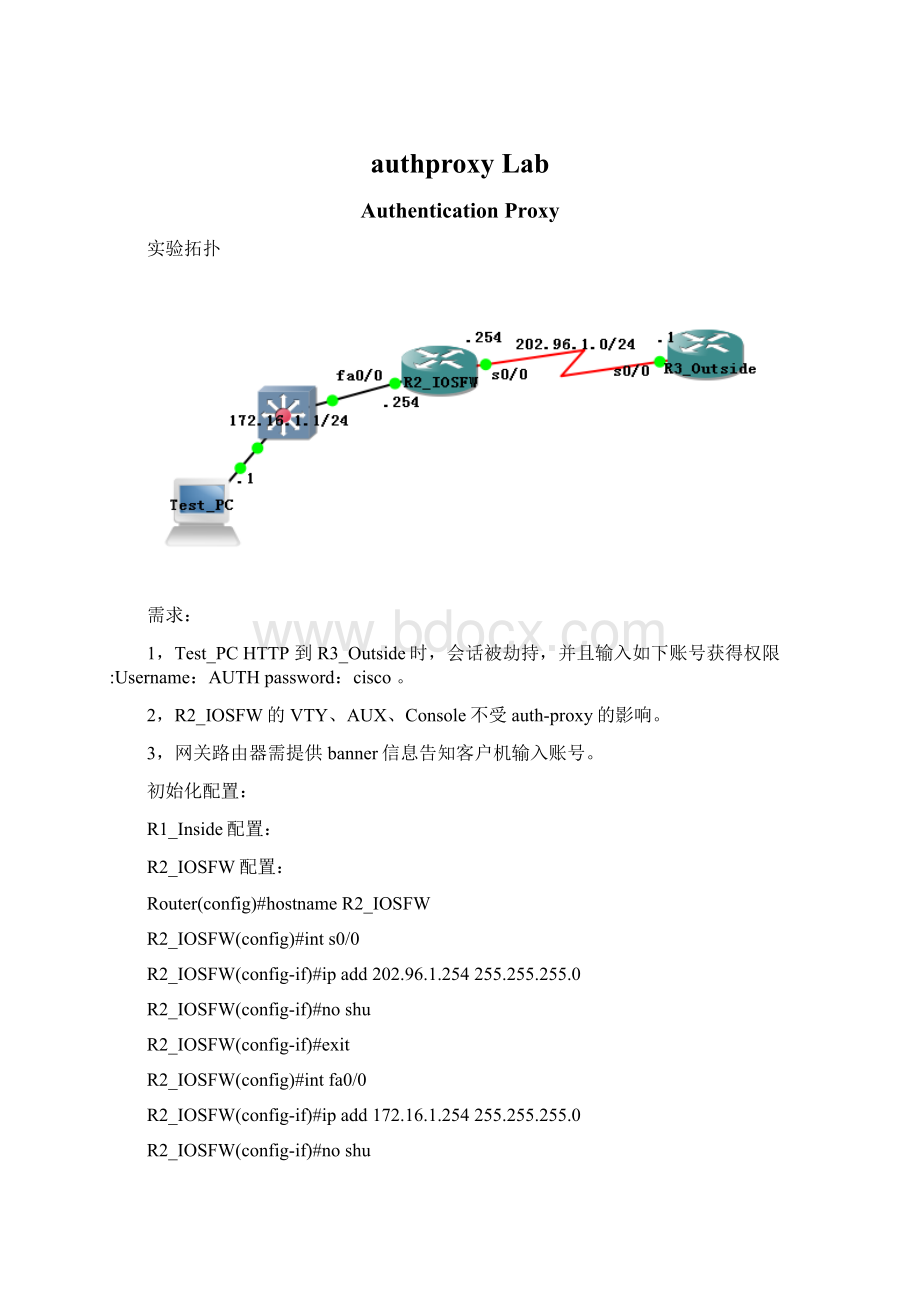
authproxyLab
AuthenticationProxy
实验拓扑
需求:
1,Test_PCHTTP到R3_Outside时,会话被劫持,并且输入如下账号获得权限:
Username:
AUTHpassword:
cisco。
2,R2_IOSFW的VTY、AUX、Console不受auth-proxy的影响。
3,网关路由器需提供banner信息告知客户机输入账号。
初始化配置:
R1_Inside配置:
R2_IOSFW配置:
Router(config)#hostnameR2_IOSFW
R2_IOSFW(config)#ints0/0
R2_IOSFW(config-if)#ipadd202.96.1.254255.255.255.0
R2_IOSFW(config-if)#noshu
R2_IOSFW(config-if)#exit
R2_IOSFW(config)#intfa0/0
R2_IOSFW(config-if)#ipadd172.16.1.254255.255.255.0
R2_IOSFW(config-if)#noshu
R2_IOSFW(config-if)#exit
R2_IOSFW(config)#
R3_Outside配置:
Router>en
Router#conft
Enterconfigurationcommands,oneperline.EndwithCNTL/Z.
Router(config)#host
Router(config)#hostR3_Outside
R3_Outside(config)#ints0/0
R3_Outside(config-if)#ipadd202.96.1.1255.255.255.0
R3_Outside(config-if)#noshu
R3_Outside(config-if)#exit
R3_Outside(config)#iproute172.16.1.0255.255.255.0202.96.1.254
R3_Outside(config)#iphttpserver
R3_Outside(config)#iphttpauthenticationlocal
R3_Outside(config)#usernameAUTHprivilege15passwordcisco
线下保护配置:
R2_IOSFW配置:
R2_IOSFW(config)#aaanew-model//开启3A
R2_IOSFW(config)#aaaauthenticationloginNOACSlinenone//验证策略
R2_IOSFW(config)#linevty04
R2_IOSFW(config-line)#loginauthenticationNOACS
R2_IOSFW(config-line)#exit
R2_IOSFW(config)#lineconsole0
R2_IOSFW(config-line)#loginauthenticationNOACS
R2_IOSFW(config-line)#exit
R2_IOSFW(config)#lineaux0
R2_IOSFW(config-line)#loginauthenticationNOACS
R2_IOSFW(config-line)#exit
R2_IOSFW(config)#
Auth-proxy配置:
R2_IOSFW配置:
R2_IOSFW(config)#tacacs-serverhost172.16.1.1keycisco//定义AAA服务器
R2_IOSFW(config)#iphttpserver//开启HTTP服务
R2_IOSFW(config)#iphttpauthenticationaaa
R2_IOSFW(config)#access-list1denyany
R2_IOSFW(config)#iphttpaccess-class1//deny全部HTTP网管流量
R2_IOSFW(config)#aaaauthenticationlogindefaultgrouptacacs+//因auth-proxy不像vty等有地方调用,所以使用default。
R2_IOSFW(config)#aaaauthorizationauth-proxydefaultgrouptacacs+//authorization策略
R2_IOSFW(config)#ipauth-proxynameAuth-Proxyhttp//创建名为Auth-Proxy的验证代理
R2_IOSFW(config)#ipauth-proxyauth-proxy-bannerhttp^//创建banner,仅仅是提示而已
EnterTEXTmessage.Endwiththecharacter'^'
Welcometogzccie.lab^
R2_IOSFW(config)#
R2_IOSFW(config)#ipaccess-listextendedAuth-Proxy//扩展ACL用于deny出外网流量,也为授权成功后下发的ACL提供覆盖位置
R2_IOSFW(config-ext-nacl)#permittcphost172.16.1.1eqtacacshost172.16.1.254
R2_IOSFW(config-ext-nacl)#denyipanyany
R2_IOSFW(config-ext-nacl)#exit
R2_IOSFW(config)#
R2_IOSFW(config)#interfacefa0/0
R2_IOSFW(config-if)#ipaccess-groupAuth-Proxyin
R2_IOSFW(config-if)#ipauth-proxyAuth-Proxy
R2_IOSFW(config-if)#exit
R2_IOSFW(config)#
测试跟ACS服务器连动情况:
ACS服务器配置:
第一步:
添加客户端。
第二步:
添加客户端后,ACS可能工作不正常,还需重启下服务。
第三步:
开启基于user的auth-proxy服务。
第四步:
新建用于auth-proxy的账号。
Test_PC添加去网R3_Outside路由:
测试:
在Test_PC上发起http连接,观察验证过程:
验证成功后,在R2_IOSFW会有cache,基于这个cache在一定的时间再访问外部网络就不用再验证,直接调用cache。
R2_IOSFW#clearipauth-proxycache*//清掉cache,下次访问需再验证
R2_IOSFW#
查看auth-proxy配置: