实验手册.docx
《实验手册.docx》由会员分享,可在线阅读,更多相关《实验手册.docx(28页珍藏版)》请在冰豆网上搜索。
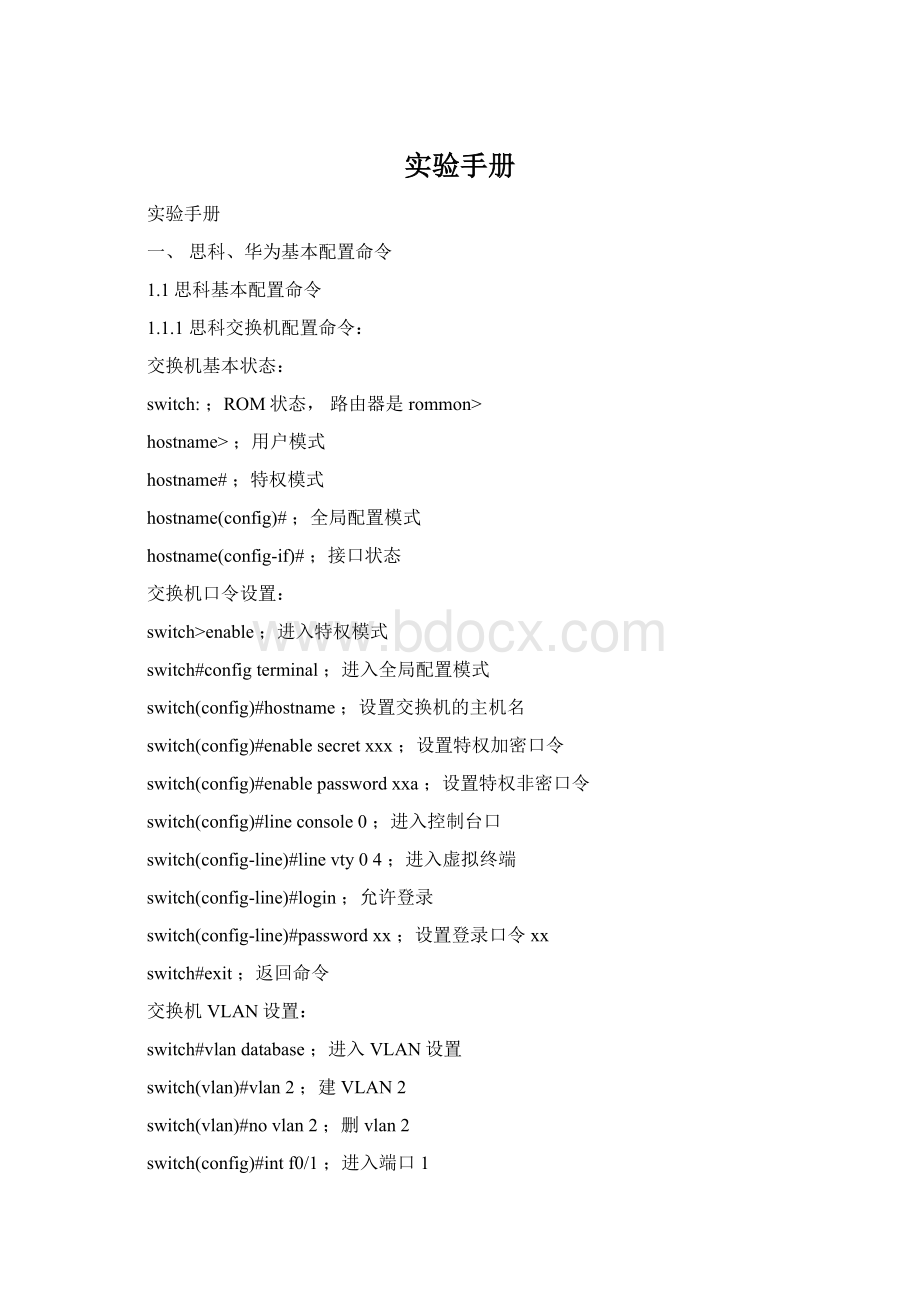
实验手册
实验手册
一、思科、华为基本配置命令
1.1思科基本配置命令
1.1.1思科交换机配置命令:
交换机基本状态:
switch:
;ROM状态,路由器是rommon>
hostname>;用户模式
hostname#;特权模式
hostname(config)#;全局配置模式
hostname(config-if)#;接口状态
交换机口令设置:
switch>enable;进入特权模式
switch#configterminal;进入全局配置模式
switch(config)#hostname;设置交换机的主机名
switch(config)#enablesecretxxx;设置特权加密口令
switch(config)#enablepasswordxxa;设置特权非密口令
switch(config)#lineconsole0;进入控制台口
switch(config-line)#linevty04;进入虚拟终端
switch(config-line)#login;允许登录
switch(config-line)#passwordxx;设置登录口令xx
switch#exit;返回命令
交换机VLAN设置:
switch#vlandatabase;进入VLAN设置
switch(vlan)#vlan2;建VLAN2
switch(vlan)#novlan2;删vlan2
switch(config)#intf0/1;进入端口1
switch(config-if)#switchportaccessvlan2;当前端口加入vlan2
switch(config-if)#switchportmodetrunk;设置为干线
switch(config-if)#switchporttrunkallowedvlan1,2;设置允许的vlan
switch(config-if)#switchporttrunkencapdot1q;设置vlan中继
switch(config)#vtpdomain;设置发vtp域名
switch(config)#vtppassword;设置发vtp密码
switch(config)#vtpmodeserver;设置发vtp模式
switch(config)#vtpmodeclient;设置发vtp模式
交换机设置IP地址:
switch(config)#interfacevlan1;进入vlan1
switch(config-if)#ipaddress;设置IP地址
switch(config)#ipdefault-gateway;设置默认网关
switch#dirflash:
;查看闪存
交换机显示命令:
switch#write;保存配置信息
switch#showvtp;查看vtp配置信息
switch#showrun;查看当前配置信息
switch#showvlan;查看vlan配置信息
switch#showinterface;查看端口信息
switch#showintf0/0;查看指定端口信息
1.1.2路由器支持的命令:
路由器显示命令:
router#showrun;显示配置信息
router#showinterface;显示接口信息
router#showiproute;显示路由信息
router#showcdpnei;显示邻居信息
router#reload ;重新起动
路由器口令设置:
router>enable;进入特权模式
router#configterminal;进入全局配置模式
router(config)#hostname;设置交换机的主机名
router(config)#enablesecretxxx;设置特权加密口令
router(config)#enablepasswordxxb;设置特权非密口令
router(config)#lineconsole0;进入控制台口
router(config-line)#linevty04;进入虚拟终端
router(config-line)#login;要求口令验证
router(config-line)#passwordxx;设置登录口令xx
router(config)#(Ctrl+z);返回特权模式
router#exit;返回命令
路由器配置:
router(config)#ints0/0;进入Serail接口
router(config-if)#noshutdown;激活当前接口
router(config-if)#clockrate64000;设置同步时钟
router(config-if)#ipaddress;设置IP地址
router(config-if)#ipaddresssecond;设置第二个IP
router(config-if)#intf0/0.1;进入子接口
router(config-subif.1)#ipaddress;设置子接口IP
router(config-subif.1)#encapsulationdot1q;绑定vlan中继协议
router(config)#config-register0x2142;跳过配置文件
router(config)#config-register0x2102;正常使用配置文件
router#reload;重新引导
路由器文件操作:
router#copyrunning-configstartup-config;保存配置
router#copyrunning-configtftp;保存配置到tftp
router#copystartup-configtftp;开机配置存到tftp
router#copytftpflash:
;下传文件到flash
router#copytftpstartup-config ;下载配置文件
ROM状态:
Ctrl+Break;进入ROM监控状态
rommon>confreg0x2142;跳过配置文件
rommon>confreg0x2102;恢复配置文件
rommon>reset ;重新引导
rommon>copyxmodem:
flash:
;从console传输文件
rommon>IP_ADDRESS=10.65.1.2;设置路由器IP
rommon>IP_SUBNET_MASK=255.255.0.0;设置路由器掩码
rommon>TFTP_SERVER=10.65.1.1;指定TFTP服务器IP
rommon>TFTP_FILE=c2600.bin;指定下载的文件
rommon>tftpdnld;从tftp下载
rommon>dirflash:
;查看闪存内容
rommon>boot;引导IOS
静态路由:
iproute;命令格式
router(config)#iproute2.0.0.0255.0.0.01.1.1.2;静态路由举例
router(config)#iproute0.0.0.00.0.0.01.1.1.2;默认路由举例
动态路由:
router(config)#iprouting;启动路由转发
router(config)#routerrip;启动RIP路由协议。
router(config-router)#network;设置发布路由
router(config-router)#negihbor;点对点帧中继用。
帧中继命令:
router(config)#frame-relayswitching;使能帧中继交换
router(config-s0)#encapsulationframe-relay;使能帧中继
router(config-s0)#fram-relaylmi-typecisco;设置管理类型
router(config-s0)#frame-relayintf-typeDCE;设置为DCE
router(config-s0)#frame-relaydlci16;
router(config-s0)#frame-relaylocal-dlci20;设置虚电路号
router(config-s0)#frame-relayinterface-dlci16;
router(config)#log-adjacency-changes;记录邻接变化
router(config)#ints0/0.1point-to-point;设置子接口点对点
router#showframepvc;显示永久虚电路
router#showframemap;显示映射
基本访问控制列表:
router(config)#access-listpermit|deny
router(config)#interface;default:
denyany
router(config-if)#ipaccess-groupin|out;defaultut
例1:
router(config)#access-list4permit10.8.1.1
router(config)#access-list4deny10.8.1.00.0.0.255
router(config)#access-list4permit10.8.0.00.0.255.255
router(config)#access-list4deny10.0.0.00.255.255.255
router(config)#access-list4permitany
router(config)#intf0/0
router(config-if)#ipaccess-group4in
扩展访问控制列表:
access-listpermit|denyicmp[type]
access-listpermit|denytcp[port]
例2:
router(config)#access-list101denyicmpany10.64.0.20.0.0.0echo
router(config)#access-list101permitipanyany
router(config)#ints0/0
router(config-if)#ipaccess-group101in
例3:
router(config)#access-list102denytcpany10.65.0.20.0.0.0eq80
router(config)#access-list102permitipanyany
router(config)#interfaces0/1
router(config-if)#ipaccess-group102out
删除访问控制例表:
router(config)#noaccess-list102
router(config-if)#noipaccess-group101in
路由器的nat配置
Router(config-if)#ipnatinside;当前接口指定为内部接口
Router(config-if)#ipnatoutside;当前接口指定为外部接口
Router(config)#ipnatinsidesourcestatic[p][port]
Router(config)#ipnatinsidesourcestatic10.65.1.260.1.1.1
Router(config)#ipnatinsidesourcestatictcp10.65.1.38060.1.1.180
Router(config)#ipnatpoolp160.1.1.160.1.1.20255.255.255.0
Router(config)#ipnatinsidesourcelist1poolp1
Router(config)#ipnatinsidedestinationlist2poolp2
Router(config)#ipnatinsidesourcelist2interfaces0/0overload
Router(config)#ipnatpoolp210.65.1.210.65.1.4255.255.255.0typerotary
Router#showipnattranslation
rotary参数是轮流的意思,地址池中的IP轮流与NAT分配的地址匹配。
overload参数用于PAT将内部IP映射到一个公网IP不同的端口上。
外部网关协议配置
routerA(config)#routerbgp100
routerA(config-router)#network19.0.0.0
routerA(config-router)#neighbor8.1.1.2remote-as200
配置PPP验证:
RouterA(config)#usernamepassword
RouterA(config)#ints0
RouterA(config-if)#pppauthentication{chap|pap}
1.2华为基本配置命令
1.2.1华为交换机基本配置命令
[Quidway]discur ;显示当前配置
[Quidway]displaycurrent-configuration ;显示当前配置
[Quidway]displayinterfaces ;显示接口信息
[Quidway]displayvlanall ;显示路由信息
[Quidway]displayversion ;显示版本信息
[Quidway]superpassword;修改特权用户密码
[Quidway]sysname;交换机命名
[Quidway]interfaceethernet0/1;进入接口视图
[Quidway]interfacevlanx;进入接口视图
[Quidway-Vlan-interfacex]ipaddress10.65.1.1255.255.0.0;配置VLAN的IP地址
[Quidway]iproute-static0.0.0.00.0.0.010.65.1.2;静态路由=网关
[Quidway]rip;三层交换支持
[Quidway]local-userftp
[Quidway]user-interfacevty04;进入虚拟终端
[S3026-ui-vty0-4]authentication-modepassword;设置口令模式
[S3026-ui-vty0-4]setauthentication-modepasswordsimple222;设置口令
[S3026-ui-vty0-4]userprivilegelevel3;用户级别
[Quidway]interfaceethernet0/1;进入端口模式
[Quidway]inte0/1;进入端口模式
[Quidway-Ethernet0/1]duplex{half|full|auto};配置端口工作状态
[Quidway-Ethernet0/1]speed{10|100|auto};配置端口工作速率
[Quidway-Ethernet0/1]flow-control;配置端口流控
[Quidway-Ethernet0/1]mdi{across|auto|normal};配置端口平接扭接
[Quidway-Ethernet0/1]portlink-type{trunk|access|hybrid};设置端口工作模式
[Quidway-Ethernet0/1]portaccessvlan3 ;当前端口加入到VLAN
[Quidway-Ethernet0/2]porttrunkpermitvlan{ID|All} ;设trunk允许的VLAN
[Quidway-Ethernet0/3]porttrunkpvidvlan3 ;设置trunk端口的PVID
[Quidway-Ethernet0/1]undoshutdown;激活端口
[Quidway-Ethernet0/1]shutdown;关闭端口
[Quidway-Ethernet0/1]quit;返回
[Quidway]vlan3 ;创建VLAN
[Quidway-vlan3]portethernet0/1 ;在VLAN中增加端口
[Quidway-vlan3]porte0/1 ;简写方式
[Quidway-vlan3]portethernet0/1toethernet0/4 ;在VLAN中增加端口
[Quidway-vlan3]porte0/1toe0/4 ;简写方式
[Quidway]monitor-port ;指定镜像端口
[Quidway]portmirror ;指定被镜像端口
[Quidway]portmirrorint_listobserving-portint_typeint_num;指定镜像和被镜像
[Quidway]descriptionstring ;指定VLAN描述字符
[Quidway]description ;删除VLAN描述字符
[Quidway]displayvlan[vlan_id];查看VLAN设置
[Quidway]stp{enable|disable};设置生成树,默认关闭
[Quidway]stppriority4096 ;设置交换机的优先级
[Quidway]stproot{primary|secondary} ;设置为根或根的备份
[Quidway-Ethernet0/1]stpcost200 ;设置交换机端口的花费
[Quidway]link-aggregatione0/1toe0/4ingress|both; 端口的聚合
[Quidway]undolink-aggregatione0/1|all;始端口为通道号
[SwitchA-vlanx]isolate-user-vlanenable ;设置主vlan
[SwitchA]isolate-user-vlansecondary ;设置主vlan包括的子vlan
[Quidway-Ethernet0/2]porthybridpvidvlan ;设置vlan的pvid
[Quidway-Ethernet0/2]porthybridpvid ;删除vlan的pvid
[Quidway-Ethernet0/2]porthybridvlanvlan_id_listuntagged ;设置无标识的vlan
如果包的vlanid与PVId一致,则去掉vlan信息.默认PVID=1。
所以设置PVID为所属vlanid,设置可以互通的vlan为untagged.
1.2.2华为路由器基本配置命令
[Quidway]displayversion ;显示版本信息
[Quidway]displaycurrent-configuration ;显示当前配置
[Quidway]displayinterfaces ;显示接口信息
[Quidway]displayiproute ;显示路由信息
[Quidway]sysnameaabbcc ;更改主机名
[Quidway]superpasswrod123456 ;设置口令
[Quidway]interfaceserial0 ;进入接口
[Quidway-serial0]ipaddress ;配置端口IP地址
[Quidway-serial0]undoshutdown ;激活端口
[Quidway]link-protocolhdlc ;绑定hdlc协议
[Quidway]user-interfacevty04
[Quidway-ui-vty0-4]authentication-modepassword
[Quidway-ui-vty0-4]setauthentication-modepasswordsimple222
[Quidway-ui-vty0-4]userprivilegelevel3
[Quidway-ui-vty0-4]quit
[Quidway]debugginghdlcallserial0 ;显示所有信息
[Quidway]debugginghdlceventserial0 ;调试事件信息
[Quidway]debugginghdlcpacketserial0 ;显示包的信息
静态路由:
[Quidway]iproute-static{interfacenumber|nexthop}[value][reject|blackhole]
例如:
[Quidway]iproute-static129.1.0.01610.0.0.2
[Quidway]iproute-static129.1.0.0255.255.0.010.0.0.2
[Quidway]iproute-static129.1.0.016Serial2
[Quidway]iproute-static0.0.0.00.0.0.010.0.0.2
动态路由:
[Quidway]rip;设置动态路由
[Quidway]ripwork;设置工作允许
[Quidway]ripinput;设置入口允许
[Quidway]ripoutput;设置出口允许
[Quidway-rip]network1.0.0.0 ;设置交换路由网络
[Quidway-rip]networkall;设置与所有网络交换
[Quidway-rip]