8Windows Mobile 与 PC之间的通过蓝牙Bluetooth 传输文件的开发.docx
《8Windows Mobile 与 PC之间的通过蓝牙Bluetooth 传输文件的开发.docx》由会员分享,可在线阅读,更多相关《8Windows Mobile 与 PC之间的通过蓝牙Bluetooth 传输文件的开发.docx(9页珍藏版)》请在冰豆网上搜索。
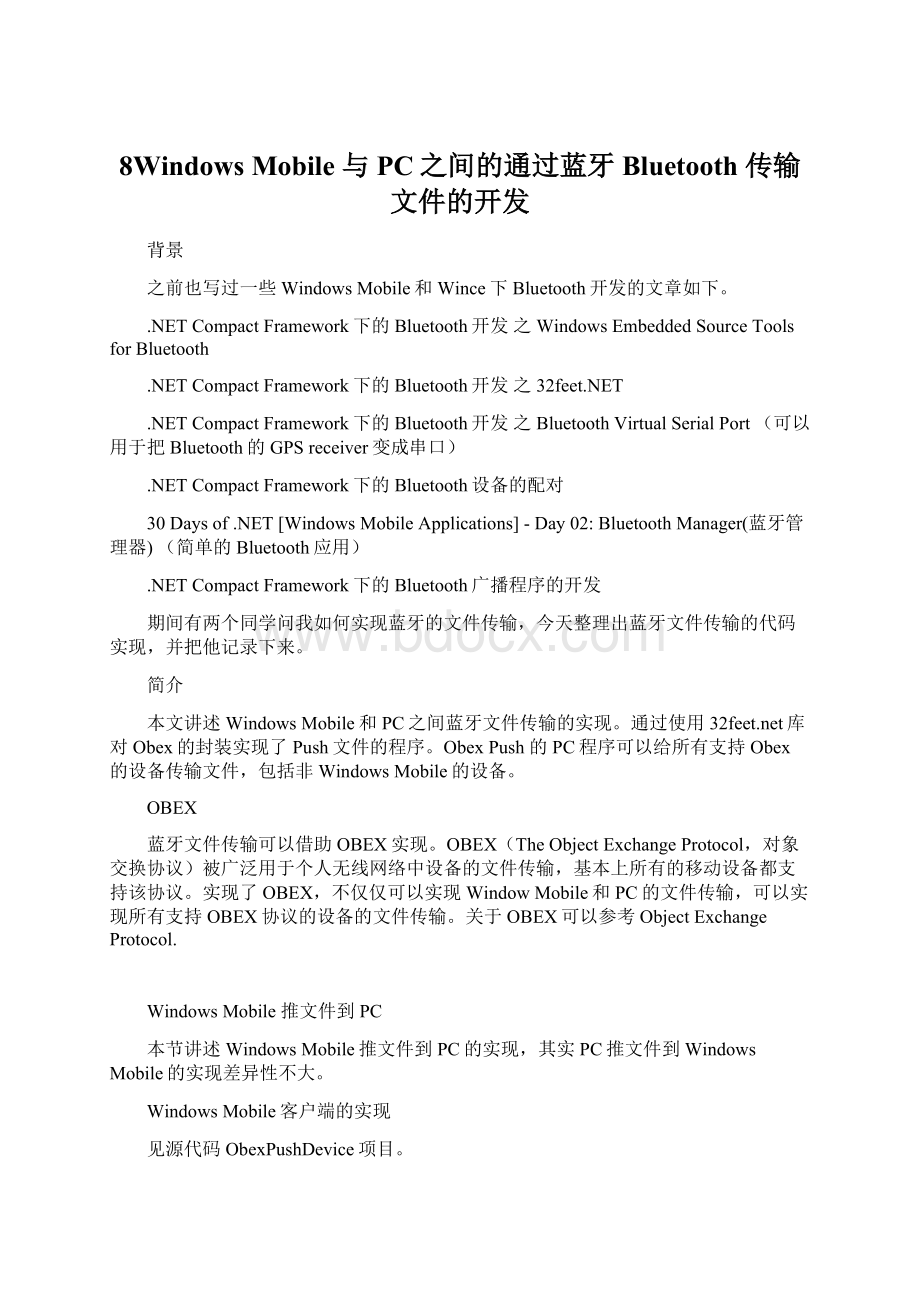
8WindowsMobile与PC之间的通过蓝牙Bluetooth传输文件的开发
背景
之前也写过一些WindowsMobile和Wince下Bluetooth开发的文章如下。
.NETCompactFramework下的Bluetooth开发之WindowsEmbeddedSourceToolsforBluetooth
.NETCompactFramework下的Bluetooth开发之32feet.NET
.NETCompactFramework下的Bluetooth开发之BluetoothVirtualSerialPort(可以用于把Bluetooth的GPSreceiver变成串口)
.NETCompactFramework下的Bluetooth设备的配对
30Daysof.NET[WindowsMobileApplications]-Day02:
BluetoothManager(蓝牙管理器)(简单的Bluetooth应用)
.NETCompactFramework下的Bluetooth广播程序的开发
期间有两个同学问我如何实现蓝牙的文件传输,今天整理出蓝牙文件传输的代码实现,并把他记录下来。
简介
本文讲述WindowsMobile和PC之间蓝牙文件传输的实现。
通过使用库对Obex的封装实现了Push文件的程序。
ObexPush的PC程序可以给所有支持Obex的设备传输文件,包括非WindowsMobile的设备。
OBEX
蓝牙文件传输可以借助OBEX实现。
OBEX(TheObjectExchangeProtocol,对象交换协议)被广泛用于个人无线网络中设备的文件传输,基本上所有的移动设备都支持该协议。
实现了OBEX,不仅仅可以实现WindowMobile和PC的文件传输,可以实现所有支持OBEX协议的设备的文件传输。
关于OBEX可以参考ObjectExchangeProtocol.
WindowsMobile推文件到PC
本节讲述WindowsMobile推文件到PC的实现,其实PC推文件到WindowsMobile的实现差异性不大。
WindowsMobile客户端的实现
见源代码ObexPushDevice项目。
privatevoidmenuItem1_Click(objectsender,EventArgse)
{
//usethenewselectbluetoothdevicedialog
SelectBluetoothDeviceDialogsbdd=newSelectBluetoothDeviceDialog();
sbdd.ShowAuthenticated=true;
sbdd.ShowRemembered=true;
sbdd.ShowUnknown=true;
if(sbdd.ShowDialog()==DialogResult.OK)
{
OpenFileDialogofdFileToBeam=newOpenFileDialog();
if(ofdFileToBeam.ShowDialog()==DialogResult.OK)
{
Cursor.Current=Cursors.WaitCursor;
System.Uriuri=newUri("obex:
//"+sbdd.SelectedDevice.DeviceAddress.ToString()+"/"+System.IO.Path.GetFileName(ofdFileToBeam.FileName));
ObexWebResponseresponse=null;
try
{
ObexWebRequestrequest=newObexWebRequest(uri);
request.ReadFile(ofdFileToBeam.FileName);
response=request.GetResponse()asObexWebResponse;
MessageBox.Show(response.StatusCode.ToString());
}
catch
{
MessageBox.Show("Failtobeamthefile"+uri);
}
finally
{
if(response!
=null)
{
response.Close();
}
}
Cursor.Current=Cursors.Default;
}
}
}
SelectBluetoothDeviceDialog是里面的一个蓝牙发现类,自动发现周边的蓝牙设备,然后通过对话框的形式呈现。
如下图:
选择要推文件的目标PC后,通过OpenFileDialog类选择要推动文件,如下图:
通过ObexWebRequest来推文件到目标机器。
ObexWebRequest的实现模式和HttpWebRequest类似,都是发送请求,等等回应,回应封装在ObexWebResponse类里面。
如果目标机器的Obex服务没有打开,会发生下面的错误。
关于HttpWebRequest的文件可以参考.NETCompactFramework下HttpWebRequest开发。
PC服务端的实现
见源代码ObexListenerPC项目。
初始化
InTheHand.Net.Bluetooth.BluetoothRadio.PrimaryRadio.Mode=InTheHand.Net.Bluetooth.RadioMode.Discoverable;
listener=newObexListener(ObexTransport.Bluetooth);
由于蓝牙通信支持一个设备的通信,所以找出主要(Primary)设备,把他绑定到ObexListener里。
启动服务
listener.Start();
System.Threading.Threadt=newSystem.Threading.Thread(newSystem.Threading.ThreadStart(DealWithRequest));
t.Start();
启动线程来处理请求。
处理请求
publicvoidDealWithRequest()
{
while(listener.IsListening)
{
try
{
ObexListenerContextolc=listener.GetContext();
ObexListenerRequestolr=olc.Request;
stringfilename=Uri.UnescapeDataString(olr.RawUrl.TrimStart(newchar[]{'/'}));
olr.WriteFile(Environment.SpecialFolder.MyDocuments+DateTime.Now.ToString("yyMMddHHmmss")+""+filename);
BeginInvoke(newMethodInvoker(delegate()
{
this.listBoxDetail.Items.Add("Received"+filename);
}));
}
catch(Exceptione)
{
BeginInvoke(newMethodInvoker(delegate()
{
this.listBoxDetail.Items.Add(e.Message);
}));
continue;
}
}
}
DealWithRequest()函数处理来自客户端的ObexListenerRequest请求。
把接收的文件存放到Environment.SpecialFolder.MyDocuments文件夹里面。
如下图收到"abcshops.bmp”文件。
停止服务
listener.Stop();
程序关闭时需要停止服务。
PC推文件到WindowsMobile
其实PC推文件到WindowsMobile和WindowsMobile推文件到PC的实现是一样的,使用可以在不同WinodwsMobile之间,或者不同PC之间互相推文件,根据需求不同,可以利用源码中的不同项目。
PC客户端的实现
见源代码ObexPushPC项目。
privatevoidbuttonBeam_Click(objectsender,EventArgse)
{
//usethenewselectbluetoothdevicedialog
SelectBluetoothDeviceDialogsbdd=newSelectBluetoothDeviceDialog();
sbdd.ShowAuthenticated=true;
sbdd.ShowRemembered=true;
sbdd.ShowUnknown=true;
if(sbdd.ShowDialog()==DialogResult.OK)
{
OpenFileDialogofdFileToBeam=newOpenFileDialog();
if(ofdFileToBeam.ShowDialog()==DialogResult.OK)
{
Cursor.Current=Cursors.WaitCursor;
System.Uriuri=newUri("obex:
//"+sbdd.SelectedDevice.DeviceAddress.ToString()+"/"+System.IO.Path.GetFileName(ofdFileToBeam.FileName));
ObexWebResponseresponse=null;
try
{
ObexWebRequestrequest=newObexWebRequest(uri);
request.ReadFile(ofdFileToBeam.FileName);
response=request.GetResponse()asObexWebResponse;
MessageBox.Show(response.StatusCode.ToString());
}
catch
{
MessageBox.Show("Failtobeamthefile"+uri);
}
finally
{
if(response!
=null)
{
response.Close();
}
}
Cursor.Current=Cursors.Default;
}
}
}
可以说和上面实现的“WindowsMobile客户端的实现”没有区别,屏蔽的差异性。
选择目标设备。
选择传输文件。
WindowsMobile默认是打开了Obex的服务,所以,在WindowsMobile可以不用部署任何程序就可以接收文件了。
非常方便,如果某些设备不支持Obex的服务,需要部署程序,可以使用源代码中的ObexListenerDevice项目。
我同时使用这个ObexPush程序给非WindowsMobile系统成功发送文件。
这是一个通用的Obex文件传输程序。
环境:
VS2008+XP+WindowsMobile6.5+
源代码: