QB Lesson 1.docx
《QB Lesson 1.docx》由会员分享,可在线阅读,更多相关《QB Lesson 1.docx(17页珍藏版)》请在冰豆网上搜索。
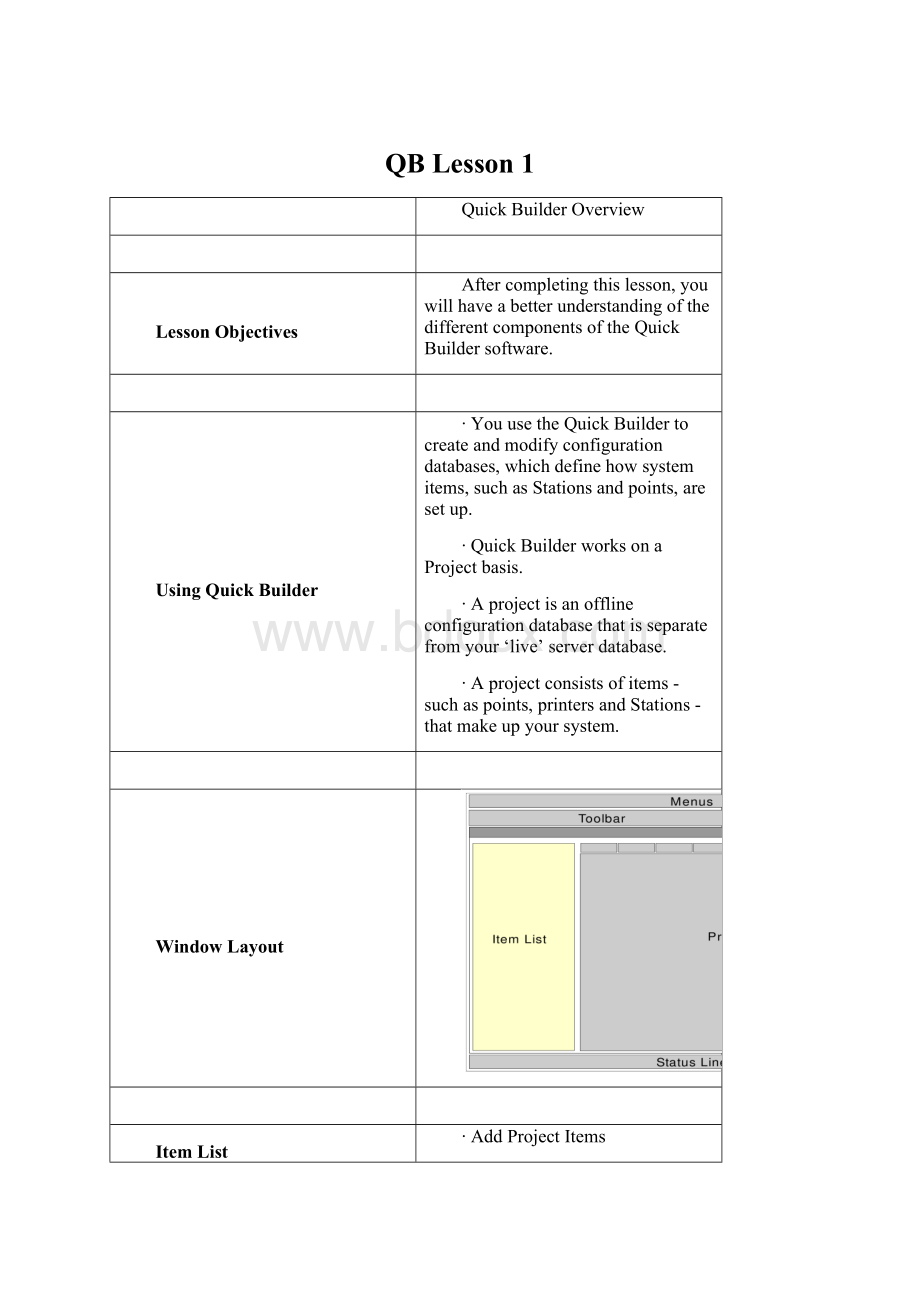
QBLesson1
QuickBuilderOverview
LessonObjectives
Aftercompletingthislesson,youwillhaveabetterunderstandingofthedifferentcomponentsoftheQuickBuildersoftware.
UsingQuickBuilder
∙YouusetheQuickBuildertocreateandmodifyconfigurationdatabases,whichdefinehowsystemitems,suchasStationsandpoints,aresetup.
∙QuickBuilderworksonaProjectbasis.
∙Aprojectisanofflineconfigurationdatabasethatisseparatefromyour‘live’serverdatabase.
∙Aprojectconsistsofitems-suchaspoints,printersandStations-thatmakeupyoursystem.
WindowLayout
ItemList
∙AddProjectItems
∙EditProjectItems
∙DeleteProjectItems
∙ProjectItems:
∙Point:
Apointisacollectionofinformationaboutaparticularpartofyoursystem.
∙Server:
ServerswhichusethedatabasecreatedbyQuickBuilder
∙Controller:
ThefielddevicessuchasPLC’s,loopcontrollers,etc.
∙Channel:
Theinterfacesthatenableserverstocommunicatewithcontrollers
∙Station:
TheoperatorInterface.
∙Printers
∙RecycleBin:
WorksinthesamemannerastheWindows’RecycleBin.
PropertyPage
∙UsedtodisplayandeditthepropertiesofitemsselectedintheItemList.
∙Modeless:
Theitemchangesassoonasyouchangeaproperty.Youdonothavetoclickan‘OK’button.
∙Ifyouselectseveralitems,youwillonlybeallowedtomodifypropertiescommontoeachoftheitems.Allindependenttabsandpropertieswillbegrayedout.Anychangeyoumaketooneitemwillbemadetoalltheitemsselected.
TheToolbar
NewProject:
Createsanewproject.
Open:
DisplaystheOpendialogbox.
Save:
Savestheproject.
Cut:
MovestheselecteditemtotheRecycleBinandClipboard.
Copy:
CopiestheselecteditemstotheClipboard.
Paste:
PastestheClipboard’scontentsintothedisplay.
Undo:
Undoesthepreviousaction.
Add:
Addsoneormoreitemstotheproject.
Delete:
MovestheselecteditemstotheRecycleBin.
DefineFilter:
Definesafiltertohideitems.
ApplyFilter:
Applies/removesafilter.
Download:
Downloadstheprojectdetailstotheserverdatabase.
Upload:
Uploadsconfigurationdetailsfromtheserver.
TheJumpbar
∙ToSelectaSpecificItem:
ClickontheJumpbar,typetheitem’snameandpress.
∙ToMoveBetweenItems:
TheJumpbarliststhelast20itemsyouselected.Justselecttheitemyouwantfromthelist.
∙ToFindItems:
Useawildcard(*)tofinditemswhosefullnameyoudonotknow.QuickBuilderfindsthefirstmatchandthatcontinuestothenextmatcheachtimethatyoupress.
StatusLine
TheStatusLinedisplayseither:
∙Ashortdescriptionoftheselectedproperty.
∙A“progressbar”duringalongoperation,suchasopeningaprojectfileordownloadingprojectdetailstoaserver.
TheShortcutMenu
Ashortcutmenuappearswhenyouright-clickonaselecteditemprovidingaccesstocommonlyusedcommands,suchasDeleteandRename.
ChangingtheDefaultDirectoryforDownloadingandUploadingFiles
∙ChoseTools>OptionstodisplaytheOptionsdialogbox.
∙YoucanspecifythedefaultdirectorylocationsfromtheFoldersTab.
WorkingWithProjects
CreatingaNewProject
∙ChooseFile>NewProjecttodisplaytheCreateNewProjectdialogbox.
∙TypetheProject’sfilename
∙ClickSAVE
TheEnableComponentsdialogboxshouldappearatthistime.Youusethisdialogboxtospecifythetypesofitemsyouwantinyourproject.
∙LicenseDetails:
Byspecifyingyourspecificlicensedetails,QuickBuilderautomaticallyfiltersoutunlicensedoptions.
∙SpecificItemTypes:
Youcanusethisoptiontoinclude/excludespecificitemstouseinyourproject.
SavingandClosingProjects
Eachchangeyoumakeisautomaticallysavedassoonasyouselectanotherpropertyoritem.ClicktheSAVEbuttonifyouwanttosaveachangeimmediately.Whenyoucloseaproject,QuickBuildersavesitssetup.
OpeninganExistingProject
ChooseFile>Opentoopenanexistingproject.Ifmorethanoneuserattemptstoopenaproject,allsubsequentuserswillhaveread-accessonly.
WhentheStartdialogboxappearsyoucaneitherselecttheprojectyouwantandclickOKorsimplydouble-clickit.
CopyingaProject
Ifyouhavemorethanoneservertoconfigure,youcancopyanexistingprojectanduseitasthebasisofanewproject.
∙Openthefilethatyouwanttocopy.
∙ChooseFile>SaveAs
∙Specifythefilenameofthenewproject.
∙Modifythenewprojectasrequired.
ManagingItems
CopyingandPastingItems
Youcancopyselecteditemstotheclipboardintab-delimitedtextformatandpastetheseitemsintoanotherapplication,suchasMicrosoftExcel.Aftermakingmodifications,youcanpasteitbackintoyourprojectusingtheEdit>CopyItemsoptionfromtheToolbarandusingtheEdit>Paste>PasteUpdateoption.
Ifyouwanttocopyitemstouseinthesameprojectasnewitems,usetheEdit>CopyItemsoptionandthenpastethembackintotheprojectwiththeEdit>Paste>PasteasNewItemsoption.QuickBuilderaddsasuffixtothenameofthenewitems.
Youcanalsocreateitemsinanotherapplication,suchasMicrosoftExcel,topasteintoyourproject.Whencreatingthistab-delimitedtextfile,thefollowingrulesapply:
∙Thefollowingproperties(columns)arerequired:
∙ObjectType
∙ObjectSubtype
∙Objectname
∙OptionIDField
∙OptionIDValue
∙OptionKey
∙Donotleaveanygapsifyoudeleteanycolumns.
∙Columnsinlines3tonmustbealignedwithcolumnheadingsinline2ofthespreadsheet.
∙Alloptiondefinitionsmustappearafterthedefinitionsfortheassociateditem(s).
∙Youcannotdefineanoptionindependentofanitem.
AddingItems
ChooseEdit>AddItemsorclick
fromtheToolbartodisplaytheAddItem(s)dialogbox,thenselecttheItemandType,aswellas,thenumberofitemstoadd.Specifythename(s)andclickOK.
YoucannameseveralitemswiththeFormatoptionintheAddItem(s)dialogboxandthe‘numericwith’fields.
SelectingItems
Youcanselectasingleitembyclickingonit,contiguousitemsbyholdingdownthe‘shift’keyandselectingthebeginningandendingofarange,ornon-contiguousitemsbyholdingdownthe‘ctrl’keyandselectingeachitemoneatatime.
RememberthatyoucanalsoselectItemsviatheJumpbar.
ArrangingItems
Bydefault,itemsofthesametypearearrangedbyname,however,youcanrearrangetheminotherways–forexample,youcanarrangepointsbyArea.YoudothisbychoosingView>Arrangeby.
FindingItems
YoucanfindspecificItemsusingtheJumpbarbytypingintheItemnameorusingwildcards.
RenamingItems
YoucanchangetheItemNameatanytimebeforedownloadingtotheserver.Ifyouhavealreadydownloadedtheitemyoucanonlychangethenamebedeletingandcreatinganewitemwiththenewnameorcuttingittotheclipboardandpastingitbackintotheprojectwithanewname.
DeletingItems
Todeleteoneormoreitems,chooseEdit>DeleteItemsorclick
fromtheToolbarafterselectingtheitemsyouwishtodeletefromtheproject.
UndoingChangestoItems
Toundochangesmadetothecurrentlyselecteditem,chooseEdit>UndoChangestoSelection.
ManagingtheRecycleBin
TheRecycleBinholdsitemsyouhavedeletedwhichare‘markedfordeletion’,ratherthanbeingactuallydeleted.
ToUndeleteanitem,chooseEdit>UndeleteItems.
TopermanentlydeleteitemsintheRecycleBin,chooseEdit>EmptyRecycleBin.
QuickBuilderallocatesanitemnumbertoeachitem.ItemsintheRecycleBinretaintheirnumbersuntilyoudeletethem.Thishasnosignificanceunlessyoureachanitemnumberlimitforyourlicense.Forexample,ifyourlicenseallows40Stations,andyouhavealreadycreated40Stations(includingdeletedones),youcannotaddanymoreuntilyoudeletethoseintheRecycleBin.
DownloadingProjectDetails
Youneedaserveruseraccounttodownloadaproject.Ifyouhavenotspecifiedtheserver’saccountdetails;youarepromptedfortheaccountnameandpasswordbeforedownloadingproceeds.
Todownloadallorpartofaproject:
∙Ifyouwanttodownload:
∙Thewholeproject,gotostep2.
∙Specificitems,selectthoseitems.
∙ChooseTools>Downloadorclick
fromtheToolbartodisplaytheDownloaddialogbox.
∙CheckthatServerDetailsarecorrect.Otherwiseclosethedialogboxandchangetheserverdetailsasrequired.
∙SelecttheappropriateScopeoption.
∙Ifyouwanttoselectanyspecializedoptions,clickShowOptions,andselecttherequiredoptions.(SeeKnowledgeBuilderfordetailsoneachoptionavailable.)
∙CheckyourselectionsintheSummarylist,andclickOK.
Youcanterminatethedownloadbypressingthekey.
UploadingDataFromtheServer
Youcanuploadpointdetailsintoaprojectfromtheserverdatabase.Youneedaserveruseraccounttouploadaproject.
Touploaditemdetailsfromtheserverdatabase:
∙ChooseTools>Uploadorclick
fromtheToolbartodisplaytheUploaddialogbox.
∙CheckthatServerDetailsarecorrect.Iftheyaren’t,closethedialogboxandchangetheserverdetailsasrequired.
∙SelecttheappropriateScopeoption.
∙ClickShowOptionsandselecttheappropriateOptions.
∙CheckyourselectionsintheSummarylistandclickOK.
Note:
Youcanterminatetheuploadbypressingthekey.
ImportingDataFromaFile
YoucanimportController,Station,channelandprinterdetailsfromahardwarebuildfilewhichhasa.hdwextension.YoucanimportPointdetailsfromeitheranASCII-formattedpointdefinitionfile(.pntextension)oranotherprojectfile.Note: