Unity3d13Building ScenesParticle Systems中文翻译.docx
《Unity3d13Building ScenesParticle Systems中文翻译.docx》由会员分享,可在线阅读,更多相关《Unity3d13Building ScenesParticle Systems中文翻译.docx(28页珍藏版)》请在冰豆网上搜索。
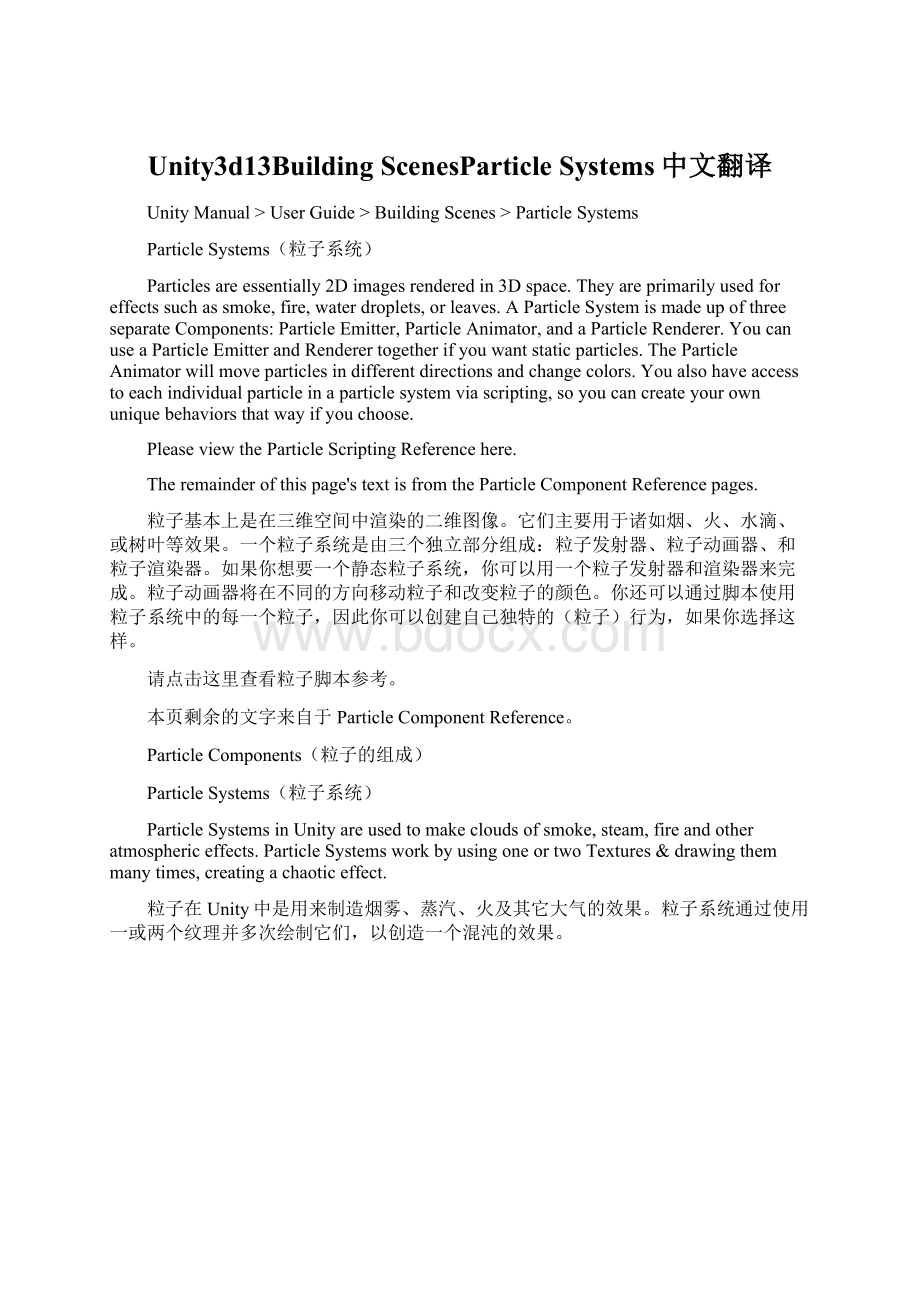
Unity3d13BuildingScenesParticleSystems中文翻译
UnityManual>UserGuide>BuildingScenes>ParticleSystems
ParticleSystems(粒子系统)
Particlesareessentially2Dimagesrenderedin3Dspace.Theyareprimarilyusedforeffectssuchassmoke,fire,waterdroplets,orleaves.AParticleSystemismadeupofthreeseparateComponents:
ParticleEmitter,ParticleAnimator,andaParticleRenderer.YoucanuseaParticleEmitterandRenderertogetherifyouwantstaticparticles.TheParticleAnimatorwillmoveparticlesindifferentdirectionsandchangecolors.Youalsohaveaccesstoeachindividualparticleinaparticlesystemviascripting,soyoucancreateyourownuniquebehaviorsthatwayifyouchoose.
PleaseviewtheParticleScriptingReferencehere.
Theremainderofthispage'stextisfromtheParticleComponentReferencepages.
粒子基本上是在三维空间中渲染的二维图像。
它们主要用于诸如烟、火、水滴、或树叶等效果。
一个粒子系统是由三个独立部分组成:
粒子发射器、粒子动画器、和粒子渲染器。
如果你想要一个静态粒子系统,你可以用一个粒子发射器和渲染器来完成。
粒子动画器将在不同的方向移动粒子和改变粒子的颜色。
你还可以通过脚本使用粒子系统中的每一个粒子,因此你可以创建自己独特的(粒子)行为,如果你选择这样。
请点击这里查看粒子脚本参考。
本页剩余的文字来自于ParticleComponentReference。
ParticleComponents(粒子的组成)
ParticleSystems(粒子系统)
ParticleSystemsinUnityareusedtomakecloudsofsmoke,steam,fireandotheratmosphericeffects.ParticleSystemsworkbyusingoneortwoTextures&drawingthemmanytimes,creatingachaoticeffect.
粒子在Unity中是用来制造烟雾、蒸汽、火及其它大气的效果。
粒子系统通过使用一或两个纹理并多次绘制它们,以创造一个混沌的效果。
AParticleSystemincludedintheStandardAssets一个粒子系统包含在标准资源包中
AtypicalParticleSysteminUnityisanobjectthatcontainsaParticleEmitter,aParticleAnimatorandaParticleRenderer.TheParticleEmittergeneratestheparticles,theParticleAnimatormovesthemovertime,andtheParticleRendererdrawsthemonthescreen.
Ifyouwantyourparticlestointeractwiththeworld,addaParticleColliderComponenttotheGameObject.
Unity中一个典型的粒子系统是一个对象,它包含了一个粒子发射器、一个粒子动画器和一个粒子渲染器。
粒子发射器产生粒子,粒子动画器则随时间移动它们,粒子渲染器将它们绘制在屏幕上。
如果你想让你的粒子对世界有影响,添加一个粒子碰撞器组件到游戏对象中。
EllipsoidParticleEmitter(椭球粒子发射器)
TheEllipsoidParticleEmitterspawnsparticlesinsideasphere.UsetheEllipsoidpropertybelowtoscale&stretchthesphere.
椭球粒子发射器在一个球形范围内产生大量粒子,使用Ellipsoid属性来缩放和拉伸范围。
TheEllipsoidParticleEmitterInspector椭球粒子发射器的检视视图
Properties(属性)
Emit发射
Ifenabled,theemitterwillemitparticles.如果启用,发射器将发射粒子
MinSize
最小尺寸
Theminimumsizeeachparticlecanbeatthetimewhenitisspawned.在产生粒子时每个粒子可以达到的最小尺寸。
MaxSize
最大尺寸
Themaximumsizeeachparticlecanbeatthetimewhenitisspawned.在产生粒子时每个粒子可以达到的最大尺寸。
MinEnergy
最小活力
Theminimumlifetimeofeachparticle,measuredinseconds.每个粒子的最短寿命,以秒为单位。
MaxEnergy
最大活力
Themaximumlifetimeofeachparticle,measuredinseconds.每个粒子的最长寿命,以秒为单位。
MinEmission
最小发射
Theminimumnumberofparticlesthatwillbespawnedeverysecond.每秒会产生的粒子的最小数目。
MaxEmission
最大发射
Themaximumnumberofparticlesthatwillbespawnedeverysecond.每秒会产生的粒子的最大数目。
WorldVelocity
世界速度
Thestartingspeedofparticlesinworldspace,alongX,Y,andZ.在世界空间中粒子的初始速度,沿X,Y和Z轴方向。
LocalVelocity
相对速度
ThestartingspeedofparticlesalongX,Y,andZ,measuredintheobject'sorientation.粒子沿X,Y和Z轴方向的初始速度,以对象的定向为测量基准(意思就是粒子以某个对象为参照的相对速度)
RndVelocity
随机速度
ArandomspeedalongX,Y,andZthatisaddedtothevelocity.沿X,Y和Z的随机的加速度
EmitterVelocityScale
发射器速度比例
Theamountoftheemitter'sspeedthattheparticlesinherit.粒子继承的发射器速度的总和
TangentVelocity
切线速度
ThestartingspeedofparticlesalongX,Y,andZ,acrosstheEmitter'ssurface.粒子沿X,Y和Z跨越发射器表面的初始速度
SimulateInWorldSpace
模拟世界空间
Ifenabled,theparticlesdon'tmovewhentheemittermoves.Iffalse,whenyoumovetheemitter,theparticlesfollowitaround.如果启用,发射器移动时粒子不动;如果禁用,发射器移动时,粒子则跟随在周围
OneShot
单次发射
Ifenabled,theparticlenumbersspecifiedbymin&maxemissionisspawnedallatonce.Ifdisabled,theparticlesaregeneratedinalongstream.如果启用,粒子数是最小和最大数目之间的一个数(?
)。
如果禁用,这些粒子将产生一个粒子流。
Ellipsoid
椭球
ScaleofthespherealongX,Y,andZthattheparticlesarespawnedinside.沿X,Y和Z产生粒子的球形范围
MinEmitterRange
最小发射器范围
Determinesanemptyareainthecenterofthesphere-usethistomakeparticlesappearontheedgeofthesphere.在球形的中心确定一个空白区域——用此来使粒子出现在该球形的边缘
Details(细节)
EllipsoidParticleEmitters(EPEs)arethebasicemitter,andareincludedwhenyouchoosetoaddaParticleSystemtoyourscenefromComponents->Particles->ParticleSystem.Youcandefinetheboundariesfortheparticlestobespawned,andgivetheparticlesaninitialvelocity.Fromhere,usetheParticleAnimatortomanipulatehowyourparticleswillchangeovertimetoachieveinterestingeffects.
椭球粒子发射器(EPEs)是基本的发射器,当你选择添加一个粒子系统到场景时,通过菜单Components->Particles->ParticleSystem。
你可以定义产生粒子的边界,并给出粒子的初速度。
从这里,使用粒子动画器操纵你的粒子随时间实现有趣的效果。
ParticleEmittersworkinconjunctionwithParticleAnimatorsandParticleRendererstocreate,manipulate,anddisplayParticleSystems.AllthreeComponentsmustbepresentonanobjectbeforetheparticleswillbehavecorrectly.Whenparticlesarebeingemitted,alldifferentvelocitiesareaddedtogethertocreatethefinalvelocity.
粒子发射器与粒子动画器和粒子渲染器一起工作来创建、处理和显示粒子系统。
在粒子正确表现之前这三个组成部分都必须呈现在对象上。
当粒子被发射,所有不同的速度相加成为最终的速度。
SpawningProperties(属性)
SpawningpropertieslikeSize,Energy,Emission,andVelocitywillgiveyourparticlesystemdistinctpersonalitywhentryingtoachievedifferenteffects.HavingasmallSizecouldsimulatefirefliesorstarsinthesky.AlargeSizecouldsimulatedustcloudsinamuskyoldbuilding.
产生粒子的属性,如尺寸、活力、发射、和速度将在你试图达到不同的效果时,给你的粒子系统鲜明的个性。
用一个小的尺寸可以模拟萤火虫或天空中的星星,大尺寸的可以模拟尘埃云。
EnergyandEmissionwillcontrolhowlongyourparticlesremainonscreenandhowmanyparticlescanappearatanyonetime.Forexample,arocketmighthavehighEmissiontosimulatedensityofsmoke,andhighEnergytosimulatetheslowdispersionofsmokeintotheair.
活力和发射将控制你的屏幕上粒子将保留多久以及一次可以产生多少粒子。
例如,火箭可能有较高的发射来模拟浓烟,较高的活力来模拟烟雾在空气中缓慢扩散。
Velocitywillcontrolhowyourparticlesmove.YoumightwanttochangeyourVelocityinscriptingtoachieveinterestingeffects,orifyouwanttosimulateaconstanteffectlikewind,setyourXandZVelocitytomakeyourparticlesblowaway.
速度将控制你的粒子如何运动。
你可能希望通过脚本来改变速度以实现有趣的效果,或者如果你要模拟一个持续效果,比如风,设定你的X和Z的速度,使你的粒子被吹走。
SimulateinWorldSpace(模拟世界空间)
Ifthisisdisabled,thepositionofeachindividualparticlewillalwaystranslaterelativetothePositionoftheemitter.Whentheemittermoves,theparticleswillmovealongwithit.IfyouhaveSimulateinWorldSpaceenabled,particleswillnotbeaffectedbythetranslationoftheemitter.Forexample,ifyouhaveafireballthatisspurtingflamesthatrise,theflameswillbespawnedandfloatupinspaceasthefireballgetsfurtheraway.IfSimulateinWorldSpaceisdisabled,thosesameflameswillmoveacrossthescreenalongwiththefireball.
如果该项被禁用,每个粒子的位置将始终相对于发射器的位置在变化。
当发射器移动时,粒子将跟随它移动。
如果启用该项,粒子将不会受到发射器移动的影响。
例如,如果你有一个火球,它喷出的火焰是上升的,火焰会产生然后上浮在空中,离火球越来越远。
如果模拟世界空间被禁用,相同的火焰会随着火球在屏幕上移动。
EmitterVelocityScale(发射器速度比例)
ThispropertywillonlyapplyifSimulateinWorldSpaceisenabled.
Ifthispropertyissetto1,theparticleswillinherittheexacttranslationoftheemitteratthetimetheyarespawned.Ifitissetto2,theparticleswillinheritdoubletheemitter'stranslationwhentheyarespawned.3istriplethetranslation,etc.
此属性将只适用于模拟世界空间被启用时。
如果此属性设置为1,粒子将在它们产生时精确继承发射器的变换(速度)。
如果设置为2,粒子将继承双倍的发射器变换(速度)。
设置为3则是三倍等等。
OneShot(单次发射)
OneShotemitterswillcreateallparticleswithintheEmissionpropertyallatonce,andceasetoemitparticlesovertime.HerearesomeexamplesofdifferentparticlesystemuseswithOneShotEnabledorDisabled:
单次发射器将一次性创建Emission属性中(指定的数目)的所有的粒子,然后停止发射粒子。
下面是单次发射启用或禁用时一些不同的粒子系统的例子:
Enabled:
启用时:
∙Explosion爆炸
∙Watersplash水花飞溅
∙Magicspell魔法效果
Disabled:
禁用时:
∙Gunbarrelsmoke枪筒的烟
∙Windeffect风的效果
∙Waterfall瀑布
MinEmitterRange(最小发射器范围)
TheMinEmitterRangedeterminesthedepthwithintheellipsoidthatparticlescanbespawned.Settingitto0willallowparticlestospawnanywherefromthecentercoreoftheellipsoidtotheouter-mostrange.Settingitto1willrestrictspawnlocationstotheouter-mostrangeoftheellipsoid.
最小发射器范围决定了可以产生粒子的椭球的内部深度。
将其设置为0将允许从椭球中心到最外层的范围内任何地方产生粒子。
将其设置为1将限制产生地点为椭球最外层。
MinEmitterRangeof0最小发射器范围设置为0
MinEmitterRangeof1最小发射器范围设置为1
Hints(提示)
∙Becarefulofusingmanylargeparticles.Thiscanseriouslyhinderperformanceonlow-levelmachines.Alwaystrytousetheminimumnumberofparticlestoattainaneffect.
∙TheEmitpropertyworksinconjunctionwiththeAutoDestructpropertyoftheParticleAnimator.Throughscripting,youcanceasetheemitterfromemitting,andthenAutoDestructwillautomaticallydestroytheParticleSystemandtheGameObjectitisattachedto.
∙使用大量粒子时要小心,这会严重妨碍低配置机器的性能。
始终尝试用最小的粒子数目达到效果。
∙Emit属性要与粒子动画的AutoDestruct(自动销毁)属性结合使用。
通过脚本,你可以停止发射器,然后AutoDestruct会自动销毁粒子系统和它所附属的游戏对象。
MeshParticleEmitter(网格粒子发射器)
TheMeshParticleEmitteremitsparticlesaroundamesh.Particlesarespawnedfromthesurfaceofthemesh,whichcanbenecessarywhenyouwanttomakeyourparticlesinteractinacomplexwaywithobjects.
网格粒子发射器在一个网格周围发射粒子。
粒子从网格的表面产生,它适用于你想让粒子与物体通过复杂的方式相互作用的情况。
TheMeshParticleEmitterInspector网格粒子发射器的检视视图
Properties(属性)
Emit发射
Ifenabled,theemitterwillemitparticles.如果启用,发射器将发射粒子
MinSize
最小尺寸
Theminimumsizeeachparticlecanbeatthetimewhenitisspawned.在产生粒子时每个粒子可以达到的最小尺寸。
MaxSize
最大尺寸
Themaximumsizeeachparticlecanbeatthetimewhenitisspawned.在产生粒子时每个粒子可以达到的最大尺寸。
MinEnergy
最小活力
Theminimumlifetimeofeachparticle,measuredinseconds.每个粒子的最短寿命,以秒为单位。
MaxEnergy
最大活力
Themaximumlifetimeofeachparticle,measuredinseconds.每个粒子的最长寿命,以秒为单位。
MinEmission
最小发射
Theminimumnumberofparticlesthatw