静态路由和RIP动态路由实验.docx
《静态路由和RIP动态路由实验.docx》由会员分享,可在线阅读,更多相关《静态路由和RIP动态路由实验.docx(21页珍藏版)》请在冰豆网上搜索。
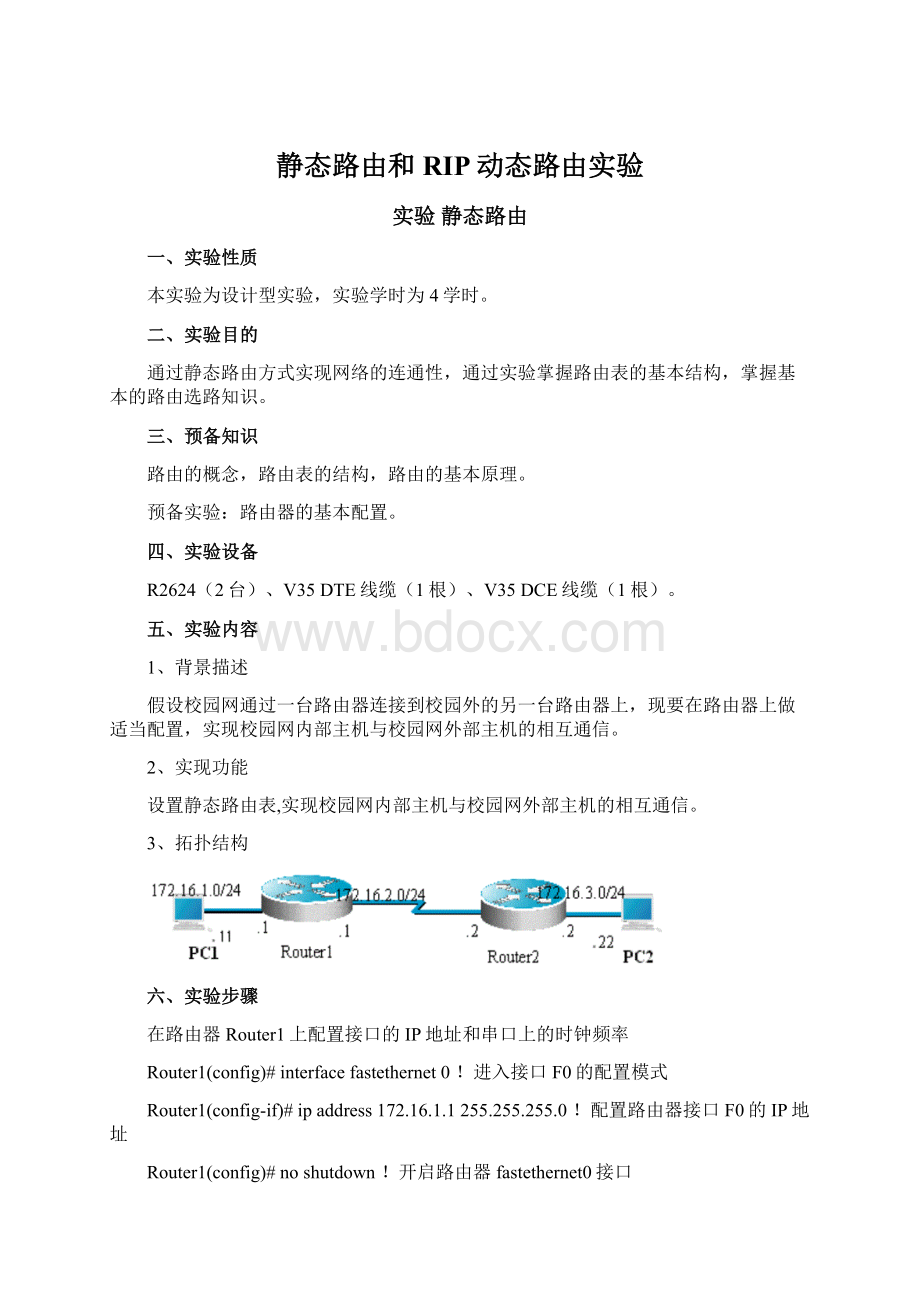
静态路由和RIP动态路由实验
实验静态路由
一、实验性质
本实验为设计型实验,实验学时为4学时。
二、实验目的
通过静态路由方式实现网络的连通性,通过实验掌握路由表的基本结构,掌握基本的路由选路知识。
三、预备知识
路由的概念,路由表的结构,路由的基本原理。
预备实验:
路由器的基本配置。
四、实验设备
R2624(2台)、V35DTE线缆(1根)、V35DCE线缆(1根)。
五、实验内容
1、背景描述
假设校园网通过一台路由器连接到校园外的另一台路由器上,现要在路由器上做适当配置,实现校园网内部主机与校园网外部主机的相互通信。
2、实现功能
设置静态路由表,实现校园网内部主机与校园网外部主机的相互通信。
3、拓扑结构
六、实验步骤
在路由器Router1上配置接口的IP地址和串口上的时钟频率
Router1(config)#interfacefastethernet0!
进入接口F0的配置模式
Router1(config-if)#ipaddress172.16.1.1255.255.255.0!
配置路由器接口F0的IP地址
Router1(config)#noshutdown!
开启路由器fastethernet0接口
!
Router1(config)#interfaceserial0!
进入接口S0配置模式
Router1(config-if)#ipaddress172.16.2.1255.255.255.0!
配置路由器接口S0的IP地址
Router1(config-if)#clockrate64000!
配置Router1的时钟频率(DCE)
Router1(config)#noshutdown!
开启路由器fastethernet0接口
验证测试:
验证路由器接口的配置
Router1#showipinterfacebrief
InterfaceIP-AddressOK?
MethodStatusProtocol
FastEthernet0172.16.1.1YESmanualupup
Serial0172.16.2.1YESmanualdowndown
Serial1unassignedYESunsetadministrativelydowndown
Router1#showinterfaceserial0
Serial0isdown,lineprotocolisdown
HardwareisHDLC4530A
Internetaddressis172.16.2.1/24
MTU1500bytes,BW2048Kbit,DLY20000usec,rely255/255,load1/255
EncapsulationHDLC,loopbacknotset,keepaliveset(10sec)
Lastinputnever,outputnever,outputhangnever
Lastclearingof"showinterface"countersnever
Inputqueue:
0/75/0(size/max/drops);Totaloutputdrops:
0
Queueingstrategy:
weightedfair
Outputqueue:
0/64/0(size/threshold/drops)
Conversations0/0(active/maxactive)
ReservedConversations0/0(allocated/maxallocated)
5minuteinputrate0bits/sec,0packets/sec
5minuteoutputrate0bits/sec,0packets/sec
0packetsinput,0bytes,0nobuffer
Received0broadcasts
0inputerrors,0CRC,0frame,0overrun,0ignored,0abort
0packetsoutput,0bytes,0underruns
0outputerrors,0collisions,8interfaceresets
0outputbufferfailures,0outputbuffersswappedout
0carriertransitions
DCD=downDSR=downDTR=downRTS=downCTS=down
在路由器Router1上配置静态路由
Router1(config)#iproute172.16.3.0255.255.255.0172.16.2.2
或:
Router1(config)#iproute172.16.3.0255.255.255.0serial0
验证测试:
验证Router1上的静态路由配置
Router1#showiproute
Codes:
C-connected,S-static,R-RIP
O-OSPF,IA-OSPFinterarea
E1-OSPFexternaltype1,E2-OSPFexternaltype2
Gatewayoflastresortisnotset
172.16.0.0/24issubnetted,1subnets
C172.16.1.0isdirectlyconnected,FastEthernet0
C172.16.2.0isdirectlyconnected,Serial0
S172.16.3.0/24[1/0]via172.16.2.2
在路由器Router2上配置接口的IP地址和串口上的时钟频率
Router2(config)#interfacefastethernet0!
进入接口F0的配置模式
Router2(config-if)#ipaddress172.16.3.2255.255.255.0!
配置路由器接口F0的IP地址
Router2(config)#noshutdown!
开启路由器fastethernet0接口
!
Router2(config)#interfaceserial0!
进入接口S0配置模式
Router2(config-if)#ipaddress172.16.2.2255.255.255.0!
配置路由器接口S0的IP地址
Router2(config)#noshutdown!
开启路由器fastethernet0接口
验证测试:
验证路由器接口的配置
Router2#showipinterfacebrief
InterfaceIP-AddressOK?
MethodStatusProtocol
FastEthernet0172.16.3.2YESmanualupup
Serial0172.16.2.2YESmanualupup
Serial1unassignedYESunsetadministrativelydowndown
Router2#showinterfaceserial0
Serial0isup,lineprotocolisup
HardwareisHDLC4530A
Internetaddressis172.16.2.2/24
MTU1500bytes,BW2048Kbit,DLY20000usec,rely255/255,load1/255
EncapsulationHDLC,loopbacknotset,keepaliveset(10sec)
Lastinputnever,outputnever,outputhangnever
Lastclearingof"showinterface"countersnever
Inputqueue:
0/75/0(size/max/drops);Totaloutputdrops:
0
Queueingstrategy:
weightedfair
Outputqueue:
0/64/0(size/threshold/drops)
Conversations0/0(active/maxactive)
ReservedConversations0/0(allocated/maxallocated)
5minuteinputrate0bits/sec,0packets/sec
5minuteoutputrate0bits/sec,0packets/sec
0packetsinput,0bytes,0nobuffer
Received0broadcasts
0inputerrors,0CRC,0frame,0overrun,0ignored,0abort
0packetsoutput,0bytes,0underruns
0outputerrors,0collisions,8interfaceresets
0outputbufferfailures,0outputbuffersswappedout
0carriertransitions
DCD=upDSR=upDTR=upRTS=upCTS=up
在路由器Router2上配置静态路由
Router2(config)#iproute172.16.1.0255.255.255.0172.16.2.1
或:
Router2(config)#iproute172.16.1.0255.255.255.0serial0
验证测试:
验证Router2上的静态路由配置
Router2#showiproute
Codes:
C-connected,S-static,R-RIP
O-OSPF,IA-OSPFinterarea
E1-OSPFexternaltype1,E2-OSPFexternaltype2
Gatewayoflastresortisnotset
172.16.0.0/24issubnetted,1subnets
C172.16.3.0isdirectlyconnected,FastEthernet0
C172.16.2.0isdirectlyconnected,Serial0
S172.16.1.0/24[1/0]via172.16.2.1
测试网络的互连互通性。
C:
\>ping172.16.3.22!
从PC1pingPC2
Pinging172.16.3.22with32bytesofdata:
Replyfrom172.16.3.22:
bytes=32time<10msTTL=126
Replyfrom172.16.3.22:
bytes=32time<10msTTL=126
Replyfrom172.16.3.22:
bytes=32time<10msTTL=126
Replyfrom172.16.3.22:
bytes=32time<10msTTL=126
C:
\>ping172.16.1.11!
从PC2pingPC1
Pinging172.16.1.11with32bytesofdata:
Replyfrom172.16.1.11:
bytes=32time<10msTTL=126
Replyfrom172.16.1.11:
bytes=32time<10msTTL=126
Replyfrom172.16.1.11:
bytes=32time<10msTTL=126
Replyfrom172.16.1.11:
bytes=32time<10msTTL=126
【注意事项】
如果两台路由器通过串口直接互连,则必须在其中一端设置时钟频率(DCE)。
【参考配置】
Router1#showrunning-config!
显示路由器Router1的全部配置
Buildingconfiguration...
Currentconfiguration:
version6.14
(2)
hostname"Router1"
ipsubnet-zero
interfaceFastEthernet0
ipaddress172.16.1.1255.255.255.0
interfaceSerial0
ipaddress172.16.2.1255.255.255.0
clockrate64000
interfaceSerial1
noipaddress
shutdown
!
voice-port0
voice-port1
voice-port2
voice-port3
ipclassless
iproute172.16.3.0255.255.255.0172.16.2.2
linecon0
lineaux0
linevty04
login
end
Router2#showrunning-config!
显示路由器Router2的全部配置
Buildingconfiguration...
Currentconfiguration:
version6.14
(2)
hostname"Router2"
ipsubnet-zero
interfaceFastEthernet0
ipaddress172.16.3.2255.255.255.0
interfaceSerial0
ipaddress172.16.2.2255.255.255.0
interfaceSerial1
noipaddress
shutdown
!
voice-port0
voice-port1
voice-port2
voice-port3
ipclassless
iproute172.16.1.0255.255.255.0172.16.2.1
linecon0
lineaux0
linevty04
login
end
实验简单动态路由协议RIPV1基本实验
一、实验性质
本实验为设计型实验,实验学时为4学时。
二、实验目的
掌握在路由器上配置RIPV1路由协议的方法,通过实验掌握RIPV1路由协议的原理。
三、预备知识
掌握路由的基本概念、RIPV1路由协议的原理等理论知识
预备试验:
路由器的基本配置,静态路由
四、实验设备
R2624路由器(2台)、V35DCE(1根)、V35DTE(1根)。
五、实验内容
1、背景描述
假设校园网通过一台路由器连接到校园外的另一台路由器上,现要在路由器上做适当配置,实现校园网内部主机与校园网外部主机的相互通信。
本实验以2台R2624路由器为例,路由器分别命名为Router1和Router2,路由器之间通过串口采用V35DCE/DTE电缆连接,DCE端连接到Router1(R2624)上。
PC1的IP地址和缺省网关分别为172.16.1.11和172.16.1.1,PC2的IP地址和缺省网关分别为172.16.3.22和172.16.3.2,网络掩码都是255.255.255.0。
2、实现功能
在RIPV1下,实现校园网内部主机与校园网外部主机的相互通信。
3、拓扑结构
六、实验步骤
1.在路由器Router1上配置接口的IP地址和串口上的时钟频率。
Router1(config)#interfacefastethernet0!
进入接口F0的配置模式
Router1(config-if)#ipaddress172.16.1.1255.255.255.0!
配置路由器接口F0的IP地址
Router1(config-if)#noshutdown!
开启路由器fastethernet0接口
!
Router1(config)#interfaceserial0!
进入接口S0配置模式
Router1(config-if)#ipaddress172.16.2.1255.255.255.0!
配置路由器接口S0的IP地址
Router1(config-if)#clockrate64000!
配置Router1的时钟频率(DCE)
Router1(config-if)#noshutdown!
开启路由器serial0接口
验证测试:
验证路由器接口的配置和状态
Router1#showipinterfacebrief
InterfaceIP-AddressOK?
MethodStatusProtocol
FastEthernet0172.16.1.1YESmanualupup
FastEthernet1unassignedYESunsetadministrativelydowndown
FastEthernet2unassignedYESunsetadministrativelydowndown
FastEthernet3unassignedYESunsetadministrativelydowndown
Serial0172.16.2.1YESmanualdowndown
Serial1unassignedYESunsetadministrativelydowndown
注:
串口Serial0的链路层状态是down,这是因为对端接口还没有配置。
2.在路由器Router1上配置RIPV1路由协议。
Router1(config)#routerrip!
创建RIP路由进程
Router1(config-router)#network172.16.0.0!
定义关联网络(必须是直连的主类网络地址)
验证测试:
验证Router1上的RIPV1路由表
Router1#showiproute
Codes:
C-connected,S-static,R-RIP
O-OSPF,IA-OSPFinterarea
E1-OSPFexternaltype1,E2-OSPFexternaltype2
Gatewayoflastresortisnotset
172.16.0.0/24issubnetted,2subnets
C172.16.1.0isdirectlyconnected,FastEthernet0
C172.16.2.0isdirectlyconnected,Serial0
3.在路由器Router2上配置接口的IP地址。
Router2(config)#interfacefastethernet0!
进入接口F0的配置模式
Router2(config-if)#ipaddress172.16.3.2255.255.255.0!
配置路由器接口F0的IP地址
Router2(config-if)#noshutdown!
开启路由器fastethernet0接口
!
Router2(config)#interfaceserial0!
进入接口S0配置模式
Router2(config-if)#ipaddress172.16.2.2255.255.255.0!
配置路由器接口S0的IP地址
Router2(config-if)#noshutdown!
开启路由器serial0接口
验证测试:
验证路由器接口的配置和状态
Router2#showipinterfacebrief
InterfaceIP-AddressOK?
MethodStatusProtocol
FastEthernet0172.16.3.2YESmanualupup
FastEthernet1unassignedYESunsetadministrativelydowndown
FastEthernet2unassignedYESunsetadministrativelydowndown
FastEthernet3unassignedYESunsetadministrativelydowndown
Serial0172.16.2.2YESmanualupup
Serial1unassignedYESunsetadministrativelydowndown
在路由器Router2上配置RIPV1路由协议。
Router2(config)#routerrip!
创建RIP路由进程
Router2(config-router)#network172.16.0.0!
定义关联网络(必须是直连的主类网络地址)
验证测试:
验证Router2和Router1上的RIPV1路由表
Router2#showiproute
Codes:
C-connected,S-static,R-RIP
D-EIGRP,EX-EIGRPexternal,O-OSPF,IA-OSPFinterarea
E1-OSPFexternaltype1,E2-OSPFexternaltype2
Gatewayoflastresortisnotset
172.16.0.0/24issubnetted,3subnets
R172.16.1.0[120/1]via172.16.2.1,00:
00:
16,Serial0!
Router2通过RIP协议获得的路由
C172.16.2.0isdirectlyconnected,Serial0
C172.16.3.0isdirectlyconnected,FastEthernet0
Router1#shiproute
Codes:
C-connected,S-static,R-RIP
O-OSPF,IA-OSPFinterarea
E1-OSPFexternaltype1,E2-OSPFexternaltype2
Gateway