六上unit3I like my computer表格教案.docx
《六上unit3I like my computer表格教案.docx》由会员分享,可在线阅读,更多相关《六上unit3I like my computer表格教案.docx(10页珍藏版)》请在冰豆网上搜索。
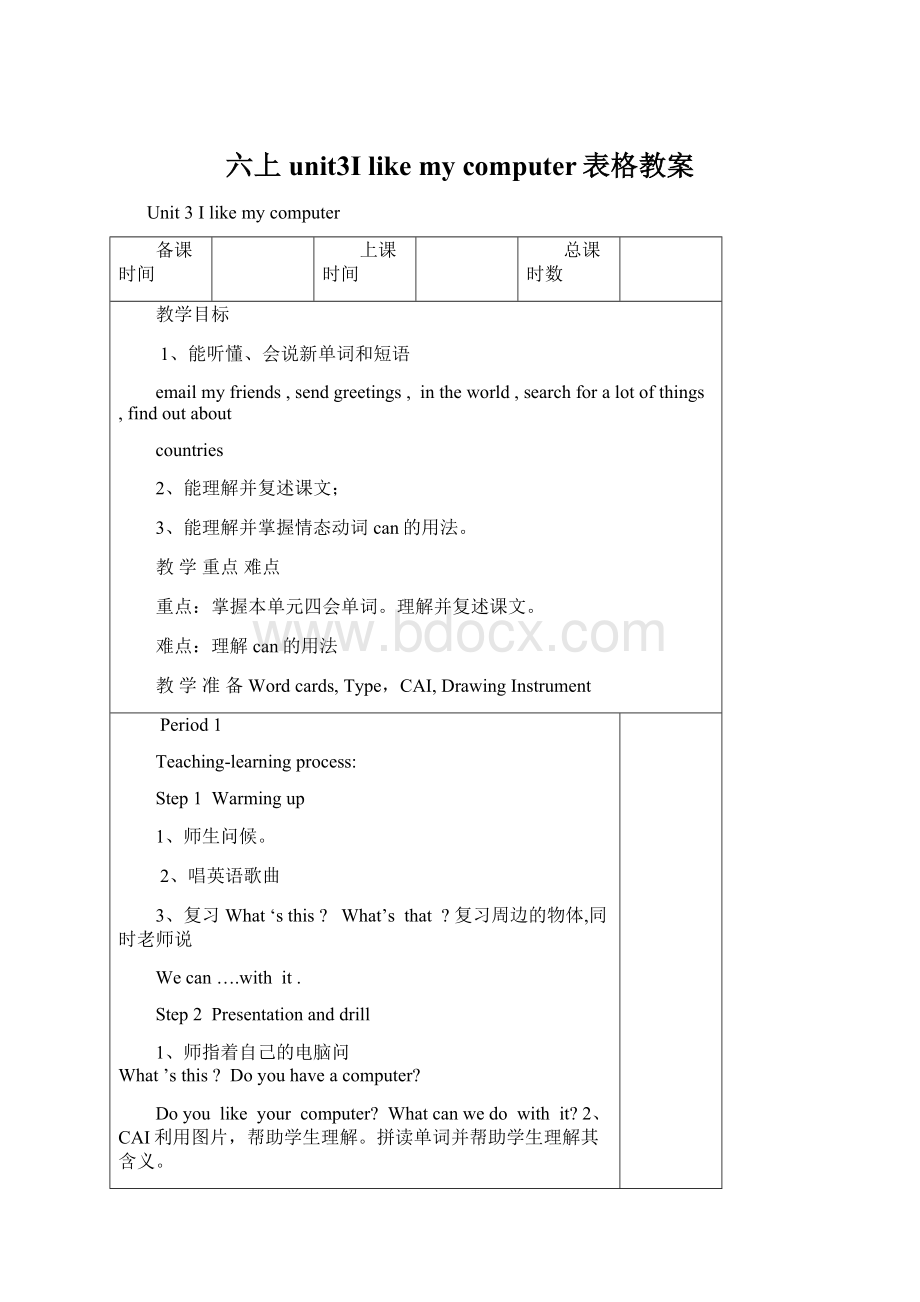
六上unit3Ilikemycomputer表格教案
Unit3I like my computer
备课时间
上课时间
总课时数
教学目标
1、能听懂、会说新单词和短语
email my friends , send greetings , in the world , search for a lot of things , find out about
countries
2、能理解并复述课文;
3、能理解并掌握情态动词can的用法。
教 学 重点 难点
重点:
掌握本单元四会单词。
理解并复述课文。
难点:
理解can的用法
教 学 准 备 Word cards, Type,CAI, Drawing Instrument
Period1
Teaching-learningprocess:
Step 1 Warming up
1、师生问候。
2、唱英语歌曲
3、复习What ‘s this ?
What’s that ?
复习周边的物体,同时老师说
We can ….with it .
Step 2 Presentation and drill
1、师指着自己的电脑问What ’s this ?
Do you have a computer?
Do you like your computer?
What can we do with it?
2、CAI利用图片,帮助学生理解。
拼读单词并帮助学生理解其含义。
email my friends , send greetings , in the world , search for a lot of things , find out about countries do his homework learn drawing and painting , play computer games , 先开火车强化训练读音,再放到句子中操练.
3、让学生们根据CAI图片, 简单地描述电脑的功能, 理解并学会用can。
Step 3 Practice
1、自由读 齐读 分组读, 生生活动, 师生互动
Play games 单词游戏:
Guessing games. 2、Pairwork
CAI集中图片,学生练习说话What can we do on the computers?
3、听课文A部分录音,模仿其主意、语调,掌握新词难句的正确读音。
Answer:
What did Peter see yesterday ?
Step 4 Intensive reading
1、精读课文,判断正误。
答案:
1)Peter’s father bought him a computer for New Year.
2)Peter was very happy .
3)Peter’s computer is very fast .
4)Peter saw an interesting bird on the computer yesterday.
5)We can search for a lot of things .
6)We can find out about countries in the world .
2、听课文A部分录音,跟读。
Step 5 Consolidation
1、根据黑板上的单词及图片复述课文。
2、评价。
3、练习。
Homework:
听磁带,背课文。
Blackboardwriting:
Teacher’snotes:
Unit3I like my computer
备课时间
上课时间
总课时数
教学目标
1、复习并巩固新单词和短语email my friends , send greetings ,
in the world , search for a lot of things , find out about countries
2、能理解并复述课文;
3、巩固情态动词can的用法。
教学重点 难点:
重点:
掌握本单元四会单词。
理解并复述课文。
难点:
运用can
教学准备Word cards, Type,CAI, Drawing Instrument
Period2
Teaching-learningprocess:
Step 1Warming up
1、师生问候。
2、唱英语歌曲
3、复习email my friends , send greetings , in the world ,
search for a lot of things , find out about countries ,do his homework,
learn drawing and painting , play computer games ,
Step 2 Presentation and drill
1、师指着自己的电脑问
What can we do with it?
CAI利用图片,帮助学生理解, 巩固并运用单词并帮助学生理解其含
义。
2、让学生们根据CAI图片, 简单描述电脑的功能, 理解并学会用can。
Step 3Practice
1、P10 Part C ,Ask and answer in pairs .
2、Pairwork CAI
集中图片,学生练习说话What can we do on the computers?
Step 4 Let’s read
1、精读课文,判断正误。
1)Dongdong was very sad.
2)Dongdong’s father bought him a computer as his present.
3)He has a friend in Australia.
4)He could email his friends and do his homework.
5)Dongdong couldn’t draw, but Peter could.
6)Dongdong could search for a lot of things on the computer.
2、听课文D部分录音,跟读。
3、完成习题Fill in the blanks.
Step 5 Consolidation
3、根据黑板上的单词及图片复述课文。
4、评价。
3、练习。
Homework:
听磁带,背课文。
Blackboardwriting:
Teacher’snotes:
Unit3I like my computer
备课时间
上课时间
总课时数
教学目标
1、复习并熟练运用新单词和短语
email my friends , send greetings , in the world , search for a lot of thing,
find out about countries
2、灵活运用情态动词can教学
重点难点
重点:
掌握本单元四会单词。
难点:
can/could的用法
教学准备:
Word cards, Type,CAI, Drawing Instrument
Period3
Teaching-learningprocess:
Step 1Warming up
1、师生问候。
2、唱英语歌曲
3、复习
email my friends , send greetings , in the world , search for a lot of things, find out about countries do his homework learn drawing and painting ,
play computergames ,
Step 2Presentation and drill
1、学生谈论What can we do with the computer?
CAI利用图片巩固并熟练运用单词。
2、让学生们根据CAI图片, 简单描述电脑的功能, 理解并学会用can。
Step 3Practice
1、P10 Part C Ask and answer in pairs .
2、Pairwork
CAI集中图片学生练习说话What can we do on the computers?
Step 4 Listen and read Read aloud
Part D
excited, bought him a computer, birthday present , email his friends , do his homework, wanted to learn , learn drwing and painting, show him , how to search for a lot of things, showed Dongdong somecomuter , It isn’t good for
your eyes.
Step 5Let’s write
P12 PartE Fill in the blanks P12
Lets have fun.
Lets rhyme
Step 6Consolidation
1、背诵Part A。
2、评价。
3、练习。
Homework:
听磁带,背课文。
Blackboardwriting:
Teacher’snotes:
Unit4TheMid-AutumnFestivaliscoming.
备课时间
上课时间
总课时数
Teachingaimsanddemands:
1.Learnthewords&phrase
2.BeabletomastertheknowledgeoftheMid–AutumnFestival.
Teachingmethods:
games,reading,action,etc.
Educationalaffiliations:
textbook,tape,tape-recorder,andwordcards.
Period1
Teaching-learningprocess:
Step1Warm-up
1.Greeting..
2.Let’splay:
Lookandguess:
Whatisit?
Step2Presentation&drill
1.Learntosay:
eggyolk
TtakesoutaneggandhelpSsunderstandthemeaning.ReadthesentenceafterT.
2.Learntosay:
mooncake
TtakesoutamooncakeandhelpSsunderstandthemeaning.ReadthewordafterT.
Learntosayotherwordsinthesamewa