TSM client for windows setup instructions.docx
《TSM client for windows setup instructions.docx》由会员分享,可在线阅读,更多相关《TSM client for windows setup instructions.docx(21页珍藏版)》请在冰豆网上搜索。
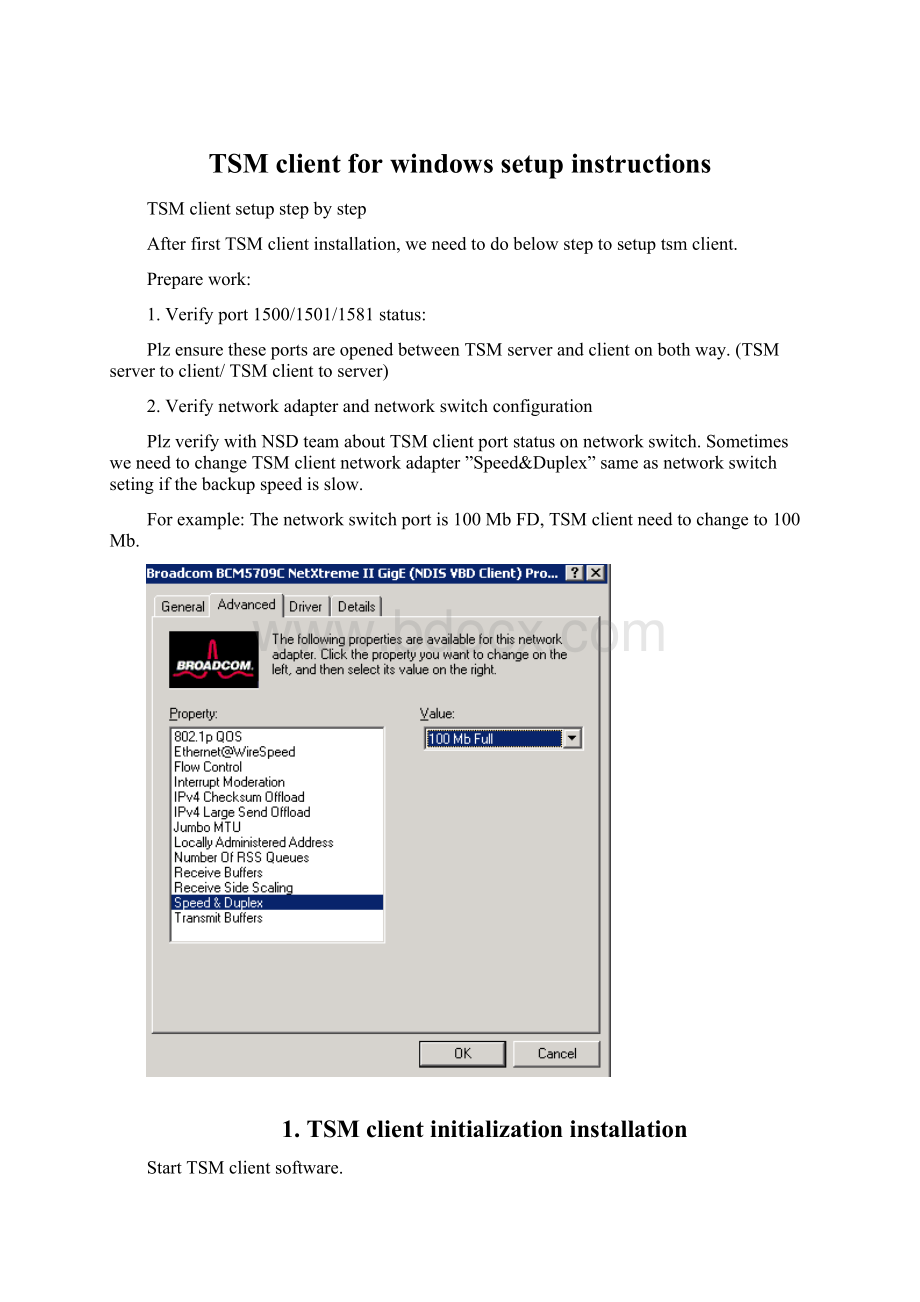
TSMclientforwindowssetupinstructions
TSMclientsetupstepbystep
AfterfirstTSMclientinstallation,weneedtodobelowsteptosetuptsmclient.
Preparework:
1.Verifyport1500/1501/1581status:
PlzensuretheseportsareopenedbetweenTSMserverandclientonbothway.(TSMservertoclient/TSMclienttoserver)
2.Verifynetworkadapterandnetworkswitchconfiguration
PlzverifywithNSDteamaboutTSMclientportstatusonnetworkswitch.SometimesweneedtochangeTSMclientnetworkadapter”Speed&Duplex”sameasnetworkswitchsetingifthebackupspeedisslow.
Forexample:
Thenetworkswitchportis100MbFD,TSMclientneedtochangeto100Mb.
1.TSMclientinitializationinstallation
StartTSMclientsoftware.
ClickNext
ClickNext
TSMnodename:
Defaultuseservername
ClickNext
ServerAddress:
PlzcheckwithStorageteam
Port:
Usedefaultsetting.
Include/ExcldueList.
Usedefaultsetting.
Ifserverneedincludeorexcludeotherfolde.PlzcheckInclude/Excludeforwindows
ClickNext
BackupSelection:
BackupType:
Incremental
DefaultselectBackupalllocalfilesystem.
Youalsocanselectdrivetobackup.
ClickFinish.
Password:
tsmadmin
2.TSMclientparametersetup:
ClickEdit->Preferences
ClickSelect…
SelectPruneoldentries
Pruneentriesolderthan:
30days
SelectSchedulertable.
SelectPromptedmode:
YourTCP/IPaddress:
Entertsmclientipaddress.
ClickSelect…
SelectPruneoldentries
Pruneentriesolderthan:
30days
Afterthis,restarttsmclient
3.TSMclientschedulersetup.
TSMschedulerSetupWizard
SelectHelpmeconfiguretheTSMclientScheduler.ClickNext
SelectInstallaneworadditionalscheduler
Enter:
TSMdailybackupscheduler.
Select:
LocalMachine
Select:
UsetheClientAcceptordaemon[CAD]tomanagethescheduler.
Enteracceptorename:
TSMdailyacceptor.
Setdsm.optfileplace.Usedefaultsetting.
Portsetting:
1581,usedefaultsetting.
Noedname:
SameasTSMclientnodename.
Password:
SameasTSMclientnodepassword.
Defaultsetting:
ContacttheTSMservertovaltdatepassword
Select:
AutomaticallywhenWindowsboots.
Usedefaultsetting.
Selectyesforservicestart
ClickFinish
TSMclientwillreportSchedulerservicesuccessfullyinstalled.
4.CheckTSMclientservice.
Gotoservicemanage.Youcanseetwonewservice:
TSMdailyacceptorandTSMdailybackupscheduler.
TSMdailyacceptorwillbestartedstatus.
TSMdailybackupschedulerwillbestopedstatus.
5.Skipedfileduringbackup
TSMwillskipsomefileswhichisusingbyotherapplicationduringbackup.
Wecanfindskippedfileon
Path:
C:
\ProgramFiles\Tivoli\TSM\baclient
Filename:
dsmerror.log
Errorcode:
ANS4037E&ANS1228E
Forexample:
08/03/201022:
30:
11ANS4037EObject'\\swtvm001\c$\ProgramFiles\CommonFiles\SymantecShared\SPBBC\LOGS\BBStMSI.log'changedduringprocessing.Objectskipped.
08/03/201022:
30:
11ANS1228ESendingofobject'\\swtvm001\c$\ProgramFiles\CommonFiles\SymantecShared\SPBBC\LOGS\BBValid.log'failed
Plzverifywithapplicationteamwhethertheskippedfileisimportantfileornot.
Ifitisaimportantfile.Weneedtostopapplicationtobackupthisfile.
Ifitisnotaimportantfile.Wecanexcludethisfileduringbackup.
PlzrefertoItem6toexcludefileorfolder.
6.Include/excludefileorfolder
Sometimesweneedexcludesometempfiles/foldersfromTSMbackupselection.
Wecandobelowsteptoexcludefiles/folders.
OpenTSMclientsoftware,
SelectEdit->Preferences
SelectInclude-Excludetable.
5.1Excludeafile.
GotoInclude-Excludetable,
Category:
Backup
Type:
ExcludeFile
FileorPattern:
SelectafilebyBrowse…
ClickAddtoStatements.
WecanfindExcludeFileonStatements
ClickOKtoexitPreferences.
TSMclientrequesttorestartsoftwarefornewpreferencestotakeeffect.
RestartTSMclientservice:
TSMdailyacceptor
5.2Excludeafolder
GotoInclude-Excludetable,
Category:
Backup
Type:
ExcludeBackup
FileorPattern:
C:
\ProgramFiles\...\*
C:
\ProgramFiles\isfoldername
…\*isgeneralcharacter,meanallsubdirectory.
ClickAddtoStatements.
WecanfindExcludeFolderonStatements
ClickOKtoexitPreferences.
TSMclientrequesttorestartsoftwarefornewpreferencestotakeeffect.
RestartTSMclientservice:
TSMdailyacceptororTSMdailybackupscheduler