捷豹TP560x AT10x驱动安装说明.docx
《捷豹TP560x AT10x驱动安装说明.docx》由会员分享,可在线阅读,更多相关《捷豹TP560x AT10x驱动安装说明.docx(32页珍藏版)》请在冰豆网上搜索。
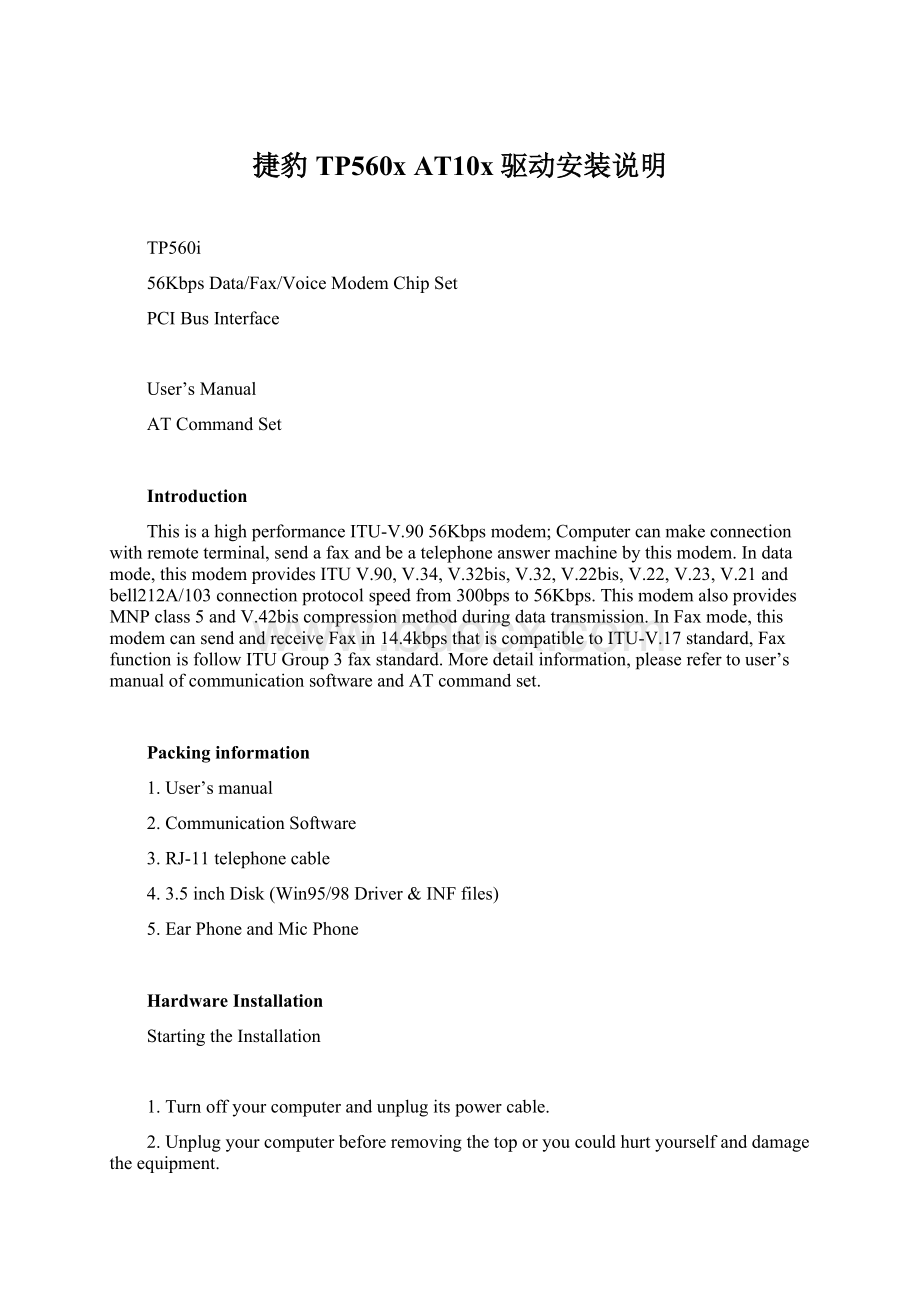
捷豹TP560xAT10x驱动安装说明
TP560i
56KbpsData/Fax/VoiceModemChipSet
PCIBusInterface
User’sManual
ATCommandSet
Introduction
ThisisahighperformanceITU-V.9056Kbpsmodem;Computercanmakeconnectionwithremoteterminal,sendafaxandbeatelephoneanswermachinebythismodem.Indatamode,thismodemprovidesITUV.90,V.34,V.32bis,V.32,V.22bis,V.22,V.23,V.21andbell212A/103connectionprotocolspeedfrom300bpsto56Kbps.ThismodemalsoprovidesMNPclass5andV.42biscompressionmethodduringdatatransmission.InFaxmode,thismodemcansendandreceiveFaxin14.4kbpsthatiscompatibletoITU-V.17standard,FaxfunctionisfollowITUGroup3faxstandard.Moredetailinformation,pleaserefertouser’smanualofcommunicationsoftwareandATcommandset.
Packinginformation
1.User’smanual
2.CommunicationSoftware
3.RJ-11telephonecable
4.3.5inchDisk(Win95/98Driver&INFfiles)
5.EarPhoneandMicPhone
HardwareInstallation
StartingtheInstallation
1.Turnoffyourcomputerandunplugitspowercable.
2.Unplugyourcomputerbeforeremovingthetoporyoucouldhurtyourselfanddamagetheequipment.
3.Removethecomputercoveraccordingtothedirectionsinthecomputermanual.
4.ChooseaPCIslot.
5.Removetherearpanelmetalbracketthatcorrespondstotheslotyouplantouse.
6.Holdthemodemovertheexpansionslot.Placethemodemintotheslotandpushitdownsothatitisfirmlyseated.
7.Replacethecomputercover.
8.Plugoneendofthesuppliedphonecableintolinejackonthemodemmetalbracket,theotherintoamodularphonewalljack.
9.Youcanconnectaphonetoyourmodembypluggingthephonemodularplugintothemodem’sphonejack.Withthisarrangementyoucanuseyourtelephonenormallywhenthemodemisn’tbeingused.
11.Turnonthecomputer.
Windows95/98installation
IfyourcomputerusesWindows95,plugandplay?
BothWindows95andyourcomputersupportplug&Play.PlugandPlayletsyoupluginadevicesuchasyourmodemandthenuseitimmediately.
TofinishyourWindows95installation,followthesesteps
1.Turnonyourcomputerifitnotalreadyon.IftheNewHardwareFounddialogboxappears,youneedtoinstallamodemdriverfile,asexplainedinsteps2.IftheNewHardwareFoundboxdoesNOTappear,Windows95alreadyhasadriverforyourModem.Skipaheadtostep6.
2.InserttheDiskthatisprovidedbyhardwaremanufactureintofloppydriveA(orB).
3.ChoseDriversourceisinfloppydriveA(orB).
4.ClickonOK.Windows95automaticallycopiesthemodemdrivertoyourharddiskandusesit.
5.Ejectthediskandstoreitinasafeplace.
6.Yourmodemisnowinstalled.Nowinstallthefaxanddatasoftwarethatcamewithyourmodem,asexplainedinyourmodemmanual.
ATCommandsReference
ATcommandsareissuedtoDTEtocontrolthemodem'soperation.ATcommandscanonlybeenteredwhilethemodemisincommandmode.ExceptfortheA/commandandthe+++escapecommand,allcommandsmustbeprefixedwiththeattentioncodeAT.Forinstance,the“A”command(below)wouldbeenteredas:
"ATA".WithouttheATprefix,thecommandlinecannotbeexecuted.Forexample:
TheformatforenteringATcommandsis“ATXn”whereXistheATcommand,andnisthespecificvalueforthatcommand.
Morethanonecommandcanbeplacedonasinglelineand(ifdesired)separatedwithspacesforreadability.Oncethecarriagereturn(Enter)keyispressed,thecommandlineisexecuted.Alinewithnocarriagereturnisignored.Anycommandissuedisacknowledgedwitharesponseineithertextornumericvaluesknownasresultcodes.Inthefollowing,allcommands,command-valuesandresultcoderecognizedbythemodemareshown;anyentriesotherthanthoseshowncausetheERRORresultcode.Themodemacceptseitherupperorlowercasecharactersinthecommandlineandignoresanyspaceswithinorbetweencommands.TypingerrorscanbecorrectedwiththeBackspacekey.Exceptionsarenotedinthedescriptionofspecificcommands.
+++ATEscapeSequence
Theescapesequenceallowsthemodemtoexitdatamodeandenteronlinecommandmode.Whileinonlinecommandmode,youmaycommunicatedirectlytoyourmodemusingATcommands.YoumayreturntodatamodebyissuingtheATOcommand.
Section1.DataModeCommand
A/ExecutesLastCommand
Whenmodemreceivesthiscommand,modemexecutesthelastcommandstringentered.Donotconcludeitbypressing“Enter”.
AAnswerCommand
Thiscommandinstructsthemodemtogooff-hookandansweranincomingcall.
BnCommunicationStandardSetting
ThiscommanddeterminesITU-Tvs.Bellstandard.
B0SelectsITU-TV.22modewhenthemodemisat1200bits/s.
B1SelectsBell212Awhenthemodemisat1200bits/s(default).
ResultCodes:
OK:
n=0,1
ERROR:
Otherwise
DnDial
Thiscommandinstructsthemod