java程序设计ATM柜员机模拟程序.docx
《java程序设计ATM柜员机模拟程序.docx》由会员分享,可在线阅读,更多相关《java程序设计ATM柜员机模拟程序.docx(47页珍藏版)》请在冰豆网上搜索。
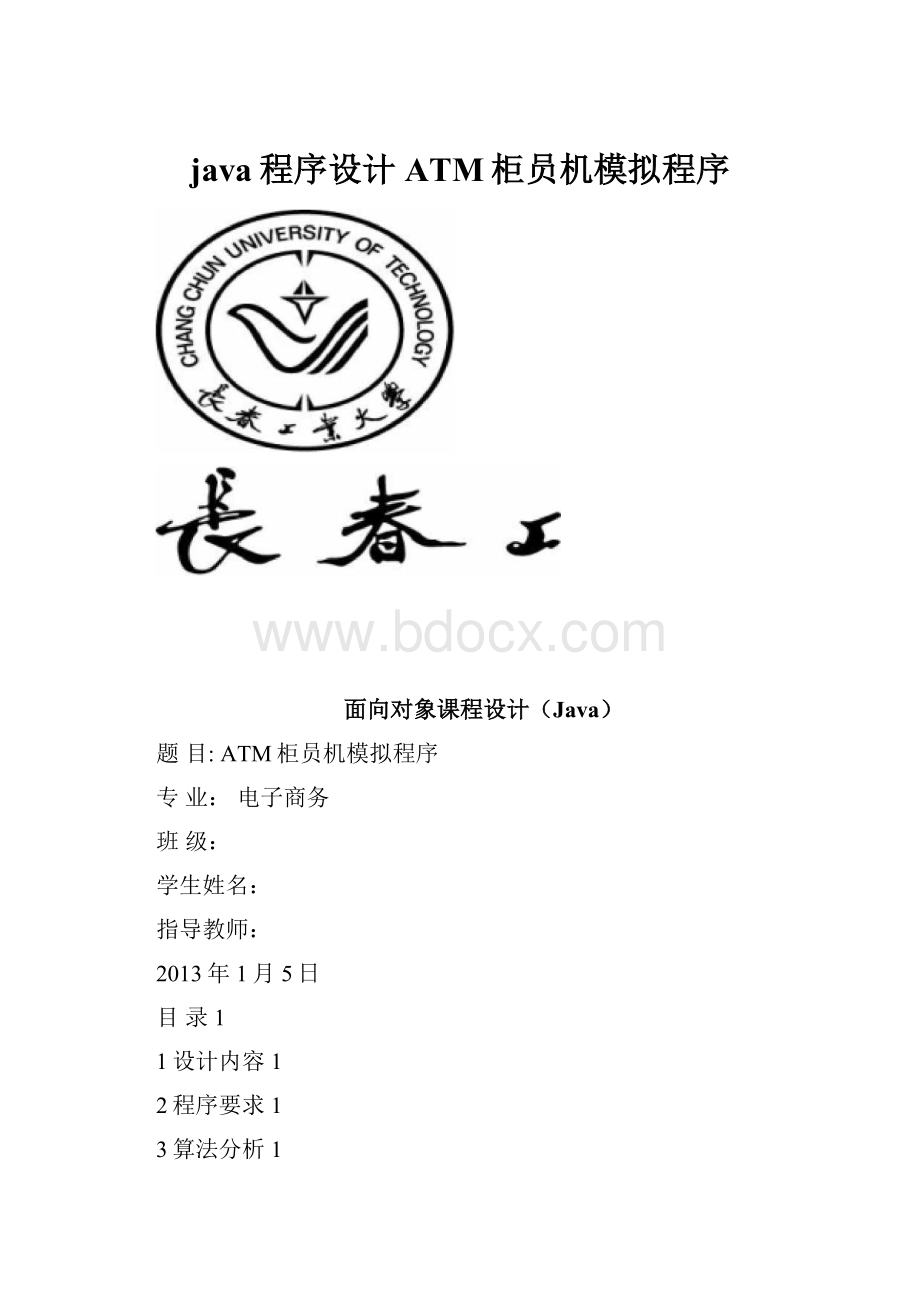
java程序设计ATM柜员机模拟程序
面向对象课程设计(Java)
题目:
ATM柜员机模拟程序
专业:
电子商务
班级:
学生姓名:
指导教师:
2013年1月5日
目录1
1设计内容1
2程序要求1
3算法分析1
4流程图3
5程序源代码及说明4
5.1程序源代码4
5.2源代码说明22
521源代码中自定义类的说明:
22
5.2.2源代码中的事件监听器23
6调试及运行结果24
7心得体会30
错误!
未定义书签
1设计内容
(1)程序要求
(2)算法分析(3)流程图(4)源程序(5)调试及运行结果
(6)体会
2程序要求
本ATM巨员机的主要功能如下所述:
要求使用图形用户界面。
当输入给定的卡号和密码(初始卡号和密码为123456)时,系统能登录ATM巨员机系统,用户可以按照以下规则进行:
查询余额:
初始余额为10000元。
ATM取款:
每次取款金额为100的倍数,总额不超过5000元,支取金额不允许透支。
ATM存款:
不能出现负存款。
修改密码:
新密码长度不小于6位,不允许出现6位完全相同的情况,只有旧密码正确,新密码符合要求,且两次输入相同的情况下才可以成功修改密码。
3算法分析
通过程序要求,我们可以清楚的知道本次设计的ATM巨员模拟程序需要实现四大功能,即查询余额、取款、存款、修改密码。
初次之外,作为ATM系统,还需要最基本的两大功能,即登陆和退出。
根据上述的功能分析,我们可以吧整个ATM系统分为登陆模块、查询模块、取款模块、存款模块、修改密码模块。
除此之外,还有在登陆系统后的功能选择模块,退出功能则镶嵌在各个需要的模块中。
由于各个模块的功能实现是通过界面显示出来的,则程序设计又可以理解为几大界面的设计:
登陆界面、主界面、查询余额界面、取款界面、存款界面、修改密码界面。
除了几大界面之外,还有系统的初始化,主要是初始卡号、密码的设定等。
在程序的大体框架确定之后,我们需要了解各个模块所要实现和需要具有的功能。
根据现有的银行ATM系统,我们可以很快就可以了解本次设计的ATM系统应该具有的操作。
(1)登陆界面
用户输入正确的账号和密码就可以登录到该系统的主界面中去,进行相应的操作:
取款、存款、查询、修改密码。
(2)主界面
主界面包括查询、存款、取款、修改密码、退出的功能按钮,按下相应的按钮,可以进行相应的操作。
(3)查询界面
在主界面中按下查询按钮可以进行查询操作。
通过查询功能我们可以查询账户的余
额,在查询过程中我们可以选择取款的业务,除此之外,查询界面之中还有返回和退出的操作。
返回的操作会使用户回到主界面,退出的操作会使用户直接回到登陆界面。
(4)取款界面
取款界面既可以通过主界面进入,也可以通过查询、存款等操作过程中的界面进入。
取款功能在对话框中输入你想要取出的金额,但是次金额不可以比账户的余额大,且必须是100的整数倍,取款完毕,会弹出是否显示余额的提示,选“是”的话就会进入查询界面,选“否”的话,贝U回到主界面。
(5)存款界面
在主界面按下存款按钮可以进行存款操作,在对话中输入你需要存入的金额,所输入的数字也要是100的整数倍,而且不可以是负数。
存款完毕,会弹出是否显示余额的提示,选“是”的话就会进入查询界面,选“否”的话,则回到主界面。
(6)修改密码
选择修改密码按钮可以进行修改密码房,但是要先输入就密码正确并且两次输入新密码一致才可以修改密码。
修改完成后,会返回主界面。
4流程图
图1程序流程图
5程序源代码及说明
5.1程序源代码
importjavax.swing.*;
importjavax.swing.JOptionPane;importjava.awt.event.*;
publicclassATMmodel{
Accountmyaccount=newAccount();
Loadload=newLoad();
MainFrameJmain=newMainFrame();
Taketake=newTake();
Inputinput=newlnput();
Displaydis=newDisplay();
Setpwsetpw=newSetpw();
publicATMmodel(){
JOptionPane.showMessageDialog(null,"欢迎使用ATMf!
员模拟系统");
}
publicstaticvoidmain(String[]args){
ATMmodelatm=_newATMmodel();
}—
/*创建账户*/
classAccount{
初始账户余额10000
初始账号
初始密码
privateintcount=1OOOO;//privateStringaccount="123456";//
privateStringpassword="123456";//
publicAccount(){
}
publicvoidsetpw(Stringpassword){this.password=password;
}
publicvoiddeccount(intmoney){count-=money;
}
publicvoidreccount(intmoney){count+=money;
publicreturn
Stringgetpw(){password;
}
/*主界面*/
classMainFrameextendsJFrame{
publicJButtonchecked;
publicJButtoncunkuan;
publicJButtonquit;
publicJButtonqukuan;
publicJButtonreset;
publicMainFrame(){
initComponents();
this.setLocationRelativeTo(null);
//this.setVisible(false);
}
/*控件初始化*/
privatevoidinitComponents(){
cunkuan=newJButton();
qukuan=newJButton();
checked=newJButton();
reset=newJButton();
quit=newJButton();
setDefaultCloseOperation(WindowConstants.EXIT_ON_CLOSE
setTitle("ATM柜员模拟程序");
setName("mianframe");
setResizable(false);
cunkuan.setText(”存款");
cunkuan.addActionListener(newActionListener(){
publicvoidactionPerformed(ActionEventevt){cunkuanActionPerformed(evt);
});
qukuan.setText(”取款");
qukuan.addActionListener(newActionListener(){
publicvoidactionPerformed(ActionEventevt){qukuanActionPerformed(evt);
}
});
checked.setText(”查询");
checked.addActionListener(newActionListener(){
publicvoidactionPerformed(ActionEventevt){checkedActionPerformed(evt);
}
});
reset.setText("修改密码");
reset.addActionListener(newActionListener(){
publicvoidactionPerformed(ActionEventevt){resetActionPerformed(evt);
}
});
quit.setText("退出");
quit.addActionListener(newActionListener(){
publicvoidactionPerformed(ActionEventevt){quitActionPerformed(evt);
}
});
GroupLayoutlayout=newGroupLayout(getContentPane());
//GroupLayout它将组件按层次分组,以决定它们在Container中的位置
getContentPane().setLayout(layout);
layout.setHorizontalGroup(
layout.createParallelGroup(GroupLayout.Alignment.LEADING
.addGroup(layout.createSequentialGroup()
.addContainerGap()
.addGroup(layout.createParallelGroup(javax.swing.GroupLayou
t.Alignment.LEADING
.addGroup(layout.createSequentialGroup().addComponent(cunkuan)
.addPreferredGap(javax.swing^LayoutStyle.ComponentP
lacement.RELATED105,Short.MAX_VAL(UE
.addComponent(reset))
.addGroup(javax.swing.GroupLayout.Alignment.TRAILING,
layout.createSequentialGroup()
.addComponent(qukuan)
.addPreferredGap(javax.swing^LayoutStyle.ComponentP
lacement.RELATED143,Short.MAX_VAL(UE
.addComponent(quit))
.addComponent(checked))
.addContainerGap())
);
layout.setVerticalGroup(
LEADING
layout.createParallelGroup(javax.swing.GroupLayout.Alignment..addGroup(layout.createSequentialGroup()
.addGap(46,46,46).addGroup(layout.createParallelGroup(javax.swing.GroupLayout.Alignment.BASELINE
.addComponent(cunkuan)
.addComponent(reset)).addGap(51,51,51).addGroup(layout.createParallelGroup(javax.swing.GroupLayout.Alignment.BASELINE
.addComponent(quit)
.addComponent(qukuan))
.addGap(57,57,57)
.addComponent(checked)
.addGap(39,39,39))
);
pack();
}
privatevoidquitActionPerformed(ActionEventevt){load.setVisible(true);
this.setVisible(false);
}
privatevoidresetActionPerformed(ActionEventevt){setpw.setVisible(true);
this.setVisible(false);
}
privatevoidcheckedActionPerformed(ActionEventevt){dis.setVisible(true);
this.setVisible(false);
}
privatevoidqukuanActionPerformed(ActionEventevt){take.setVisible(true);
this.setVisible(false);
}
privatevoidcunkuanActionPerformed(ActionEventevt){
input.setVisible(true);
this.setVisible(false);
}
/*登录界面*/
classLoadextendsJFrame{
publicJPasswordFieldJpassword;
publicJTextFieldaccountnum;
publicJButtoncommit;
privateJLabeljL1;
privateJLabeljL2;
publicLoad(){
initComponents();
this.setLocationRelativeTo(null);
this.setVisible(true);
}
privatevoidinitComponents(){
jL1=newJLabel();
jL2=newJLabel();
accountnum=newJTextField();
commit=newJButton();
Jpassword=newJPasswordField();
setDefaultCloseOperation(WindowConstants.EXIT_ON_CLOS;E
setTitle("ATM柜员模拟程序");
setResizable(false);
jL1.setText("账号:
");
jL2.setText("密码:
");
commit.setText(”确定");
commit.addActionListener(newjava.awt.event.ActionListener(){
publicvoidactionPerformed(java.awt.event.ActionEventevt){commitActionPerformed(evt);
}
new
});
javax.swing.GroupLayoutlayout=
javax.swing.GroupLayout(getContentPane());
getContentPane().setLayout(layout);
layout.setHorizontalGroup(
layout.createParallelGroup(javax.swing.GroupLayout.Alignment.LEADING
.addGroup(layout.createSequentialGroup()
.addGroup(layout.createParallelGroup(javax.swing.GroupLayou
t.Alignment.LEADING
.addGroup(layout.createSequentialGroup().addContainerGap(50,Short.MAX_VALUE
.addGroup(layout.createParallelGroup(javax.swing.Gr
oupLayout.Alignment.TRAILING)
.addComponent(jL1)
.addComponent(jL2))
.addGap(31,31,31)
.addGroup(layout.createParallelGroup(javax.swing.Gr
oupLayout.Alignment.LEADINGfalse)
.addComponent(Jpassword)
.addComponent(accountnum,
javax.swing.GroupLayout.DEFAULT_SIZEI43,Short.MAX_VALUE
.addGroup(layout.createSequentialGroup()
.addGap(122,122,122)
.addComponent(commit)))
.addContainerGap(72,Short.MAX_VALU)E
);
layout.setVerticalGroup(
layout.createParallelGroup(javax.swing.GroupLayout.Alignment.LEADING
.addGroup(layout.createSequentialGroup().addGap(85,85,85).addGroup(layout.createParallelGroup(javax.swing.GroupLayou
t.Alignment.BASELINE
.addComponent(accountnum,
javax.swing.GroupLayout.PREFERRED_SIZjavax.swing.GroupLayout.DEFAULT_SIZ,E
javax.swing.GroupLayout.PREFERRED_S)ZE
.addComponent(jL1)).addGap(41,41,41).addGroup(layout.createParallelGroup(javax.swing.GroupLayou
t.Alignment.BASELINE
.addComponent(jL2)
.addComponent(Jpassword,
javax.swing.GroupLayout.PREFERRED_SI,Zjavax.swing.GroupLayout.DEFAULT_SIZ,E
javax.swing.GroupLayout.PREFERRED_S)ZE
.addPreferredGap(javax.swing^LayoutStyle.ComponentPlacement
.RELATE72,Short.MAX_VALUE
.addComponent(commit)
.addGap(64,64,64))
);
pack();
}
privatevoidcommitActionPerformed(ActionEventevt){
if(accountnum.getText().equals(myaccount.getaccount())&&
Jpassword.getText().equals(myaccount.getpw()))
{
Jmain.setVisible(true);this.setVisible(false);accountnum.setText("");Jpassword.setText("");
}else{JOptionPane.showMessageDialog(null,"密码与账户不匹配,请重新输入","出错提示",1);
accountnum.setText("");Jpassword.setText("");
}
}
}
/*取款界面*/
classTakeextendsJFrame{
publicJButtonback;
publicJButtonclear;
publicJButtoncommit;
privateJLabeljL1;
publicJTextFieldjT1;
publicJButtonquit;
Stringstr="";
publicTake(){
initComponents();
this.setLocationRelativeTo(null);
this.setVisible(false);
}
privatevoidinitComponents(){
jL1=newJLabel();
jT1=newJTextField();
commit=newJButton();
back=newJButton();
quit=newJButton();
clear=newJButton();
setDefaultCloseOperation(WindowConstants.EXIT_ON_CLOS;E
jL1.setText("取款金额:
");
commit.setText("确定");commit.addActionListener(newActionListener(){
publicvoidactionPerformed(ActionEventevt){commitActionPerformed(evt);
}
});
back.setText(”返回”);
back.addActionListener(newActionListener(){
publicvoidactionPerformed(ActionEventevt){backActionPerformed(evt);
}
});
quit.setText("退出");
quit.addActionListener(newActionListener(){
publicvoidactionPerformed(java.awt.event.ActionEventevt){quitActionPerformed(evt);
}
});
clear.setText("清除");
c