OMP调试方法及步骤Word格式文档下载.docx
《OMP调试方法及步骤Word格式文档下载.docx》由会员分享,可在线阅读,更多相关《OMP调试方法及步骤Word格式文档下载.docx(14页珍藏版)》请在冰豆网上搜索。
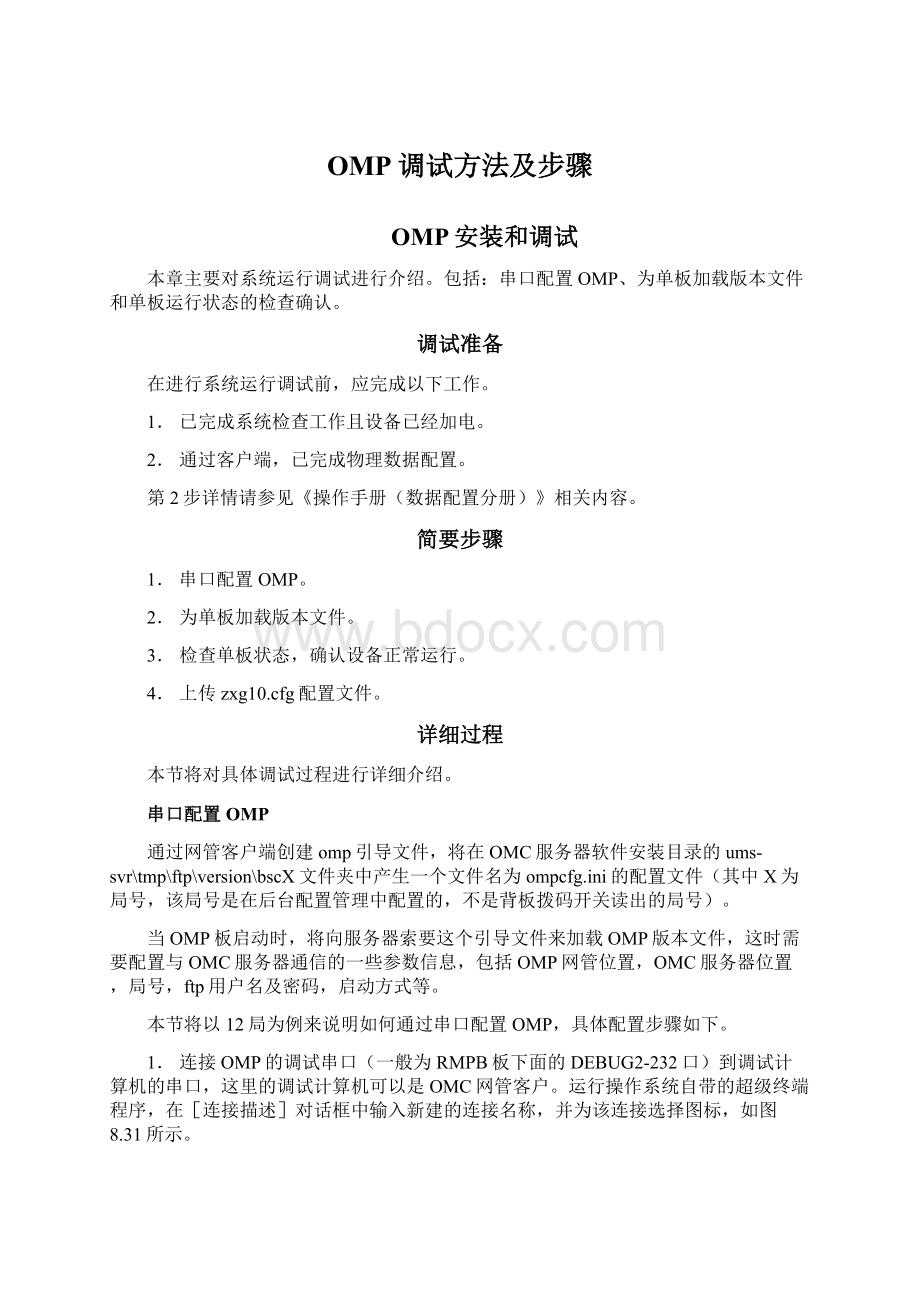
Copyright1984-2002WindRiverSystems,Inc.
CPU:
PCPENTIUM3
Version:
VxWorks5.5.1
BSPversion:
1.2/3
Creationdate:
Oct132005,18:
37:
29
ZZ
BootVersion:
1.08
BootBuild:
43
BootBSPVer:
0302.0700
Creationdate:
23
Pressanykeytostopauto-boot...
2\\快速按下任意键,进入串口调试模式
[BSP]BOOTMenuOperationMonitorTaskStarting(MAX:
120Second)...
+-----------------------------------------------------------------+
|BOOTPASSWORDNOTICE|
|-----------------------------------------------------------------|
|1.PasswordString:
3GPLAT(CASENOTSENSITIVE)|
|2.InputTimeout:
120Seconds,orelseReboottheBoard|
|3.MaxInputRetry:
5Times,orelseBootingbypassbootmenu|
BootPassword(3GPLATor3gplat)->
3gplat\\输入boot的密码
[BSP]KillMonitorTask[tBootMoni]Successfully!
BootModeSelectionasfollow:
0-Autoboot(bootandgetversionfromomp)
1-ConfigMPnetparameters(onlyforOmpandCmp)
2-Initializeflash(loadflashdeviceandinitfilesystem)
3-Eraseallflash(alldataonflashwillbelost)
4-Cloneflash(cloneflashtohostimagefile)
5-Restoreflash(Restoreflashfromhostimagefile)
6-Downloadfrompc(downvxworksfrompctoflash)
7-Downloadselftestprogram(downtestprogramfrompctoflash)
8-Runrelease(runthevxworksonflashdownbyoperaion6)
9-Runtheselftestprogramonflashdownbyoperation7
r-Returntotheoriginalvxworksmenu
?
-Printthishelplist
[3GPlatBoot]:
1\\进入配置OMP参数模式
************Init**********
Thisistwocascade32MDiskOnChipMillenniumPlusChip-G2
CreattffsdeviceforDOC
/DOC0/-diskcheckinprogress...initialized.
dosChkLib:
CLOCK_REALTIMEisbeingresettoFRIOCT2808:
38:
542005
Valueobtainedfromfilesystemvolumedescriptorpointer:
0x36a9cc
TheoldsettingwasTHUJAN0100:
00:
011970
AcceptedsystemdatesaregreaterthanTHUDEC2700:
001990
/DOC0/-VolumeisOK
total#ofclusters:
31,929
#offreeclusters:
13,861
#ofbadclusters:
0
totalfreespace:
27,722Kb
maxcontiguousfreespace:
25,595,904bytes
#offiles:
39
#offolders:
5
totalbytesinfiles:
36,070Kb
#oflostchains:
totalbytesinlostchains:
FlashVerDir/DOC0/VER/alreadyexist!
Configselection:
1-SetOmp(orCmp)'
sOmcIpandMac!
2-SetOmpBootParas!
3-SetOMPBootType!
4-SetNet_ElementBureauNo.!
5-Quitconfig,returntobootmenu!
6-printthishelplist
Enteryourselection(1/2/3/4/5):
1\\进入模式1,设置OMP的IP和MAC位置
PleaseenterIp(mayincludenetmask)indottednotationas,suchas129.0.0.1:
ff0
00000!
[EnterOMP'
sOMCIpaddress]:
129.0.31.12\\OMPIP位置,和iOMCR的设置保持一致
OMP'
sOMCIpnetmaskissetdefaultvalue0xFF000000!
sOMCIpis:
129.0.31.12!
sOMCIpnetmaskis:
0xFF000000!
0x81001f0c!
0xff000000!
Writeflashbootcfg.inifilesucc!
PleaseenterMacindotteddecimalnotationas,suchas10.10.10.10.10.10!
sOMCMacaddress]:
\\直接回车,使用缺省MAC位置
Inputisnull,nothingdone!
PleaseenterGatewayIp(Notincludenetmask)indottednotationas,suchas0.0.0.0!
sGatewayIpaddress]:
\\直接回车
Inputisnull,0isset!
PleaseenterOMCServerIp(Notincludenetmask)indottednotationas,suchas0.0.0.0!
[EnterOMCServerIpaddress]:
\\直接回车
2\\进入模式2,设置OMC服务器的IP位置
PleaseenterIpindotteddecimalnotationas,suchas129.0.0.1!
[EnterOMCIpaddress]:
129.0.0.12
OMCIpis:
129.0.0.12!
OMCFTPSVRIPis:
Writeflash/DOC0/VER/ompboot.inffilesucc!
[EnterOMCFTPSVRUserName]:
uep\\输入登录OMC服务器的FTP用户名
OMCFTPSVRUserNameis:
uep!
[EnterOMCFTPSVRPassWord]:
uep\\输入登录OMC服务器的FTP密码
OMCFTPSVRPassWordis:
[EnterOMCFTPSVRFilePath]:
/tmp/ftp/version/bsc12\\输入OMC服务器上
ompcfg.ini的实际路径(格式是/tmp/ftp/version/bscX,注意tmp前有“/”)。
Inputisnull,OMCFTPSVRFilePathistmp/ftp/version/bsc12!
[EnterOMPCFGINFOFileName]:
ompcfg.ini\\输入配置文件名
OMPCFGINFOFileNameis:
ompcfg.ini!
3\\进入模式3,选择本次调试的OMPboot启动类型
PleaseSetOMPBootType:
(0isBootFromOMC;
1isBootFromLocalFlash)
[EnterSelect]:
0\\选择从OMC服务器加载文件
YouSetis:
0!
4\\进入模式4,设置交换局号
PleaseenterBureauNo.(0~255):
!
[EnterBureauNo.]:
12
BureauNo.is:
12!
5\\进入模式5,快速退出OMP配置模式
QuitconfigandreturntoBootMenu!
0\\进入自动启动模式
[BSP]memCheck0x00408000to0x02408000...OK!
[BSP]memCopy0x3e000000to0x00408000Size0x02000000...DONE!
[BSP]memCheck0x3e000000to0x40000000...OK!
[BSP]memCopy0x00408000to0x3e000000Size0x02000000...DONE!
5.OMP自动启动之后会从OMC服务器上下载版本文件和FPGA文件。
OMP正常启动后,MPX86单板上对应的“RUN”灯应慢闪;
在超级终端提示符->
下输入“SCSShowMcmInfo”后回车,出现如下提示:
SCSMCProc:
Endall69baseprocesspoweronsucess.
CurrentProcInnerStateisMASTER
CurrentMCMStateisWORK
value=1=0x1
说明
打印显示的单板状态为:
“MASTER”和“WORK”,表示OMP单板处于正常工作状态,否则为不正常。
上传ZXG10.cfg
ZXG10.cfg是前台变量配置文件,其内容举例如下:
NOTSENDCIRCUITPOOL=0;
是否不向MSC上报CircuitPool字段,
;
缺省为0,表示上报,1则表示对接
的是贝尔的MSC,不上报该字段
USERPRIENABLE=0;
斯里兰卡EGSM/PGSM信道分配
策略,0:
不启用;
1:
启用
CELLIDCFG=0;
CELLID类型,0:
CELLID_LAC_CI,
1:
CELLID_CGI
CBCOMCRUSED=1;
是否使用FBI接口的CBC功能,
0:
不使用FBI接口,1:
使用
FRONTENDIP=129.0.31.200;
前置机IP位置
ZXG10.cfg应通过ftp上传到OMP、CMP单板的/DOC0/CFG目录下,上传后需要复位OMP、CMP才能使配置生效。
当OMP、CMP上缺少该配置文件时,也能正常运行起来,此时前台变量使用缺省值。
所以上传操作也可以在OMP、CMP运行正常后再进行。
ZXG10.cfg随版本一起发布,位于MP版本所在目录下,比如:
iBSCV6.00.100a\Release\MPX86_2\MP。
常用调试命令
在超级终端或telnet上可以输入一些调试命令,查看单板运行情况。
telnet登录时用户名和密码都是:
zte。
输入调试命令时要注意大小写。
(1)SCSShowMcmInfo
功能:
显示主控进程上电过程的相关信息,用于判断单板版本是否运行正常。
用法:
输入SCSShowMcmInfo
输出:
主控进程上电状态。
如果显示如下信息,表示单板上所有进程上电成功:
Endall119baseprocesspoweronsuccess.
CurrentProcInnerStateisMASTER\\单板主备状态
CurrentMCMStateisWORK\\“WORK”表示进程上电成功
如下信息则表示有的进程上电不成功:
BaseprocesspZDB_Startuppoweronfailed.
CurrentProcInnerStateisMASTER
CurrentMCMStateisWAIT_PROC_POWER_ON
(2)SCSShowVerInfo
显示单板版本信息。
输入SCSShowVerInfo
单板版本信息。
举例如下:
PLAT_VERSION_ID:
ZX3GPFV05.03.30
PLAT_PATCH_DATE_LIST:
2007081000
PLAT_PATCH_DATE_URGENT:
CPUVerInfois:
wLgcBrdTypeis20!
wPhyBrdTypeis69!
wVerTypeis1!
wFuncTypeis1!
dwVersionNo(Hex)is6000A40!
wCpuTypeis65535!
dwPCBNum(Hex)isFFFFFFFF!
dwFileSizeis4914848!
dwVerCheckSumis826659844!
acVerFileNameisIBSC_MPX86_2_MP_P4_V6.00.102A_Z.BIN!
FPGAVerInfois:
wLgcBrdTypeis65535!
wVerTypeis2!
dwVersionNo(Hex)is3006A!
dwFileSizeis73632!
dwVerCheckSumis315893148!
acVerFileNameisMPX862_03_040703_FPGA_106.rbf!
(3)NfsShowState
显示刀片服务器(前置机)当前状态。
输入NfsShowState
刀片服务器当前状态。
刀片服务器运行正常,并且和OMP通信正常时,显示如下:
NFSSVRIP:
129.0.31.200
NFSSVRState:
ONLINE
NFSSVRMountState:
OK
LocalDeviceName:
/nfsDev
刀片服务器和OMP通信中断时,显示如下:
OFFLINE,HeartBeatingTimeout
UnMounted
(4)reboot
复位单板。
输入reboot
无。
常见问题分析
在OMP安装调试过程中,有可能出现运行不正常的情况,下面列出了一些可能出现的问题,并给出了相应的排查方法。
(1)超级终端上无显示,不能输入
故障现象:
在超级终端上无显示,输入回车时,不出现shell提示符“MPX86_2->
”。
分析解决:
当单板CPU版本运行起来后,会禁止串口输出,解决方法是输入3gzte,再输入回车,看是否出现提示符。
检查串口线两端插的是否正确。
手工复位单板,看串口上是否有打印,如果没打印,可能串口线有问题。
(2)背板拨码开关不正确
RUN灯快闪(5Hz),ALM灯常灭。
超级终端上不停地打印:
BootTasksendto128.0.31.1msgsucc!
\\注意IP位置是128.0.31.1
BootTasksendto128.0.31.9msgsucc!
MasterOMPReqMagSendtimesis8!
TimerTask