iphone some tipsWord文件下载.docx
《iphone some tipsWord文件下载.docx》由会员分享,可在线阅读,更多相关《iphone some tipsWord文件下载.docx(10页珍藏版)》请在冰豆网上搜索。
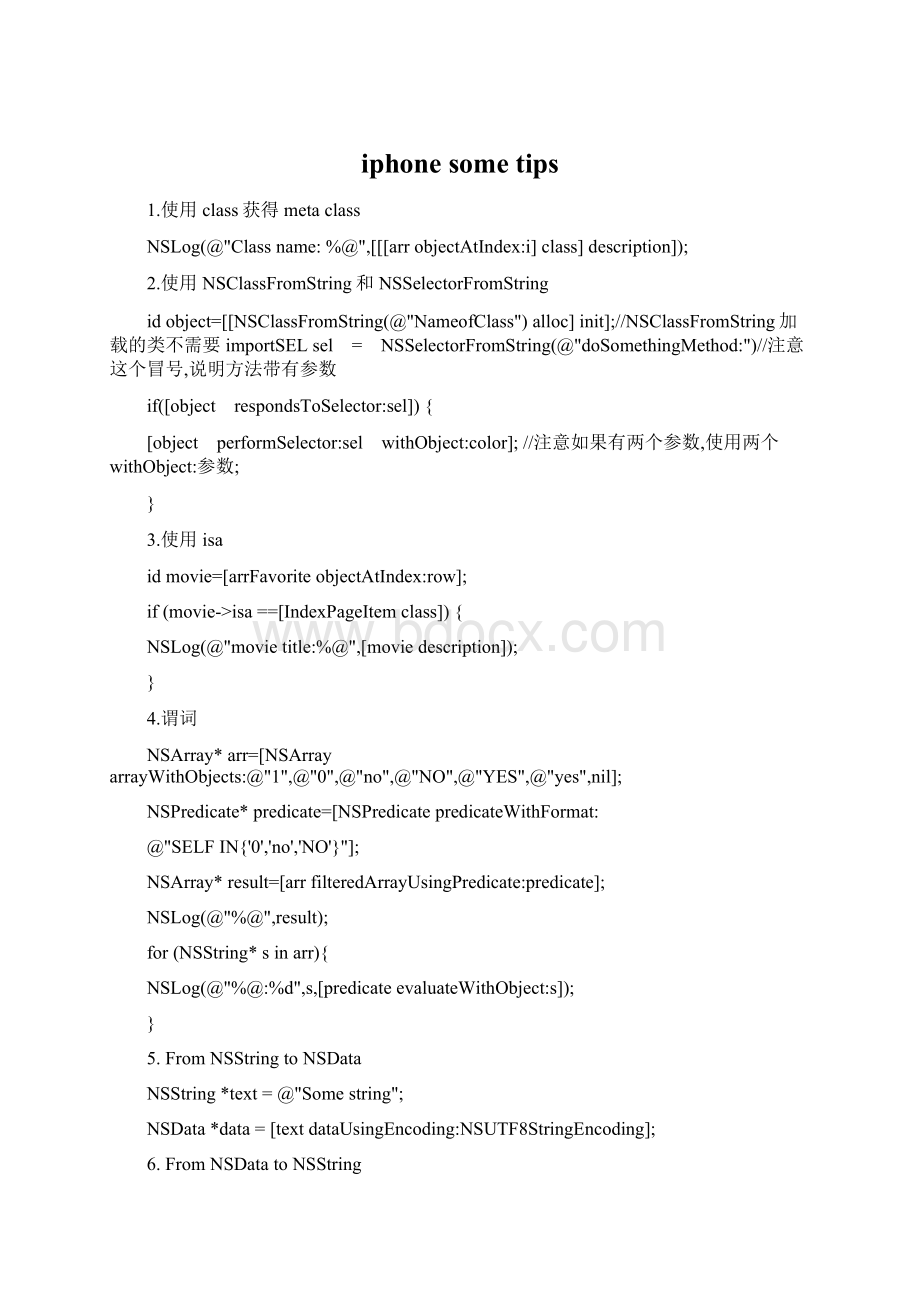
no"
NO"
YES"
yes"
nil];
NSPredicate*predicate=[NSPredicatepredicateWithFormat:
SELFIN{'
0'
'
no'
NO'
}"
];
NSArray*result=[arrfilteredArrayUsingPredicate:
predicate];
result);
for(NSString*sinarr){
%@:
%d"
s,[predicateevaluateWithObject:
s]);
5.FromNSStringtoNSData
NSString*text=@"
Somestring"
;
NSData*data=[textdataUsingEncoding:
NSUTF8StringEncoding];
6.FromNSDatatoNSString
NSString*text=[[NSStringalloc]initWithData:
dataencoding:
7.日期和时间
NSCalendar*gregorian=[[NSCalendaralloc]initWithCalendarIdentifier:
NSGregorianCalendar];
NSDateComponents*todayComponents=[gregoriancomponents:
(NSDayCalendarUnit|NSMonthCalendarUnit|NSYearCalendarUnit)yourDate];
NSIntegertheDay=[todayComponentsday];
NSIntegertheMonth=[todayComponentsmonth];
NSIntegertheYear=[todayComponentsyear];
//nowbuildaNSDateobjectforyourDateusingthesecomponents
NSDateComponents*components=[[NSDateComponentsalloc]init];
[componentssetDay:
theDay];
[componentssetMonth:
theMonth];
[componentssetYear:
theYear];
NSDate*thisDate=[gregoriandateFromComponents:
components];
[componentsrelease];
//nowbuildaNSDateobjectforthenextday
NSDateComponents*offsetComponents=[[NSDateComponentsalloc]init];
[offsetComponentssetDay:
1];
NSDate*nextDate=[gregoriandateByAddingComponents:
offsetComponentstoDate:
yourDateoptions:
0];
[offsetComponentsrelease];
[gregorianrelease];
8.使用performSelectorInBackground(多线程)调用的方法,必须在该方法中用NSAutoreleasePool
否则出现错误:
nopoolinplace-justleaking。
如果用performSelector则没有这个问题。
9.ld:
symbol(s)notfound错误的解决办法
展开"
Targets-->
CompileSources"
,查看列出的所有.m文件,找出其中缺失的.m文件,拖到其中。
10.OjbectC让线程休眠
[NSThreadsleepForTimeInterval:
2];
//单位是秒
11.nil和NULL的区别
在ObjectC中,NULL和nil都是空指针,不同的是,NULL用于c指针,即(void*);
而nil用于c++或java对象,即id为空
12.字符串替换
str=[strstringByReplacingOccurrencesOfString:
[]"
withString:
13.assign,copy,retain之间的区别
∙assign:
简单赋值,不更改索引计数(ReferenceCounting)。
∙copy:
建立一个索引计数为1的对象,然后释放旧对象
∙retain:
释放旧的对象,将旧对象的值赋予输入对象,再提高输入对象的索引计数为1
retain的实际语法为:
-(void)setName:
(NSString*)newName{
if(name!
=newName){
[namerelease];
name=[newNameretain];
//name’sretaincounthasbeenbumpedupby1
说了那么麻烦,其实接下来的话最重要:
?
如果你不懂怎么使用他们,那么就这样->
∙使用assign:
对基础数据类型(NSInteger,CGFloat)和C数据类型(int,float,double,char,等等)
∙使用copy:
对NSString
∙使用retain:
对其他NSObject和其子类
14.nonatomic关键字:
atomic是Objc使用的一种线程保护技术,基本上来讲,是防止在写未完成的时候被另外一个线程读取,造成数据错误。
而这种机制是耗费系统资源的,所以在iPhone这种小型设备上,如果没有使用多线程间的通讯编程,那么nonatomic是一个非常好的选择。
15.发送短信/邮件/打电话
+(void)alert:
(NSString*)msg
{
UIAlertView*alertView=[[[UIAlertViewalloc]initWithTitle:
msgmessage:
delegate:
selfcancelButtonTitle:
OK"
otherButtonTitles:
nil,nil]autorelease];
[alertViewshowWithBackground];
+(NSString*)cleanPhoneNumber:
(NSString*)phoneNumber
NSString*number=[NSStringstringWithString:
phoneNumber];
NSString*number1=[[[numberstringByReplacingOccurrencesOfString:
"
]
//stringByReplacingOccurrencesOfString:
-"
stringByReplacingOccurrencesOfString:
("
]
)"
returnnumber1;
+(void)makeCall:
(NSString*)phoneNumber
if([DeviceDetectionisIPodTouch]){
[UIUtilsalert:
kCallNotSupportOnIPod];
return;
NSString*numberAfterClear=[UIUtilscleanPhoneNumber:
NSURL*phoneNumberURL=[NSURLURLWithString:
[NSStringstringWithFormat:
tel:
numberAfterClear]];
makecall,URL=%@"
phoneNumberURL);
[[UIApplicationsharedApplication]openURL:
phoneNumberURL];
+(void)sendSms:
kSmsNotSupportOnIPod];
sms:
sendsms,URL=%@"
+(void)sendEmail:
mailto:
phoneNumber]];
(NSString*)tocc:
(NSString*)ccsubject:
(NSString*)subjectbody:
(NSString*)body
NSString*str=[NSStringstringWithFormat:
%@?
cc=%@&
subject=%@&
body=%@"
to,cc,subject,body];
str=[strstringByAddingPercentEscapesUsingEncoding:
[NSURLURLWithString:
str]];
16.将NSString转换编码集为gb2312
NSURL*url=[NSURLURLWithString:
urlStr];
NSData*data=[NSDatadataWithContentsOfURL:
url];
NSStringEncodingenc=CFStringConvertEncodingToNSStringEncoding(kCFStringEncodingGB_18030_2000);
NSString*retStr=[[NSStringalloc]initWithData:
enc];
17.将指定格式的字符串转换为日期类型
//把yyyyMMddHHmmss格式的字符串转换为NSDate类型
-(NSDate*)stringToDate:
(NSString*)dateString{
NSDateFormatter*dateFormatter=[[NSDateFormatteralloc]init];
[dateFormattersetDateFormat:
yyyyMMddHHmmss"
NSDate*date=[dateFormatterdateFromString:
dateString];
[dateFormatterrelease];
returndate;
18."
Arraywasmutatedwhilebeingenumerated"
问题的解决
在操作数组对象时进行同步,如:
@synchronized(enemiesArray){
⋯⋯
数组操作代码
⋯⋯}
19、字符串与数组之间的转换:
SString*string=@"
one:
two:
three:
four"
NSArray*result=[stringcomponentsSeparatedByString:
:
string=[resultcomponentsJoinedByString:
_"
20、定时器NSTimer//1秒后,触发定时器事件
NSTimer*timer=[NSTimerscheduledTimerWithTimeInterval:
1.0target:
self
selector:
@selector(timerFired)userInfo:
nilrepeats:
NO];
21、让UITextField里面的text垂直居中可以这样写:
text.contentVerticalAlignment=UIControlContentVerticalAlignmentCenter;
22、在UITextField最右侧加图片是以下代码,
UIImageView*imgv=[[UIImageViewalloc]initWithImage:
[UIImageimageNamed:
right.png"
]];
text.rightView=imgv;
text.rightViewMode=UITextFieldViewModeAlways;
如果是在最左侧加图片就换成:
text.leftView=imgv;
text.leftViewMode=UITextFieldViewModeAlways;
23、NSLog的格式化字符串
%@对象
%%百分号
%d,%i整数
%u无符整形
%f浮点/双字
%x,%X二进制整数
%o八进制整数
%zusize_t
%p指针
%e浮点/双字(科学计算)
%g浮点/双字
%sC字符串
%.*sPascal字符串
%c字符
%Cunichar
%lld64位长整数(longlong)
%llu无符64位长整数
%Lf64位双字
24、直接链接到itunes
NSURL*url=[NSURLURLWithString:
itms-apps:
//
[[UIApplicationsharedApplication]openURL:
直接链接到safari网页
25、获取Bundle的版本号
NSString*localVersion=[[[NSBundlemainBundle]infoDictionary]objectForKey:
CFBundleVersion"
26、stray'
\357'
inprogram
错把'
['
写成中文的方括号'
['
了。
27、provisioningprofile'
xxx'
can'
tbefound
如果你更新了profile,再编译iphone项目,发现下面的错误,那你无论如何clean也不会成功,那真是让人恼火阿
这时候,先copy上面那行出错信息中的profileidentifier,比如:
86C90BA7-77B6-4A75-9EAD-A1FD88C17F6D
然后关闭这个项目,打开finder到你的项目文件xxxx.xcodeproj上面按鼠标右键,选择ShowPackageContents菜单。
在新打开的finder的,找到project.pbxproj,使用一个文本edit打开它,用查找功能找到所有的有那行编码的位置,删除那一行:
PROVISIONING_PROFILE[sdk=iphoneos*]"
="
86C90BA7-77B6-4A75-9EAD-A1FD88C17F6D"
删除以后,保存这个project.pbxproj文件,用xcode重新打开你的项目,再编译一下试试
28、获取设备类型及当前方向
if(UI_USER_INTERFACE_IDIOM()==UIUserInterfaceIdiomPad){//如果设备为iPad
//获取设备当前方向,及时进行旋屏
UIInterfaceOrientationorientation=[[UIDevicecurrentDevice]orientation];
[selfwillAnimateRotationToInterfaceOrientation:
orientation
duration:
}
29、打印UIView的subviews
-(void)explode:
(id)aViewlevel:
(int)aLevel{
for(inti=0;
i<
aLevel;
i++)
printf("
);
%s:
%s\n"
[[[aViewclass]description]UTF8String],[[[aViewsuperclass]description]UTF8String]);
for(UIView*subviewin[aViewsubviews])
[selfexplode:
subviewlevel:
(aLevel+1)];
使用:
[selfexplode:
textviewlevel:
30、旋屏后20像素bug的解决
没有优雅的解决方案,只有在view显示后,手动调整:
mainView.frame=CGRectMake(0,
0-20,
self.view.frame.size.width,
self.view.frame.size.height+20);
31、安装Xcode3.2后安装Xcode4.2出现错误:
error:
unabletocreate'
/Users/km-cn/Library/Developer/Xcode/DerivedData/MOA-dwztpffnaapnqfevxsfxemqawqdi/Build/Intermediates'
(Permissiondenied)
使用chmod命令:
sudochmod-R777/Users/km-cn/Library/Developer/
32、'
UIKeyboardBoundsUserInfoKey'
isdeprecated警告
将:
NSValue*aValue=[infoobjectForKey:
UIKeyboardBoundsUserInfoKey];
修改为:
UIKeyboardBoundsUserInfoKey"
32、退出程序
exit(EXIT_SUCCESS);
abort();
这个是undocument的,随时可能不可用。
33、'
isdeprecated
简单地用
NSValue*value=[infoobjectForKey:
替换掉:
34、缩放网页内容以适应UIWebView
NSString*jsCommand=[NSStringstringWithFormat:
document.body.style.zoom=0.40;
[webViewstringByEvaluatingJavaScriptFromString:
jsCommand];
或者
webView.scalesPageToFit=YES;
两个方法只能选择其中之一,前者不支持多点触摸缩放,后者支持——但它的自适应缩放不是很好,看起来页面总是要比屏幕真实尺寸要小一点,解决办法是,在html页面中加入:
<
metaname="
viewport"
content="
width=320"
/>
。
35、使TextField被编辑时,键盘不弹出
设置TextField的delegate,同时实现UITextFieldDelegate中的textFieldDidBeginEditing方法,并在其中加入[textFieldresignFirstResponder]。
如果是TextView,要实现UITextViewDelegate中的textViewDidBeginEditing方法。
36、定义常量
声明