linux下搭建ISCSI服务器Word文件下载.docx
《linux下搭建ISCSI服务器Word文件下载.docx》由会员分享,可在线阅读,更多相关《linux下搭建ISCSI服务器Word文件下载.docx(9页珍藏版)》请在冰豆网上搜索。
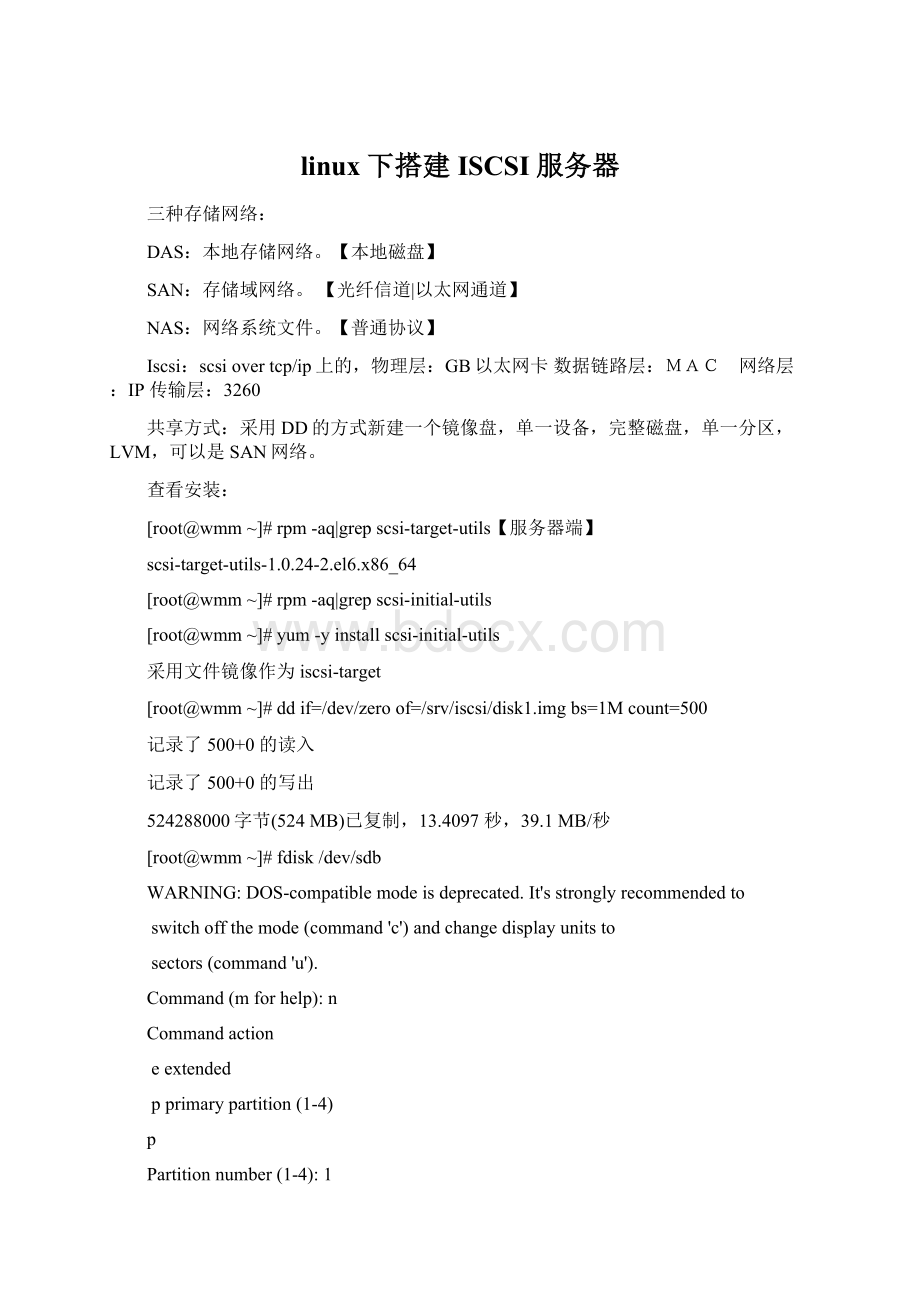
[root@wmm~]#rpm-aq|grepscsi-initial-utils
[root@wmm~]#yum-yinstallscsi-initial-utils
采用文件镜像作为iscsi-target
[root@wmm~]#ddif=/dev/zeroof=/srv/iscsi/disk1.imgbs=1Mcount=500
记录了500+0的读入
记录了500+0的写出
524288000字节(524MB)已复制,13.4097秒,39.1MB/秒
[root@wmm~]#fdisk/dev/sdb
WARNING:
DOS-compatiblemodeisdeprecated.It'
sstronglyrecommendedto
switchoffthemode(command'
c'
)andchangedisplayunitsto
sectors(command'
u'
).
Command(mforhelp):
n
Commandaction
eextended
pprimarypartition(1-4)
p
Partitionnumber(1-4):
1
Firstcylinder(1-2610,default1):
Usingdefaultvalue1
Lastcylinder,+cylindersor+size{K,M,G}(1-2610,default2610):
+1000M
wq
Thepartitiontablehasbeenaltered!
Callingioctl()tore-readpartitiontable.
Syncingdisks.
[root@wmm~]#partprobe【更新到内核中】
Warning:
WARNING:
thekernelfailedtore-readthepartitiontableon/dev/sda(设备或资源忙).Asaresult,itmaynotreflectallofyourchangesuntilafterreboot.
创建LV
[root@wmm~]#partprobe
[root@wmm~]#pvcreate/dev/sdb1
Writingphysicalvolumedatatodisk"
/dev/sdb1"
Physicalvolume"
successfullycreated
创建VG
[root@wmm~]#vgcreateserver/dev/sdb1
Volumegroup"
server"
[root@wmm~]#lvcreate-L1G-niscsi01server【可以采用500PE】
[root@wmm~]#serviceiptablesstop
iptables:
清除防火墙规则:
[确定]
将链设置为政策ACCEPT:
natmanglefilter[确定]
正在卸载模块:
编辑配置文件:
[root@wmm~]#vim/etc/tgt/targets.conf
<
targetiqn.2012-:
wmmdisk>
【目标|标准查询|日期|主机名|共享名】
backing-store/dev/sdb2【设备一】
backing-store/srv/iscsi/disk1.img【镜像名】
backing-store/dev/server/iscsi01【设备绿】
/target>
【backing-store:
虚拟设备|direct-store:
实际设备,如果整个磁盘做位存储就选直接存储】
采用虚机存储有三种方式:
分区,dd的大磁盘文件,LV。
Initiator-address:
允许发现的地址
Incominguser:
允许进入的用户名密码。
Write-cache:
用于加速的缓存,容易丢失数据。
启动服务:
[root@wmm~]#/etc/init.d/tgtdstart
正在启动SCSItargetdaemon:
tgtadm:
invalidrequest
Command:
tgtadm-C0--lldiscsi--opnew--modelogicalunit--tid1--lun2-b/srv/iscsi/disk1.img
exitedwithcode:
22.
[root@wmm~]#chkconfigtgtdon【开机启动】
查看端口是否开启:
[root@wmm~]#netstat-tulnp|grep3260
tcp000.0.0.0:
32600.0.0.0:
*LISTEN25605/tgtd
tcp00:
:
3260:
[root@wmm~]#tgt-admin--show【查看一下设备】
Target1:
iqn.2012-:
wmmdisk
Systeminformation:
Driver:
iscsi
State:
ready
I_Tnexusinformation:
LUNinformation:
LUN:
0
Type:
controller
SCSIID:
IET00010000
SCSISN:
beaf10
Size:
0MB,Blocksize:
Online:
Yes
Removablemedia:
No
Preventremoval:
Readonly:
Backingstoretype:
null
Backingstorepath:
None
Backingstoreflags:
disk
IET00010001
beaf11
1053MB,Blocksize:
512
rdwr
/dev/sdb2
2
IET00010002
beaf12
1074MB,Blocksize:
/dev/server/iscsi02
Accountinformation:
ACLinformation:
Linux客户端设置:
[root@wmm~]#serviceiscsidrestart
停止iscsid:
正在启动iscsid:
[root@wmm~]#chkconfigiscsidon【开机启动】
如果是linux客户端,完整的步骤如下:
[root@wmm~]#/etc/init.d/iscsirestart
停止iscsi:
正在启动iscsi:
[root@wmm~]#chkconfigiscsion【设置开机自动启动】
[root@wmm~]#iscsiadm-mdiscovery-tsendtargets-p127.0.0.1【发现和侦测】
127.0.0.1:
3260,1iqn.2012-:
[root@wmm~]#iscsiadm-mnode【发现节点】
[root@wmm~]#fdisk-l【如果你发现有另外的盘,就表示挂载上了啊!
!
格式化,挂载即可,我们可以再一次整合成为VG】
[root@wmm~]#pvcreate/dev/sd{d,e}
/dev/sdd"
/dev/sde"
[root@wmm~]#vgextendserver/dev/sd{d,e}
FoundduplicatePV0Q9P5AuDQxwM6SeM817n1xUVjUun1jkv:
using/dev/sddnot/dev/sdb2
using/dev/sdb2not/dev/sdd
Nophysicalvolumelabelreadfrom/dev/sde
successfullyextended
[root@wmm~]#vgdisplay
[root@wmm~]#lvcreate-L700-nwmmdiskserver
Logicalvolume"
wmmdisk"
created
[root@wmm~]#lvdisplay
格式化:
[root@wmm~]#mkfs.ext4/dev/server/wmmdisk
mke2fs1.41.12(17-May-2010)
文件系统标签=
操作系统:
Linux
块大小=4096(log=2)
分块大小=4096(log=2)
Stride=0blocks,Stripewidth=0blocks
44832inodes,179200blocks
8960blocks(5.00%)reservedforthesuperuser
第一个数据块=0
Maximumfilesystemblocks=184549376
6blockgroups
32768blockspergroup,32768fragmentspergroup
7472inodespergroup
Superblockbackupsstoredonblocks:
32768,98304,163840
正在写入inode表:
完成
Creatingjournal(4096blocks):
完成
Writingsuperblocksandfilesystemaccountinginformation:
Thisfilesystemwillbeautomaticallycheckedevery32mountsor
180days,whichevercomesfirst.Usetune2fs-cor-itooverride.
挂载:
[root@wmm~]#mount/dev/server/wmmdisk/mnt/wmmdisk/