python 科学计算 发行版 Anaconda安装使用教程Word文档下载推荐.docx
《python 科学计算 发行版 Anaconda安装使用教程Word文档下载推荐.docx》由会员分享,可在线阅读,更多相关《python 科学计算 发行版 Anaconda安装使用教程Word文档下载推荐.docx(13页珍藏版)》请在冰豆网上搜索。
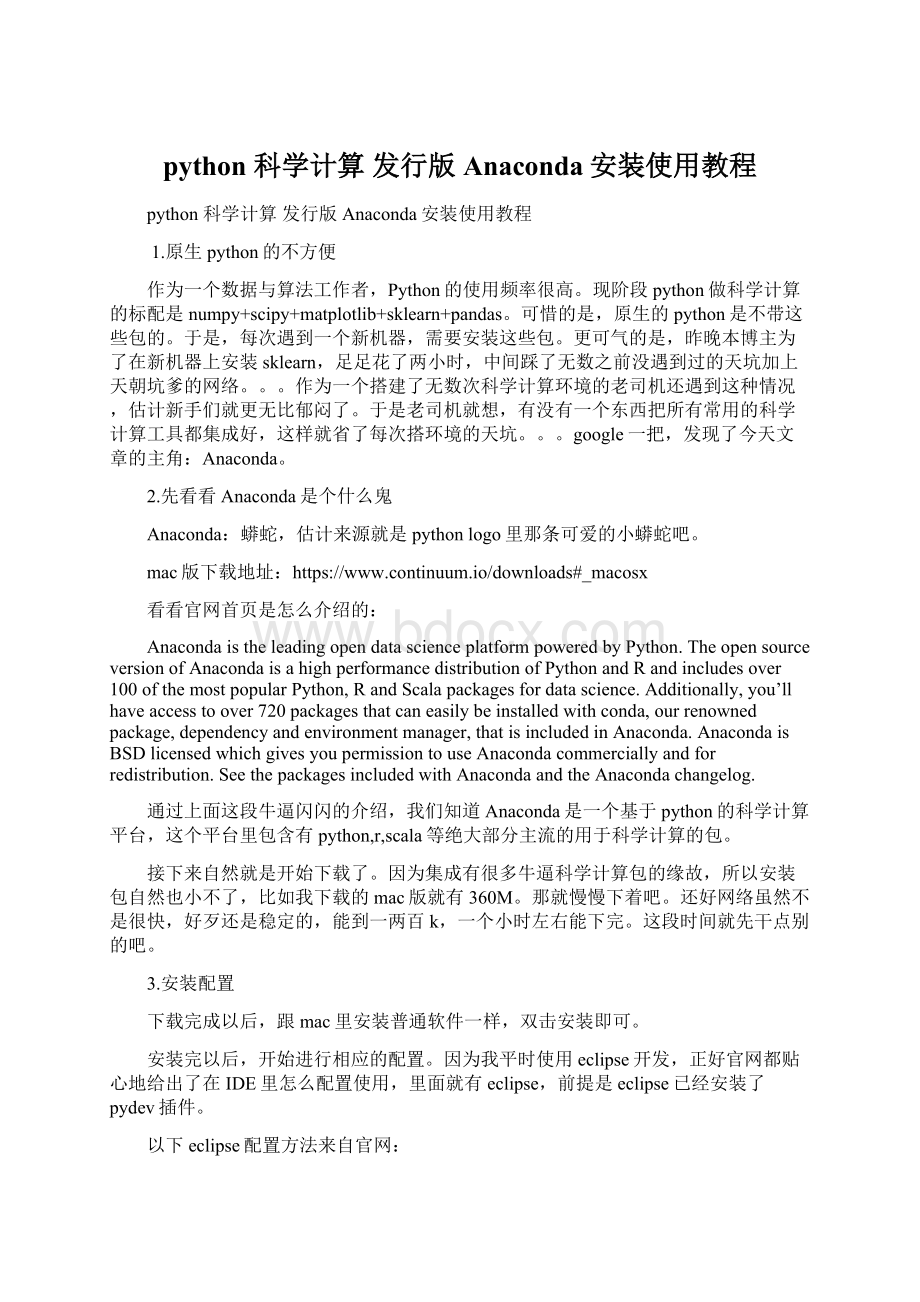
因为我平时使用eclipse开发,正好官网都贴心地给出了在IDE里怎么配置使用,里面就有eclipse,前提是eclipse已经安装了pydev插件。
以下eclipse配置方法来自官网:
AfteryouhaveEclipse,PyDev,andAnacondainstalled,followthesestepstosetAnacondaPythonasyourdefaultbyaddingitasanewinterpreter,andthenselectingthatnewinterpreter:
OpentheEclipsePreferenceswindow:
GotoPyDev->
Interpreters->
PythonInterpreter.
ClicktheNewbutton:
Inthe“InterpreterName”box,type“AnacondaPython”.
Browseto~/anaconda/bin/pythonorwhereveryourAnacondaPythonisinstalled.
ClicktheOKbutton.
Inthenextwindow,selectallthefoldersandclicktheOKbuttonagaintoselectthefolderstoaddtotheSYSTEMpythonpath.
ThePythonInterpreterswindowwillnowdisplayAnacondaPython.ClickOK.
YouarenowreadytouseAnacondaPythonwithyourEclipseandPyDevinstallation.
如果是其他IDE,可以上官网查看其他配置方法。
具体地址:
//docs.continuum.io/anaconda/ide_integration#id8
4.查看Anaconda的基本用法
配置完成以后,查看一下此时系统的python:
lei.wang~$whichpython
/Users/lei.wang/anaconda/bin/python
lei.wang~$python--version
Python2.7.12:
:
Anaconda4.1.1(x86_64)12341234
此时,系统默认的python已经变成了Anaconda的版本!
为什么会这样呢?
原来是安装过程中,偷偷给我们在home目录下生成了一个.bashrc_profile文件,并在里面加入了PATH:
#addedbyAnaconda24.1.1installer
exportPATH="
/Users/wanglei/anaconda/bin:
$PATH"
1212
所以这个时候我们的bash里使用python的话,已经指向了anaconda里的python解释器。
如果使用的不是mac的标准bash,而是zsh,不用着急,将上面一行配置复制粘贴到.zshrc文件中,然后source一下.zshrc文件即可!
执行一下conda命令:
lei.wang~$conda
usage:
conda[-h][-V][--debug]command...
condaisatoolformanaginganddeployingapplications,environmentsandpackages.
Options:
positionalarguments:
command
infoDisplayinformationaboutcurrentcondainstall.
helpDisplaysalistofavailablecondacommandsandtheirhelp
strings.
listListlinkedpackagesinacondaenvironment.
searchSearchforpackagesanddisplaytheirinformation.Theinput
isaPythonregularexpression.Toperformasearchwitha
searchstringthatstartswitha-,separatethesearchfrom
theoptionswith--,like'
condasearch---h'
.A*inthe
resultsmeansthatpackageisinstalledinthecurrent
environment.A.meansthatpackageisnotinstalledbutis
cachedinthepkgsdirectory.
createCreateanewcondaenvironmentfromalistofspecified
packages.
installInstallsalistofpackagesintoaspecifiedconda
environment.
updateUpdatescondapackagestothelatestcompatibleversion.This
commandacceptsalistofpackagenamesandupdatesthemto
thelatestversionsthatarecompatiblewithallother
packagesintheenvironment.Condaattemptstoinstallthe
newestversionsoftherequestedpackages.Toaccomplish
this,itmayupdatesomepackagesthatarealreadyinstalled,
orinstalladditionalpackages.Topreventexistingpackages
fromupdating,usethe--no-update-depsoption.Thismay
forcecondatoinstallolderversionsoftherequested
packages,anditdoesnotpreventadditionaldependency
packagesfrombeinginstalled.Ifyouwishtoskipdependency
checkingaltogether,usethe'
--force'
option.Thismay
resultinanenvironmentwithincompatiblepackages,sothis
optionmustbeusedwithgreatcaution.
upgradeAliasforcondaupdate.Seecondaupdate--help.
removeRemovealistofpackagesfromaspecifiedcondaenvironment.
uninstallAliasforcondaremove.Seecondaremove--help.
configModifyconfigurationvaluesin.condarc.Thisismodeled
afterthegitconfigcommand.Writestotheuser.condarc
file(/Users/lei.wang/.condarc)bydefault.
initInitializecondaintoaregularenvironment(whencondawas
installedasaPythonpackage,e.g.usingpip).(DEPRECATED)
cleanRemoveunusedpackagesandcaches.
packageLow-levelcondapackageutility.(EXPERIMENTAL)
bundleCreateorextracta"
bundlepackage"
(EXPERIMENTAL)
...12345678910111213141516171819202122232425262728293031323334353637383940414243444546474849501234567891011121314151617181920212223242526272829303132333435363738394041424344454647484950
信息太长了,后面的部分就不列举了。
不过看到前面这部分选项,就已经足够让我们兴奋了:
基本的list,search,install,upgrade,uninstall等功能都包含,说明我们可以向apt-get一样方便管理python的各种依赖了。
先list一下,查看里面都带了哪些牛逼闪闪的科学计算包:
ei.wang~$condalist
#packagesinenvironmentat/Users/lei.wang/anaconda:
#
_nb_ext_conf0.2.0py27_0
alabaster0.7.8py27_0
anaconda4.1.1np111py27_0
anaconda-client1.4.0py27_0
anaconda-navigator1.2.1py27_0
appnope0.1.0py27_0
appscript1.0.1py27_0
argcomplete1.0.0py27_1
astropy1.2.1np111py27_0
babel2.3.3py27_0
backports1.0py27_0
backports_abc0.4py27_0
beautifulsoup44.4.1py27_0
bitarray0.8.1py27_0
blaze0.10.1py27_0
bokeh0.12.0py27_0
boto2.40.0py27_0
bottleneck1.1.0np111py27_0
cdecimal2.3py27_2
cffi1.6.0py27_0
chest0.2.3py27_0
click6.6py27_0
cloudpickle0.2.1py27_0
clyent1.2.2py27_0
colorama0.3.7py27_0
conda4.1.6py27_0
conda-build1.21.3py27_0
conda-env2.5.1py27_0
configobj5.0.6py27_0
configparser3.5.0b2py27_1
contextlib20.5.3py27_0
cryptography1.4py27_0
curl7.49.00
cycler0.10.0py27_0
cython0.24py27_0
cytoolz0.8.0py27_0
dask0.10.0py27_0
datashape0.5.2py27_0
decorator4.0.10py27_0
dill0.2.5py27_0
docutils0.12py27_2
dynd-python0.7.2py27_0
entrypoints0.2.2py27_0
enum341.1.6py27_0
et_xmlfile1.0.1py27_0
fastcache1.0.2py27_1
flask0.11.1py27_0
flask-cors2.1.2py27_0
freetype2.5.51
funcsigs1.0.2py27_0
functools323.2.3.2py27_0
futures3.0.5py27_0
get_terminal_size1.0.0py27_0
gevent1.1.1py27_0
greenlet0.4.10py27_0
grin1.2.1py27_3
h5py2.6.0np111py27_1
hdf51.8.160
heapdict1.0.0py27_1
idna2.1py27_0
imagesize0.7.1py27_0
ipaddress1.0.16py27_0
ipykernel4.3.1py27_0
ipython4.2.0py27_1
ipython_genutils0.1.0py27_0
ipywidgets4.1.1py27_0
itsdangerous0.24py27_0
jbig2.10
jdcal1.2py27_1
jedi0.9.0py27_1
jinja22.8py27_1
jpeg8d1
jsonschema2.5.1py27_0
jupyter1.0.0py27_3
jupyter_client4.3.0py27_0
jupyter_console4.1.1py27_0
jupyter_core4.1.0py27_0
libdynd0.7.20
libpng1.6.220
libtiff4.0.62
libxml22.9.20
libxslt1.1.282
llvmlite0.11.0py27_0
locket0.2.0py27_1
lxml3.6.0py27_0
markupsafe0.23py27_2
matplotlib1.5.1np111py27_0
mistune0.7.2py27_1
mkl11.3.30
mkl-service1.1.2py27_2
mpmath0.19py27_1
multipledispatch0.4.8py27_0
nb_anacondacloud1.1.0py27_0
nb_conda1.1.0py27_0
nb_conda_kernels1.0.3py27_0
nbconvert4.2.0py27_0
nbformat4.0.1py27_0
nbpresent3.0.2py27_0
networkx1.11py27_0
nltk3.2.1py27_0
nose1.3.7py27_1
notebook4.2.1py27_0
numba0.26.0np111py27_0
numexpr2.6.0np111py27_0
numpy1.11.1py27_0
odo0.5.0py27_1
openpyxl2.3.2py27_0
openssl1.0.2h1
pandas0.18.1np111py27_0
partd0.3.4py27_0
path.py8.2.1py27_0
pathlib22.1.0py27_0
patsy0.4.1py27_0
pep81.7.0py27_0
pexpect4.0.1py27_0
pickleshare0.7.2py27_0
pillow3.2.0py27_1
pip8.1.2py27_0
ply3.8py27_0
psutil4.3.0py27_0
ptyprocess0.5.1py27_0
py1.4.31py27_0
pyasn10.1.9py27_0
pyaudio0.2.7py27_0
pycosat0.6.1py27_1
pycparser2.14py27_1
pycrypto2.6.1py27_4
pycurl7.43.0py27_0
pyflakes1.2.3py27_0
pygments2.1.3py27_0
pyopenssl0.16.0py27_0
pyparsing2.1.4py27_0
pyqt4.11.4py27_3
pytables3.2.2np111py27_4
pytest2.9.2py27_0
python2.7.121
python-dateutil2.5.3py27_0
python.app1.2py27_4
pytz2016.4py27_0
pyyaml3.11py27_4
pyzmq15.2.0py27_1
qt4.8.73
qtconsole4.2.1py27_0
qtpy1.0.2py27_0
readline6.22
redis3.2.00
redis-py2.10.5py27_0
requests2.10.0py27_0
rope0.9.4py27_1
ruamel_yaml0.11.7py27_0
scikit-image0.12.3np111py27_1
scikit-learn0.17.1np111py27_2
scipy0.17.1np111py27_1
setuptools23.0.0py27_0
simplegeneric0.8.1py27_1
singledispatch3.4.0.3py27_0
sip4.16.9py27_0
six1.10.0py27_0
snowballstemmer1.2.1py27_0
sockjs-tornado1.0.3py27_0
sphinx1.4.1py27_0
sphinx_rtd_theme0.1.9py27_0
spyder2.3.9py27_0
sqlalchemy1.0.13py27_0
sqlite3.13.00
ssl_match_hostname3.4.0.2py27_1
statsmodels0.6.1np111py27_1
sympy1.0py27_0
terminado0.6py27_0
tk8.5.180
toolz0.8.0py27_0
tornado4.3py27_1
traitlets4.2.1py27_0
unicodecsv0.14.1py27_0
werkzeug0.11.10py27_0
wheel0.29.0py27_0
xlrd1.0.0py27_0
xlsxwriter0.9.2py27_0
xlwings0.7.2py27_0
xlwt1.1.2py27_0
xz5.2.20
yaml0.1.60
zlib1.2.831234567891011121314151617181920212223242526272829303132333435363738394041424344454647484950515253545556575859606162636465666768