网络技术实验课程报告Word下载.docx
《网络技术实验课程报告Word下载.docx》由会员分享,可在线阅读,更多相关《网络技术实验课程报告Word下载.docx(17页珍藏版)》请在冰豆网上搜索。
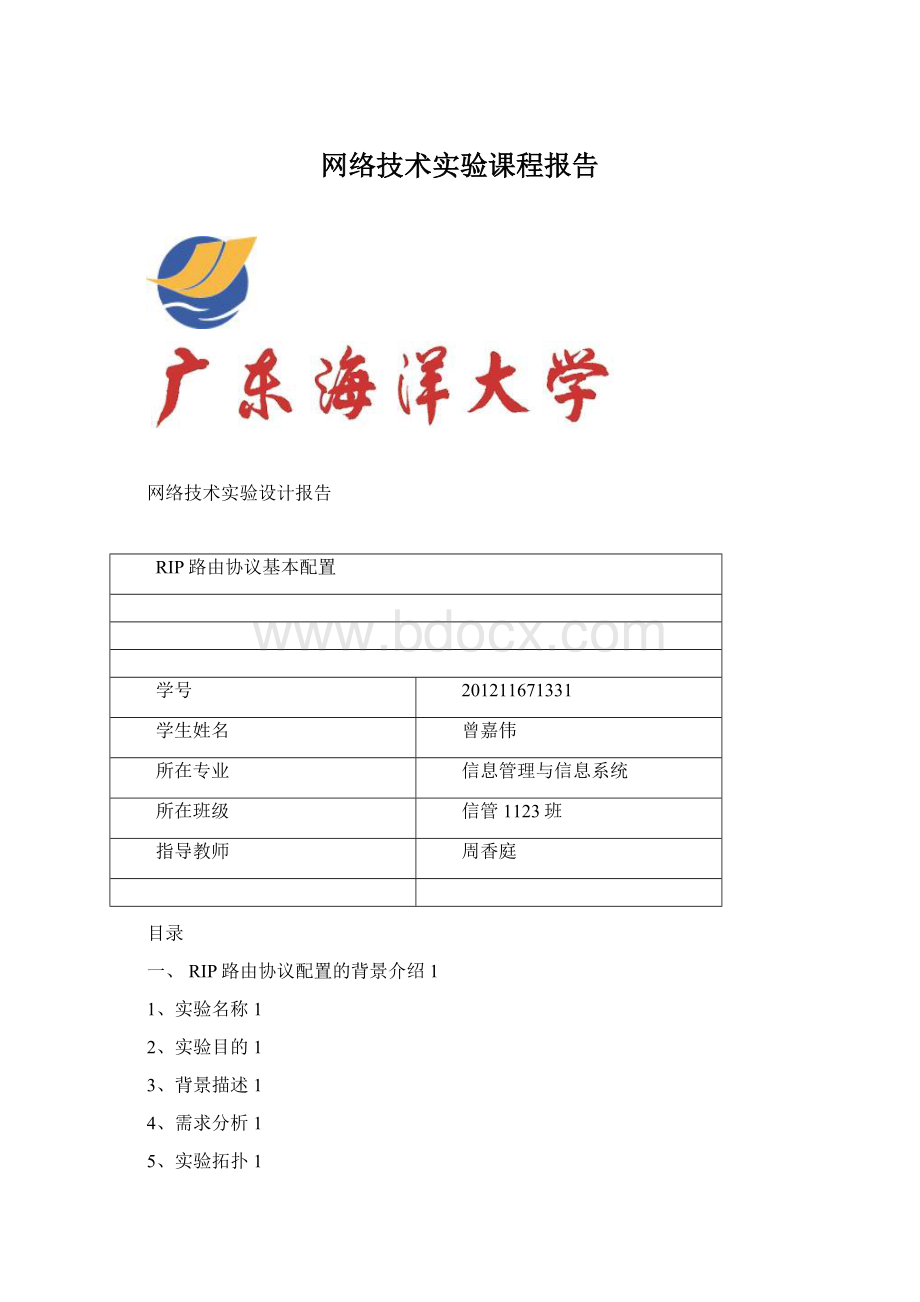
7、实验系统1
二、RIP路由协议配置预备知识1
1、需要提前了解的知识1
2、实验原理1
三、实验步骤2
1、配置两台路由器的主机名、接口IP地址2
2、在两台路由器上配置RIP路由协议3
3、查看RIP配置信息,路由表3
4、测试网络连通性7
5、用debug命令观察路由器接收和发生路由更新的情况8
6、参考配置9
7、查看配置成功与否10
四、实验总结11
1、RIP路由协议配置的背景介绍
1、实验名称
RIP路由协议基本配置。
2、实验目的
掌握在路由器上如何配置RIP路由协议。
3、背景描述
假设在校园网在地理上分为2个区域,每个区域内分别有一台路由器连接了2个子网,
需要将两台路由器通过以太网链路连接在一起并进行适当的配置,以实现这4个子网之间的互联互通。
为了在未来每个校园区域扩充子网数量的时候,管理员不需要同时更改路由器的配置,计划使用RIP路由协议实现子网之间的互通。
4、需求分析
两台路由器通过快速以太网端口连接在一起,每个路由器上设置2个Loopback端口模
拟子网,在所有端口运行RIP路由协议,实现所有子网间的互通。
5、实验拓扑
实验拓扑图
6、实验设备
路由器2台
7、实验系统版本
Windows7
2、RIP路由协议配置预备知识
1、需要提前了解的知识
路由器的工作原理和基本配置方法,距离矢量路由协议,RIP工作原理和配置方法
2、实验原理
RIP(RoutingInformationProtocols,路由信息协议)是应用较早、使用较普遍的IGP
(InteriorGatewayProtocol,内部网关协议),适用于小型同类网络,是典型的距离矢量
(distance-vector)协议。
RIP协议以跳数做为衡量路径开销的,RIP协议里规定最大跳数为15。
RIP在构造路由表时会使用到3种计时器:
更新计时器、无效计时器、刷新计时器。
它
让每台路由器周期性地向每个相邻的邻居发送完整的路由表。
路由表包括每个网络或子网的
信息,以及与之相关的度量值。
3、实验步骤
1、配置两台路由器的主机名、接口IP地址
RSR20#configureterminal
Enterconfigurationcommands,oneperline.EndwithCNTL/Z.
RSR20(config)#hostnameRouterA
RouterA(config)#
RouterA(config)#interfacefastEthernet0/0
RouterA(config-if)#ipaddress192.168.1.1255.255.255.0
RouterA(config-if)#noshutdown
RouterA(config-if)#exit
RouterA(config)#interfaceloopback0
RouterA(config-if)#Aug1523:
46:
32RouterA%7:
%LINEPROTOCOLCHANGE:
InterfaceLoopback0,changedstatetoUP
RouterA(config-if)#ipaddress172.16.1.1255.255.255.0
RouterA(config)#interfaceloopback1
47:
00RouterA%7:
InterfaceLoopback1,changedstatetoUP
RouterA(config-if)#ipaddress172.16.2.1255.255.255.0
RSR20(config)#hostnameRouterB
RouterB(config)#
RouterB(config)#interfacefastEthernet0/0
RouterB(config-if)#ipaddress192.168.1.2255.255.255.0
RouterB(config-if)#noshutdown
RouterB(config-if)#exit
RouterB(config)#interfaceloopback0
RouterB(config-if)#Aug821:
00:
00RouterB%7:
RouterB(config-if)#ipaddress10.1.1.1255.255.255.0
RouterB(config)#interfaceloopback1
28RouterB%7:
RouterB(config-if)#ipaddress10.2.2.1255.255.255.0RouterB(config-if)#exit
2、在两台路由器上配置RIP路由协议
RouterA(config)#routerrip
RouterA(config-router)#network192.168.1.0
RouterA(config-router)#network172.16.1.0
RouterA(config-router)#exit
RouterB(config)#routerrip
RouterB(config-router)#network192.168.1.0
RouterB(config-router)#network10.0.0.0
RouterB(config-router)#exit
3、查看RIP配置信息,路由表
RouterA#showiproute
Codes:
C-connected,S-static,R-RIPB-BGP
O-OSPF,IA-OSPFinterarea
N1-OSPFNSSAexternaltype1,N2-OSPFNSSAexternaltype2
E1-OSPFexternaltype1,E2-OSPFexternaltype2
i-IS-IS,L1-IS-ISlevel-1,L2-IS-ISlevel-2,ia-IS-ISinterarea
*-candidatedefault
Gatewayoflastresortisnoset
R10.0.0.0/8[120/1]via192.168.1.2,00:
17,FastEthernet0/0
C172.16.1.0/24isdirectlyconnected,Loopback0
C172.16.1.1/32islocalhost.
C172.16.2.0/24isdirectlyconnected,Loopback1
C172.16.2.1/32islocalhost.
C192.168.1.0/24isdirectlyconnected,FastEthernet0/0
C192.168.1.1/32islocalhost.
RouterA#
RoutingProtocolis"
rip"
Sendingupdatesevery30seconds,nextduein21seconds
Invalidafter180seconds,flushedafter120seconds
Outgoingupdatefilterlistforallinterfaceis:
notset
Incomingupdatefilterlistforallinterfaceis:
Defaultredistributionmetricis1
Redistributing:
Defaultversioncontrol:
sendversion1,receiveanyversion
InterfaceSendRecvKey-chain
FastEthernet0/0112
Loopback0112
Loopback1112
RoutingforNetworks:
172.16.0.0
192.168.1.0
Distance:
(defaultis120)
RouterB#showiproute
C10.1.1.0/24isdirectlyconnected,Loopback0
C10.1.1.1/32islocalhost.
C10.2.2.0/24isdirectlyconnected,Loopback1
C10.2.2.1/32islocalhost.
R172.16.0.0/16[120/1]via192.168.1.1,00:
12,FastEthernet0/0
C192.168.1.2/32islocalhost.
RouterA#showipripdatabase
10.0.0.0/8auto-summary
10.0.0.0/8
[1]via192.168.1.2FastEthernet0/000:
09
172.16.0.0/16auto-summary
172.16.1.0/24
[1]directlyconnected,Loopback0
172.16.2.0/24
[1]directlyconnected,Loopback1
192.168.1.0/24auto-summary
192.168.1.0/24
[1]directlyconnected,FastEthernet0/0
RouterA#showipripinterface
FastEthernet0/0isup,lineprotocolisup
RoutingProtocol:
RIP
ReceiveRIPv1andRIPv2packets
SendRIPv1packetsonly
Passiveinterface:
Disabled
Splithorizon:
EnabledV2Broadcast:
Multicastregiste:
Registed
InterfaceSummaryRip:
NotConfigured
IPinterfaceaddress:
192.168.1.1/24
FastEthernet0/1isdown,lineprotocolisdown
RIPisnotenabledonthisinterface
Null0isup,lineprotocolisup
Loopback0isup,lineprotocolisup
Enabled
V2Broadcast:
172.16.1.1/24
Loopback1isup,lineprotocolisup
172.16.2.1/24
RouterB#showiprip
sendversion1,receiveanyversionInterfaceSendRecvKey-chain
10.0.0.0
RouterB#showipripdatabase
10.1.1.0/24
10.2.2.0/24
172.16.0.0/16
[1]via192.168.1.1FastEthernet0/000:
08
RouterB#showipripinterface
192.168.1.2/24
DisabledSplithorizon:
10.1.1.1/24
10.2.2.1/24
4、测试网络连通性
RouterA#ping10.1.1.1
Sending5,100-byteICMPEchoesto10.1.1.1,timeoutis2seconds:
<
pressCtrl+Ctobreak>
!
Successrateis100percent(5/5),round-tripmin/avg/max=1/1/1ms
RouterA#ping10.2.2.1
Sending5,100-byteICMPEchoesto10.2.2.1,timeoutis2seconds:
Successrateis100percent(5/5),round-tripmin/avg/max=1/2/10ms
RouterB#ping172.16.1.1
Sending5,100-byteICMPEchoesto172.16.1.1,timeoutis2seconds:
RouterB#ping172.16.2.1
Sending5,100-byteICMPEchoesto172.16.2.1,timeoutis2seconds:
5、用debug命令观察路由器接收和发生路由更新的情况
下面是一个完整的RIP路由器接收更新和发送更新的过程,从中可以看到RouterB接
收到了RouterA发送的更新,其中包含一条路由信息172.16.0.0(可以看到水平分割原则
的作用),然后刷新了路由表。
RouterB本身发送的更新报文则在Fa0/0、Lo0和Lo1三个端口发出,采用广播的方式,
广播地址分别为192.168.1.255,10.1.1.255,10.2.2.255,使用UDP的520端口。
在水
平分割的原则下,每个端口发送的路由信息均不相同。
RouterB#debugiprip
Aug