SAP HANA安装手册Word文件下载.docx
《SAP HANA安装手册Word文件下载.docx》由会员分享,可在线阅读,更多相关《SAP HANA安装手册Word文件下载.docx(12页珍藏版)》请在冰豆网上搜索。
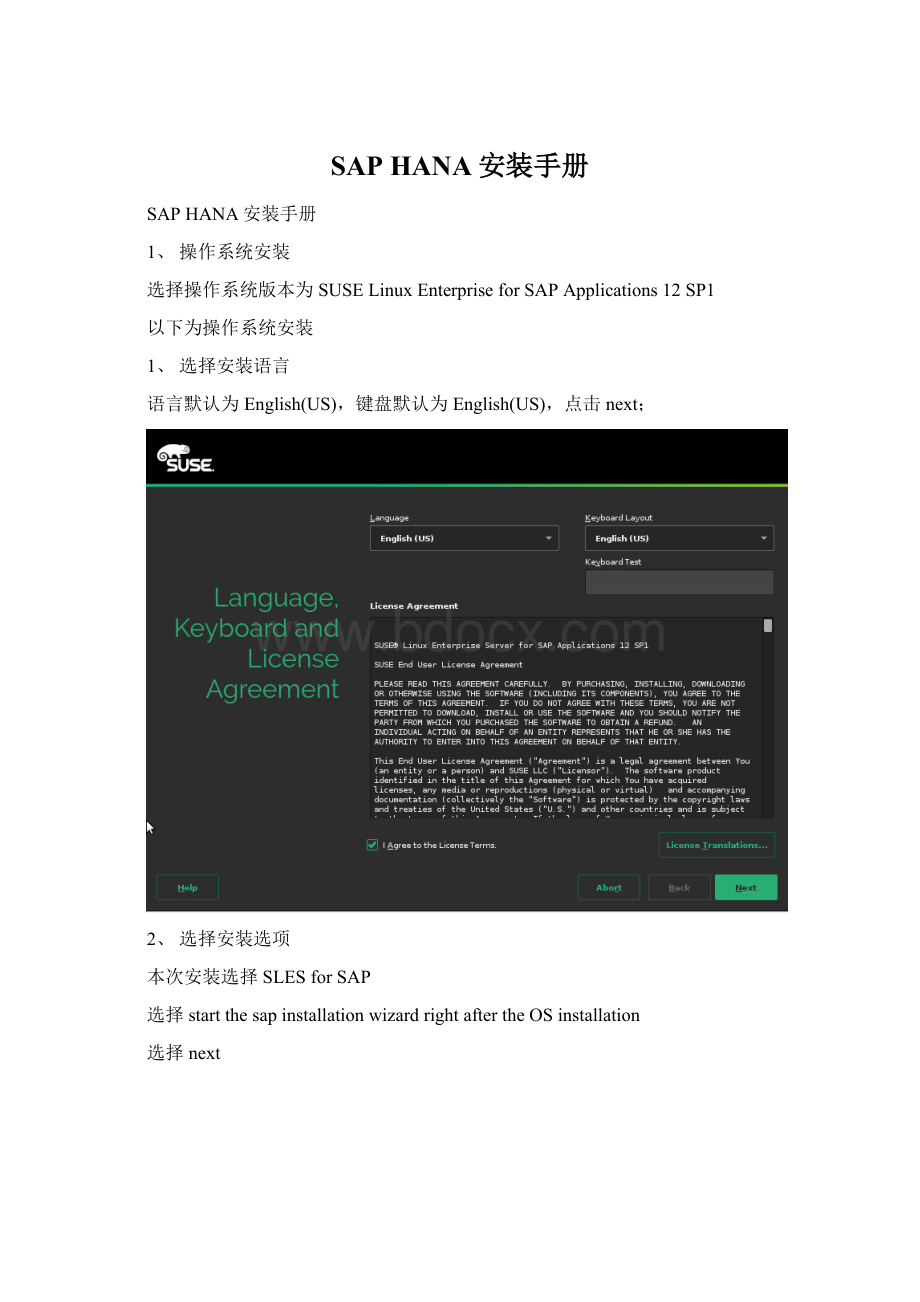
下一步
开始安装,点击Install
等待安装进度完成后,安装成功,登陆系统。
二、SAPHANA数据库安装
1、安装前准备
在初次安装过程中遇到提示Libssl.so错误的问题,因此需要提前检查相关设置
在yast中,安装相关组件,如下图
注:
在默认安装过程中发现,SAPHANAServerBase该选项未安装,需要手工选中进行安装。
2、SapHANA数据库的安装
将安装包上传到服务器
本次安装的数据库软件为51050506中的HDB_SERVER_LINUX_X86_64,使用root用户进行安装。
进如软件目录后,执行./hdbinst进行安装配置。
TESTHANA:
/HDB_SERVER_LINUX_X86_64#./hdbinst
SAPHANADatabaseinstallationkitdetected.
SAPHANALifecycleManagement-DatabaseInstallation1.00.110.00.1447753075
****************************************************************************
EnterLocalHostName[testhana]:
(HANA默认取服务器主机名)
EnterInstallationPath[/hana/shared]:
(默认安装目录)
EnterSAPHANASystemID:
HAT(HANASID,一般为三位)
EnterInstanceNumber[00]:
(设置Instance的代码,默认从00开始)
Index|DatabaseMode|Description
-----------------------------------------------------------------------------------------------
1|single_container|Thesystemcontainsonedatabase
2|multiple_containers|Thesystemcontainsonesystemdatabaseand1..ntenantdatabases
SelectDatabaseMode/EnterIndex[1]:
模式1,single模式,属于在HANA服务器上使用单实例的模式,公用内存和cpu
模式2,multiple模式,属于在HANA服务器上使用多租户的模式,可以独立设置CPU和内存的使用量,本次默认选择1
Index|SystemUsage|Description
-------------------------------------------------------------------------------
1|production|Systemisusedinaproductionenvironment
2|test|Systemisusedfortesting,notproduction
3|development|Systemisusedfordevelopment,notproduction
4|custom|Systemusageisneitherproduction,testnordevelopment
SelectSystemUsage/EnterIndex[4]:
2
(该选项为HANA系统的标识为那种模式,并无根本的功能上的区别)
EnterSystemAdministrator(hatadm)Password:
(置服务器中新增HANA管理员的账户密码)
ConfirmSystemAdministrator(hatadm)Password:
EnterSystemAdministratorHomeDirectory[/usr/sap/HAT/home]:
EnterSystemAdministratorLoginShell[/bin/sh]:
EnterSystemAdministratorUserID[1000]:
EnterIDofUserGroup(sapsys)[79]:
EnterLocationofDataVolumes[/hana/shared/HAT/global/hdb/data]:
EnterLocationofLogVolumes[/hana/shared/HAT/global/hdb/log]:
Restrictmaximummemoryallocation?
[n]:
EnterDatabaseUser(SYSTEM)Password:
(设置HANA数据库管理员的用户密码)
ConfirmDatabaseUser(SYSTEM)Password:
Restartsystemaftermachinereboot?
(设置是否开机启动,建议不要开机启动)
Summarybeforeexecution:
InstallationPath:
/hana/shared
SAPHANASystemID:
HAT
InstanceNumber:
00
DatabaseMode:
single_container
SystemUsage:
test
SystemAdministratorHomeDirectory:
/usr/sap/HAT/home
SystemAdministratorLoginShell:
/bin/sh
SystemAdministratorUserID:
1000
IDofUserGroup(sapsys):
79
LocationofDataVolumes:
/hana/shared/HAT/global/hdb/data
LocationofLogVolumes:
/hana/shared/HAT/global/hdb/log
LocalHostName:
testhana
Doyouwanttocontinue?
(y/n):
y(开始安装)
Checkinginstallation...
Preparingpackage'
SaphostagentSetup'
...
PythonSupport'
PythonRuntime'
ProductManifest'
Binaries'
Installer'
IniFiles'
HWCCT'
EmergencySupportPackage'
EPM'
Documentation'
DeliveryUnits'
DATLanguages'
DATConfigfiles'
CreatingSystem...
Extractingsoftware...
Installingpackage'
Creatinginstance...
hdbparam:
Workingconfigurationdirectory:
"
/hana/shared/HAT/global/hdb/custom/config"
hdbnsutil:
creatingpersistence...
writinginitialtopology...
writinginitiallicense:
statuscheck=2
StartingSAPHANADatabasesystem...
Starting1processonhost'
TESTHANA'
:
Startingon'
hdbupdconf
Starting7processesonhost'
hdbcompileserver,hdbdaemon,hdbindexserver,hdbnameserver,hdbpreprocessor,hdbwebdispatcher,hdbxsengine
hdbcompileserver,hdbdaemon,hdbindexserver,hdbpreprocessor,hdbwebdispatcher,hdbxsengine
T