自助式人脸指纹考勤机快速指南.docx
《自助式人脸指纹考勤机快速指南.docx》由会员分享,可在线阅读,更多相关《自助式人脸指纹考勤机快速指南.docx(15页珍藏版)》请在冰豆网上搜索。
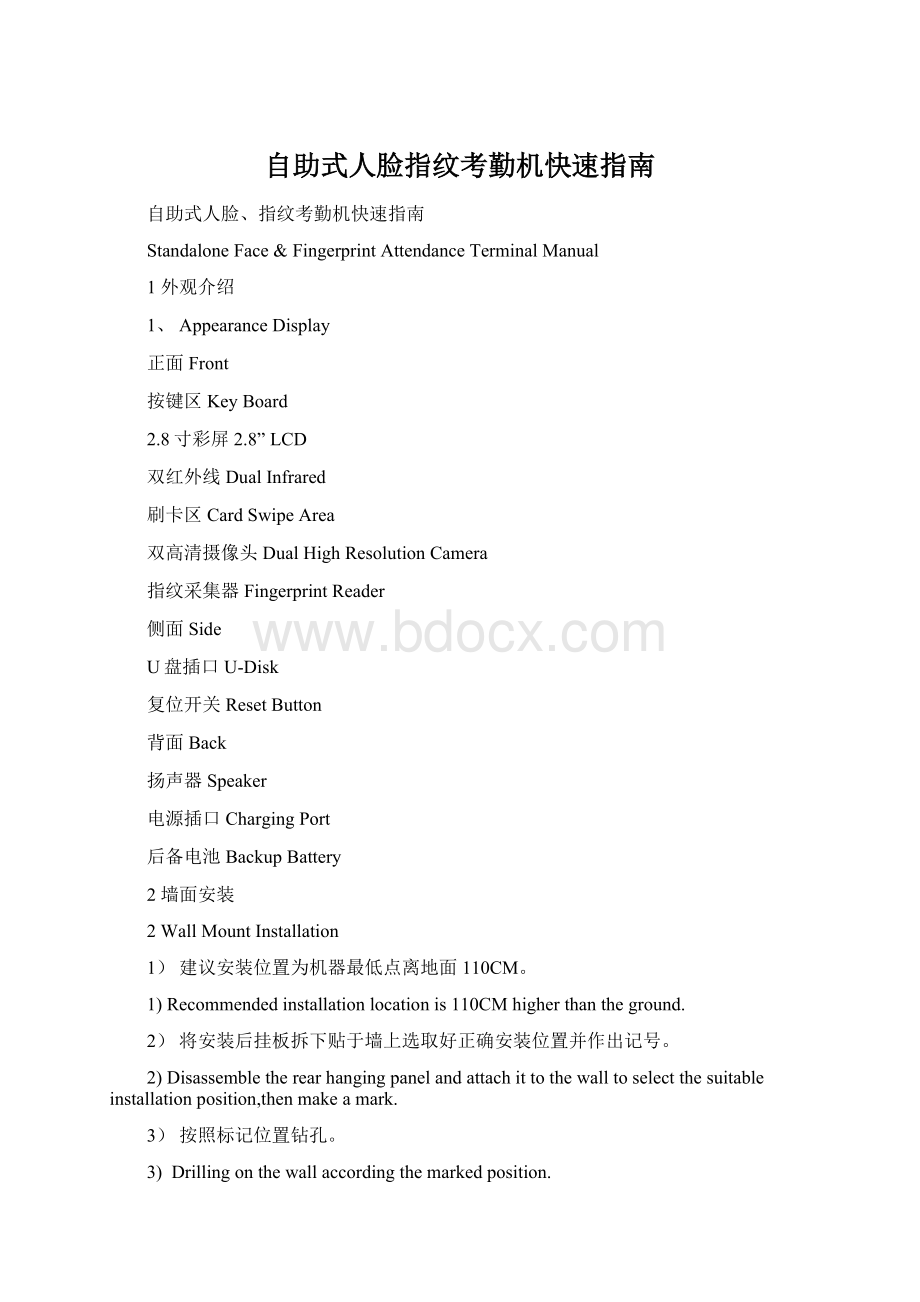
自助式人脸指纹考勤机快速指南
自助式人脸、指纹考勤机快速指南
StandaloneFace&FingerprintAttendanceTerminalManual
1外观介绍
1、AppearanceDisplay
正面Front
按键区KeyBoard
2.8寸彩屏2.8”LCD
双红外线DualInfrared
刷卡区CardSwipeArea
双高清摄像头DualHighResolutionCamera
指纹采集器FingerprintReader
侧面Side
U盘插口U-Disk
复位开关ResetButton
背面Back
扬声器Speaker
电源插口ChargingPort
后备电池BackupBattery
2墙面安装
2WallMountInstallation
1)建议安装位置为机器最低点离地面110CM。
1)Recommendedinstallationlocationis110CMhigherthantheground.
2)将安装后挂板拆下贴于墙上选取好正确安装位置并作出记号。
2)Disassembletherearhangingpanelandattachittothewalltoselectthesuitableinstallationposition,thenmakeamark.
3)按照标记位置钻孔。
3)Drillingonthewallaccordingthemarkedposition.
4)将后挂板固定在墙上。
4)Fixtherearhangingpanelonthewall.
5)将设备安装在后挂板上并固定好,然后插上电源。
5)Installthedeviceontherearpanelandfixit,thenchargeit.
3注意事项
3Attention
1)请勿将设备安装在阳光直射、潮湿的地方。
1)Pleasedonotinstallthedeviceindirectsunlightorinadampplace
2)指纹考勤机的工作温度范围是:
0-45℃。
请尽量不要在室外使用!
2)Theoperatingtemperaturerangeofthefingerprintattendancemachineis0-45℃.Pleasetrynotuseitoutdoors
4新增用户
4EnrollNewUsers
按MENU>员工管理>注册,输入工号、部门、姓名、级别后,点“确定”选择人脸、指纹、密码进行注册。
(注意:
工号和考勤记录相关联,请记录下工号)
PressMENU>User>Enroll,afterenterUserID、Depart、Name、Level,click“OK”tochooseface、fingerprint、passwordforregistration.(note:
UserIDisrelatedtoattendancerecords,pleaserecordUserID)
当人数较多时,可选择通过u盘导出EXCEL编辑员工信息
Whentherearemultipleusers,youcanchoosetoexportEXCELtoedituserinformationthroughU-disk.
将U盘插入考勤机,按MENU>员工管理>员工信息下载。
InserttheU-diskintodevice,pressMENU>User>DownloadUserInfo.
姓名:
在此处输入员工姓名。
Name:
Enterusernamehere.
所属部门:
可以为数字、字母或者汉字,汉字最多4个字。
Dept:
ItCanbenumbers,lettersorChinesecharacters,upto4wordsforChinesecharacters.
注册机号:
一个工号最多可以在10台机器上同时注册。
如果多台机器注册,中间必须用","隔开,然后输入对应的机器编号。
如张三在1号和3号考勤机上注册了指纹,此处注册机号设置为"1,3"。
DeviceID:
AuserIDcanbeenrolledsimultaneouslyonupto10devices.Ifmultipledevicesareenrolled,themiddlemustbeseparatedby","andthenenterthecorrespondingmachinenumber.Forexample,Samenrolledfingerprintonthe1stand3rd
device,enter1,3inDeviceIDcell.
管理员权限:
设置管理员,进去机器菜单,需管理员验证才能进入。
ManagerPrivilege:
Ifyousetthemanager,youneedtoverifymanagertoentertheMENU.
指纹:
一个员工注册指纹的数目,没有注册指纹显示0,一个员工注册了一个指纹显示1,两个指纹,则显示2,以此类推。
Fingerprint:
Numberofenrolledfingerprint,noenrolledfingerprintdisplay0,enrolledafigerprintdisplay1,twofingerprintsdisplay2andsoon.
卡:
员工是用ID/IC卡注册(在EXCEL表里不可编缉)。
Card:
EnrollwithID/ICcard(noteditableinEXCELform).
密码:
员工用密码注册(在EXCEL表里不可编缉)。
Password:
Enrollwithpassword(editableinEXCELform).
员工信息表编辑完成后,将U盘插入考勤机,按MENU>员工管理>员工信息上传。
Aftertheemployeeinformationtableisedited,insertU-diskintodevice,pressMENU>User>UploadUserInfo.
5用户删除
5UserDelete
按MENU>员工管理>删除,输入所需删除用户的工号,可选择人脸、指纹、密码之中某一项进行删除,也可删除全部数据。
PressMENU>User>Delete,enterUserIDtodelete,youcanchooseoneofFace、Fingerprintandpasswordtodelete,ordeletealldata
6班次设置
6ShiftSettings
考勤班次:
按MENU>考勤设置>考勤班次,如上图:
总共有24个班次号,选中可编辑。
ShiftTimeZone:
PressMENU>AttendanceSettings>ShiftTimeZone.Asshownabove,thereare24shiftsintotal,selectedforediting.
如果有多个班次,将U盘插入设备后,按MENU>考勤设置>考勤设置表下载,下载一个“考勤设置表“在电脑上修改考勤设置表。
Iftherearemultipleshifttimezones,insertU-diskintodevice,pressMENU>AttendanceSettings>AttendSettingDownload,thenmodifythedownloadedAttendanceSettingTableonthePC
用户可编辑考勤班次的时间、状态自动移位时间的状态、响铃时间的长度及星期。
TheusercaneditShiftTimeZone、TRSchedule、thelengthofBellTimeandtheWeekday
设置完成之后,按MENU>考勤设置>考勤设置表上传,考勤勤设置表上传完成。
Whenyou’redone,pressMENU>AttendanceSettings>AttendSettingUpload.
考勤规则:
按MENU>考勤设置>考勤规则。
AttendanceRules:
pressMENU>AttendanceSettings>AttendanceRules
A上午迟到宽容:
默认值为0分钟,如果超过上午上班规定的时间点,就记迟到
B上午早退宽容:
默认值为0分钟,如果早于上午下班规定的时间点,就记早退
C下午迟到宽容:
默认值为0分钟,如果超过下午上班规定的时间点,就记迟到
D下午早退宽容:
默认值为0分钟,如果早于下午下班规定的时间点,就记早退
E缺打卡记录时为旷工:
默认为“否”,如果改成“是”,缺打卡,就计旷工
A.MorningLateTolerance:
thedefaultvalueis0Min,Ifthearrivaltimeislaterthanworkingtime,itwillberecordedaslate.
B.MorningEarlyTolerance:
thedefaultvalueis0Min,Iftheleavetimeisearlierthanafterworktime,itwillberecordedasleaveearly.
C.AfternoonLateTolerance:
thedefaultvalueis0Min,Ifthearrivaltimeislaterthanworkingtime,itwillberecordedaslate.
D.AfternoonEarlyTolerance:
thedefaultvalueis0Min,Iftheleavetimeisearlierthanafterworktime,itwillberecordedasleaveearly.
E.Tobeabsentifnolog:
Defaultis“No”,ifchangeto“Yes”andnolog,itwillberecordedasabsent.
7排班设置
7ShiftSettings
员工排班(排班模式)
Per-Person(ShiftArrangement)
按MENU>排班设置>排班模式>员工排班,进入排班设置界面选择【员工排班】项,根据实际情况,选择相应人员的按周规律进行排班(如果为空,则表示休息或节假日)
PressMENU>ShiftSettings>ShiftArrangement>Per-Person,enterShiftSettingsinterfaceandselect【UserShift】,accordingtoactualconditions,selectcorrespondingusertobescheduledonweeklybasis(ifitisempty,itmeansrestorholiday)
部门排班(排班模式)
Per-Dept(ShiftArrangement)
按MENU>排班设置>排班模式>部门排班,进入排班设置界面选择【部门排班】项,根据实际情况,选择相应部门的按周规律进行排班(如果为空,则表示休息或节假日)
PressMENU>ShiftSettings>ShiftArrangement>Per-Dept,enterShiftSettingsinterfaceandselect【DeptShift】,accordingtoactualconditions,selectcorrespondingDepttobescheduledonweeklybasis(ifitisempty,itmeansrestorholiday)
当人数较多时,可选择通过u盘导出EXCEL编辑排班
Whentherearemultipleusers,youcanchoosetoexportEXCELtoeditschedulingthroughU-disk.
将U盘插入考勤机,按MENU>排班设置>排班模式>员工排班表下载。
InserttheU-diskintodevice,pressMENU>ShiftSettings>ShiftArrangement>ShiftSettingTableDownload.
编辑所有员工某一天的上班班次,此表中“1”代表是1号班次(默认是1号班次)根据分配班次需要进行修改。
1-24表示设定的班次,25和26分别对应出差和请假不能修改。
如果为空,则表示休息或节假日。
此表在月底下载数据报表之前做好并上传到设备里。
Editallusersshiftforagivenday.The"1"inthistablerepresentsshift1(defaultisshift1).Modifyasrequiredbyscheduling.1-24representshiftNo.,25and26respectivelycorrespondtobusinesstripsandleave,cannotbemodified.Ifitisempty,itmeansrestorholiday.Thisformshouldbedoneanduploadedtothedevicebeforedownloadreportattheendofthemonth.
设置完成之后,将U盘插入考勤机,插入U盘,按MENU>排班设置>排班模式>员工排班表上载,可以将你修改过的员工排班情况,上传给机器。
Whenyou’redone,insertU-diskintodevice,pressMENU>ShiftSettings>ShiftArrangement>ShiftSettingTableUpload.YoucanuploadthemodifiedEmployeeShiftTabletodevice.
8考勤统计
8Attendancestatistics
将U盘插入考勤机,按MENU>考勤统计>全部下载,将下载所有报表。
InsertU-diskintodevice,pressMENU>Report>AllReportsDownload.Itwilldownloadallreports.
排班记录表:
表示员工上班的班次。
EmployeeShiftTable:
Itrepresentsemployeeshifts.
考勤汇总表:
汇总表是员工一个月出勤的统计情况。
AttendanceStatisticTable:
Itisamonthlyattendancestatistics.
员工考勤表:
考勤卡纸式报表,每页显示3个人的考勤记录。
EmployeeAttendanceTable:
AttendanceTableshowingtheattendancerecordsofthreepersonsoneachpage.
异常考勤统计表:
显示异常的考勤情况。
AbnormalAttendanceReport:
Itshowsabnormalreport.
员工刷卡记录表:
显示所有的刷卡记录。
EmployeeAttendanceRecordTable:
Itshowsallattendancerecords.
9设置时间
9SetTime
按MENU>设备设置>时间设置,设置机器正确的日期和时间和相应日期格式。
PressMENU>Setting>DateandTime,setthecorrectdateandtimeofthedeviceandthecorrespondingdateformat.
10查询考勤记录
10ViewTimeLog
按MENU>记录管理>查询考勤记录,输入相应的工号,或按相应的指纹,或进行人脸认证,可以查看到相应人员的考勤情况。
PressMENU>LogManagement>ViewTimeLog,entercorrespondingUserID,orpresscorrespondingfingerprint,orverifytheface,thenyoucanviewattendanceofcorrespondinguser.
11查询注册信息
11ViewEnrollInfo
按MENU>本机信息>注册信息,查询机器注册的用户、人脸、指纹、密码、验证记录和管理记录。
PressMENU>SystemInfo>EnrollInfo,viewenrolledUser、Face、Fingerprint、Password、TimeLog、ManagementLog.
12故障排除
12FAQ
1)人脸无法比对成功,或者比对慢。
确保人脸出现在锁定框内并无遮挡物。
1)Facescan'tbeverifiedsuccessfully,orverifiedslowly.
●Makesurefaceappearsinthelockboxwithoutanyshielding.
2)指纹采集器无法读取指纹或比对慢。
检查手指是否按压指纹采集窗口正上方或者表皮是否磨损。
指纹采集器是否潮湿或者灰尘,用干净的布擦拭一下指纹采集器后重新比对。
如果手指太干燥,可以用嘴对手指哈口气后重新比对。
2)Fingerprintreadercan’treadfingerprintorreadslowly.
●Checkwhetherthefingerispresseddirectlyabovethefingerprintreaderwindoworwhetherthefingerprintskinisworn.
●Checkifitiswetordirtyonfingerprintreader.Ifso,Plscarefullycleanthefingerprintreaderandmatchagain.
●Ifyourfingerprintistoodry,youcantrytomakeyourfingermoistwithbreathing,thenmatchagain.
3)U盘无法下载报表。
将U盘格式化或者换个U盘然后重新下载。
3)DownloadreportfailedbyusingU-disk.
●FormattheU-diskorchangeittoanotherU-diskanddownloaditagain.