安装1123操作系统步骤.docx
《安装1123操作系统步骤.docx》由会员分享,可在线阅读,更多相关《安装1123操作系统步骤.docx(12页珍藏版)》请在冰豆网上搜索。
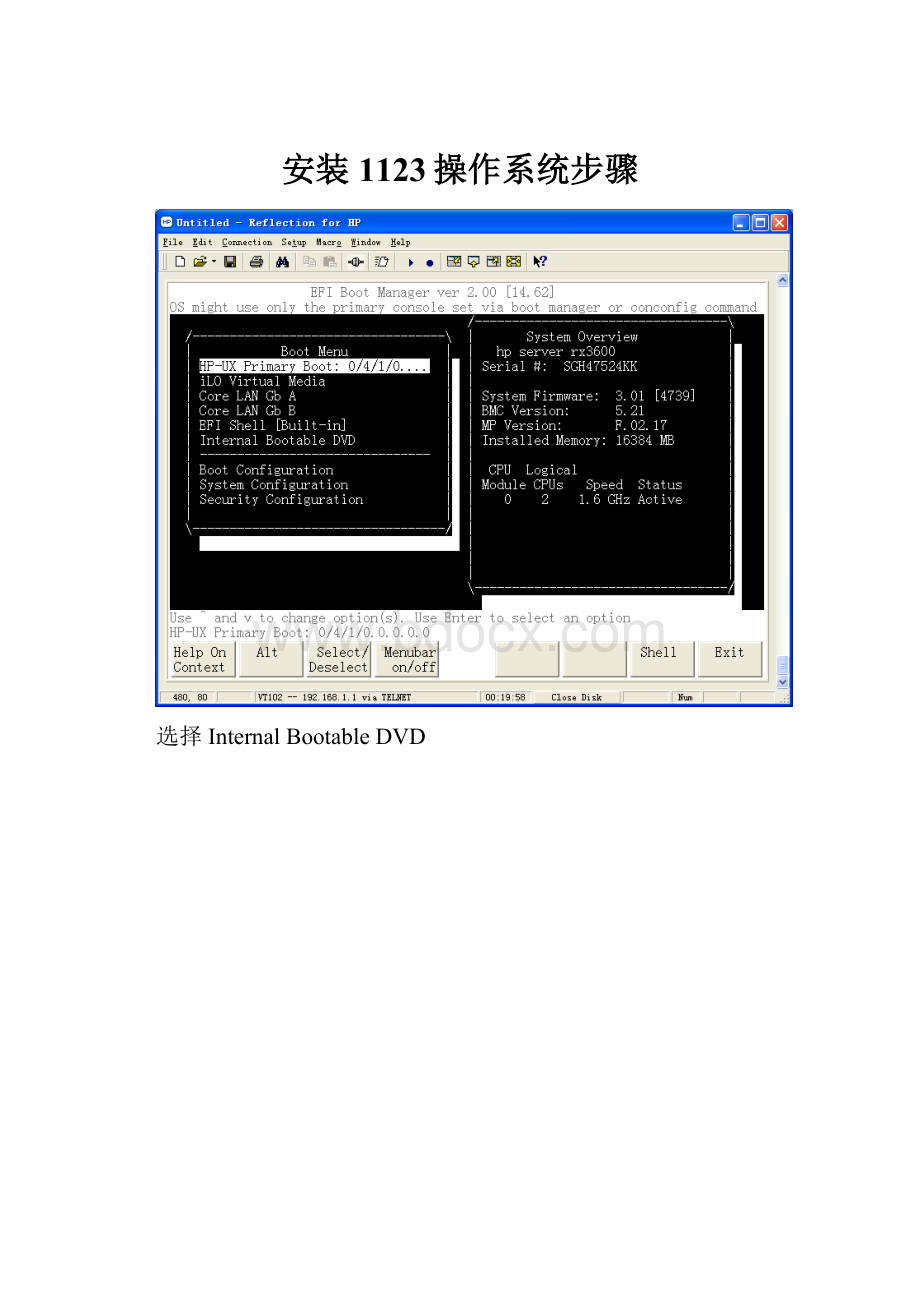
安装1123操作系统步骤
选择InternalBootableDVD
----------PriorConsoleOutput----------
13)USB_PS2_DIN_JIS_10914)USB_PS2_DIN_Korean
15)USB_PS2_DIN_Norwegian16)USB_PS2_DIN_Norwegian_Euro
17)USB_PS2_DIN_S_Chinese18)USB_PS2_DIN_Swedish
19)USB_PS2_DIN_Swedish_Euro20)USB_PS2_DIN_Swiss_French2_Euro
21)USB_PS2_DIN_Swiss_German222)USB_PS2_DIN_Swiss_German2_Euro
23)USB_PS2_DIN_T_Chinese24)USB_PS2_DIN_UK_English
25)USB_PS2_DIN_UK_English_Euro26)USB_PS2_DIN_US_English
27)USB_PS2_DIN_US_English_Euro
Enterthenumberofthelanguageyouwant:
26
YouhaveselectedthekeyboardlanguageUSB_PS2_DIN_US_English.
PleaseconfirmyourchoicebypressingRETURNorenteranewnumber:
Checkingvxfsfilesystems
vxfsfsck:
/dev/vg00/lvol3:
sanitycheck:
rootfilesystemOK(mountedread/write
)
vxfsfsck:
/dev/vg00/lvol1:
/dev/vg00/lvol1iscurrentlymounted
vxfsfsck:
/dev/vg00/lvol1:
sanitycheck:
/dev/vg00/lvol1alreadymounted
vxfsfsck:
/dev/vg00/lvol4:
sanitycheck:
/dev/vg00/lvol4OK
vxfsfsck:
/dev/vg00/lvol5:
sanitycheck:
/dev/vg00/lvol5OK
vxfsfsck:
/dev/vg00/lvol6:
sanitycheck:
/dev/vg00/lvol6OK
vxfsfsck:
/dev/vg00/lvol7:
sanitycheck:
/dev/vg00/lvol7OK
vxfsfsck:
/dev/vg00/lvol8:
sanitycheck:
/dev/vg00/lvol8OK
Cleaning/etc/ptmp...
(c)Copyright1983-2003Hewlett-PackardDevelopmentCompany,L.P.
(c)Copyright1979,1980,1983,1985-1993TheRegentsoftheUniv.ofCalifornia
(c)Copyright1980,1984,1986Novell,Inc.
(c)Copyright1986-2000SunMicrosystems,Inc.
(c)Copyright1985,1986,1988MassachusettsInstituteofTechnology
(c)Copyright1989-1993TheOpenSoftwareFoundation,Inc.
(c)Copyright1990Motorola,Inc.
(c)Copyright1990,1991,1992CornellUniversity
(c)Copyright1989-1991TheUniversityofMaryland
(c)Copyright1988CarnegieMellonUniversity
(c)Copyright1991-2003MentatInc.
(c)Copyright1996MorningStarTechnologies,Inc.
(c)Copyright1996ProgressiveSystems,Inc.
RESTRICTEDRIGHTSLEGEND
Use,duplication,ordisclosurebytheU.S.Governmentissubjectto
restrictionsassetforthinsub-paragraph(c)
(1)(ii)oftheRightsin
TechnicalDataandComputerSoftwareclauseinDFARS252.227-7013.
Hewlett-PackardCompany
3000HanoverStreet
PaloAlto,CA94304U.S.A.
Rightsfornon-DODU.S.GovernmentDepartmentsandAgenciesareasset
forthinFAR52.227-19(c)(1,2).
/sbin/auto_parms:
DHCPaccessisdisabled(see/etc/auto_parms.log)
_______________________________________________________________________________
WelcometoHP-UX!
Beforeusingyoursystem,youwillneedtoanswerafewquestions.
Thefirstquestioniswhetheryouplantousethissystemonanetwork.
Answer"yes"ifyouhaveconnectedthesystemtoanetworkandareready
tolinkwithanetwork.
Answer"no"ifyou:
*Plantosetupthissystemasastandalone(nonetworking).
*Wanttousethesystemnowasastandaloneandconnecttoa
networklater.
_______________________________________________________________________________
Areyoureadytolinkthissystemtoanetwork?
Press[y]foryesor[n]forno,thenpress[Enter]n
_______________________________________________________________________________
Beforeyoubeginusingthissystem,youneedtoobtainthe
followinginformationfromyourlocalnetworkadministrator:
*Yoursystemname(hostname).
*Yourtimezone.
Ifyoudonothavethisinformation,youmaystopnowandrestart
yoursystemonceyouhaveit.
_______________________________________________________________________________
Doyouwishtocontinue(answeringnowillHALTthesystem)?
Press[y]foryesor[n]forno,thenpress[Enter]y
_______________________________________________________________________________
Forthesystemtooperatecorrectly,youmustassignitaunique
systemnameor"hostname".Thehostnamecanbeasimplename
(example:
widget)oranInternetfully-qualifieddomainname
(example:
).
Asimplename,oreachdot(.)separatedcomponentofadomainname,must:
*Startwithanuppercaseorlowercaseletter.
*Endwithaletterordigit.
*Containonlyletters,digits,underscore(_),ordash(-).
Theunderscore(_)isnotrecommended.
*Containnomorethan8characterspercomponent.
*Containnomorethan63totalcharacters.
NOTE:
Thefirstoronlycomponentofahostnameshouldcontainnomore
than8charactersandthefullhostnameshouldcontainnomore
than63charactersformaximumcompatibilitywithHP-UXsoftware.
Thecurrenthostnameisunknown.Youcannotconfigurenetworking
orrunHP-CDEifthehostnameisunknown.Pleasechooseanothername.
_______________________________________________________________________________
Enterthesystemname,thenpress[Enter].Justpressing[Enter]will
keepthe(notrecommended)name"unknown":
bjdcj0x
Youhavechosenbjdcj0xasthenameforthissystem.
Isthiscorrect?
Press[y]foryesor[n]forno,thenpress[Enter]y
_______________________________________________________________________________
Working...
_______________________________________________________________________________
_______________________________________________________________________________
Thefollowingprocedureenablesyoutosetthetimezone.
Selectyourlocationfromthefollowinglist:
1)NorthAmericaorHawaii
2)CentralAmerica
3)SouthAmerica
4)Europe
5)Africa
6)Asia
7)Australia,NewZealand
8)Russia/CIS
_______________________________________________________________________________
Enterthenumberforyourlocation(1-7)thenpress[Enter]6
_______________________________________________________________________________
Selectyourtimezonefromthefollowinglist:
1)SaudiArabia,Syria|7)Phillipines,HongKong,EasternChi
na,Taiwan
|
2)India|8)Japan
|
3)Pakistan|9)Korea
|
4)Thailand|10)Unlistedtimezone
|
5)Singapore|11)Previousmenu
|
6)PacificStandardTime,Malaysia,Singapore|
_______________________________________________________________________________
Enterthenumberforyourtimezone(1-11),thenpress[Enter]7
_______________________________________________________________________________
Youhaveselected:
Phillipines,HongKong,EasternChina,Taiwan(EAT-8).
_______________________________________________________________________________
Isthiscorrect?
Press[y]foryesor[n]forno,thenpress[Enter]y
_______________________________________________________________________________
Thissectionenablesyoutosetthesystemclock.
_______________________________________________________________________________
ThecurrentsystemtimeisTueFeb2614:
59:
11EAT2008
Isthiscorrect?
Press[y]foryesor[n]forno,thenpress[Enter]y
_______________________________________________________________________________
Thissectionenablesyoutosetthe"root"passwordforthesystem.
The"root"accountisusedforsystemadministrationtasks.Toinsure
thesecurityofthesystem,therootaccountshouldhaveapassword.
_______________________________________________________________________________
Doyouwanttosettherootpasswordatthistime?
Press[y]foryesor[n]forno,thenpress[Enter]root
Youneedtoanswer[y]foryesor[n]forno.
Doyouwanttosettherootpasswordatthistime?
Press[y]foryesor[n]forno,thenpress[Enter]y
Newpassword:
Re-enternewpassword:
_______________________________________________________________________________
Note:
Asinstalled,yoursystemdoesnothaveallofitsdiskspace
availableforimmediateuse.Ifthissystemwasfactory
installed,thiswasdonetoallowflexibilityinconfiguring
yoursystem.YoumayusetheLVM(LogicalVolumeManager)
portionofSAMtoallocatemorediskspaceforyouruse.
Youcurrentlyhaveatotalof92224megabytesofdiskspaceunallocated
in1LogicalVolumegroup(s).
Afterthesystemhasfinishedstartingup,youmayrun/usr/sbin/sam
toallocatethisspacetoyourneeds.
_______________________________________________________________________________
Press[Enter]tocontinue...
_______________________________________________________________________________
Congratulations!
Yoursystemisnowconfiguredasastandalonesystem
withthesystemnamebjdcj0x!
AfteryouhaveobtainedanetworkInternetaddressfromyournetwork
administrator,andconnectedthissystemtoanetwork,typethis
command(youmaywanttonotethisforlaterreference):
/sbin/set_parmsip_address[Enter]
Tosetupadditionalnetworkparametersforrouting,DNS,andNIS,type:
/sbin/set_parmsaddl_netwrk[Enter]
Tofullyutilizethecapabilitiesofyoursystem,youmayhaveto
performsomeadditionalsystemconfigurationtasksusingtheHP-UX
"sam"(SystemAdministrationManager)command.Consultyourlocal
administratororthe"ManagingSystemsandWorkgroups"manualfor
moreinformation.
Thesystemwillnowcompleteitsbootprocess,andallowyoutologin
as'root'.
_______________________________________________________________________________
Press[Enter]tocontinue...
HP-UXStart-upinprogress
__________________________