硬盘录像机.docx
《硬盘录像机.docx》由会员分享,可在线阅读,更多相关《硬盘录像机.docx(26页珍藏版)》请在冰豆网上搜索。
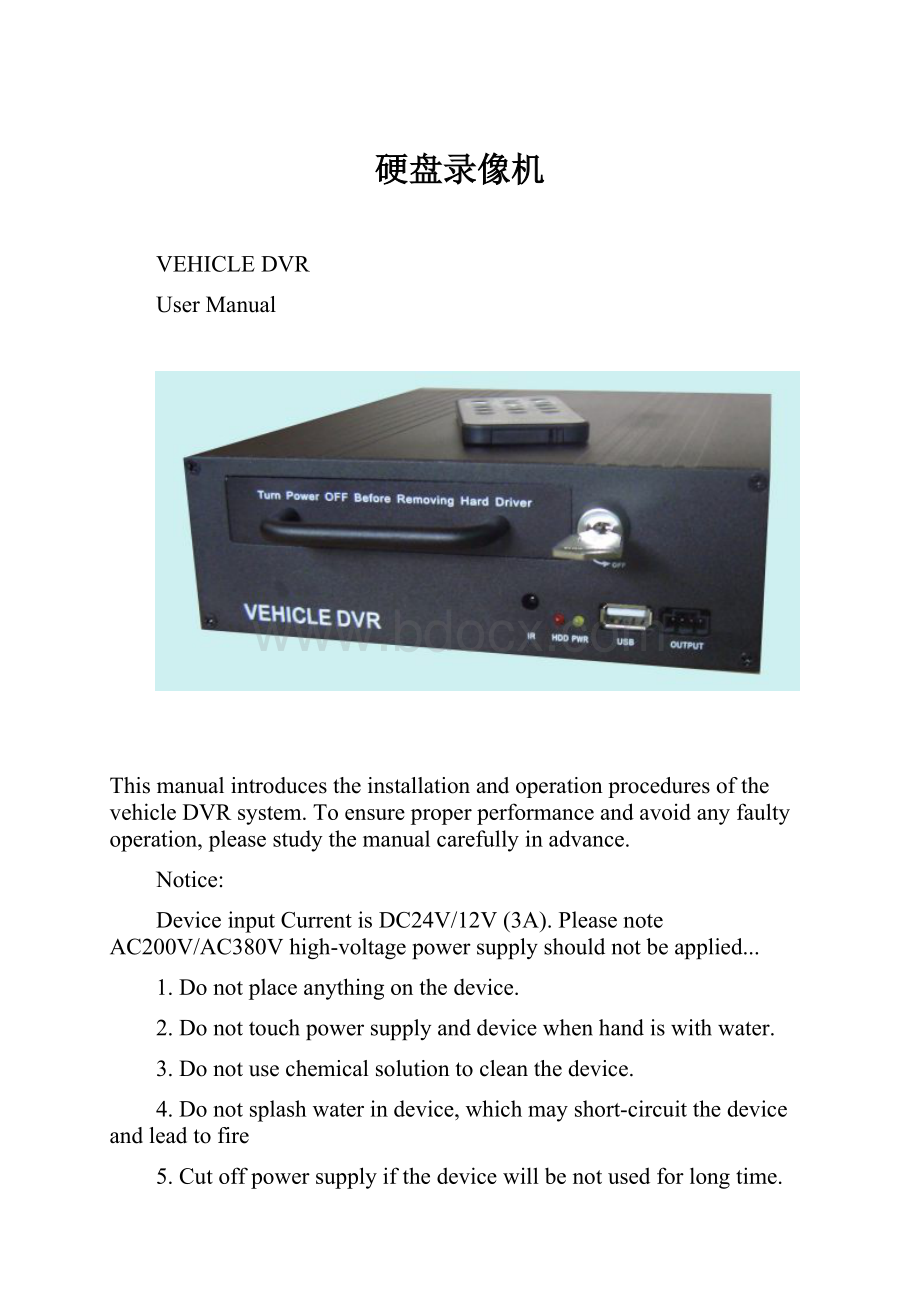
硬盘录像机
VEHICLEDVR
UserManual
ThismanualintroducestheinstallationandoperationproceduresofthevehicleDVRsystem.Toensureproperperformanceandavoidanyfaultyoperation,pleasestudythemanualcarefullyinadvance.
Notice:
DeviceinputCurrentisDC24V/12V(3A).PleasenoteAC200V/AC380Vhigh-voltagepowersupplyshouldnotbeapplied...
1.Donotplaceanythingonthedevice.
2.Donottouchpowersupplyanddevicewhenhandiswithwater.
3.Donotusechemicalsolutiontocleanthedevice.
4.Donotsplashwaterindevice,whichmayshort-circuitthedeviceandleadtofire
5.Cutoffpowersupplyifthedevicewillbenotusedforlongtime.
FittingsList:
NO.
ProductName
Qty(pcs)
1
Videorecorder
1
2
RemoteController
1
3
Key
1
4
Hydrauliccushion(withfixingscrewandaluminumring)
4
5
Usermanual
1
6
4groupvideoinputwiring
1
7
Powersupplyinputwire
1
8
Rightangleinstallationstent
4
9
Wiringprotectionbox
1
10
Four-corecameraplug(videoinput,powersupplyinput)
4
CONTENTS
1.ProductFeatures
1)Thedeviceadoptspatentedaseismatictechnologyforviehcleharddisk:
mechanicalaseismatic,electronicaseismiaticandsoftwareaseismiatictechnology.Theaseismatictechnologiesadoptedensurereliableperformanceofthedevice.
2)MJPEGadoptedensureshighcompressionratioandhighresolution.
3)Thedevicesupportslocalreal-time/non-realtimeaudio/videorecordandcomputerplayback(viaUSB).
4)Multi-modelvideo-recordingfunctions:
A.Recordstartsandstopswithvehicle.
B.Recordstartswithvehicleandstops10-30minutesafterthevehicleisstopped.
C.Startandstoprecordingaccordingtopresettime.
5)Convenientsearchfunction:
canbesearchedbydateortime.
6)Supportremotecontroland2.5inchesnotebookharddisk.
7)Applyfloatedhydraulicpressureaseismaticsystemforharddisk.
8)Speciallydesignedlong-pinharddiskinsertionmodeensuresreliableconnection.
9)1,2,or4Videoinputcanbeselected;1videooutputand1audiooutput
10)8–36vbroadvoltageinput,12V,2Aoutputsupplypowertovideocameraorothersdevices.
11)Quarteredorfullscreen.
12)Withflexibleframe,thedevicecanbehangeduporplacedflat.
13)Protectionboxpreventsthewiringfrombeingdamaged.
14)Convenientoutputinterfacecansupply12vDCpowertosmallTVduringtesting.
15)Uniqueconcentratedaudio/videoinputinterfaceandwiringrealizeconvenientinstallation.
2.ProductParameter
Parameter
DS-2004
System
OperationSystem
EmbeddedOperationSystemPSOS
OperationInterface
PictureMenuInterface
OperationModel
RemoteControl
Audio-video
VideoInputandoutput
VideoPlaybackformula/standard
PAL(625line,50/s)/NTSC(525line,60/s)
InterfaceParameter
Interfacemodel:
RCA;Inputimpedance:
75Ω;Inputsignal:
1.0Vp-p
AudioInputandOutputInterface
RCA
VideoCompressionModel
MJPEG
Audiocodingmethod
PCM
Video
VideoResources
Video
4Real–timeRecording
Audio
1AudioInput
Real-timeMonitoringResolution
D1:
704×576(PAL)/720×480(NTSC)
Real-timeMonitoringHorizontalDefinition
350TVLine
VideoPictureParameterAdjustment
Tonal,Brightness,Contrast,Saturation
VideoPictureResolution
CIF:
352×288(P)/352×240(N)
VideoplaybackHorizontalDefinition
320TVLine
VideoPictureQuality
3shelfadjustable
VideoPlaybackFunction
SupportsPCUSB,LocalVideoPlayback,FramePlay,SlowPlay,QuickPlay
Videobackupmodel
MobileHardDiskBoxandHighSpeedUSB2.0MobileMemory
VideoModel
1.Recordstartswithcar
2.Recordstartsandstopsautomaticallyatpresettimes
3.Recordstartswhencarisstartedbykey,andrecordstops10min-30minafterthekeyisunplugged.
VideoAudioCode
4channelsofCIF:
1.2-1.5GByte/Hour(maychangeswithvideopicture)
PlayInterfaceResources
VideoInterface
1videooutput
AudioInterface
1group
Parameter
Anti-seismicPerformance
ContinuousWorkingPeriod
≥8hours@Frequency0~100Hz,Width10mm
VibratoryFrequency
0~100Hz
VoltageRating
+9VDC~+36VDC)
RatedCurrent
≤1A(notincludeharddisk)
StartingCurrent
≤3A
MeanPower
≤9W(notincludeharddisk)
TemperatureRange
-30℃~+65℃
HumidityRange
10%~90%
BareMachineWeight
1.5Kg
DeviceSize
220×175×58(mm)
3.FrontPanel,BackPanelandremotecontroller
1)FrontPanel(Picture1)
(1)Harddiskboxandpowersupplyswitchlock:
Insertthekey,thenturnittoON,theharddiskcasewillbelockedanddeviceispoweredon.TurnittoOFF,thecasewillbeunlocked(andcanbepulledout)anddeviceispoweredoff.
(2)IRremotereceiver:
Itreceivestheinfraredsignalfromremotecontroller.
(3)HDDharddiskstatuslight:
Redlightonindicatesworkingstatusofharddisk.Thelightwillbeonduringvideorecordingandvideoplaying.
(4)PWRpowersupplylight:
Itindicatespoweronwhenthelightison.
(5)USBinterface:
ItconnectswithPCandtransmitsdatafromthedevicetoPC
(6)OUTPUTinterface:
Itconnectswithmonitor,exportsvideoandaudioandsupplies12VDCpowertosmallTV.
(7)InstallationFrame:
Itisusedtosupportthedeviceduringinstallation.
2)BackPanel(Picture2)
(1)POWERinterface:
Afterpluginpowerinputwires,youcanconnectthewirestopowerpositiveandnegativeinvehicle(Usuallyconnecttovehiclebattery,withrangefrom9-36VDC)andACCtriggervoltage(Usuallyconnecttokeypositionormainswitchofthevehicle,therangeisalso9-36VDC),orconnecttotimingcontroller.
(2)IN&OUTPUTinterface:
Audio-videoinput,Camerapowerinput.Afterinsertaudio-videoinputwire(asdisplayedinpicture3),4channelsofaudio-videosignalcanbeinputtedviathe4four-coresockets;atthesametime,12VDCpowercanbesuppliedtofourcameras.The4four-coresocketscanbeconnectedtorecorderviathe4four-corecameraplugsprovided.Thefour-corecameraplugprovided(inpicture4)hasfourwires:
red,black,yellowandwhite.Thefourwiresshouldbeconnectedasshownbelow:
A.Red:
connecttocamerapowerpositive(Ifyouhaveatonearm,pleasealsoconnecttothetonearmpowerpositive)
B.Black:
connecttocamerapowerpositive(Ifyouhaveatonearm,pleasealsoconnecttothetonearmpowernegative)
C.Yellow:
connecttocameravideosignaloutput.
D.White:
(Ifyouhaveatonearm,pleaseconnecttothetonearmsignaloutput)
Notice:
ThisVehicleDVRonlysupportsthefirstcamerainputwithaudio.
(3)Installationholeforwiringprotectionbox(picture5)
3).Remotecontroller(picture6)
(1)
CH1FullScreendisplay
(2)
CH2FullScreendisplay
(3)MENU:
enterorexitmenu
(4)ENTER:
enterormodifymenuoption
(5)STOP:
stopvideo/stopplay/movedownthecursorafterentermenu
(6)PLAY:
playbackvideo.
(7)
CH3FullScreendisplay
(8)
CH4FullScreendisplay
(9)
PAUSE,Upper/PausePlayback/FramePlay
(10)Left,Back
(11)Right,Quick
(12)REC,Startvideo.
(13)Fourspitedpictureonscreen
4.OperationInstruction(mainmenu)
Press▲▼toselectitems,use
toenter,pressMENUtoexit.
4-1SystemSetup
Press▲▼toselectitems,use
toenter,pressMENUtoexitandsavedata.
(1)BuzzerAlarmTime:
setup,0-30s.
(2)DisconnectionAlarm:
ON/OFF.
(3)MOT:
MotionAlarm,ON-OFF(4Types),FrontisbuzzerAlarm.Behindisjumptoalarmpicture.
(4)Outputvolume:
00-10.
(5)Resolution(Option):
1024×768,1024×1280,640×480,800×600(defaultvalue1024×768).
(6)Softwareupgrade:
PleasesaveupdatedsoftwareinaUSBdrive.Thescreenwillshowbothcurrentversionandnewversionofsoftwarebeforeupgrading
ØWhenupgradingisinprogress,pleasedon’tstartanyotheroperationorremovetheUSBdrivewhichmayleadtoserioussystemerror.
ØAfterupgradingiscompleted,thesystemwillindicatetorestarttheunit.Duringupgrading,harddiskshouldbeavailabletobeservedasbuffer.
4-1-1PasswordSetup
Press▲▼and
toselectthecharactersonthescreen.
Press
toconfirm
Ifyouwanttochangeyourpassword,pleaseinputtheoriginalpasswordaccordingtotherequirementandtheninputthenewonefortwice.
※defaultpassword:
111111.
4-1-2TimeSetup
Press
toselectitems,use▲▼toenter,pressMENUto
exitandsavedata.
4-2CameraSetup
Press▲▼toselectitems,use
toenter,
pressMENUtoexitandsavedata.
(1)Camera:
Cameraselect(defaultvalueCH1).
(2)Recordsetup:
videorecordingisneededornot..
(3)BRI/CON/HUE/SATsetup:
defaultvalueis5.
(4)Sensitivity:
sensitivitysetupofmotiondetector:
1-4.
(5)AutoSwitching:
Setthedurationofeachchannel:
Off,1to10seconds.
4-3RecordSetup
Press▲▼toselectitems,use
toenter,
pressMENUtoexitandsavedata.
(1)VideoRecordQuality:
videoqualityselection:
Highest,High,Normal.
(2)Alarmvideorecordingtime:
startvideorecordingoncealarmisinitiated.Maximum30secondscanbeset.
4-3-1RecordSpeed
Press▲▼toselectitems,use
toenter,setup.
pressMENUtoexitandsavedata.
4-4RecordSchedule
Press▲▼toselectitems,use
toenter,setup.
PressMENUtoexitandsavedata.
(1)Use▲▼tochangerecordmode.
(2)Timerange:
0-23Hours.
(3)Set"blue"fordisabletherecording.
(4)Set"red"forcontinuousrecording.
(5)Set"green"formotionrecording.
4-5HDDSetup]
Press▲▼toselectitems,use
toenter,setup.
PressMENUtoexitandsavedata.
(1)OverwriteEnabled:
EnableoverwritewhenHDDcapacityisfull:
Yes:
Overwriteeveryfourhours
No:
Stoprecording
(2)HDDStatus
IndicatescurrentHDDstatus,includingtotalcapacityandpercentageofspacebeingused.
(3)HDDFormat:
Whenchoosethisitem,DVRwillrequestforpassword.
a)