资源描述
WordPress企业主题制作教程.docx
《WordPress企业主题制作教程.docx》由会员分享,可在线阅读,更多相关《WordPress企业主题制作教程.docx(15页珍藏版)》请在冰豆网上搜索。
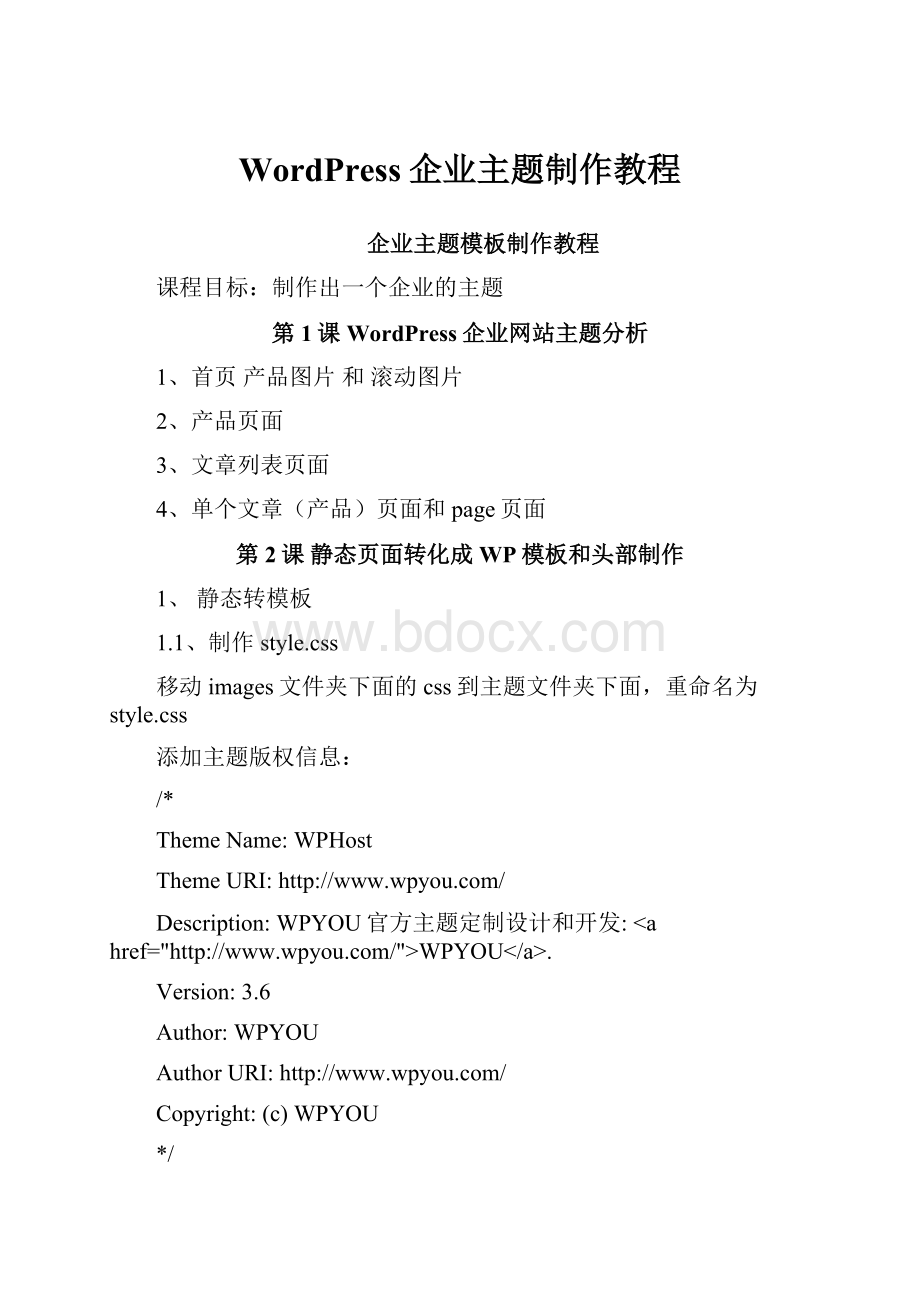
WordPress企业主题制作教程
企业主题模板制作教程
课程目标:
制作出一个企业的主题
第1课WordPress企业网站主题分析
1、首页产品图片和滚动图片
2、产品页面
3、文章列表页面
4、单个文章(产品)页面和page页面
第2课静态页面转化成WP模板和头部制作
1、静态转模板
1.1、制作style.css
移动images文件夹下面的css到主题文件夹下面,重命名为style.css
添加主题版权信息:
/*
ThemeName:
WPHost
ThemeURI:
Description:
WPYOU官方主题定制设计和开发:
Version:
3.6
Author:
WPYOU
AuthorURI:
Copyright:
(c)WPYOU
*/
1.2、制作index.php
1-2-1、修改css文件路径
Style.css路径调用:
phpbloginfo('stylesheet_url');?
>
1-2-2、修改所有相对路径为WP绝对路径
获取主题存放路径:
phpbloginfo('template_directory');?
>
1-2-3、删除多余的CSS代码
1-2-4、修改style.css里面图片路径
2、顶部模板制作
分离头部,改用WP调用,调用顶部标签:
phpget_header();?
>
2-1、元信息调用
phpbloginfo('charset');?
>"/>
<?</p><p>phpif(is_home()||is_search()){bloginfo('name');}else{wp_title('');print"-";bloginfo('name');}?</p><p>>
phpwp_head();?
>
2-2、二级目录导航制作
vartopMenuNum=0;
$("#nav_sgBhgnli").hover(
function(){
topMenuNum++;
$(this).attr("id","kindMenuHover"+topMenuNum);
$("#kindMenuHover"+topMenuNum+">ul").show();
$(this).parent().addClass("hover");
},
function(){
$("#"+$(this).attr("id")+">ul").hide();
$(this).attr("id","");
$(this).parent().removeClass("hover");
}
);
分类目录调用标签:
phpwp_list_categories('title_li=0&orderby=name&show_count=0&depth=1');?
>
页面调用:
phpwp_list_pages('sort_column=menu_order&title_li=&depth=2&include=');?
>
自定义首页:
phpechoget_option('home');?
>”>首页
顶部空白如何处理
functions.php里面添加下面代码。
add_filter('show_admin_bar','__return_false');
2-3、幻灯片替换
参考《div+css入门实战2012版》最后一课,幻灯片专题。
第3课侧边栏和底部制作
1、分离侧边栏
通过WP标签调用回来,调用侧边栏标签:
phpget_sidebar();?
>
2、调用某个分类下的文章
php$rand_posts=get_posts('numberposts=5&category=1&orderby=date');foreach($rand_postsas$post):
?
>
phpthe_permalink();?
>">
phpthe_title();?
>
phpendforeach;?
>
更多按钮链接:
phpechoget_option('home');?
>/
3、产品树形结构调用
Css样式:
.sidebar{float:
left;width:
250px;overflow:
hidden;}
.sidebarh3{float:
left;padding:
8px5px6px10px;width:
230px;font-size:
14px;color:
#0B3779;}
.sidebarul{float:
left;width:
250px;}
.sidebarulli{float:
left;margin-bottom:
20px;}
.sidebarulli.widget_text{padding:
0px0px;}
.sidebarulli.widgetdiv{padding:
15px10px0px;line-height:
20px;clear:
both;}
.sidebarulliul{float:
left;margin-top:
15px;}
.sidebarulliulli{width:
230px;margin:
6px4px5px;padding-left:
10px;background:
url(images/news_arrow.gif)no-repeat0px6px;overflow:
hidden;}
.sidebarulliulliul{border:
none;}
.sidebarulliul.subli{padding-left:
0px;background:
none;}
.sidebarulliul.sublia:
link,.sidebarulliul.sublia:
visited{padding:
2px5px10px22px;width:
210px;color:
#333;font-weight:
bold;text-decoration:
none;border-bottom:
1pxsolid#E6E6E6;display:
block;}
.sidebarulliul.sublia:
hover{color:
#0B3779;border-bottom:
1pxsolid#CCC;}
.sidebarulliul.sub.current_page_item{border-bottom:
1pxsolid#CCC;}
.sidebarulliul.sub.current_page_itema:
link,.sidebarulliul.sub.current_page_itema:
visited,.sidebarulliul.sub.current_page_itema:
hover{color:
#0B3779;font-weight:
bold;background:
none;}
4、友情链接只在首页显示
phpif(is_home()){?
>
phpwp_list_bookmarks('title_li=&categorize=0&orderby=rand&limit=24');?
>
php}?
>
5、底部制作
通过WP标签调用回来,调用底部标签:
phpget_footer();?
>
获取主页路径:
phpechoget_option('home');?
>
版权信息:
Copyright©2012phpechoget_option('home');?
>”>
phpbloginfo(’name’);?
>
第4课企业首页制作
1、产品图片调用
循环调用:
phpif(have_posts()):
?
>
phpwhile(have_posts()):
the_post();?
>
phpendwhile;?
>
phpendif;?
>
标题调用:
phpthe_permalink()?
>">
phpechomb_strimwidth(get_the_title(),0,16,'');?
>
操作步骤:
1-1、在主题文件夹中建thumbnail.php文件,添加如下代码:
phpif(get_post_meta($post->ID,'thumbnail',true)):
?
>
php$image=get_post_meta($post->ID,'thumbnail',true);?
>
phpthe_permalink()?
>"rel="bookmark"title="
phpthe_title();?
>">phpecho$image;?
>"alt="
phpthe_title();?
>"/>
phpelse:
?
>
--截图-->
phpthe_permalink()?
>"rel="bookmark"title="
phpthe_title();?
>">
phpif(has_post_thumbnail()){the_post_thumbnail('thumbnail');}
else{?
>
phpechocatch_first_image()?
>"width="140px"height="100px"alt="
phpthe_title();?
>"/>
php}?
>
phpendif;?
>
1-2、在主题文件夹里面的functions.php文件中添加下面代码:
php
//支持外链缩略图
if(function_exists('add_theme_support'))
add_theme_support('post-thumbnails');
functioncatch_first_image(){
global$post,$posts;
$first_img='';
ob_start();
ob_end_clean();
$output=preg_match_all('//i',$post->post_content,$matches);
$first_img=$matches[1][0];
if(empty($first_img)){//Definesadefaultimage
$random=mt_rand(1,2);
echoget_bloginfo('stylesheet_directory');
echo'/images/random/'.$random.'.jpg';
}
return$first_img;
}
?
>
1-3、在images文件夹下建立random文件夹,放入图片,图片必须已1.jgp,2.jpg这种格式。
以数字1~10作为名字。
1-4、通过下面代码调用。
phpinclude(TEMPLATEPATH.'/thumbnail.php');?
>
2、某个分类产品图片动态滚动
第一步、删除原有图片调用所有代码
第二步、放上我们自己的图片div代码:
phpthe_permalink()?
>">
phpechomb_strimwidth(get_the_title(),0,16,'');?
>
图片调用:
phpinclude(TEMPLATEPATH.'/thumbnail.php');?
>
页面名字调用:
phpwp_title('');?
>
4、分页插件使用
wp-page-numbers插件
使用:
phpif(function_exists('wp_page_numbers')):
wp_page_numbers();endif;?
>
第6课文章列表页面制作
1、制作archive.php页面
2、调用header、sidebar、footer文件
调用头部标签:
phpget_header();?
>
调用底部标签:
phpget_footer();?
>
调用侧边栏标签:
phpget_sidebar();?
>
3、循环调用文章
phpif(have_posts()):
?
>
phpwhile(have_posts()):
the_post();?
>
phpendwhile;?
>
phpendif;?
>
标题调用:
phpthe_permalink()?
>">
phpechomb_strimwidth(get_the_title(),0,32,'');?
>
日期调用:
phpthe_date_xml()?
>
页面名字调用:
phpwp_title('');?
>
4、分页插件使用
wp-page-numbers插件
使用:
phpif(function_exists('wp_page_numbers')):
wp_page_numbers();endif;?
>
第7课内容页面制作
1、制作single.php
2、调用header、sidebar、footer文件
调用头部标签:
phpget_header();?
>
调用底部标签:
phpget_footer();?
>
调用侧边栏标签:
phpget_sidebar();?
>
3、循环调用文章
phpif(have_posts()):
?
>
phpwhile(have_posts()):
the_post();?
>
phpendwhile;?
>
phpendif;?
>
标题调用:
phpthe_permalink()?
>">
phpechomb_strimwidth(get_the_title(),0,32,'');?
>
内容:
phpthe_content("");?
>
4、元信息调用
日期调用:
phpthe_date_xml()?
>
分类目录:
phpthe_category(',')?
>
文章标签:
phpthe_tags('标签:
',',','');?
>
大小调整:
调整大小:
ContentSize(16)">16px ContentSize(14)">14px ContentSize(12)">12pxs
上一篇调用:
phpprevious_post_link('«%link');?
>
下一篇调用:
phpnext_post_link('%link»');?
>
5、最新文章
php$rand_posts=get_posts('numberposts=10&orderby=date');foreach($rand_postsas$post):
?
>
phpthe_permalink();?
>">
phpechomb_strimwidth(get_the_title(),0,32,'');?
>
phpendforeach;?
>
6、相关文章调用
相关文章:
通过分类来判断相关文章
php
$cats=wp_get_post_categories($post->ID);
if($cats){
$args=array(
'category__in'=>array($cats[0]),
'post__not_in'=>array($post->ID),
'showposts'=>6,
'caller_get_posts'=>1
);
query_posts($args);
if(have_posts()):
while(have_posts()):
the_post();update_post_caches($posts);?
>
*phpthe_permalink();?
>"rel="bookmark"title="
phpthe_title_attribute();?
>">
phpthe_title();?
>
phpendwhile;else:
?
>
*暂无相关文章
phpendif;wp_reset_query();}?
>
第8课page页面和搜索功能制作
1、制作page页面,复制single.php
2、制作搜索功能
2-1、复制搜索代码
phpbloginfo('url');?
>/"target="_blank">
none"type="text"value="
phpthe_search_query();?
>"/>
展开阅读全文
相关搜索