CARIS HIPS说明翻译.docx
《CARIS HIPS说明翻译.docx》由会员分享,可在线阅读,更多相关《CARIS HIPS说明翻译.docx(68页珍藏版)》请在冰豆网上搜索。
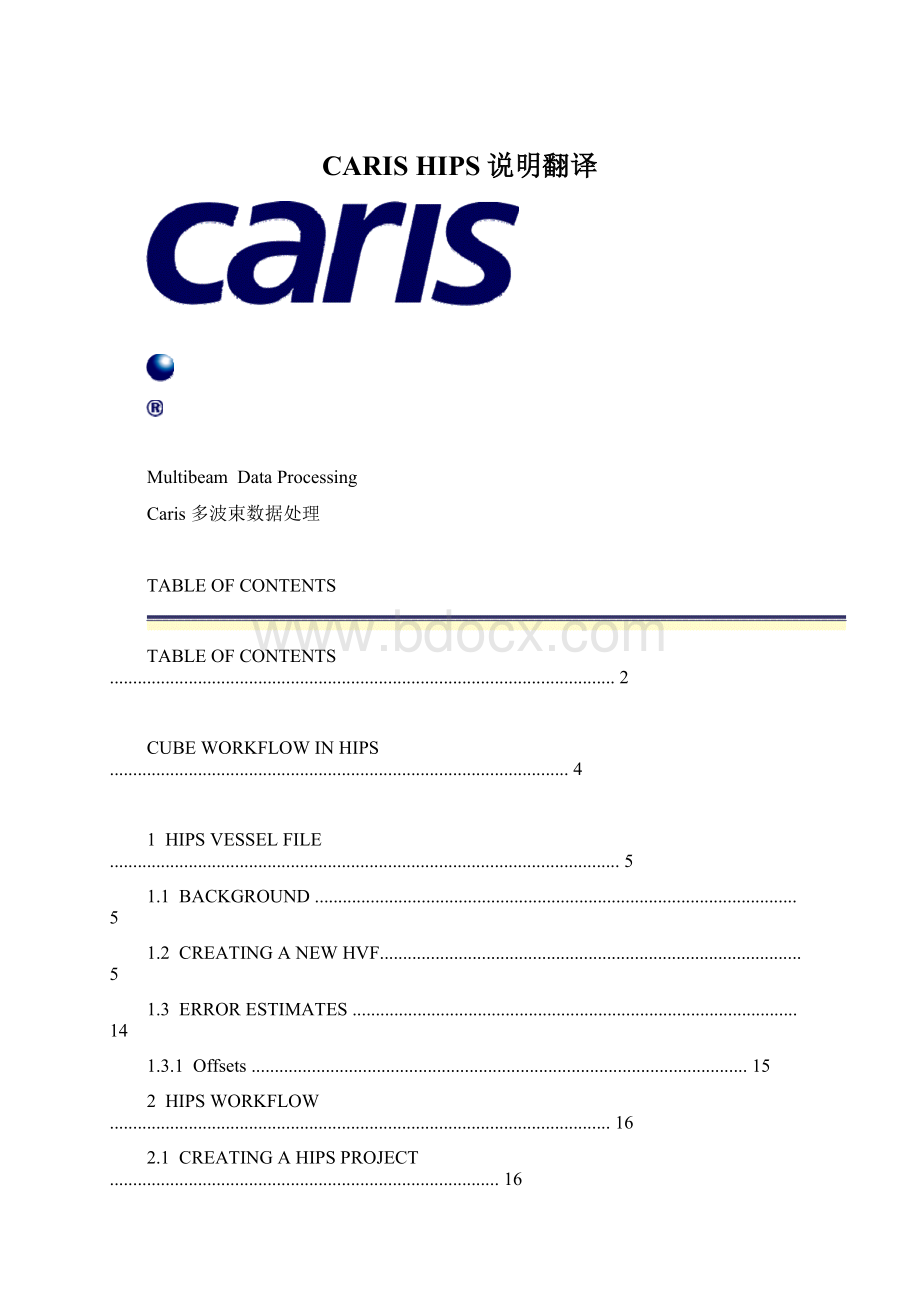
CARISHIPS说明翻译
MultibeamDataProcessing
Caris多波束数据处理
TABLEOFCONTENTS
TABLEOFCONTENTS.............................................................................................................2
CUBEWORKFLOWINHIPS...................................................................................................4
1HIPSVESSELFILE..............................................................................................................5
1.1BACKGROUND........................................................................................................5
1.2CREATINGANEWHVF...........................................................................................5
1.3ERRORESTIMATES................................................................................................14
1.3.1Offsets...........................................................................................................15
2HIPSWORKFLOW............................................................................................................16
2.1CREATINGAHIPSPROJECT....................................................................................16
2.2CONVERTINGRAWDATAFILES.............................................................................17
2.3APPLYINGTHESOUNDVELOCITYPROFILE............................................................19
2.4APPLYINGTIDECORRECTION................................................................................20
2.5MERGINGTHEDATA.............................................................................................21
3TOTALPROPAGATEDERROR.....................................................................................22
3.1COMPUTETPE.......................................................................................................22
3.2APPLYINGIHODATAFILTERS................................................................................24
4CUBESURFACE.................................................................................................................26
4.1HIPSFIELDSHEET.................................................................................................26
4.2CREATINGACUBESURFACE.................................................................................27
4.3CUBECHILDLAYERS.............................................................................................34
4.3.1DisplayingtheChildLayers.........................................................................35
5HYPOTHESESEDITING..................................................................................................38
5.1SUBSETEDITOR.....................................................................................................38
6DATAEDITING..................................................................................................................45
6.1APPLYINGTHECUBEFILTER.................................................................................45
6.2SUBSETEDITOR.....................................................................................................45
7USE3-DDISPLAYWINDOWFORERRORDETECTION.........................................46
7.13-DDISPLAYWINDOW........................................................................................46
7.2LAUNCHTHESUBSETEDITORFROM3-DDISPLAYWINDOW................................48
8DESIGNATEDSOUNDINGS.............................................................................................49
9FINALIZESURFACE.........................................................................................................51
9.1FINALIZETHEBASESURFACE................................................................................51
10ARCHIVEHIPSPROJECTS.............................................................................................53
10.1BACKUPYOURHIPSDATAWITHTHENEWARCHIVEFUNCTION....................53
11SUMMARYOFCUBEWORKFLOW..............................................................................55
12OTHERIMPORTANTTOOLSINCARISHIPS6.1......................................................56
12.1CARISFIELDSHEETEDITOR............................................................................56
12.2BATCHPROCESSOR...........................................................................................56
12.3BASESURFACEQUALITYCONTROLREPORT...................................................56
12.4CALIBRATIONMODULE.....................................................................................56
CUBEWORKFLOWINHIPS
CreateaVesselFileCreateaNewProjectConvertRawDataSaveSession
SoundVelocity
Correction
LoadTide
Merge
ComputeTPE
DefineNewField
Sheets
CreateBASESurface
(CUBE)DataQC
AutomatedFilters
ProcessSubsetData
FinalizeSurface
ExportData
1HIPSVESSELFILE
TheHIPSVesselFile(HVF)allowsforthedefinitionofsensoroffsetsandtheassociatederrorestimatesforeachofthecontributingsensors.TheerrorentriesarenecessaryforthecomputationoftheTotalPropagatedError(TPE)whichisrequiredforaCUBE
workflow.CUBEisapowerful,semi-automatedcleaningtoolthatcanbeusedtoincreaseprocessingefficiency.
HIPS的船型文件用来定义传感器的偏移和每个传感器的误差。
这些误差对于计算总传播误差TPE是必要的,而TPE是进行CUBE流程所需。
CUBE是一个功能强大的半自动清理工具,可用来增加处理效率。
1.1BACKGROUND背景
TheHVFcontainsinformationaboutthedifferentsensorsinstalledonthesurveyvesselandtheirrelationshipstoeachother.Theinformationinthefileisappliedtologgeddatafilesonconvertandwhenthefinalsoundingpositionsarecalculatedwhenthedataismerged.TheHVFisstoredintheVesselConfigdirectory,thiscanbefoundatthefollowingpath:
..\Data\HDCS_Data\VesselConfig
HVF包含安装在测船上的不同传感器的信息和他们的相互关系。
在转换和数据合并时最终水深位置计算时,文件里的信息用于记录的数据文件。
HVF文件存储于船设置目录,在下面的路径下:
..\Data\HDCS_Data\VesselConfig
TheentriesintheHVFaretimetaggedandmultipletimetagscanbedefinedforeachsensor.Thisallowstheusertoupdatesensorinformationduringthecourseofasurvey.Thismayoccurifapieceofequipmenthasbeenmovede.g.aGPSantennamayhavebeenmoved,theoffsetstothatantennaaredifferentfromacertaindayforward,theoriginaloffsetsarestillretainedundertheoldtimetag.
HVF里的条目都打了时间标签,每个传感器可以有多个时间标签。
这可以让用户在测量过程中更新传感器信息。
这种情况可能会在设备被移动的情况下发生,例如gps天线位置发生变化。
MostofthesensorentriesintheHVFhaveaTimeErrorfield,whichcanbeusedtosynchronisethesensorclockstothereferenceclock.Thetimeerrorisspecifiedinsecondsandispositiveifaheadofthereferenceclock.
在HVF中多数的传感器条目都有一个“时间误差”项,用来将传感器时钟与参考时钟同步。
时间误差以秒计,超前于参考时钟为负。
TheHVFhasanadditionalsensorcalledTPE,thiscontainsStandardDeviation(σ)fieldswhichareusedtodescribetheaccuracyofeachsensoronthevessel.Therearealso
fieldsthatdescribetheerrorassociatedwiththeaccuracyofthemeasurementsthatlocatethesensorsandthetimingoftheinformationtheyreceive.
HVF中还有一个另外添加的传感器,叫做TPE,这里边包含了标示船上各个传感器精度的“标准偏差”项。
另外还有一些项目描述与传感器定位测量精度和接收信息定时相关的误差。
1.2CREATINGANEWHVF
AHVFisusedtodescribetherelationshipsbetweensensorsonasurveyvessel.ThefilesarecreatedviaawizardwhichstepsthroughtheprocessofenteringcertainparametersthatarerequiredtoprocessdatainHIPSandSIPS.BeforecreatingaHVFyouneedtohavetherelevantinformationathand,thisisusuallyintheformofaship’soffsetdiagram.
HVF文件用来描述测船上传感器之间的联系。
这个文件可以通过向导来创建,向导可以一步步的引导用户输入在HIPS和sips中处理数据所需的参数。
在创建HVF文件之前你需要知道相关信息,这通常是以船舶的偏移图表的形式表现。
Exercise1
a.ClickontheVesselEditoriconorselectitfromtheEditmenu.
ThiswillopenuptheCARISHIPSandSIPSVesselEditorinaseparatewindow.
点击船编辑器图标或者从编辑菜单选择,就会在一个单独的窗口打开cariships的船型编辑器
b.ClickontheNewiconorselectNewfromtheFilemenu.
ThiswillopenthefirststageoftheVesselWizard,whereyouenterthevesselnameandstartdateofthesurvey.Donotenterspacesinthevesselname.
点击新建图标或者从文件菜单中选择new
Figure4–VesselWizardstep1
船型向导第一步
c.EnterthevesselnameWorkshopVesselandclickontheCalendarbutton.Doubleclickonthe2ndAugust2004andthenclickNext.
输入船名,点击calendar按钮,双击日期,然后点击next
Thesecondstepofthewizardpromptsyoutoselectthetypeofsonarusedinthesurvey.ForthepurposeofthistrainingcoursewewillbedealingwithMultibeamonly.
向导的第二步提示你选择测量中使用的声纳类型。
对本次训练课程而言,我们只针对多波束。
Figure5–VesselWizardstep2
d.SelecttheMultibeamradiobuttonandthenclickNext.
D选择多波束按钮然后点击next
Thenextstepofthewizardasksyouspecificquestionsaboutthemultibeamsonarusedforthesurvey.Youneedtoknowifthesonarhasasingleordualtransducerconfiguration.ThemultibeamusedinthisexamplewasaResonSeaBat8125singleheadtransducer.Youalsoneedtoknowhowmanybeamsmakeupasingleswath.
向导的下一步要求你输入一些关于多波束声纳的具体的问题
。
你需要知道这个声纳是有一个或两个换能器。
本例中用的多波束是8125单探头换能器。
你也需要知道每个扫趟的波束数目。
Figure6–VesselWizardstep3
e.Select1fortheNumberofTransducersandenter240forthenumberofbeamsforTransducer1.SetResonSeaBat8125astheModelandclickNext.
Youarenowaskedwhatmotioninformationhasbeenrecordedandwhetheryouwanttoapplythedatainpostprocessing.Somesystemsapplymotiondataduringacquisition,ifthiswerethecaseyouwouldnotreapplyitinHIPS.YoucouldimportthedataandchoosenottoapplyitbycheckingtheHeave,PitchandRollboxesbutnottheApplyinpost-processingboxes.
现在你要选择运动传感器信息,和决定你是否希望在后处理中使用这些数据。
有些系统在采集过程中已经使用了运动数据,如果那样,你就不用在HIPS中重复使用。
你也可以仅仅输入这些数据,但不使用它们,只是来检查。
Figure7–VesselWizardstep4
f.TickHeave,PitchandRolltob