Installation and Configuration Guide for Kingdee K3 V121.docx
《Installation and Configuration Guide for Kingdee K3 V121.docx》由会员分享,可在线阅读,更多相关《Installation and Configuration Guide for Kingdee K3 V121.docx(31页珍藏版)》请在冰豆网上搜索。
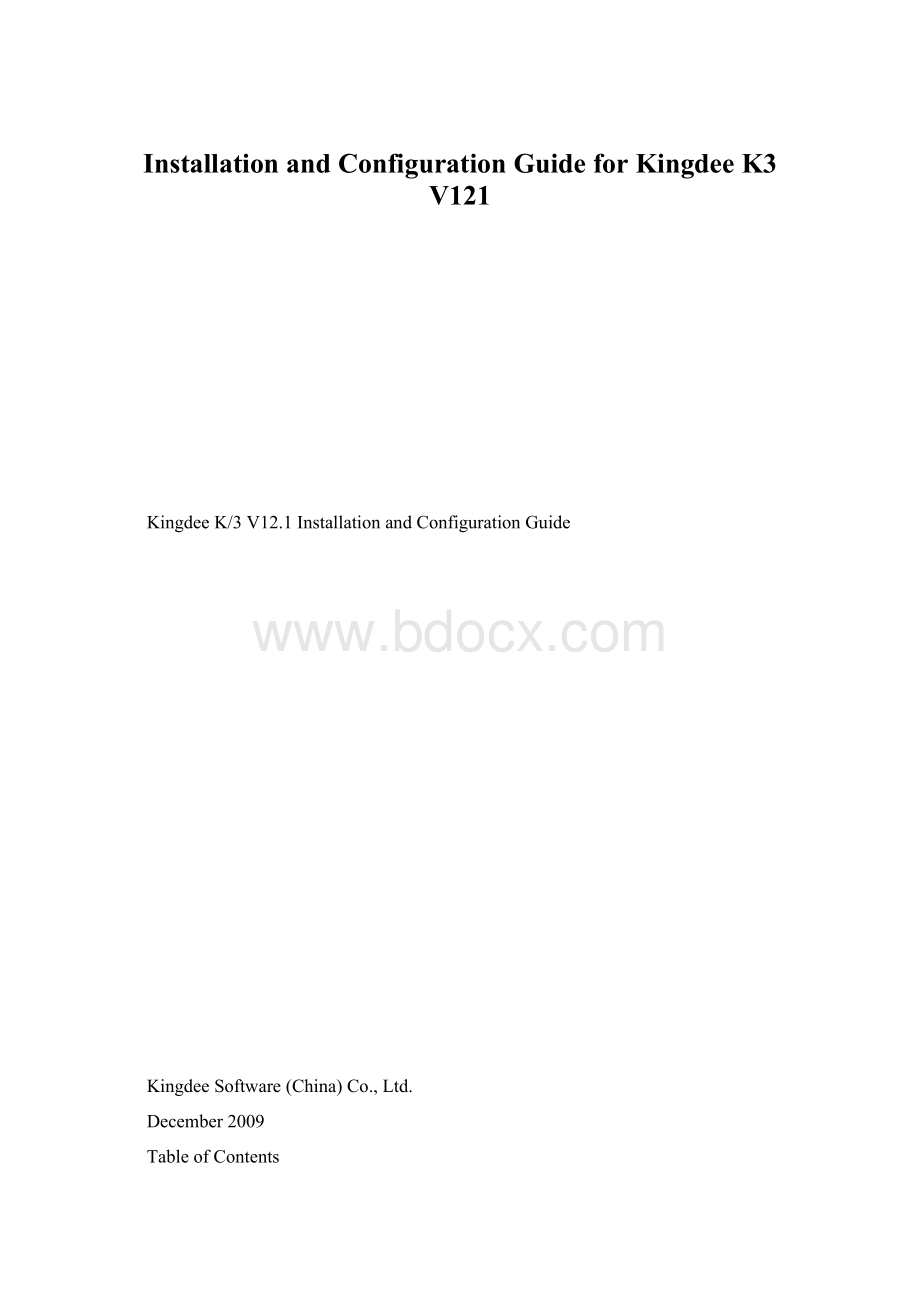
InstallationandConfigurationGuideforKingdeeK3V121
KingdeeK/3V12.1InstallationandConfigurationGuide
KingdeeSoftware(China)Co.,Ltd.
December2009
TableofContents
1.CDIntroduction1
2.InstallationMethod1
3InstallingDatabaseServiceComponents1
4InstallingApplicationServerComponents5
5.InstallingWEBServiceComponents10
6.InstallingClientComponents15
7.InstallingCustomComponents18
8.K/3AutomatedDeployments19
9.FrequentlyAskedQuestions19
10.Support27
1.CDIntroduction
K/3V12.1InstallationDVDincludes:
DVDName
Description
KingdeeK/3InstallationDVD
InstallationProgram+ResourcePackages(CHS)+UserManual+DemoA/CSet
KingdeeK/3ResourcesCD
Otherinstallationprogramsafterenvironmentchecking
KingdeeK/3UserManualsCD
UserManuals
2.InstallationMethod
K/3V12.0supportsthreeinstallationmethods:
1.InstallationfromlocalDVD-ROM.
InserttheinstallationDVDintothedriverandfollowthewizard.
2.InstallationfromLANsharedDVD-ROM.
SharetheDVD-ROMbeforeinstallation.VisitDVDdriverandfollowthewizard.
3.InstallationfromLANshareddiskcopyofinstallationDVD.
CopythefilesofinstallationDVDtothelocaldiskandshareit.Runtheinstallationaccordingtothewizard.
Note:
Toensuretheproperinstallation,werecommendyouexitanythird-partyapplicationsbeforeinstallation(includeantivirussoftwareandrelatedfirewalls).Aftercompletingtheinstallation,pleaseenablethethird-partysoftwareagain.
3InstallingDatabaseServiceComponents
3.1RecommendedDatabaseServerConfigurations
Components
Requirements
Processor
Type:
IntelXeon,AMDOpteronorIntelItanium2
Speed:
Atleast:
1.6GHz(forItaniumprocessor,1.4GHz)
Recommended:
2.4GHzorfaster(forItaniumprocessor,1.6GHz)
Totalcores:
Atleast:
2cores
Recommended:
4cores(lessthan100concurrentusersorlessthan10GBdatabaseentity)
8cores(between100to200concurrentusersorbetween10to20GBdatabaseentity)
16cores(between200to400concurrentusersorbetween20to40GBdatabaseentity)
Memory
Physicalmemory:
Atleast:
2GB
Recommended:
4GB(lessthan100concurrentusersorlessthan10GBdatabaseentity)
8GB(between100to200concurrentusersorbetween10to20GBdatabaseentity)
16GB(between200to400concurrentusersorbetween20to40GBdatabaseentity)
Harddiskspace
Type:
SCSIorfasterenterprise-typestorage.ItisrecommendedtosetasRAID10,andtobuiltatleasttwoLUNtokeeptheproductiondatabaseandtemporarydatabase(TempDB)
Space:
Atleast:
10GBfreespace
Recommended:
50GBormorefreespace
Internet
Internetstatus:
Speed:
Itisrecommendedtolinkwiththeapplicationserverin1000Mbps
Delay:
<20ms(basedondatapackettestingof1024bytes)
Packetloss:
<0.1%(basedondatapackettestingof1024bytes)
OperatingSystem
OSssupportingK/3databaseserver:
WindowsServer2003Standard/Enterprise/DataCenterSP1/SP2①
WindowsServer2003Standard/Enterprise/DataCenter64-bitx64SP1/SP2①
WindowsServer2003Enterprise/DataCenter64-bitIA64SP1/SP2①②
WindowsServer2008Standard/Enterprise/DataCenter③
WindowsServer2008Standard/Enterprise/DataCenter64-bitx64③
WindowsServer2008Enterprise/DataCenter64-bitIA64②③
Windows2000Server/AdvancedServer/DataCenterServerSP4④
Windows2000AdvancedServer/DataCenterServer64-bitIA64SP4②④
Forotheroperatingsystems,wedonotprovidesupportsofficially.K/3databaseservermayrunonthesesystemsbutwithoutstricttesting,ormaynotrunonthem.
Databaseengine
DatabaseenginessupportingK/3databaseserver:
SQLServer2005Standard/EnterpriseSP3
SQLServer2005Standard/Enterprise64-bitx64SP3
SQLServer2005Enterprise64-bitIA64SP3②
SQLServer2008Standard/Enterprise
SQLServer2008Standard/Enterprise64-bitx64
SQLServer2008Enterprise64-bitIA64②
SQLServer2000Standard/EnterpriseSP4⑤
SQLServer2000Enterprise64-bitIA64SP4②
Forotherdatabaseengines,wedonotprovidesupportsofficially.K/3databaseservermayrunontheseenginesbutwithoutstricttesting,ormaynotrunonthem.
SeeNote⑥fordeploymentofK/3databaseserverinenvironmentofnonChinesesimplified
SeeNote⑦fordeploymentinenvironmentofK/3BI(businessintelligence)module+SQLServer2008
Note①——SupportWindowsServer2003R2,too.WindowsServer2003R2isanexpansionpackofWindowsServer2003.Theyarecompatible.
Note②——Databaseserverof64-bitIA64architecturedoesnotsupporttheinstallationofservicecomponentsatthemoment.Sowhenyoulinktosuchkindofdatabaseserver,youcannotadd,backupandrestoreA/CsetinA/CSetManagement,butotherfunctionsarenormal.TheservicecomponentsofdatabasearenotmandatoryforK/3systemanditdoesnotrundependingonK/3exceptforthethreefunctionsabovementioned.Thereisnoanylimitfordatabaseserverof64-bitx64architecture.Youcaninstalltheservicecomponentstoit.
Note③——OnlysupporttothecompleteinstallationofWindowsServer2008.Donotsupporttheservercoreinstallation.
Note④——ItisnotrecommendedtouseWindows2000,whichMSDTCefficiencyislowtoreducetheperformanceofK/3.
Note⑤——ItisnotrecommendedtouseSQLServer2000standard,butSQLServer2000enterprise.Thestandardversiononlysupports2GBphysicalmemoryatmost,whichreducestheperformanceofK/3.Buttheenterpriseversionhasnoanylimit,soitisrecommended.
Note⑥——IfyouwanttoinstallSQLServerintheenvironmentofnonChinesesimplified,pleasesetCollationtoChinese_PRC_CI_AS(CImeanscaseinsensitive,ASmeansaccentsensitive).OtherwiseK/3databaseservercannotrunnormally.ForSQLServer2005/2008,itisdefaulttosetthecollationduringtheinstallation.ForSQLServer2000,youneedselectcustominstallationtosetthecollation.Thecollationcannotbemodifiedaftertheinstallation,sopleasesetitcorrectly.
Note⑦——IfyouwanttoapplyK/3BIandifthedatabaseengineisSQLServer2008,pleaseinstallBackwardCompatibilityComponentsforthedatabaseserver.ItispartofSQLServer2008FeaturesPack.HerearethelinksfromMicrosoftOfficialWebsite:
x86Chinesesimplified:
x64Chinesesimplified:
IA64Chinesesimplified:
3.2InstallationSteps
1.Loginasthelocaladministratorandexitotherapplications,especiallyantivirussoftware.InstallMSSQLServer2000(withSP4).
Note:
K/3V12.1supportsMSSQLServer2005and2008
2.Runinstallationdisc“KingdeeK/311.0InstallationDVD”,selectEnvironmentCheckandthenDataService.
3.Ifthereisanyrequiredcomponentshouldbeinstalled,thesystemwillgiveyouaprompt.Aftertheenvironmentschecking,pleaseinstallthedatabaseservicecomponents.
4InstallingApplicationServerComponents
4.1RecommendedApplicationServerConfigurations
Components
Requirements
Processor
Type:
IntelXeonorAMDOpteron
Speed:
Atleast:
1.6GHz
Recommended:
2.4GHzorfaster
Totalcores:
Atleast:
2cores
Recommended:
4cores(lessthan200concurrentusers)
8cores(between200to400concurrentusers)
Forusersmorethan400,pleaseusemoreapplicationserver.Thesameasbelow.
Memory
Physicalmemory:
Atleast:
1GB
Recommended:
2GB(lessthan200concurrentusers)
4GB(between200to400concurrentusers)
Harddiskspace
Type:
SCSIorfasterenterprise-typestorage.ItisrecommendedtosetasRAID1orRAID5.
Space:
Atleast:
10GBfreespace
Recommended:
20GBfreespace
Internet
Internetstatus:
Speed:
100Mbps.Itisrecommendedtolinkwithdatabasein1000Mbps
Delay:
<20ms(basedondatapackettestingof1024bytes)
Packetloss:
<0.1%(basedondatapackettestingof1024bytes)
OperatingSystem
OSssupportingK/3applicationserver:
WindowsServer2003Standard/Enterprise/DataCenterSP1/SP2①
WindowsServer2003Standard/Enterprise/DataCenter64-bitx64SP1/SP2①
WindowsServer2008Standard/Enterprise/DataCenter②
WindowsServer2008Standard/Enterprise/DataCenter64-bitx64②
Windows2000Server/AdvancedServer/DataCenterServerSP4③
Forotheroperatingsystems,wedonotprovidesupportsofficially.K/3applicationservermayrunonthesesystemsbutwithoutstricttesting,ormaynotrunonthem.
PleaseseeNote④forrunningK/3applicationserverinvirtualmachine.
Note①——SupportWindowsServer2003R2,too.WindowsServer2003R2isanexpansionpackofWindowsServer2003.Theyarecompatible.
Note②——OnlysupporttothecompleteinstallationofWindowsServer2008.Donotsupporttheservercoreinstallation.
Note③——ItisnotrecommendedtouseWindows2000,whichMSDTCefficiencyislowtoreducetheperformanceofK/3.
Note④——Theencryptionserviceofapplicationserverdoesnotsupporttoruninvirtualmachine(suchasVMwareandVirtualPC).Theencryptionservicerunsasdemointhevirtualmachine.ItdoesnotsupporttoimportLicensefile.Butothercomponentsofapplicationservercanrunnormallyinthevirtualmachine.
4.2InstallationSteps
1.Loginaslocaladministratorandexitotherapplications,especiallyantivirussoftware.
2.(ForWindows2000Server,pleasedirectlygotothenextstep.)SelectApplicationServerinControlPanel->Add/RemovePrograms->Add/RemoveWindowsComponents.
3.(ForWindows2000Server,pleasedirectlygotothenextstep.)ClickDetails,andselectEnablenetworkCOM+accessandEnablenetworkDTCaccess.IfyouneedtoinstallKingdeeK/3WEBorHRcomponents,plea