8Port SAS RAID HBA安装过程.docx
《8Port SAS RAID HBA安装过程.docx》由会员分享,可在线阅读,更多相关《8Port SAS RAID HBA安装过程.docx(18页珍藏版)》请在冰豆网上搜索。
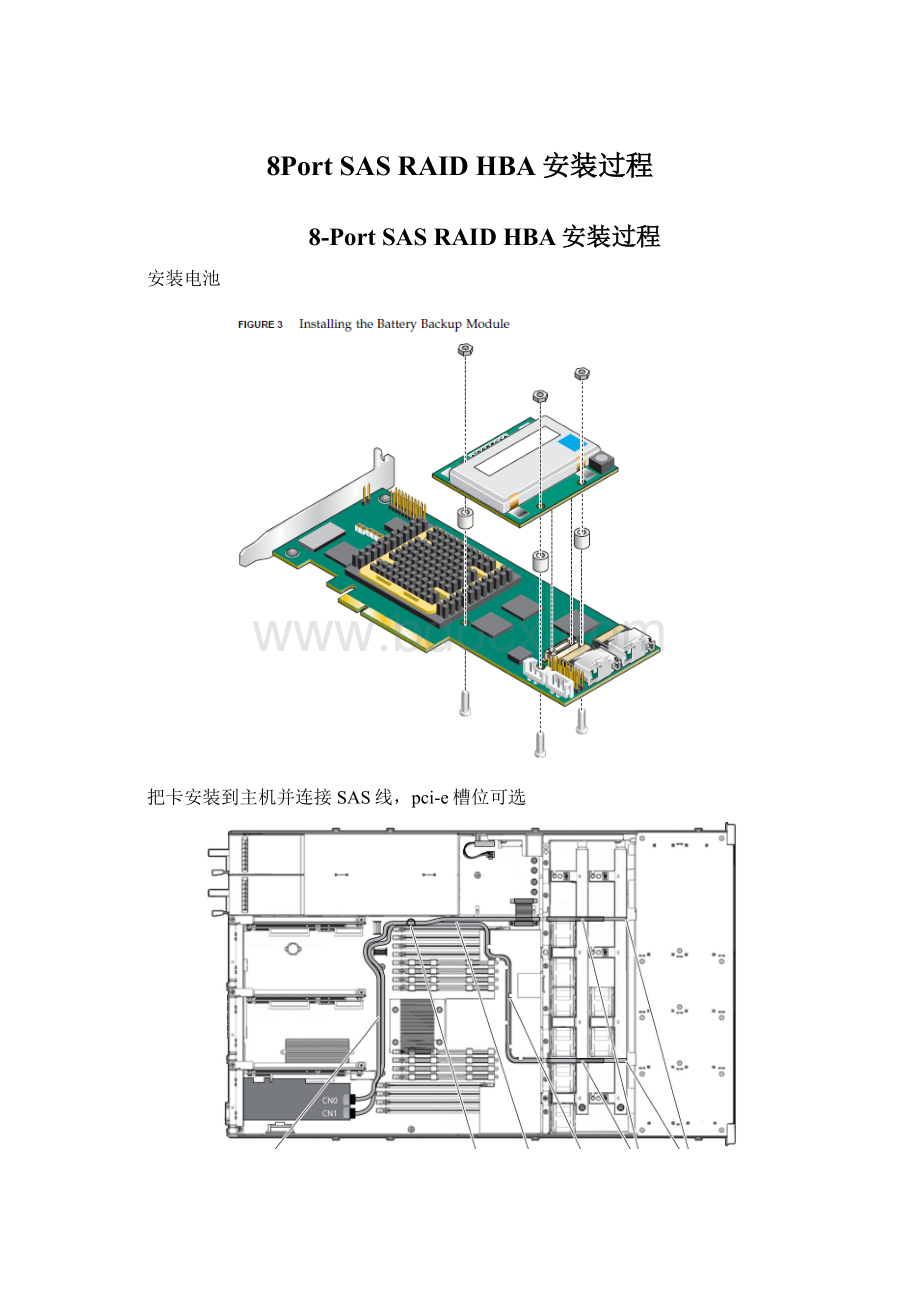
8PortSASRAIDHBA安装过程
8-PortSASRAIDHBA安装过程
安装电池
把卡安装到主机并连接SAS线,pci-e槽位可选
注:
对5240而言有一根(39cm)数据线不够长,只能接一个线控制一半的硬盘,如果要控制全部硬盘则需要另外购买一根专门的数据线,物料代码是SEUX9SA2Z(40cm)
放入RAID-LiveCD-sparc-02,然后从光盘启动
{0}okbootcdrom
SPARCEnterpriseT5220,NoKeyboard
Copyright2009SunMicrosystems,Inc.Allrightsreserved.
OpenBoot4.30.4,8064MBmemoryavailable,Serial#89100852.
Ethernetaddress0:
21:
28:
4f:
92:
34,HostID:
854f9234.
Bootdevice:
/pci@0/pci@0/pci@1/pci@0/pci@1/pci@0/usb@0,2/hub@4/device@4/storage@0/disk@0:
fFileandargs:
SunOSRelease5.10VersionGeneric_137137-0964-bit
Copyright1983-2008SunMicrosystems,Inc.Allrightsreserved.
Useissubjecttolicenseterms.
Configuringdevices.
UsingRPCBootparamsfornetworkconfigurationinformation.
Attemptingtoconfigureinterfacee1000g3...
Skippedinterfacee1000g3
Attemptingtoconfigureinterfacee1000g2...
Skippedinterfacee1000g2
Attemptingtoconfigureinterfacee1000g1...
Skippedinterfacee1000g1
Attemptingtoconfigureinterfacee1000g0...
Skippedinterfacee1000g0
ReadingZFSconfig:
done.
SettingupJava.Pleasewait...
Serialconsole,revertingtotextinstall
Beginningsystemidentification...
Searchingforconfigurationfile(s)...
Searchcomplete.
Discoveringadditionalnetworkconfiguration...
SelectaLanguage
0.English
1.French
2.German
3.Italian
4.Japanese
5.Korean
6.SimplifiedChinese
7.Spanish
8.Swedish
9.TraditionalChinese
Pleasemakeachoice(0-9),orpresshor?
forhelp:
0
Whattypeofterminalareyouusing?
1)ANSIStandardCRT
2)DECVT52
3)DECVT100
4)Heathkit19
5)LearSieglerADM31
6)PCConsole
7)SunCommandTool
8)SunWorkstation
9)Televideo910
10)Televideo925
11)WyseModel50
12)XTerminalEmulator(xterms)
13)CDETerminalEmulator(dtterm)
14)Other
TypethenumberofyourchoiceandpressReturn:
3
****************************************************************************
WelcometotheRAIDCardLiveCD.Raidprogramsarein/opt/StorMan
ToperformcommandlineRAIDCardconfiguration,run"arcconf"attheprompt
See"UniformCommand-LineInterfaceUser'sGuide"at
under"SunStorageTekSASRAIDHBA"formoreinformationonusingarcconf
RebootthesystemwhendoneconfiguringRAIDlogicaldrivestoexitLiveCD
****************************************************************************
#
#cd/opt/StorMan//进入/opt/StorMan目录
#arcconf–H//查看命令
|UCLI|Sununiformcommandlineinterface
|UCLI|Version5.50(B17530)
|UCLI|(C)Adaptec2003-2008
|UCLI|AllRightsReserved
COPYBACK|togglescontrollercopybackmode
CREATE|createsalogicaldevice
DATASCRUB|togglesthecontrollerbackgroundconsistencycheckmode
DELETE|deletesoneormorelogicaldevices
FAILOVER|togglesthecontrollerautotomaticfailovermode
GETCONFIG|printscontrollerinformation
GETLOGS|getscontrollerloginformation
GETSTATUS|displaysthestatusofrunningtasks
GETVERSION|printsversioninformationforallcontrollers
IDENTIFY|blinksLEDSondevice(s)connectedtoacontroller
KEY|installsaFeatureKeyontoacontroller
MODIFY|performsRAIDLevelMigrationorOnlineCapacityExpansion
RESCAN|checksforneworremoveddrives
ROMUPDATE|updatescontrollerfirmware
SETALARM|controlsthecontrolleralarm,ifpresent
SETCONFIG|restoresthedefaultconfiguration
SETCACHE|adjustsphysicalorlogicaldevicecachemode
SETNAME|renamesalogicaldevicegivenitslogicaldevicenumber
SETPRIORITY|changesspecificorglobaltaskpriority
SETSTATE|manuallysetsthestateofaphysicalorlogicaldevice
TASK|performsatasksuchasbuild/verifyonaphysicalorlogicaldevice
#arcconfgetconfig1//查看Raid卡配置
Controllersfound:
1
----------------------------------------------------------------------
Controllerinformation
----------------------------------------------------------------------
ControllerStatus:
Optimal
Channeldescription:
SAS/SATA
ControllerModel:
SunSTKRAIDINT
ControllerSerialNumber:
00947AA0806
Temperature:
52C/125F(Normal)
Installedmemory:
256MB
Copyback:
Disabled
Backgroundconsistencycheck:
Disabled
AutomaticFailover:
Enabled
Defunctdiskdrivecount:
0
Logicaldevices/Failed/Degraded:
0/0/0
--------------------------------------------------------
ControllerVersionInformation
--------------------------------------------------------
BIOS:
5.2-0(16732)
Firmware:
5.2-0(16732)
Driver:
2.2-1
(1)
BootFlash:
5.2-0(16732)
--------------------------------------------------------
ControllerBatteryInformation
--------------------------------------------------------
Status:
Optimal
Overtemperature:
No
Capacityremaining:
99percent
Timeremaining(atcurrentdraw):
3days,1hours,11minutes
----------------------------------------------------------------------
Logicaldeviceinformation
----------------------------------------------------------------------
Nologicaldevicesconfigured
----------------------------------------------------------------------
PhysicalDeviceinformation
----------------------------------------------------------------------
Device#0
DeviceisaHarddrive
State:
Ready
Supported:
Yes
TransferSpeed:
SAS3.0Gb/s
ReportedChannel,Device:
0,4
ReportedLocation:
Enclosure1,Slot4
ReportedESD:
2,1
Vendor:
HITACHI
Model:
H103014SCSUN146G
Firmware:
A2A8
Serialnumber:
000946F4EVVEPCW4EVVE
World-widename:
5000CCA00A40742B
Size:
140009MB
WriteCache:
Disabled(write-through)
FRU:
None
S.M.A.R.T.:
No
Device#1
DeviceisaHarddrive
State:
Ready
Supported:
Yes
TransferSpeed:
SAS3.0Gb/s
ReportedChannel,Device:
0,5
ReportedLocation:
Enclosure1,Slot5
ReportedESD:
2,1
Vendor:
HITACHI
Model:
H103014SCSUN146G
Firmware:
A2A8
Serialnumber:
000946F2LSPEPCW2LSPE
World-widename:
5000CCA00A3D1ABF
Size:
140009MB
WriteCache:
Disabled(write-through)
FRU:
None
S.M.A.R.T.:
No
Device#2
DeviceisaHarddrive
State:
Ready
Supported:
Yes
TransferSpeed:
SAS3.0Gb/s
ReportedChannel,Device:
0,6
ReportedLocation:
Enclosure1,Slot6
ReportedESD:
2,1
Vendor:
HITACHI
Model:
H103014SCSUN146G
Firmware:
A2A8
Serialnumber:
000947F68VWEPCW68VWE
World-widename:
5000CCA00A43CC13
Size:
140009MB
WriteCache:
Disabled(write-through)
FRU:
None
S.M.A.R.T.:
No
Device#3
DeviceisaHarddrive
State:
Ready
Supported:
Yes
TransferSpeed:
SAS3.0Gb/s
ReportedChannel,Device:
0,7
ReportedLocation:
Enclosure1,Slot7
ReportedESD:
2,1
Vendor:
HITACHI
Model:
H103014SCSUN146G
Firmware:
A2A8
Serialnumber:
000947F5ZMEEPCW5ZMEE
World-widename:
5000CCA00A434153
Size:
140009MB
WriteCache:
Disabled(write-through)
FRU:
None
S.M.A.R.T.:
No
Device#4
DeviceisanEnclosureservicesdevice
ReportedChannel,Device:
2,0
EnclosureID:
0
Type:
SES2
Vendor:
ADAPTEC
Model:
VirtualSGPIO
Firmware:
0001
StatusofEnclosureservicesdevice
Temperature:
Normal
Device#5
DeviceisanEnclosureservicesdevice
ReportedChannel,Device:
2,1
EnclosureID:
1
Type:
SES2
Vendor:
ADAPTEC
Model:
VirtualSGPIO
Firmware:
0001
StatusofEnclosureservicesdevice
Temperature:
Normal
Commandcompletedsuccessfully.
#
#arcconfcreate//创建LOGICALDRIVE命令列表
Usage:
CREATELOGICALDRIVE[Options][Channel#ID#]...[noprompt]
Usage:
CREATELOGICALDRIVERVOLUME[LD#]...[noprompt]
======================================================
Createanewlogicaldevice.
Options:
Additionalcreationspecifiers.
Stripesize:
Optionalparametersforspecifyingastripesize.
STRIPEisspecifiedinkilobytes.
16,32,64,128,256*,512and1024aresupported.
Legs:
Optionalparametersforspecifyingnumberofsub-logicaldevices.
LEGisthenumberofsub-logicaldevicesforRAIDlevel50or60.
RAID50/60:
2-16legs,3-16drives/leg,48drivesmax.
Name:
Optionalparameterforspecifyingthenameofthelogical
device.
Priority:
InitializationPriorityforlogicaldrivecreation.
Validoptionsare:
HIGH*,MED,orLOW.
Method:
Initializationmethodforthelogicaldevice.
Validoptionsinclude:
BUILD,CLEAR,QUICK,and
SKIP.SKIPskipsinitialization(forrecoveryonly).
Rcache:
ReadCachesettingforthelogicaldevice.
Validoptionsare:
RONandROFF
Wcache:
WriteCachesettingforthelogicaldevice.
Validoptionsare:
WT,WB,andWBB
WT:
write-through(Disabled)
WB:
write-back(Enabled)
WBB:
write-back(Enabled)whenprotectedbybattery
Size:
Sizeofthelogicaldeviceinmegabytes.
UseMAXtosetsizetoallremainingavailablespace.
Raid#:
Raidlevelforthenewlogicaldevice.
0,1,1E,10,5,5EE,50,6,60,andvolumearesupported.
RVOLUMERaidLevelforaraidvolumelogicaldevice.
LD#Logicaldevicenumbersforthe2ormoredistinctlogicaldevices
tobeconcatenatedintotheraidvolume.
RAIDlevels0,1,and5aresupportedRVOLUMEmembers.
AllRVOLUMEmembersmustbethesameRAIDlevel.
Channel#ID#:
Alistofspace-delimitedchannelnumberand
devicenumberpairsforeachdevicetoadd
tothelogicaldevice.
noprompt:
Don'tpromptforconfirmation.
*defaultparameterinMOSTcircumstances
#
#arcconfcreate1LOGICALDRIVEmax1004050607//用4,5,6,7硬盘的所有空间创建raid1+0
Controllersfound:
1
Doyouwanttoaddalogicaldevicetotheconfiguration?
Pressy,thenENTERtocontinueorpressENTERtoabort:
y
Creatinglogicaldevice:
Device0
devfsadm:
mkdir