HFSS的近场仿真教学内容.docx
《HFSS的近场仿真教学内容.docx》由会员分享,可在线阅读,更多相关《HFSS的近场仿真教学内容.docx(22页珍藏版)》请在冰豆网上搜索。
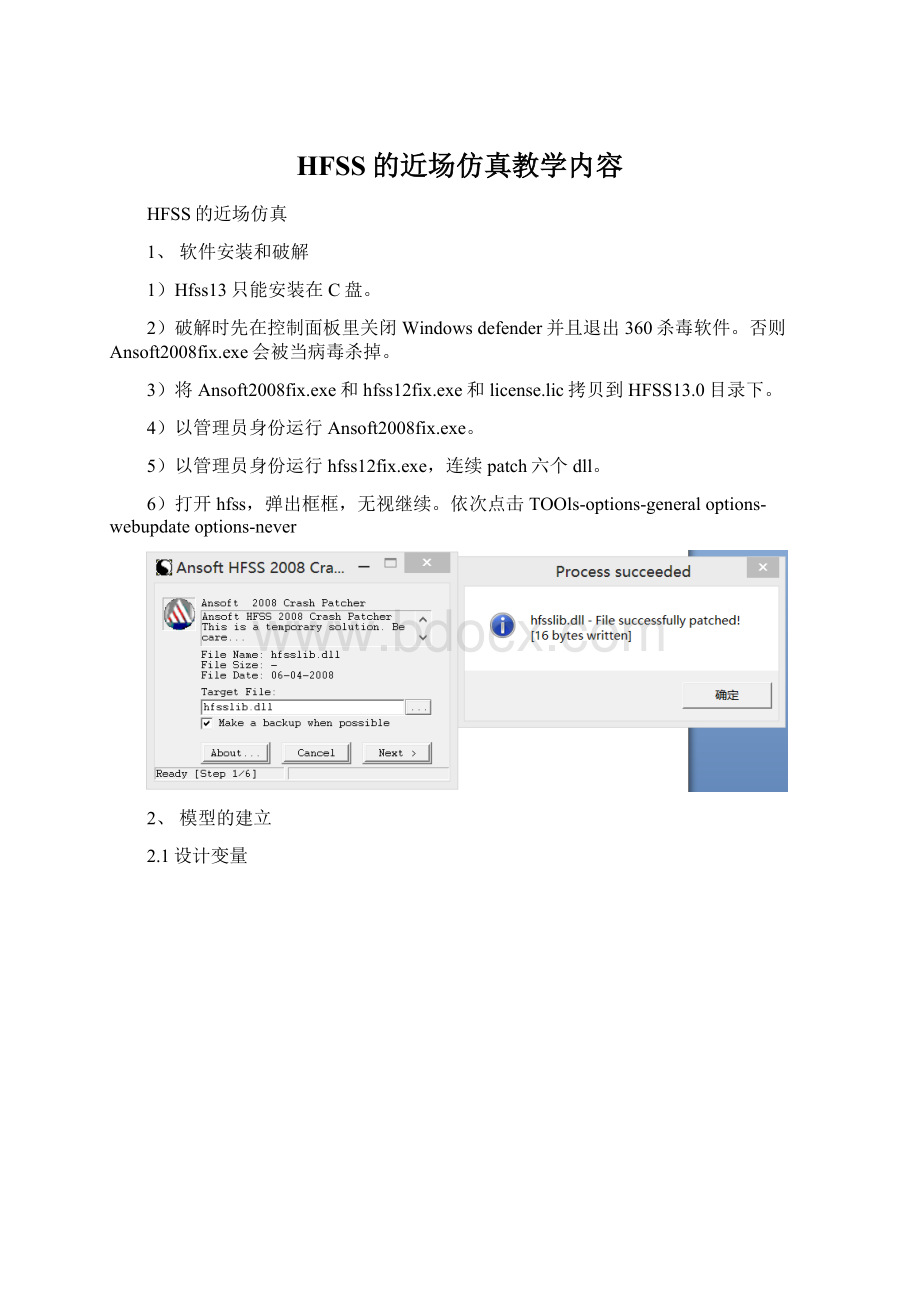
HFSS的近场仿真教学内容
HFSS的近场仿真
1、软件安装和破解
1)Hfss13只能安装在C盘。
2)破解时先在控制面板里关闭Windowsdefender并且退出360杀毒软件。
否则Ansoft2008fix.exe会被当病毒杀掉。
3)将Ansoft2008fix.exe和hfss12fix.exe和license.lic拷贝到HFSS13.0目录下。
4)以管理员身份运行Ansoft2008fix.exe。
5)以管理员身份运行hfss12fix.exe,连续patch六个dll。
6)打开hfss,弹出框框,无视继续。
依次点击TOOls-options-generaloptions-webupdateoptions-never
2、模型的建立
2.1设计变量
2.2画模型
2.3边界条件
、
2.4激励源
因为hfss算出的场强为正弦波波峰,所以输入功率有一个1/2的因子。
2.5加运算器
2.6画近场线
近场线要一一对应。
3、数据的导出
用AddTrace添加曲线到同一页面,用ApplyTrace改变频点。
导出为csv格式。
将横坐标反归一化。
画出三维曲面图。
4、用脚本画近场线
DimoAnsoftApp
DimoDesktop
DimoProject
DimoDesign
DimoEditor
DimoModule
SetoAnsoftApp=CreateObject("AnsoftHfss.HfssScriptInterface")
SetoDesktop=oAnsoftApp.GetAppDesktop()
SetoProject=oDesktop.GetActiveProject()
SetoDesign=oProject.GetActiveDesign()
SetoEditor=oDesign.SetActiveEditor("3DModeler")
'声明变量与常数.
Dimzpos,Xnum,Ynum,xspan,yspan,dx,dy,pos
DimUnits,index
Dimy()
Dimx()
Units="mm"
pos=6000
'-----------------------------3米x面----------------------------------------
Units=InputBox("Selecttheunits:
"&Chr(13)&_
"(cm,mm,um,in,mil)","Nearfield","mm",pos,pos)
zpos=InputBox("InputtheZplaneposition:
","Nearfield",3200,pos,pos)
xspan=InputBox("InputXsamplingspan:
","Nearfield",4000,pos,pos)
yspan=InputBox("InputYsamplingspan:
","Nearfield",2100,pos,pos)
Xnum=InputBox("InputsamplingnumberinXdirection:
","Nearfield",100,pos,pos)
Ynum=InputBox("InputsamplingnumberinYdirection:
","Nearfield",15,pos,pos)
Redimy(Ynum)
dx=xspan/(Xnum-1)
dy=yspan/(Ynum-1)
y(0)="Positionofy"
Forn=1ToYnum
y(n)=-yspan/2+(n-1)*dy
'将X向点坐标存入数组
ZValue=cstr(zpos)&Units
YValue=cstr(y(n))&Units
XValuemin=cstr(-xspan/2)&Units
XValuemmax=cstr(xspan/2)&Units
index="lin3mx"&cstr(n)
oEditor.CreatePolylineArray("NAME:
PolylineParameters","IsPolylineCovered:
=",true,"IsPolylineClosed:
=",_
false,Array("NAME:
PolylinePoints",Array("NAME:
PLPoint","X:
=",XValuemin,"Y:
=",YValue,"Z:
=",_
ZValue),Array("NAME:
PLPoint","X:
=",XValuemmax,"Y:
=",YValue,"Z:
=",ZValue)),_
Array("NAME:
PolylineSegments",Array("NAME:
PLSegment","SegmentType:
=",_
"Line","StartIndex:
=",0,"NoOfPoints:
=",2)),Array("NAME:
PolylineXSection","XSectionType:
=",_
"None","XSectionOrient:
=","Auto","XSectionWidth:
=","0mm","XSectionTopWidth:
=",_
"0mm","XSectionHeight:
=","0mm","XSectionNumSegments:
=","0","XSectionBendType:
=",_
"Corner")),Array("NAME:
Attributes","Name:
=",index,"Flags:
=","","Color:
=",_
"(132132193)","Transparency:
=",0,"PartCoordinateSystem:
=","Global","UDMId:
=",_
"","MaterialValue:
=",""&Chr(34)&"vacuum"&Chr(34)&"","SolveInside:
=",_
true)
namepara="NAME:
"&index
SetoModule=oDesign.GetModule("RadField")
oModule.InsertNearFieldLineSetupArray(namepara,"UseCustomRadiationSurface:
=",_
false,"Line:
=",index,"NumPts:
=",cstr(Xnum))
Next
'------------------------------3米y面---------------------------------------
Units=InputBox("Selecttheunits:
"&Chr(13)&_
"(cm,mm,um,in,mil)","Nearfield","mm",pos,pos)
zpos=InputBox("InputtheZplaneposition:
","Nearfield",3200,pos,pos)
xspan=InputBox("InputXsamplingspan:
","Nearfield",2100,pos,pos)
yspan=InputBox("InputYsamplingspan:
","Nearfield",4000,pos,pos)
Xnum=InputBox("InputsamplingnumberinXdirection:
","Nearfield",15,pos,pos)
Ynum=InputBox("InputsamplingnumberinYdirection:
","Nearfield",100,pos,pos)
Redimx(Xnum)
dx=xspan/(Xnum-1)
dy=yspan/(Ynum-1)
x(0)="Positionofx"
Forn=1ToXnum
x(n)=-xspan/2+(n-1)*dx
'将X向点坐标存入数组
ZValue=cstr(zpos)&Units
XValue=cstr(x(n))&Units
YValuemin=cstr(-yspan/2)&Units
YValuemmax=cstr(yspan/2)&Units
index="lin3my"&cstr(n)
oEditor.CreatePolylineArray("NAME:
PolylineParameters","IsPolylineCovered:
=",true,"IsPolylineClosed:
=",_
false,Array("NAME:
PolylinePoints",Array("NAME:
PLPoint","Y:
=",YValuemin,"X:
=",XValue,"Z:
=",_
ZValue),Array("NAME:
PLPoint","Y:
=",YValuemmax,"X:
=",XValue,"Z:
=",ZValue)),_
Array("NAME:
PolylineSegments",Array("NAME:
PLSegment","SegmentType:
=",_
"Line","StartIndex:
=",0,"NoOfPoints:
=",2)),Array("NAME:
PolylineYSection","YSectionType:
=",_
"None","YSectionOrient:
=","Auto","YSectionWidth:
=","0mm","YSectionTopWidth:
=",_
"0mm","YSectionHeight:
=","0mm","YSectionNumSegments:
=","0","YSectionBendType:
=",_
"Corner")),Array("NAME:
Attributes","Name:
=",index,"Flags:
=","","Color:
=",_
"(132132193)","Transparency:
=",0,"PartCoordinateSystem:
=","Global","UDMId:
=",_
"","MaterialValue:
=",""&Chr(34)&"vacuum"&Chr(34)&"","SolveInside:
=",_
true)
namepara="NAME:
"&index
SetoModule=oDesign.GetModule("RadField")
oModule.InsertNearFieldLineSetupArray(namepara,"UseCustomRadiationSurface:
=",_
false,"Line:
=",index,"NumPts:
=",cstr(Ynum))
Next
5、用脚本导出近场数据
DimoAnsoftApp
DimoDesktop
DimoProject
DimoDesign
DimoEditor
DimoModule
SetoAnsoftApp=CreateObject("AnsoftHfss.HfssScriptInterface")
SetoDesktop=oAnsoftApp.GetAppDesktop()
oDesktop.RestoreWindow
SetoProject=oDesktop.SetActiveProject("Project6")
SetoDesign=oProject.SetActiveDesign("HFSSDesign1")
SetoModule=oDesign.GetModule("ReportSetup")
'---------------------------------------3mx-0.8G--------------------------------------------------------
oModule.CreateReport"XYPlot27","NearFields","RectangularPlot",_
"Setup1:
Sweep",Array("Context:
=","lin3mx1"),Array("NormalizedDistance:
=",Array(_
"All"),Array("NAME:
VariableValues","Freq:
=","0.8GHz")),Array("XComponent:
=",_
"NormalizedDistance","YComponent:
=",Array("NearETotal")),Array()
oModule.AddTraces"XYPlot27","Setup1:
Sweep",Array("Context:
=","lin3mx2"),Array("NormalizedDistance:
=",Array(_
"All"),Array("NAME:
VariableValues","Freq:
=","0.8GHz")),Array("XComponent:
=",_
"NormalizedDistance","YComponent:
=",Array("NearETotal")),Array()
oModule.AddTraces"XYPlot27","Setup1:
Sweep",Array("Context:
=","lin3mx3"),Array("NormalizedDistance:
=",Array(_
"All"),Array("NAME:
VariableValues","Freq:
=","0.8GHz")),Array("XComponent:
=",_
"NormalizedDistance","YComponent:
=",Array("NearETotal")),Array()
oModule.AddTraces"XYPlot27","Setup1:
Sweep",Array("Context:
=","lin3mx4"),Array("NormalizedDistance:
=",Array(_
"All"),Array("NAME:
VariableValues","Freq:
=","0.8GHz")),Array("XComponent:
=",_
"NormalizedDistance","YComponent:
=",Array("NearETotal")),Array()
oModule.AddTraces"XYPlot27","Setup1:
Sweep",Array("Context:
=","lin3mx5"),Array("NormalizedDistance:
=",Array(_
"All"),Array("NAME:
VariableValues","Freq:
=","0.8GHz")),Array("XComponent:
=",_
"NormalizedDistance","YComponent:
=",Array("NearETotal")),Array()
oModule.AddTraces"XYPlot27","Setup1:
Sweep",Array("Context:
=","lin3mx6"),Array("NormalizedDistance:
=",Array(_
"All"),Array("NAME:
VariableValues","Freq:
=","0.8GHz")),Array("XComponent:
=",_
"NormalizedDistance","YComponent:
=",Array("NearETotal")),Array()
oModule.AddTraces"XYPlot27","Setup1:
Sweep",Array("Context:
=","lin3mx7"),Array("NormalizedDistance:
=",Array(_
"All"),Array("NAME:
VariableValues","Freq:
=","0.8GHz")),Array("XComponent:
=",_
"NormalizedDistance","YComponent:
=",Array("NearETotal")),Array()
oModule.AddTraces"XYPlot27","Setup1:
Sweep",Array("Context:
=","lin3mx8"),Array("NormalizedDistance:
=",Array(_
"All"),Array("NAME:
VariableValues","Freq:
=","0.8GHz")),Array("XComponent:
=",_
"NormalizedDistance","YComponent:
=",Array("NearETotal")),Array()
oModule.AddTraces"XYPlot27","Setup1:
Sweep",Array("Context:
=","lin3mx9"),Array("NormalizedDistance:
=",Array(_
"All"),Array("NAME:
VariableValues","Freq:
=","0.8GHz")),Array("XComponent:
=",_
"NormalizedDistance","YComponent:
=",Array("NearETotal")),Array()
oModule.AddTraces"XYPlot27","Setup1:
Sweep",Array("Context:
=","lin3mx10"),Array("NormalizedDistance:
=",Array(_
"All"),Array("NAME:
VariableValues","Freq:
=","0.8GHz")),Array("XComponent:
=",_
"NormalizedDistance","YComponent:
=",Array("NearETotal")),Array()
oModule.AddTraces"XYPlot27","Setup1:
Sweep",Array("Context:
=","lin3mx11"),Array("NormalizedDistance:
=",Array(_
"All"),Array("NAME:
VariableValues","Freq:
=","0.8GHz")),Array("XComponent:
=",_
"NormalizedDistance","YComponent:
=",Array("NearETotal")),Array()
oModule.AddTraces"XYPlot27","Setup1:
Sweep",Array("Context:
=","lin3mx12"),Array("NormalizedDistance:
=",Array(_
"All"),Array("NAME:
VariableValues","Freq:
=","0.8GHz")),Array("XComponent:
=",_
"NormalizedDistance","YComponent:
=",Array("NearETotal")),Array()
oModule.AddTraces"XYPlot27","Setup1:
Sweep",Array("Context:
=","lin3mx13"),Array("NormalizedDistance:
=",Array(_
"All"),Array("NAME:
VariableValues","Freq:
=","0.8GHz")),Array("XComponent:
=",_
"NormalizedDistance","YComponent:
=",Array("NearETotal")),Array()
oModule.AddTraces"XYPlot27","Setup1:
Sweep",Array("Context:
=","lin3mx14"),Array("NormalizedDistance:
=",Array(_
"All"),Array("NAME:
VariableValues","Freq:
=","0.8GHz")),Array("XComponent:
=",_
"NormalizedDistance","YComponent:
=",Array("NearETotal")),Array()
oModule.AddTraces"XYPlot27","Setup1:
Sweep",Array("Context:
=","lin3mx15"),Array("NormalizedDistance:
=",Array(_
"All"),Array("NAME:
VariableValues","Freq:
=","0.8GHz")),Array("XComponent:
=",_
"NormalizedDistance","YComponent:
=",Array("NearETotal")),Array()
oModule.ExportToFile"XYPlot27","C:
/Users/xiaoen/Documents/3mx-0.8G.csv"
oModule.DeleteReportsArray("XYPlot27")
'---------------------------------------3my-0.8G-------------------