JavaScript学习日志.docx
《JavaScript学习日志.docx》由会员分享,可在线阅读,更多相关《JavaScript学习日志.docx(16页珍藏版)》请在冰豆网上搜索。
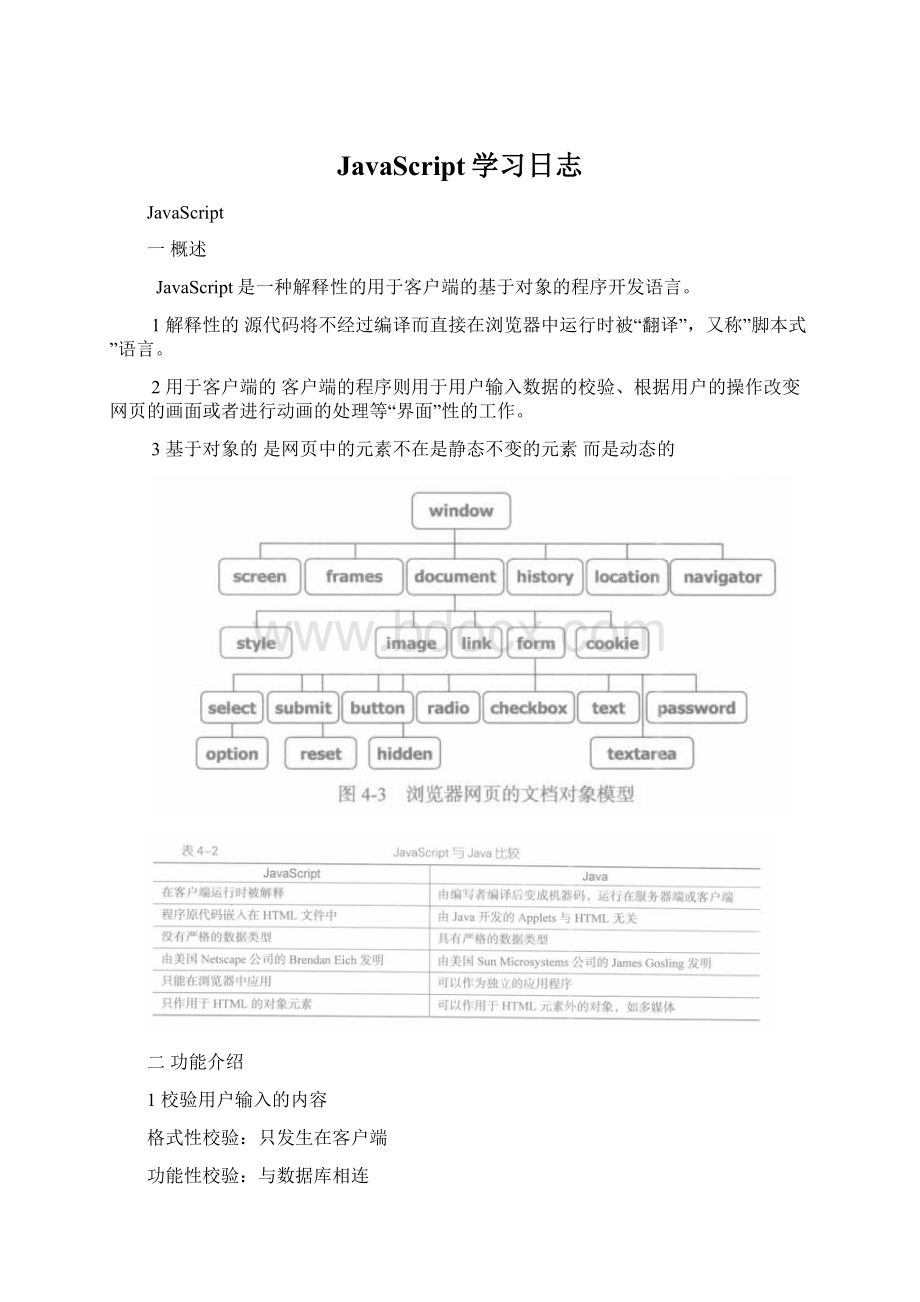
JavaScript学习日志
JavaScript
一概述
JavaScript是一种解释性的用于客户端的基于对象的程序开发语言。
1解释性的源代码将不经过编译而直接在浏览器中运行时被“翻译”,又称”脚本式”语言。
2用于客户端的客户端的程序则用于用户输入数据的校验、根据用户的操作改变网页的画面或者进行动画的处理等“界面”性的工作。
3基于对象的是网页中的元素不在是静态不变的元素而是动态的
二功能介绍
1校验用户输入的内容
格式性校验:
只发生在客户端
功能性校验:
与数据库相连
2有效的组织网页内容
3动态的显示网页的内容
4弥补静态网页不能实现的功能
5动画显示
三第一个JavaScript
FirstJScode//用于区别其他脚本编辑语言
--
functiongetArea(){//函数要置于head表签中
varr=10;
varsqrR=r*r;
vars=Math.PI*sqrR;
alert("半径为10cm的圆的面积是"+s+"平方米");
}
//-->
//标记
--//-->对于不支持Javascript的浏览器,其内容会被隐藏起来,否则会被当做HTMl内容显示出来。
对支持JavaScript的浏览器不起任何作用
上一次网页更新日期:
--
document.write(document.lastModified);
//-->
//document.write()显示最后编辑的时间