MRTG + FireDaemon HOWTO.docx
《MRTG + FireDaemon HOWTO.docx》由会员分享,可在线阅读,更多相关《MRTG + FireDaemon HOWTO.docx(9页珍藏版)》请在冰豆网上搜索。
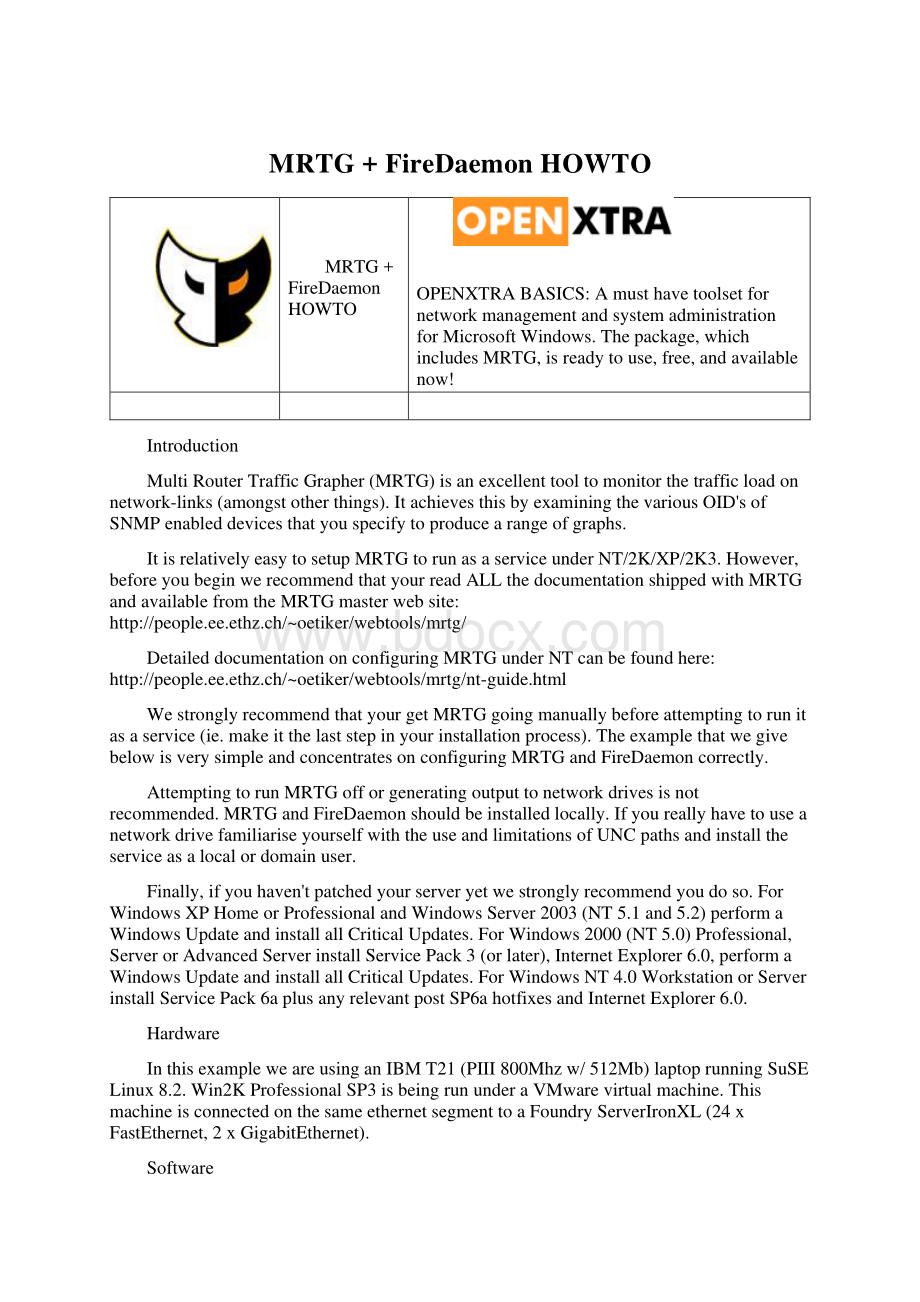
MRTG+FireDaemonHOWTO
MRTG+FireDaemonHOWTO
OPENXTRABASICS:
AmusthavetoolsetfornetworkmanagementandsystemadministrationforMicrosoftWindows.Thepackage,whichincludesMRTG,isreadytouse,free,andavailablenow!
Introduction
MultiRouterTrafficGrapher(MRTG)isanexcellenttooltomonitorthetrafficloadonnetwork-links(amongstotherthings).ItachievesthisbyexaminingthevariousOID'sofSNMPenableddevicesthatyouspecifytoproducearangeofgraphs.
ItisrelativelyeasytosetupMRTGtorunasaserviceunderNT/2K/XP/2K3.However,beforeyoubeginwerecommendthatyourreadALLthedocumentationshippedwithMRTGandavailablefromtheMRTGmasterwebsite:
http:
//people.ee.ethz.ch/~oetiker/webtools/mrtg/
DetaileddocumentationonconfiguringMRTGunderNTcanbefoundhere:
http:
//people.ee.ethz.ch/~oetiker/webtools/mrtg/nt-guide.html
WestronglyrecommendthatyourgetMRTGgoingmanuallybeforeattemptingtorunitasaservice(ie.makeitthelaststepinyourinstallationprocess).TheexamplethatwegivebelowisverysimpleandconcentratesonconfiguringMRTGandFireDaemoncorrectly.
AttemptingtorunMRTGofforgeneratingoutputtonetworkdrivesisnotrecommended.MRTGandFireDaemonshouldbeinstalledlocally.IfyoureallyhavetouseanetworkdrivefamiliariseyourselfwiththeuseandlimitationsofUNCpathsandinstalltheserviceasalocalordomainuser.
Finally,ifyouhaven'tpatchedyourserveryetwestronglyrecommendyoudoso.ForWindowsXPHomeorProfessionalandWindowsServer2003(NT5.1and5.2)performaWindowsUpdateandinstallallCriticalUpdates.ForWindows2000(NT5.0)Professional,ServerorAdvancedServerinstallServicePack3(orlater),InternetExplorer6.0,performaWindowsUpdateandinstallallCriticalUpdates.ForWindowsNT4.0WorkstationorServerinstallServicePack6aplusanyrelevantpostSP6ahotfixesandInternetExplorer6.0.
Hardware
InthisexampleweareusinganIBMT21(PIII800Mhzw/512Mb)laptoprunningSuSELinux8.2.Win2KProfessionalSP3isbeingrununderaVMwarevirtualmachine.ThismachineisconnectedonthesameethernetsegmenttoaFoundryServerIronXL(24xFastEthernet,2xGigabitEthernet).
Software
Wedownloadedandinstalledthefollowingsoftware:
Software
Version
URL
InstallationLocation
MRTG
v2.9.29
http:
//people.ee.ethz.ch/~oetiker/webtools/mrtg/
C:
\ProgramFiles\mrtg-2.9.29
ActiveStateActivePerl
v5.8.0.806
C:
\perl
FireDaemon
v1.6GA(LiteorPro)
C:
\ProgramFiles\FireDaemon
VIM(Optional)
v6.2
http:
//www.vim.org
C:
\ProgramFiles\vim
Apache(Optional)
v2.0.45
http:
//www.apache.org/httpd/
C:
\ProgramFiles\ApacheGroup
MRTGConfiguration
YourMRTGconfigurationwillundoubtablydiffer.However,thisiswhatwedid:
SetupasimpleSNMPconfigurationunderSW:
07.1.15T12ontheServerIronXL:
snmp-servercommunitypublicro
snmp-servercommunityprivaterw
snmp-servercontactJamesBourne
snmp-serverlocationCobbitty,Australia
Wealsorecommendthatyounameyourinterfacesasappropriateusingthecommandsasfollows:
inte1
port-nameInterface1
inte2
port-nameInterface2
writemem
Thenwecreatedaconfigurationfileasfollows:
mkdirc:
\ProgramFiles\Apache2\htdocs\mrtg
cdc:
\ProgramFiles\mrtg-2.9.29\bin
perlcfgmakerpublic@10.1.251.1--outputfoundry.cfg
Theneditedfoundry.cfg:
vimfoundry.cfg
Andinsertthelinesatthestartoffileasfollows:
RunAsDaemon:
yes
Interval:
5
WorkDir:
C:
\PROGRA~1\APACHE~1\APACHE2\HTDOCS\MRTG
MRTGwon'tacceptaWorkDirwithspacesinthename.EitheruseaWorkDirpathwithnospacesorusethe8.3abbreviation.(ie.C:
\PROGRA~1\APACHE~1\APACHE2\HTDOCS\MRTG).Aquickwayofdeterminingthe8.3namingofyourpathistorunaCommandPrompt(Start/Run/cmd),thenchangedirectorytoyourWorkDir,thentype"command"-theDOSpromptwilldisplaythepathin8.3format.
Also,notethatsettingyourIntervaltolessthan5minuteswillcauseanerror.NowrunMRTGmanuallytotestyourconfigurationasfollows(youmighthavetokilloffMRTGviatheTaskManagersinceithasbeendaemonised):
perlmrtg--logging=mrtg.logfoundry.cfg
Checkyourworkdir(c:
\ProgramFiles\Apache2\htdocs\mrtg)andconfirmthatthevariousHTMLandPNGfileshavebeengeneratedandthattherearenoerrorsinthelogfile(mrtg.log).Alternately,youcanlogtotheWindowsEventLogbysubstituting"eventlog"for"mrtg.log"above.
FireDaemonConfiguration
OnceyouaresatisfiedthatyourMRTGconfigurationisdoingwhatyouwantandgeneratingtheappropriategraphs,youneedtosetitupasaservicewithFireDaemon.StarttheFireDaemonServiceManagerfromtheStart/Programsmenu:
ClickontheCreateANewServiceDefinitionbuttonintheToolbarorpressCtrl+N:
Nowfilloutthepanelasperthescreenshotbelow(adjustyourpathsandconfigurationfilenamestosuite)-youcanusetheTABorSHIFT+TABkeystomovebetweenfields:
TheninstalltheservicebyclickingontheInstallbutton.Theserviceshouldinstallwithouterrorsandstartautomatically.CheckthattheservicehasbeenstartedcorrectlybyexaminingyourprocesslistintheTaskManagerandthattheMRTGstatisticsarebeingupdated(pointyourbrowserathttp:
//localhost/mrtg/).YoucanalsochecktheNT/2K/XP/2K3eventlogforFireDaemoneventsanderrors.
IfyouwanttobereallysmartyoucanrunmultipleinstancesofMRTGonthesamemachine.Justensurethatyoucreateaservicewithadifferingname(eg.mrtg1,mrtg2etc.).ItisalsoadvisabletoconfigureeachMRTGinstanceindependantlyofeachother(ie.differingconfigurationfiles,targetHTMLdirectoriesandsoforth).YouwillneedFireDaemonProinordertorunmorethanoneservice.
WhatIfItAllGoesHorriblyWrong?
OK,soyouhaveinstalledMRTG,testedtheinstallationtothen-thdegreeandyounownoticethatyourApplicationEventLogisfillingupwithathreeFireDaemonerrormessages:
∙TheFireDaemonProcesswasStarted
∙TheServiceFailedToShutdownCorrectly...
∙SubProcessMonitoringFailed...
TheerrormessagesaregeneratedbyFireDaemon'sServiceMonitoringFacility(SMF).Inanutshell:
MRTGisdyingbecauseofamisconfiguration.Sohowdoyoudebugyourconfiguration?
Thereareseveralapproachesbutyouaregoingtoneed:
atexteditorthathandlesUnixendoflinecharacters(eg.VIM),yourtrustyPerlreferencemanualandsomepatience.
MRTGfromversions2.9.17onwardsincludeacommandlineswitch:
--logging,whichallowsalldebuggingandotheroutputtobewrittentoafile.
ThemostcommonerroristhattheMRTGconfigurationfileisbroken.Forexample,spacesinfrontofconfigurationdirectives(aslistedabove)willbreakyourMRTGinstallation.Ifyouarewritingyouroutputtoadirectorylocatedonanetworkdrivethenyouaregoingtohavetosetupyourservicetorunasalocalordomainuserwithrelevantlogonscriptstoremountthenetworkdrives(oruseUNCpaths).
BelowisoneapproachtotrackdownMRTGerrors.
∙EnsurethatyourMRTGServicehasbeenstoppedviaFireDaemonServiceManager,ServicesAppletorcommandline:
netstopmrtg
∙Ensurethatyouhaveread_ALL_theMRTGdocumentation
∙EnsurethatyouhavefollowedtheconfigurationHOWTOtoletterabove
∙Openaconsolewindow(commandprompt-Start/Run/cmd.exe)
∙ChangedirectorytoyourMRTGbinfolder(eg.C:
\ProgramFiles\mrtg-2.9.29\bin)
∙Editthefile'mrtg'withyourtexteditor(eg.vimmrtg)
∙Lookforthefollowingline:
@main:
:
DEBUG=qw();(it'saroundline18)
∙Modifythislinetoreadthefollowing:
@main:
:
DEBUG=qw(base);
∙Saveandquitoutofyourtexteditor
∙NowattempttorunMRTGdamonisedmanually:
perlmrtg--logging=mrtg.logfoundry.cfg
∙Ifyouwantevenmoredebugging:
perl-wmrtg--logging=mrtg.logfoundry.cfg(or-W)
∙Anyconfigurationorprocessingerrorswillbeeasytospot
∙Reviewthecontentsofyourlogfileifyouspecifiedthe--loggingoption
IfyourMRTGconfigurationisgoodthenyoushouldseesomethinglikethisinthelogfile:
2003-06-0603:
46:
01--Startedmrtg
2003-06-0603:
46:
01----base:
CreatingLockfilesfoundry.cfg_l,foundry.cfg_l_1724
2003-06-0603:
46:
01----base:
ReadingConfigFile:
foundry.cfg
2003-06-0603:
46:
01----base:
ReadingInterfaceConfigcache
2003-06-0603:
46:
01----base:
CheckingConfigFile
2003-06-0603:
46:
01----base:
LoadingdefaultLocale
2003-06-0603:
46:
01----base:
StartingmainLoop
2003-06-0603:
46:
01----base:
PopulateTargetobjectbypollingSNMPandexternalDatasources
2003-06-0603:
46:
01----base:
ActonRouter/Target10.1.251.1_262148
2003-06-0603:
46:
01----base:
GetCurrentvalues:
2318323,114080,0:
56:
47,FOUNDRY,1054835161)
2003-06-0603:
46:
01----base:
CreateGraphics
2003-06-0603:
46:
01----base:
CheckforThresholds
2003-06-0603:
46:
01----base:
CheckforWriteHTMLPage
Searchthroughtthisfilelookingforanyerrors.Forexample:
2003-06-0603:
47:
55--ERROR:
CFGErrorin"Interval":
shouldbeatleast5Minutes(unlessyouuserrdtool)atC:
/ProgramFiles/mrtg-2.9.29/bin\..\lib\mrtg2/MRTG_lib.pmline654.
2003-06-0603:
53:
19--ERROR:
Line9(RunAsDaemon:
yes)inCFGfile(foundry.cfg)doesnotmakesense
NetworkDrives...Ifyourworkingdirectoryorconfigurationfileislocatedonanetworkdrivethenprovidingamappeddriveletterpathisnotgoingtowork(eg.d:
\somepath).YouaregoingtohavetouseaUNCpath(ie.\\someserver\someshare).Thereasonforthisisthatmappeddrivesareonlyre-establishedatlogon.InordertogetthistoworkproperlyyoumighthavetorunMRTGinadifferentsecuritycontext(eg.DOMAIN\userforadomainorSE