翻译文.docx
《翻译文.docx》由会员分享,可在线阅读,更多相关《翻译文.docx(21页珍藏版)》请在冰豆网上搜索。
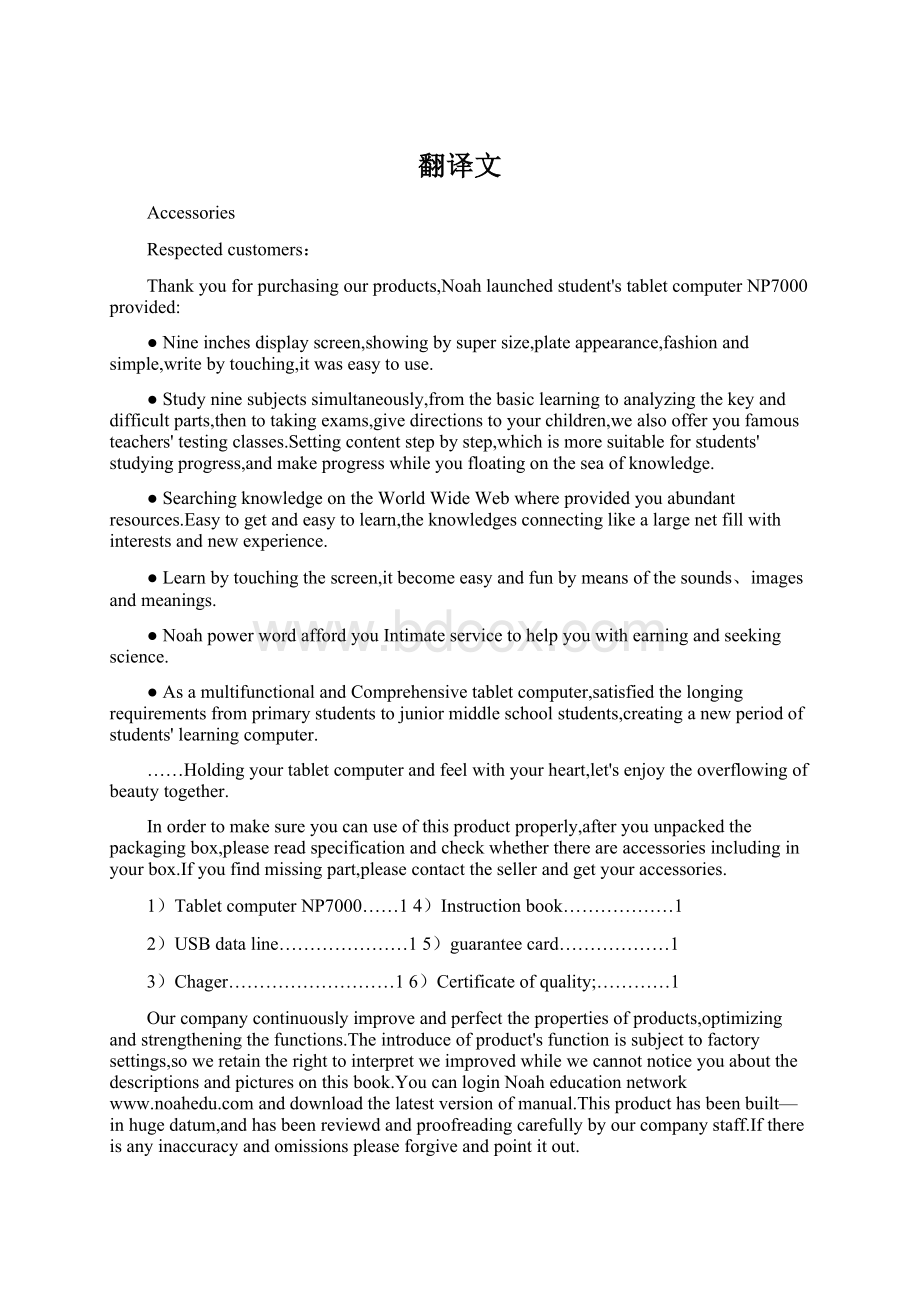
翻译文
Accessories
Respectedcustomers:
Thankyouforpurchasingourproducts,Noahlaunchedstudent'stabletcomputerNP7000provided:
●Nineinchesdisplayscreen,showingbysupersize,plateappearance,fashionandsimple,writebytouching,itwaseasytouse.
●Studyninesubjectssimultaneously,fromthebasiclearningtoanalyzingthekeyanddifficultparts,thentotakingexams,givedirectionstoyourchildren,wealsoofferyoufamousteachers'testingclasses.Settingcontentstepbystep,whichismoresuitableforstudents'studyingprogress,andmakeprogresswhileyoufloatingontheseaofknowledge.
●SearchingknowledgeontheWorldWideWebwhereprovidedyouabundantresources.Easytogetandeasytolearn,theknowledgesconnectinglikealargenetfillwithinterestsandnewexperience.
●Learnbytouchingthescreen,itbecomeeasyandfunbymeansofthesounds、imagesandmeanings.
●NoahpowerwordaffordyouIntimateservicetohelpyouwithearningandseekingscience.
●AsamultifunctionalandComprehensivetabletcomputer,satisfiedthelongingrequirementsfromprimarystudentstojuniormiddleschoolstudents,creatinganewperiodofstudents'learningcomputer.
……Holdingyourtabletcomputerandfeelwithyourheart,let'senjoytheoverflowingofbeautytogether.
Inordertomakesureyoucanuseofthisproductproperly,afteryouunpackedthepackagingbox,pleasereadspecificationandcheckwhetherthereareaccessoriesincludinginyourbox.Ifyoufindmissingpart,pleasecontactthesellerandgetyouraccessories.
1)TabletcomputerNP7000……14)Instructionbook………………1
2)USBdataline…………………15)guaranteecard………………1
3)Chager………………………16)Certificateofquality;…………1
Ourcompanycontinuouslyimproveandperfectthepropertiesofproducts,optimizingandstrengtheningthefunctions.Theintroduceofproduct'sfunctionissubjecttofactorysettings,soweretaintherighttointerpretweimprovedwhilewecannotnoticeyouaboutthedescriptionsandpicturesonthisbook.YoucanloginNoaheducationnetworkanddownloadthelatestversionofmanual.Thisproducthasbeenbuilt—inhugedatum,andhasbeenreviewdandproofreadingcarefullybyourcompanystaff.Ifthereisanyinaccuracyandomissionspleaseforgiveandpointitout.
Ifyouwanttoknowmorevalue—addedservices,pleasepaycloseattentiontoourcompany;swebsite.
Tableofcontents
1Briefintroductionoftheproduct………………………………………………1
2Precautionsforuse……………………………………………………………2
3Basicintroduction…………………………………………………………………3
4Filedowningfunctions……………………………………………………………6
5Systemupgrade…………………………………………………………………7
6Primaryschoolcontent…………………………………………………………8
1.touch-learningontextbook…………………………………………………8
2.SearchingknowledgeontheWorldWideWeb……………………………9
3.Noahpowerword……………………………………………………………10
4Petsociety……………………………………………………………………11
5.Extendedlearning…………………………………………………………12
6.Relaxandhappy……………………………………………………………12
7.Systemtool…………………………………………………………………12
7Middleschoolcontent
1.Studyninesubjectssimultaneously………………………………………13
2.Haidingvideo………………………………………………………………13
8Productspecification…………………………………………………………17
9Afterservice……………………………………………………………………17
1productbodyintroduction
number
Featurenames
Featuredescription
Volumeup
Pressonthisbutton,volumeup.
Volumedown
Pressonthisbutton,volumedown.
Styluspen
Styluspensettinglace.
On/Of
Content
Return
Pressonthisbuttontoturnon/oftheproduct.
Undergeneralsituations,pressonthisbutton,returntocontent.
Enterafunctionstate,pressonthisbutton,exit.
Chargingplug
Externalchargingplug.
Earphonejacks
Earphone.
Reset
Pressonthisbutton,restartingtheproduct.
TFcardslot
InsertTFcard,afterthatitcanexpendthecapacity.
USBplug
ExternalUSBinsertplug,itcanconnectdatawithcomputereachother.
Speaker
Wherethesoundscomefrom.
11
Touchscreen
Showingproduct'scontentsandtheareaoftouching.
12
Recordingaperture
Recordingmicrophone.
2Usingnotices
●Thisproductcombinewithfinemachiningprecisioncomponents,Itisstrictlyprohibitedtodisassemble,repairormodified.Whentheproductmalfunction,pleasesendtheproductbacktothelocalafter-saleservicedepartmentformaintenance.
●Neverputtheproductoruseunderhightemperatureandhighpressure,moisture,dust,andstrongmagneticenvironment.Anditshouldavoidingdrips,orsubjectsfilledwithliquidwaterlayonit.
●Avoidusingtheproductinviolentimpactoruseapen/pencilorsomethingsharptotouchthescreen,incasethatitmaydamagetheproductandliquidscreen.
●Donotusegasolineorothervolatilecleanertowipetheproduct,pleaseusesoftfabricwhichsoakingwaterorneutralcleanertowipethescreen(softfabricneedstodrywater).
Whenitpromptedelectricityshortage,thescreenbecomefuzzyorblinking,orsoundsarenotnormal,pleasechargeintime.
●Onlyusethedistributioncharger,donotuseotherchargerinordertoavoiddamagetheproductorwillgetabnormalchargingsituations.
●WhenitwasChargingconnectedwiththeelectricity,pleasedonotcontactchargingpowerwhenyourhandsarewet.Otherwise,itcouldleadtogetanelectricshock.
●Whentheproducthasasmoke,normalnoise,becomesmelly,etc,pleaseshutitdownanddisconnectthepowerlink.Ifcontinuetochargeinanabnormalcircumstancesitcanleadproducttoabnormalordamaged.
●WhentheSystemisupgrading,pleaseensurethatthepowersupplywasenough,ithadbetterconnectwithexternalelectricityatthesametime.Forthefearthatthesystemwillcrashorfailtoupgradeduringtheprocessbecauseoflowpower.
●Whenitwasdownloadingdata,orsystemupgrading,arrangingthesystemspaceorformatting,donottouchanykey,soasnottoleadthesystemintochaos.
●Whenyouareusingheadphones,pleasetrytoavoidusinginexcessivevolumeandlisteningfortoolong,oritwillcausedamagetoyourear.
●Pleasemakeabackupforallimportantdatum.Becauseofimproperoperation,repairingwithoutauthorizingthatledtothelossofordamagetotheinsidedatum,thenwearenotresponsibleforthat.
●Pleasekeeptheproductproperly.Ifyourprivatedatarevealingandcausedamagebecauseofimproperkeepingmethods,ourcompanywillnotberesponsibleforthat.
Basicinstructions
1.On/OfandReset
On/Of:
Pressonthebutton
ontheleftoftheproductcanmakeitcontrollable.
Automaticallyshutdown:
Inordertosavemorepowerforyoutouse,youcansetupthetimeof"automaticallyshutdown"bythestepof【systemtool】【powermanagement】.Ifinthehypothesistimethere'snoclickoperationthesystemwillbeturnedofftosleepmode.
Reset:
There'sabuttonofresettingRESET.Whenthesystemisduetoanunexpectedmalfunction(suchasabnormaloperation,error,crash,showingnothingetc.),AslongasyouusealankandtinythingstotouchRESETbutton,itcanrestarttheproductandturnbacktonormalstate.
2.Content
Thecontentisdivideinto【primaryschool】and【middleschool】,clickontheleftofthestatusbar【primaryschool】or【middleschool】learningsection,thedesktopwillswitchbetween【primaryschool】and【middleschool】.Clickonthedesktopicon,itenterthenextcontentorfunctionsinterface.
Asshownontheright,theyarepicturesofcontentsof【primaryschool】and【middleschool】.
3Statusbar
Alarm:
Ifyousetupthealarm,therewillbea
showonthestatusbar.
Memorycard:
InserttheTFcardproperly,therewillbea
showonthestatusbar.
Volumeadjusts:
Clickon
thenitwillpop-upasliderwhichyoucanadjustthevolume.
Batterypower:
Clickthe
onthestatusbartoknowthebatterypowercondition.
Time:
Showingtimeofthesystem,forexample14:
36,clickonthe"timesettings"tomodifythetime.
4.Inputmethod
Whenyouareinputing,youcanmakeitwithhandwriting、Chinese、English、symbolsandnumbers.Clickonetheinputframeandpop-upinputsoftkeyboardthenyouhaveit.
Handwritinginput:
clickon【hand】,switchintohandwritingmode,inthisstateyoucanswitchamongChinese、English、numbersandsymbols.Afterswitch-over,writeonthepup-upfromtherightframe.Thesystemwillchoosethefirstwordintoinputbarautomatically.Youcancontinuewithyourwritingandclickthewordsinthecandidateareatoshowassociativewords.
English、numbersinput:
Click【A/1】pop-upEnglishandnumberssoftkeyboard,clickonlettersornumberstoinput.Clickon【Aa】canswitchintocapitalandsmallletters.
Chineseinput:
Clickon【中文】switchintoChineseinputstate.
Chinesepinyin:
Clickon【拼音】willpop-upChinesepinyinsoftkeyboard,clickonnumberstoinputusualChineseradical'snumberofstrokes,choosetheneededradicalinthecandidatearea,theninputtherestofthestrokes,choosetherightChineseinthecandidatearea.
ChineseWubiinput:
Clickon【五笔】switchintoWubisoftkeyboard.InputChineseWubietymon,whenthestatusbarshowingtherightetymonofthewordyouwant,clickonit.
Strokesinput:
Clickon【笔画】switchintostrokesinputstate.Clickonthenumberstoseethetotalsstrokesoftheword,inthecandidateareawillshowyouthestrokesoftheword,clickon、toseethewordsthosearenotdisplay,thenclickontherightword.
Symbolsinput:
Clickon【符】toseethesymbolssoftkeyboard.Clickonthesignsofsymboltoiuputonthesoftkeyboard.Youcanswitchbetween【math】and【frequently-used】.
6Identitywordsfromscreen
InthepagesofdictionaryE--booksbrowseandsoon,youcancapturewordsfromscreen,andtoseewhatdoesitmeans.
IntheChineseorEnglishbrowsepages,clickonthewordsyouneedtoknow,thepop-upscreenwillshowthebasicmeaningofthewordsfromthedefaultdictionary.Thewordo