EX交换机RSTP设置冗余链路配置.docx
《EX交换机RSTP设置冗余链路配置.docx》由会员分享,可在线阅读,更多相关《EX交换机RSTP设置冗余链路配置.docx(17页珍藏版)》请在冰豆网上搜索。
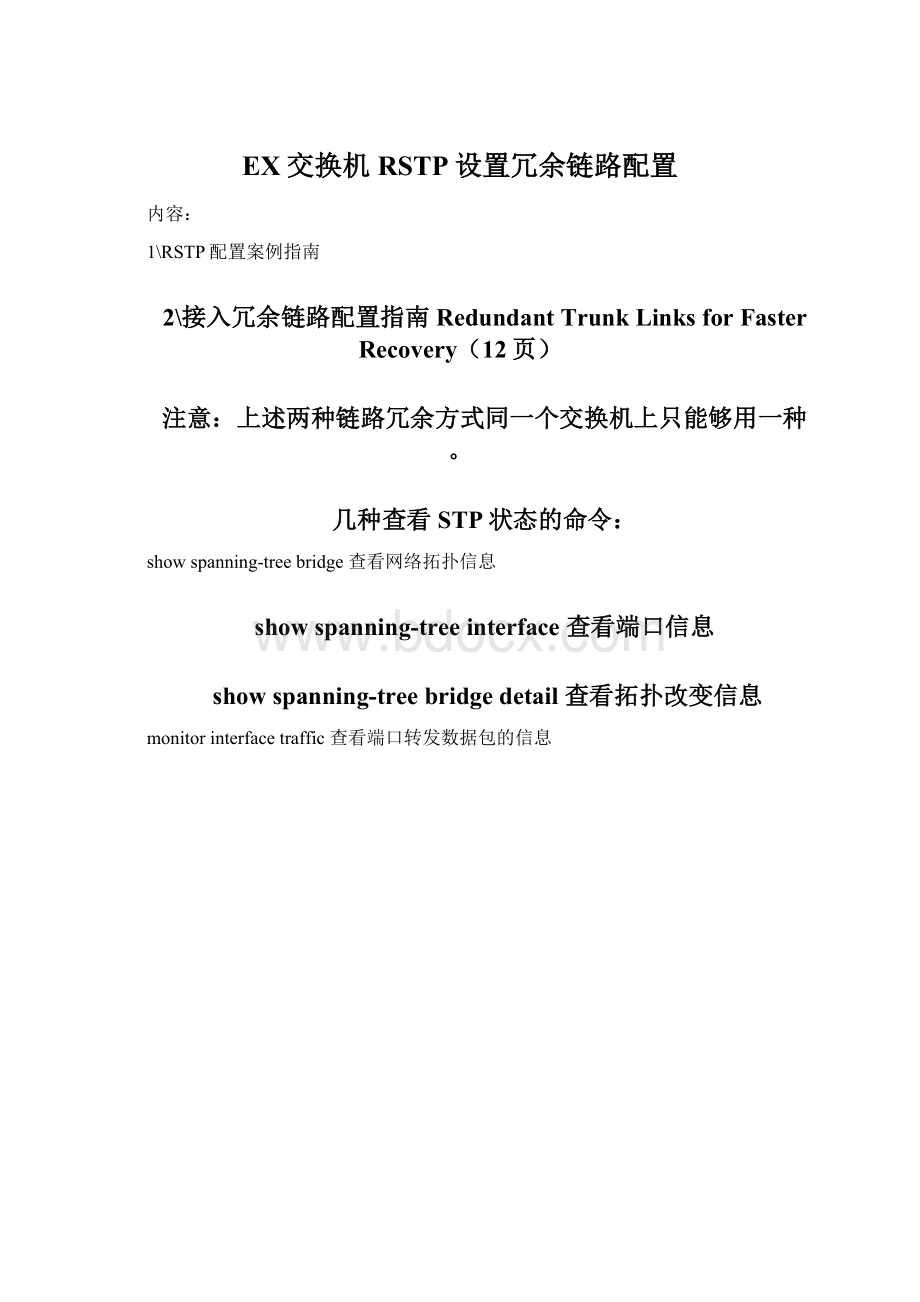
EX交换机RSTP设置冗余链路配置
内容:
1\RSTP配置案例指南
2\接入冗余链路配置指南RedundantTrunkLinksforFasterRecovery(12页)
注意:
上述两种链路冗余方式同一个交换机上只能够用一种。
几种查看STP状态的命令:
showspanning-treebridge查看网络拓扑信息
showspanning-treeinterface查看端口信息
showspanning-treebridgedetail查看拓扑改变信息
monitorinterfacetraffic查看端口转发数据包的信息
1、Example:
ConfiguringFasterConvergenceandImprovingNetworkStabilitywithRSTPonEXSeriesSwitches
EXSeriesswitchesuseRapidSpanningTreeProtocol(RSTP)bydefaulttoprovidealoop-freetopology.RSTPworksbyidentifyingcertainlinksaspointtopointlinksandblockingotherpossiblepaths.Whenoneofthepoint-to-pointlinksfails,adesignatedalternatelinktransitionstotheforwardingstateandtakeover.
WhenswitchesthatsupportredundantroutingenginesuseRSTP,itisimportanttokeepRSTPsynchronizedonbothRoutingEnginessothatnolossofserviceoccursafteraRoutingEngineswitchover.Configuringnonstopbridging(NSB)onaswitchwithredundantRoutingEngineskeepsRSTPsynchronizedonbothRoutingEngines.Thisway,RSTPremainsactiveimmediatelyafteraswitchoverbecauseitisalreadysynchronizedtothebackupRoutingEngine.RSTPdoesnothavetoreconvergeafteraRoutingEngineswitchoverwhenNSBisenabledbecausetheneighbordevicesdonotdetectanRSTPchangeontheswitch.
ThisexampledescribeshowtoconfigureRSTPandNSBonfourEXSeriesswitches:
∙Requirements
∙OverviewandTopology
∙ConfiguringRSTPandNSBonSwitch1
∙ConfiguringRSTPandNSBonSwitch2
∙ConfiguringRSTPandNSBonSwitch3
∙ConfiguringRSTPandNSBonSwitch4
∙Verification
Requirements
Thisexampleusesthefollowinghardwareandsoftwarecomponents:
∙JunosOSRelease9.0orlaterforEXSeriesswitches
∙FourEXSeriesswitches
BeforeyouconfiguretheswitchesforRSTP,besureyouhave:
∙Installedthefourswitches.SeeConnectingandConfiguringanEXSeriesSwitch(J-WebProcedure).
∙Performedtheinitialsoftwareconfigurationonallswitches.SeeInstallingandConnectinganEX3200Switch.
OverviewandTopology
Inthisexample,fourEXSeriesswitchesareconnectedinthetopologydisplayedinFigure1tocreatealoop-freetopology.
Figure1:
NetworkTopologyforRSTP
Table1:
ComponentsoftheTopologyforConfiguringRSTPonEXSeriesSwitches
Property
Settings
Switch1
ThefollowingportsonSwitch1areconnectedinthisway:
∙ge-0/0/9isconnectedtoSwitch2
∙ge-0/0/13isconnectedtoSwitch4
∙ge-0/0/11isconnectedtoSwitch3
Switch2
ThefollowingportsonSwitch2areconnectedinthisway:
∙ge-0/0/14isconnectedtoSwitch1
∙ge-0/0/18isconnectedtoSwitch3
Switch3
ThefollowingportsonSwitch3areconnectedinthisway:
∙ge-0/0/26isconnectedtoSwitch1
∙ge-0/0/28isconnectedtoSwitch2
∙ge-0/0/24isconnectedtoSwitch4
Switch4
ThefollowingportsonSwitch4areconnectedinthisway:
∙ge-0/0/19isconnectedtoSwitch1
∙ge-0/0/23isconnectedtoSwitch3
VLANnamesandtagIDs
voice-vlan,tag10
employee-vlan,tag20
guest-vlan,tag30
camera-vlan,tag40
ConfiguringRSTPandNSBonSwitch1
CLIQuickConfiguration
ToquicklyconfigureinterfacesandRSTPonSwitch1,copythefollowingcommandsandpastethemintotheswitchterminalwindow:
[edit]
setvlansvoice-vlandescription“VoiceVLAN”
setvlansvoice-vlanvlan-id10
setvlansemployee-vlandescription“EmployeeVLAN”
setvlansemployee-vlanvlan-id20
setvlansguest-vlandescription“GuestVLAN”
setvlansguest-vlanvlan-id30
setvlanscamera-vlandescription“CameraVLAN”
setvlanscamera-vlanvlan-id40
setinterfacesge-0/0/13unit0familyethernet-switchingvlanmembers[10203040]
setinterfacesge–0/0/9unit0familyethernet-switchingvlanmembers[10203040]
setinterfacesge–0/0/11unit0familyethernet-switchingvlanmembers[10203040]
setinterfacesge–0/0/13unit0familyethernet-switchingport-modetrunk
setinterfacesge-0/0/9unit0familyethernet-switchingport-modetrunk
setinterfacesge-0/0/11unit0familyethernet-switchingport-modetrunk
setprotocolsrstpbridge-priority16k
setprotocolsrstpinterfacege-0/0/13.0cost1000
setprotocolsrstpinterfacege-0/0/13.0modepoint-to-point
setprotocolsrstpinterfacege-0/0/9.0cost1000
setprotocolsrstpinterfacege-0/0/9.0modepoint-to-point
setprotocolsrstpinterfacege-0/0/11.0cost1000
setprotocolsrstpinterfacege-0/0/11.0modepoint-to-point
IfSwitch1includesdualroutingengines,configureNSB.ToquicklyconfigurenonstopbridgingonSwitch1,copythefollowingcommandsandpastethemintotheswitchterminalwindow:
[editchassisredundancy]
setgracefulswitchover
[editprotocolslayer-2-control]
setcommitsynchronize
[editsystem]
setnonstop-bridging
Step-by-StepProcedure
ToconfigureinterfacesandRSTPonSwitch1:
1.ConfiguretheVLANsvoice-vlan,employee-vlan,guest-vlan,andcamera-vlan:
[editvlans]
user@switch1#setvoice-vlandescription“VoiceVLAN”
user@switch1#setvoice-vlanvlan-id10
user@switch1#setemployee-vlandescription“EmployeeVLAN”
user@switch1#setemployee-vlanvlan-id20
user@switch1#setguest-vlandescription“GuestVLAN”
user@switch1#setguest-vlanvlan-id30
user@switch1#setcamera-vlandescription“CameraVLAN”
user@switch1#setguest-vlanvlan-id40
2.ConfiguretheVLANsontheinterfaces,includingsupportfortheEthernetSwitchingprotocol:
[editinterfaces]
user@switch1#setge-0/0/13unit0familyethernet-switchingvlanmembers[10203040]
user@switch1#setge-0/0/9unit0familyethernet-switchingvlanmembers[10203040]
user@switch1#setge-0/0/11unit0familyethernet-switchingvlanmembers[10203040]
3.Configuretheportmodefortheinterfaces:
[editinterfaces]
user@switch1#setge-0/0/13unit0familyethernet-switchingport-modetrunk
user@switch1#setge-0/0/9unit0familyethernet-switchingport-modetrunk
user@switch1#setge-0/0/11unit0familyethernet-switchingport-modetrunk
4.ConfigureRSTPontheswitch:
[editprotocols]
user@switch1#rstpbridge-priority16k
user@switch1#rstpinterfacege-0/0/13.0cost1000
user@switch1#rstpinterfacege-0/0/13.0modepoint-to-point
user@switch1#rstpinterfacege-0/0/9.0cost1000
user@switch1#rstpinterfacege-0/0/9.0modepoint-to-point
user@switch1#rstpinterfacege-0/0/11.0cost1000
user@switch1#rstpinterfacege-0/0/11.0modepoint-to-point
Step-by-StepProcedure
IfSwitch1includesdualroutingengines,configurenonstopbridging.ToconfigureNSBonSwitch1:
1.EnablegracefulRoutingEngineswitchover(GRES):
[editchassisredundancy]
user@switch1#setgraceful-switchover
2.ConfiguretheswitchtoalwayssynchronizeconfigurationchangesbetweentheRoutingEngines:
[editsystem]
user@switch1#setcommitsynchronize
Ifyoutrytocommitaconfigurationinwhichnonstopbridgingisconfiguredbutsynchronizationofconfigurationchangesisnotconfigured,theconfigurationisnotcommitted.
3.Enablenonstopbridging:
[editethernet-switching-options]
user@switch1#setnonstop-bridging
Note:
ThisprocessenablesNSBforallNSB-supportedLayer2protocolsontheswitch,includingRSTP.
ConfiguringRSTPandNSBonSwitch2
CLIQuickConfiguration
ToquicklyconfigureinterfacesandRSTPonSwitch2,copythefollowingcommandsandpastethemintotheswitchterminalwindow:
[edit]
setvlansvoice-vlandescription“VoiceVLAN”
setvlansvoice-vlanvlan-id10
setvlansemployee-vlandescription“EmployeeVLAN”
setvlansemployee-vlanvlan-id20
setvlansguest-vlandescription“GuestVLAN”
setvlansguest-vlanvlan-id30
setvlanscamera-vlandescription“CameraVLAN”
setvlanscamera-vlanvlan-id40
setinterfacesge-0/0/14unit0familyethernet-switchingvlanmembers[10203040]
setinterfacesge-0/0/18unit0familyethernet-switchingvlanmembers[10203040]
setinterfacesge-0/0/14unit0familyethernet-switchingport-modetrunk
setinterfacesge-0/0/18unit0familyethernet-switchingport-modetrunk
setprotocolsrstpbridge-priority32k
setprotocolsrstpinterfacege-0/0/14.0cost1000
setprotocolsrstpinterfacege-0/0/14.0modepoint-to-point
setprotocolsrstpinterfacege-0/0/18.0cost1000
setprotocolsrstpinterfacege-0/0/18.0modepoint-to-point
IfSwitch2includesdualroutingengines,configureNSB.ToquicklyconfigurenonstopbridgingonSwitch2,copythefollowingcommandsandpastethemintotheswitchterminalwindow:
[editchassisredundancy]
setgracefulswitchover
[editprotocolslayer-2-control]
setcommitsynchronize
[editsystem]
setnonstop-bridging
Step-by-StepProcedure
ToconfigureinterfacesandRSTPonSwitch2:
1.ConfiguretheVLANsvoice-vlan,employee-vlan,guest-vlan,andcamera-vlan:
[editvlans]
user@switch2#setvoice-vlandescription“VoiceVLAN”
user@switch2#setvoice-vlanvlan-id10
user@switch2#setemployee-vlandescription“EmployeeVLAN”
user@switch2#setemployee-vlanvlan-id20
user@switch2#setguest-vlandescription“GuestVLAN”
user@switch2#setguest-vlanvlan-id30
user@switch2#setcamera-vlanvlan-description“CameraVLAN”
user@switch2#setguest-vlanvlan-id40
2.ConfiguretheVLANsontheinterfaces,includingsupportfortheEthernetSwitchingprotocol:
[editinterfaces]
user@switch2#setge-0/0/14unit0familyethernet-switchingvlanmembers[10203040]
user@switch2#setge-0/0/18unit0familyethernet-switchingvlanmembers[10203040]
3.Configuretheportmodefortheinterfaces:
[editinterfaces]
user@switch2#setge-0/0/14unit0familyethernet-switchingport-modetrunk
user@switch2#setge-0/0/18unit0familyethernet-switchingport-modetrunk
4.ConfigureRSTPontheswitch:
[editprotocols