java答案第六章.docx
《java答案第六章.docx》由会员分享,可在线阅读,更多相关《java答案第六章.docx(24页珍藏版)》请在冰豆网上搜索。
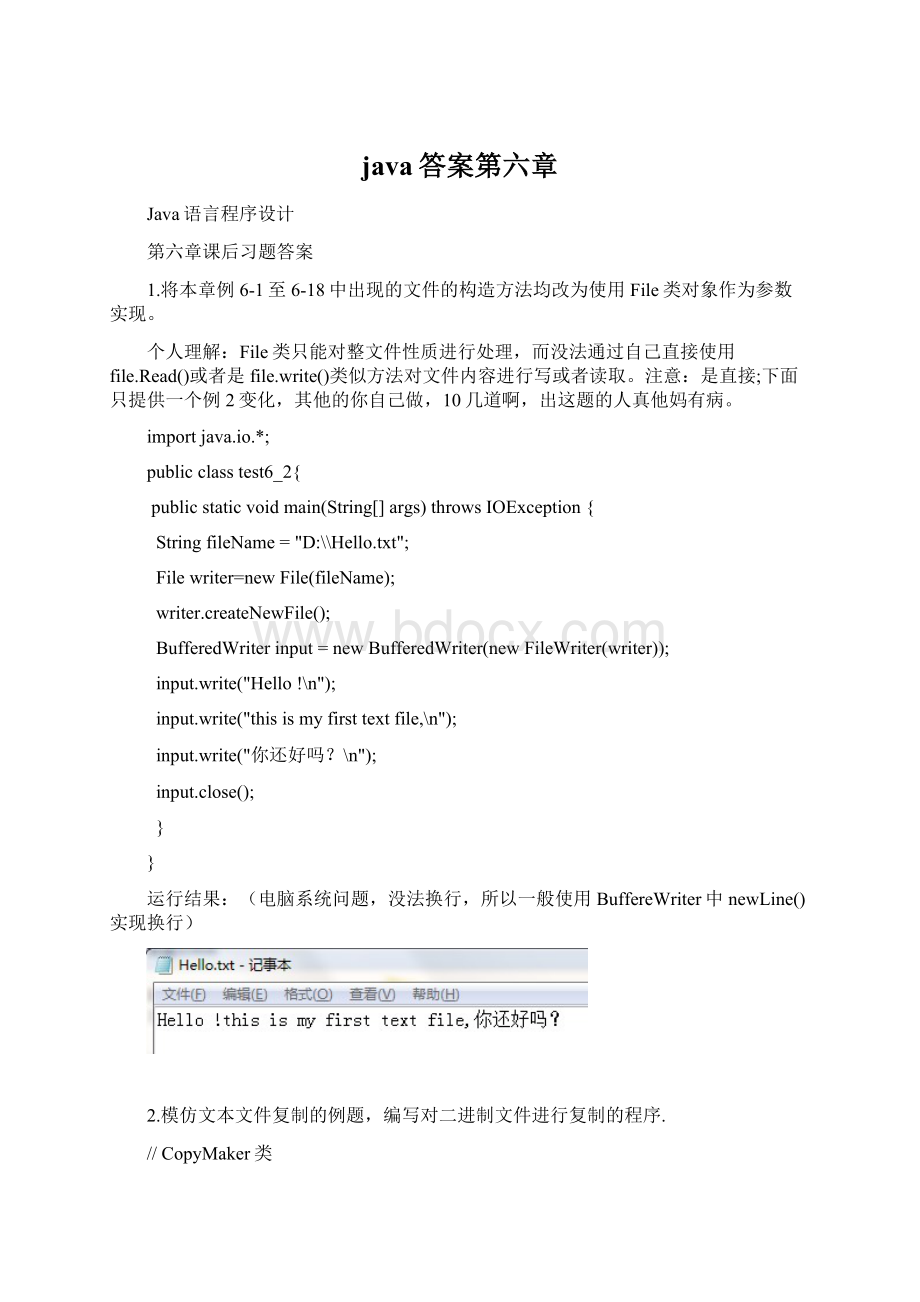
java答案第六章
Java语言程序设计
第六章课后习题答案
1.将本章例6-1至6-18中出现的文件的构造方法均改为使用File类对象作为参数实现。
个人理解:
File类只能对整文件性质进行处理,而没法通过自己直接使用file.Read()或者是file.write()类似方法对文件内容进行写或者读取。
注意:
是直接;下面只提供一个例2变化,其他的你自己做,10几道啊,出这题的人真他妈有病。
importjava.io.*;
publicclasstest6_2{
publicstaticvoidmain(String[]args)throwsIOException{
StringfileName="D:
\\Hello.txt";
Filewriter=newFile(fileName);
writer.createNewFile();
BufferedWriterinput=newBufferedWriter(newFileWriter(writer));
input.write("Hello!
\n");
input.write("thisismyfirsttextfile,\n");
input.write("你还好吗?
\n");
input.close();
}
}
运行结果:
(电脑系统问题,没法换行,所以一般使用BuffereWriter中newLine()实现换行)
2.模仿文本文件复制的例题,编写对二进制文件进行复制的程序.
//CopyMaker类
importjava.io.*;
classCopyMaker{
StringsourceName,destName;
BufferedInputStreamsource;
BufferedOutputStreamdest;
intline;
//打开源文件和目标文件,无异常返回true
privatebooleanopenFiles(){
try{
source=newBufferedInputStream(newFileInputStream(sourceName));
}
catch(IOExceptioniox){
System.out.println("Problemopening"+sourceName);
returnfalse;
}
try{
dest=newBufferedOutputStream(newFileOutputStream(destName));
}
catch(IOExceptioniox)
{
System.out.println("Problemopening"+destName);
returnfalse;
}
returntrue;
}
//复制文件
privatebooleancopyFiles(){
try{
line=source.read();
while(line!
=-1){
dest.write(line);
line=source.read();
}
}
catch(IOExceptioniox){
System.out.println("Problemreadingorwriting");
returnfalse;
}
returntrue;
}
//关闭源文件和目标文件
privatebooleancloseFiles(){
booleanretVal=true;
try{source.close();}
catch(IOExceptioniox){
System.out.println("Problemclosing"+sourceName);
retVal=false;
}
try{dest.close();}
catch(IOExceptioniox){
System.out.println("Problemclosing"+destName);
retVal=false;
}
returnretVal;
}
//执行复制
publicbooleancopy(Stringsrc,Stringdst){
sourceName=src;
destName=dst;
returnopenFiles()&©Files()&&closeFiles();
}
}
//test6_2
publicclasstest6_2
{
publicstaticvoidmain(String[]args){
Strings1="lin.txt",s2="newlin.txt";
if(newCopyMaker().copy(s1,s2))
System.out.print("复制成功");
else
System.out.print("复制失败");
}
}
运行前的两个文本:
lin.txt和newlin.txt(为空)
运行后:
3.创建一存储若干随机整数的文本文件,文件名、整数的个数及范围均由键盘输入。
//memory存储类
importjava.io.*;
importjava.util.Random;
publicclassmemory{
privateStringname;
privateintcount;
privateintMax;
privateintMin;
publicmemory(Stringn,intc,intmin,intmax){
this.name=n;
this.count=c;
this.Min=min;
this.Max=max;
}
publicvoidstartmemory(){
try{
FileWriterout=newFileWriter(name);
intlimit=Max-Min;
Randomrandom=newRandom();
for(inti=1;i<=count;i++){
intnumber=Min+random.nextInt(limit);
System.out.print(number);
System.out.print("");
out.write(number+"");
}
out.close();
}catch(IOExceptioniox){
System.out.println("方法startmemory()有问题");
}
}
}
//test6_3
importjava.io.*;
importjava.util.Scanner;
publicclasstest6_3{
publicstaticvoidmain(String[]args)throwsIOException{
//BufferedReader
StringfileName;
intcount,min,max;
Scannerin=newScanner(System.in);
System.out.println("输入要存储的文件名");
fileName=in.next();
System.out.println("输入随机数个数");
count=in.nextInt();
System.out.println("输入随机数最小值");
min=in.nextInt();
System.out.println("输入随机数最大值");
max=in.nextInt();
memoryM=newmemory(fileName,count,min,max);
M.startmemory();
}
}
}
运行结果:
naruto文件存储二进制数:
4.分别使用FileWriter和BufferedWriter往文件中写入10万个随机数,比较用时的多少。
//FileWriter方法
importjava.io.*;
publicclassfileWriter{
publicstaticvoidmain(String[]args)throwsIOException{
longtime=System.currentTimeMillis();//当前时间
FileWriterfilewriter=newFileWriter("filewriter.txt");
intnumber;
for(inti=1;i<=100000;i++){
number=(int)(Math.random()*10000);
filewriter.write(number+"");
}
filewriter.close();
time=System.currentTimeMillis()-time;//时间差
System.out.println("用时为:
"+time+"微秒.");
}
}
运行结果:
//BufferedWriter方法
importjava.io.*;
publicclassbufferedWriter{
publicstaticvoidmain(String[]args)throwsIOException{
longtime=System.currentTimeMillis();//当前时间
BufferedWriterfilewriter=newBufferedWriter(newFileWriter("filewriter.txt"));
intnumber;
for(inti=1;i<=100000;i++){
number=(int)(Math.random()*10000);
filewriter.write(number+"");
}
filewriter.close();
time=System.currentTimeMillis()-time;//时间差
System.out.println("用时为:
"+time+"微秒.");
}
}
运行结果:
有用时可知:
BufferedWriter比FileWriter写入的速度快,当需要写入大量内容,前者效率高。
5.生成一html文件,使其能显示2的幂次(0~9)的表格如下:
Powerof2
Value
0
1
1
2
…
…
//test6_5类
importjava.io.*;
publicclasstest6_5{
publicstaticvoidmain(String[]args)throwsIOException{
BufferedWriterfuck=newBufferedWriter(newFileWriter("6_5.html"));
fuck.write("");
fuck.newLine();
fuck.write("
Powerof2Value
");
for(inti=0;i<=9;i++){
fuck.write("
"+i+""+Math.pow(i,2)+"
");
}
fuck.write("");
fuck.newLine();
fuck.close();
}
}
运行结果:
6.用记事本程序创建一篇包含几十个英语单词的小文章,要求从屏幕输出每一个单词。
//test6_6
importjava.io.*;
publicclasstest6_6{
publicstaticvoidmain(String[]args)throwsIOException{
FileReaderfr=newFileReader("naruto.txt");
ints;
while((s=fr.read())!
=-1){
if(s>='a'&&s<='z'||s>='A'&&s<='Z')
System.out.print((char)s);
else
System.out.print("\n");
}
fr.close();
}
}
运行结果:
7.从键盘敲入一系列字母,将其存储到文件中,对其进行升序排序后,存储到另一个文件,并显示在屏幕上。
//test6_7
importjava.io.*;
importjava.util.Scanner;
publicclasstest6_7{
//将字符串存入文件
publicstaticvoidWriteToFile(Strings,StringfileName){
try{
FileWriterwriter=newFileWriter(fileName);
writer.write(s);
writer.close();
}catch(IOExceptioniox){
System.out.println("写入字符串s到文件时出错!
");
}
}
//将字符串从文件中读取出来
publicstaticStringReadFromFile(StringfileName){
Strings=newString();
try{
BufferedReaderin=newBufferedReader(newFileReader(fileName));
s=in.readLine();
}catch(IOExceptionio){
System.out.println("从文件中读出字符串时出错!
");
}
returns;
}
//将字符串排序,然后返回字符串
publicstaticStringsort(Strings){
char[]c=s.toCharArray();//将字符串转换成字符数组
chartemp;
for(inti=0;ifor(intj=i+1;jif(c[i]>c[j])
{
temp=c[i];
c[i]=c[j];
c[j]=temp;
}
s=newString(c);//注意不能用c.toString
returns;
}
publicstaticvoidmain(Stringargs[]){
Scannerin=newScanner(System.in);
Strings=in.next();//从键盘输入一组字符
WriteToFile(s,"D:
\\naruto.txt");//将字符串保存到D:
\naruto.txt
s=null;//将s清空,下面好读取,不然无法辨别s是读取到数据还是原来的数据
s=ReadFromFile("D:
\\naruto.txt");//从文件D:
\naruto.txt读出字符串
s=sort(s);//将s进行排序
WriteToFile(s,"D:
\\newnaruto.txt");//将排序后的内容保存到另一文件D:
\newnaruto.txt
System.out.println(s);
}
}
运行结果:
文件D:
\\naruto.txt和D:
\\newnaruto.txt中内容:
8.创建一个学生类(包括姓名、年龄、班级、密码),创建若干该类的对象并保存在文件中(密码不保存),从文件读取对象后显示在屏幕上。
//Student类
importjava.io.Serializable;
classStudentimplementsSerializable{
Stringname;
intage;
intgrade;
transientStringsecret;
publicStudent(Stringname,intage,intgrade,Stringsecret){
this.name=name;
this.age=age;
this.grade=grade;
this.secret=secret;
}
}
//test6_8
importjava.io.*;
publicclasstset6_8{
publicstaticvoidmain(String[]args)throwsIOException,ClassNotFoundException{
Studentstudent[]={
newStudent("苍井空",19,101,"changjingkong"),
newStudent("吉沢明",19,103,"jizeming"),
newStudent("武藤兰",20,104,"wutenglan"),
newStudent("我爱女优",21,105,"woainvyou")};
//创建输出
ObjectOutputStreamoos=newObjectOutputStream(
newFileOutputStream("naruto.dat"));
for(inti=0;ioos.writeObject(student[i]);
oos.close();
//将对象数组student全部清空,后边你会明白的。
for(inti=0;istudent[i]=null;
//创建输入
ObjectInputStreamois=newObjectInputStream(
newFileInputStream("naruto.dat"));
for(inti=0;istudent[i]=(Student)ois.readObject();//重新从文件中读入,之前的清空就因为此读入。
注意,读入要强制转化为学生类
ois.close();
//显示信息
for(inti=0;iif(i==student.length-1){
System.out.println("我的名字:
"+student[i].name);
System.out.println("我的年龄:
"+student[i].age);
System.out.println("我的班级:
"+student[i].grade);
System.out.println("我的密码:
"+student[i].secret);
System.out.println();
}
else{
System.out.println("第"+(i+1)+"个女学生名字:
"+student[i].name);
System.out.println("第"+(i+1)+"个女学生年龄:
"+student[i].age);
System.out.println("第"+(i+1)+"个女学生班级:
"+student[i].grade);
System.out.println("第"+(i+1)+"个女学生密码:
"+student[i].secret);
System.out.println();
}
}
}
}
9.对例6—14中的压缩程序段进行修改,是压缩流经过缓冲类。
比较两种方法在对大的文件进行压缩时的效率。
//没经过缓冲类,使用FileInputStream类
importjava.io.*;
importjava.util.zip.*;
publicclasstest6_9f{
publicstaticvoidmain(String[]args)throwsIOException{
longtime=System.currentTimeMillis();
FileInputStreamin=newFileInputStream("naruto.txt");
GZIPOutputStreamout=newGZIPOutputStream(
newFileOutputStream("test.gz"));
System.out.println("Writingcompressingfilefromnaruto.txttotest.gz");
intc;
while((c=in.read())!
=-1)out.write(c);//写压缩文件
in.close();
out.close();
System.out.println("Readingfileformtest.gztomonitor");
BufferedReaderin2=newBufferedReader(
newInputStreamReader(
newGZIPInputStream(
newFileInputStream("test.gz"))));
Strings;
while((s=in2.readLine())!
=null)System.out.println(s);
in2.clos