实验cisco.docx
《实验cisco.docx》由会员分享,可在线阅读,更多相关《实验cisco.docx(45页珍藏版)》请在冰豆网上搜索。
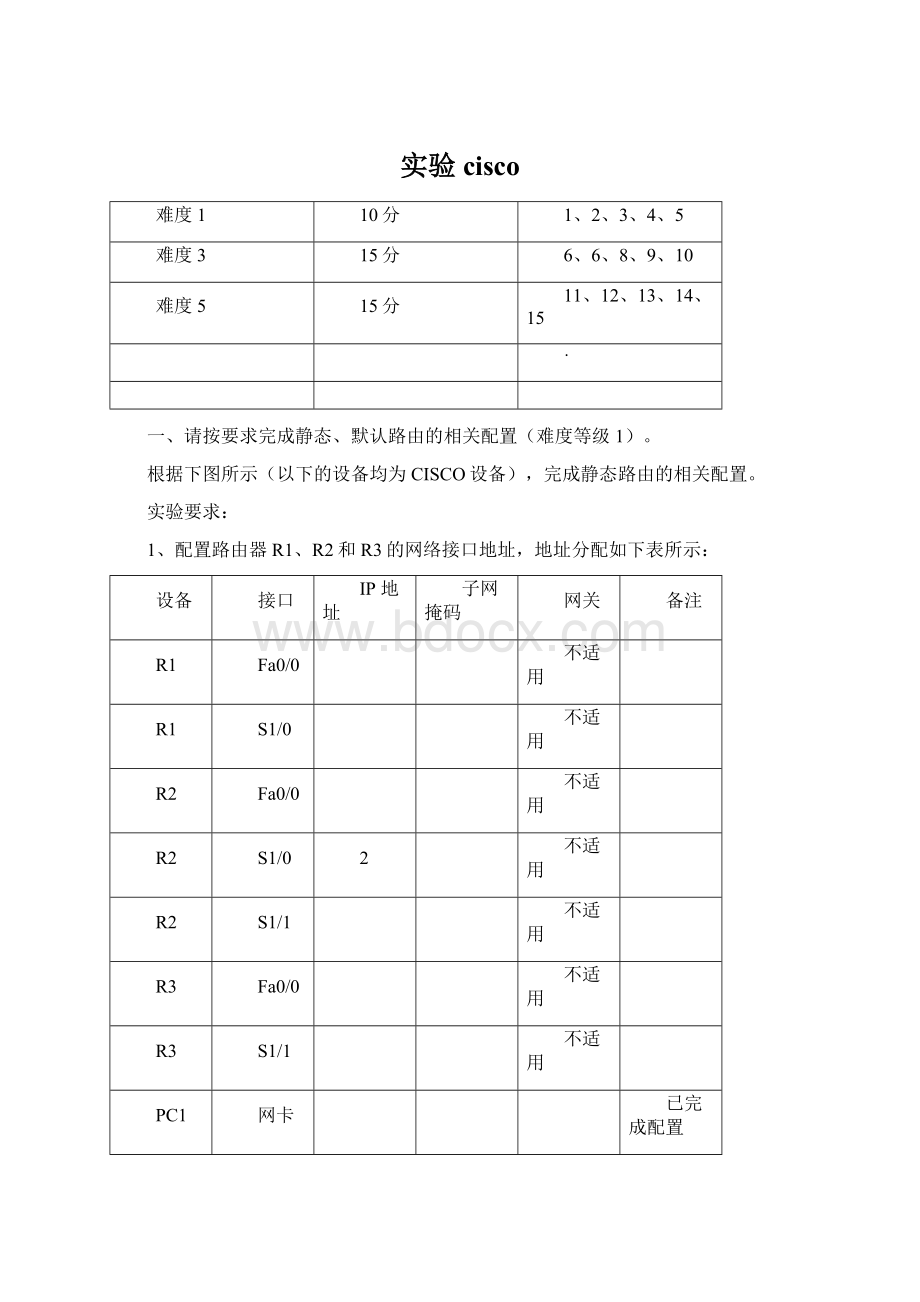
实验cisco
难度1
10分
1、2、3、4、5
难度3
15分
6、6、8、9、10
难度5
15分
11、12、13、14、15
·
一、请按要求完成静态、默认路由的相关配置(难度等级1)。
根据下图所示(以下的设备均为CISCO设备),完成静态路由的相关配置。
实验要求:
1、配置路由器R1、R2和R3的网络接口地址,地址分配如下表所示:
设备
接口
IP地址
子网掩码
网关
备注
R1
Fa0/0
不适用
R1
S1/0
不适用
R2
Fa0/0
不适用
R2
S1/0
2
不适用
R2
S1/1
不适用
R3
Fa0/0
不适用
R3
S1/1
不适用
PC1
网卡
已完成配置
PC2
网卡
已完成配置
PC3
网卡
已完成配置
2、配置静态路由及默认路由。
3、实现全网互通,并保存配置。
得分点:
操作内容
分数10
关键字
配置各接口地址
3
ipadd
静态路由配置
3
默认路由配置
3
iproute0.0.0
答案:
R1配置:
Router>en
Router>enable
Router#conf
Router#configuret
Router#configureterminal
Router(config)#host
Router(config)#hostnameR1
Router(config)#hostnameR1命名
R1(config)#noipdomain-lookup容错
R1(config)#linecon0进入consol
R1(config-line)#loggingsyn日志同步
R1(config-line)#exec-timeout0延时为0
R1(config)#interfaces1/0进入串口
R1(config-line)#descriptionlinktoR2-s1/0说明路径
R1(config-if)#noshutdown打开端口
!
interfacefa0/0
noshutdown
!
interfaces1/0
clockrate64000
noshutdown
!
iproute0.0.0
!
R2配置:
!
interfacefa0/0
noshutdown
!
interfaces1/0
clockrate64000
noshutdown
!
interfaces1/1
clockrate64000
noshutdown
!
!
R3配置:
!
interfacefa0/0
noshutdown
!
interfaces1/1
noshutdown
!
iproute0.0.0
!
二、EthernetChannel基本配置(难度1)
根据下图所示(以下所有设备均为CISCO设备),完成EthernetChannel基础配置。
要求:
1、将两台交换机的F0/2,F0/3绑定一个EthernetChannel,mode为on状态;
2、验证EthernetChannel配置的正确性。
操作内容
分数10
关键字
接口配置
3
switchportmodetrunk
接口配置
3
channel-group1modeon
Port-channel配置
4
interfaceport-channel1
switchportmodetrunk
答案:
SW1的配置:
!
interfaceport-channel1
switchportmodetrunk
noshut
interfaceFastEthernet0/2
channel-group1modeon
switchportmodetrunk
noshut
intFastEthernet0/3
channel-group1modeon
switchportmodetrunk
noshut
!
SW2的配置:
!
interfaceport-channel1
switchportmodetrunk
noshut
!
interfaceFastEthernet0/2
channel-group1modeon
switchportmodetrunk
noshut
!
intFastEthernet0/3
channel-group1modeon
switchportmodetrunk
noshut
!
三、Trunk基本配置(难度1)
根据下图所示(以下所有设备均为CISCO设备),完成Trunk基础配置。
要求:
1、SW1上分别有VLan10、20,SW2上有VLAN10,PC1/PC3属于VLAN10,PC2属于VLAN20;
2、SW1、SW2之间配置Trunk,实现不同的VlAN相互通信。
操作内容
分数10
关键字
VLAN配置
3
vlan10,vlan20;
intvlan
ipaddress
VLAN划分
3
switchportmodeaccess
switchportaccessvlan10
Trunk启用、并保证不同VLAN将的PC互通
4
interfaceFastethernet0/1
switchporttrunkencapsulationdot1q
switchportmodetrunk
互ping
答案:
SW1的配置:
!
iprouting
!
vlan10
namejiguan
!
vlan20
nameshengchan
!
intvlan10
noshut
!
ntvlan20
noshut
!
interfaceFastethernet0/1
switchporttrunkencapsulationdot1q启用1q模式封装
switchportmodetrunk选择路由为trunk模式
noshut
switchporttrunkallowedvlan10,20连通vlan1020
!
interfaceFastethernet0/2
switchportmodeaccess连接模式
switchportaccessvlan10
noshut
!
interfaceFasetethernet0/3
switchportmodeaccess
switchportmodeaccess
switchportaccessvlan20
noshut
!
SW2配置:
!
iprouting
!
vlan10
vlan20
!
interfacevlan10
noshut
!
interfaceFastethernet0/1
switchporttrunkencapsulationdot1q
swtichportmodetrunk
noshut
!
interfaceFastethernet0/2
switchportmodeaccess
switchportaccessvlan10
noshut
!
四、CHAP认证基本配置(难度1)
要求:
1、使用“username用户名password密码”命令为对方配置用户名和密码,注意:
两方的密码要相同。
2、在路由器R1、R2串口上配置PPP封装,并配置CHAP身份验证。
3、验证否配置成功。
操作内容
分数10
关键字
接口配置
3
ipaddress
使用用户名密码
3
usernameXXpasswordcisco
在两台设备启用PPP封装,并配置CHAP身份验证
4
interfaces0/0
encapsulationppp
pppauthenticationchap
答案:
R1的配置
!
shrun查看配置
interfaces1/0
252
noshut
!
usernameR1passwordcisco
usernameciscopasswordcisco(可不用这句)
noipdomain-lookup
!
interfaces1/0
descriptionlinktoR2-s1/0
252
noshut
encapsulationppp启用PPP协议
pppauthenticationchap验证PPP命令
!
Linecon0
Exec-timeout00
Passwordcisco
Loginlocal本地启用
!
Linevty04配置过程登陆
Passwordcisco
Loginlocal本地启用
R2的配置
!
interfaces0/0
252
noshut
!
usernameR2passwordcisco
!
interfaces0/0
encapsulationppp
pppauthenticationchap
!
End
路由重启后生效
测试命令:
debugpppauthentication
关闭测试命令:
nodebugpppauthentication
五、EIGRP手工汇总(难度1)
要求:
1、完成拓扑图上所标识接口地址的配置工作,注意子网掩码的划分。
2、路由器R1、R2和R3之间运行EIGRP,进程10,关闭自动汇总功能。
3、在路由器R3上将四个回环地址做手工路由汇总,在R1上查看路由学习情况,并实现全网互通。
操作内容
分数10
关键字
接口配置
3
ipaddress
EIGRP协议的运行
3
routereigrp10
network1.1.1
noauto-summary
在R3上的Serial0/1上做手工汇总
4
interfaceSerial0/1
ipsummary-addresseigrp103.3.0
答案:
R1的配置:
!
interfaceLoopback0
ipaddress1.1.1
!
interfaceSerial0/0
noshut
!
routereigrp10
network1.1.1
noauto-summary
!
R2的配置
!
interfaceLoopback0
ipaddress2.2.2
!
interfaceSerial0/0
!
interfaceSerial0/1
noshut
!
routereigrp10
network2.2.2
noauto-summary
!
R3的配置:
!
interfaceLoopback0
ipaddress3.3.0
!
interfaceLoopback1
ipaddress3.3.1
!
interfaceLoopback2
ipaddress3.3.2
!
interfaceLoopback3
ipaddress3.3.3
!
interfaceSerial0/1
ipsummary-addresseigrp103.3.0
noshut
!
routereigrp10
network3.3.0
noauto-summary
!
六、RIPv2和OSPF的重分布实验,(难度等级3)。
根据下图所示(以下的设备均为CISCO设备),请进行路由重发布配置;
要求:
1、每台路由器接口、环回口配置正确的IP地址,地址分配如下表所示:
设备
接口
IP地址
备注
R1
F0/0
1.1.1
1.1.2
2.2.2
3.3.3
、三台路由器,R1运行RIPV2,R2运行RIPV2和OSPF,R3运行OSPF,进程号100,Area0。
3、在R2中重分布RIP协议和OSPF协议,查看各自路由表的状态。
4、实现全网互联,并保存配置。
操作内容
分数15
关键字
接口配置
3
ipaddress
根据图的提示完成RIP路由协议的运行
4
routerrip
version2
network1.0.0.0
noauto-summary
根据图的提示完成RIP、OSPF路由协议的运行
4
routerospf100
router-id2.2.20.0.055area0
在R2上的上做路由重分布
4
routerospf100
redistributeripsubnets
routerrip
redistributeospf100metric3
答案:
R1配置:
!
interfaceLoopback0
ipaddress1.1.1
!
interfaceLoopback1
ipaddress1.1.2
!
interfaceFastEthernet0/0
noshut
!
routerrip
version2
network1.0.0.0
noauto-summary
!
R2配置:
!
interfaceLoopback0
ipaddress2.2.2
!
interfaceFastEthernet0/0
noshut
!
interfaceFastEthernet0/1
noshut
!
routerospf100
router-id2.2.2.2
redistributeripsubnets
network2.2.2
0.0.0.255area0
!
routerrip
version2
redistributeospf100metric3
noauto-summary
!
R3配置:
!
interfaceLoopback0
ipaddress3.3.3
!
interfaceFastEthernet0/1
noshut
!
routerospf100
router-id3.3.3.3
network3.3.3
0.0.0.255area0
!
七、PAT配置(难度3)
要求:
1、路由器R1、R2接口s0/0地址分别配置;R1的F0/0配置。
2、把内部地址映射到外部网络的IP地址的不同端口上,从而可以实现多对一的映射。
3、内网地址为,映射为.3,使用相关show命令检查PAT配置的正确性。
4、两台路由器之间使用RIPv2协议,关闭路由汇总的命令,实现内网PC能ping通R2上的2.2.2.2地址。
操作内容
分数15
关键字
接口配置
2
ipaddress
路由协议配置
3
routerrip
version
network
noauto-summary
配置访问控制列表
3
access-list1permi
配置NAT地址池
4
pnatpoolNAT.3
ipnatinsidesourcelist1poolNAToverloa
配置NAT地址转换
3
ipnatoutside
ipnatinside
答案:
R1的配置
!
interfaces0/0
ipaddress
ipnatoutside
noshut
!
ipnatpoolNAT.3
ipnatinsidesourcelist1poolNAToverload
0.0.0.255
!
interfacef0/0
ipnatinside
interfaces0/0
!
routerrip
version2
network10.0.0.0
noauto-summary
!
R2的配置:
!
interfaceLoopback0
ipaddress2.2.2
!
interfaces0/0
ipaddress
noshut
!
routerrip
version2
noauto-summary
network.0
network2.0.0.0
!
八、OSPF完全末梢区域(难度3)
根据下图所示(以下所有设备均为CISCO设备),完成OSPF完全末梢区域的配置。
要求:
1、分配为四台路由器配置IP地址、Lop地址,地址分配如下表所示:
设备
接口
IP地址
区域
R1
S0/0
Area1
R1
Lop0
1.1.1.1/24
Area1
R2
S0/0
Area1
R2
S0/1
Area0
R2
Lop0
2.2.2.2/24
Area0
R3
S0/1
Area0
R3
S0/0
Area2
R3
Lop0
3.3.3.3/24
Area2
R4
S0/0
2
R4
Lop0
4.4.4.4
Area2
2、R1、R2、R3、R4之间运行OSPF协议,进程号100,R1、R2区域Area1,R2、R位于Area0、R3、R4位于Area2;
3、按图上的标识,末节区域、完全末节区域的配置;
4、实现全网互通,并在R1、R4上查看路由学习情况,并保证配置;
操作内容
分数15
关键字
接口配置
3
ipaddress
路由协议配置
4
routerospf100
router-id
network
末节区域
4
routerospf100
area1stub
完全末节区域
4
outerospf100
area2stub
答案:
R1配置:
!
interfaceLoopback0
ipaddress1.1.1
!
interfaceSerial0/0
noshut
!
routerospf100
router-id1.1.1.1
area1stub
network1.1.1
0.0.0.255area1
!
R2配置:
!
interfaceLoopback0
ipaddress2.2.2
!
interfaceSerial0/0
noshut
!
interfaceSerial0/1
noshut
!
routerospf100
router-id2.2.2.2
area1stub
network2.2.2
0.0.0.255area0
0.0.0.255area1
!
R3的配置
!
interfaceLoopback0
ipaddress3.3.3
!
interfaceSerial0/0
noshut
!
interfaceSerial0/1
noshut
!
routerospf100
router-id3.3.3.3
area2stubno-summary
network3.3.3
0.0.0.255area0
0.0.0.255area2
!
R4配置
!
interfaceLoopback0
ipaddress4.4.4
!
interfaceSerial0/0
noshut
!
routerospf100
router-id4.4.4.4
area2stub
network4.4.4
0.0.0.255area2!
九、ERIGP及ACL配置实验(难度3)
要求:
1、整个网络配置EIGRP,进程10,关闭自动汇总功能。
2、拒绝PC2所在网段禁止访问路由器R2,同时只允许主机PC1访问路由器R2的telnet
服务,其他功能正常访问。
操作内容
分数15
关键字
接口配置
3
ipaddress
路由协议配置
4
routereigrp10
network
禁止PC2访问路由器R2
4
access-list1deny
access-list1permitany
interfaceSerial0/0
ipaccess-group1in
允许主机PC1访问路由器R2的telnet
4
access-list2permit10.1.1
linevty04
access-class2in
答案:
R1的配置:
!
interfaceFastEthernet0/0
ipaddress10.1.1
noshut
!
interfaceFastEthernet0/1
noshut
!
interfaceSerial0/0
noshut
!
routereigrp10
0.0.0.3
0.0.0.255
network10.1.1
noauto-summary
!
R2的配置:
!
interfaceLoopback0
ipaddress2.2.2
!
interfaceSerial0/0
noshut
ipaccess-group1in
!
!
routereigrp10
network2.2.2
0.0.0.3
noauto-summary
!
0.0.0.255
access-list1permitany
access-list2permit10.1.1
!
linevty04
access-class2in
passwordcisco
login
!
十、OSPF多区域配置(难度5)
要求:
1、4个路由器按图上标示的IP地址进行配置,并配置各个环回口地址。
2、4个路由器都配置OSPF路由协议,