db29700补丁升级db29706说明.docx
《db29700补丁升级db29706说明.docx》由会员分享,可在线阅读,更多相关《db29700补丁升级db29706说明.docx(12页珍藏版)》请在冰豆网上搜索。
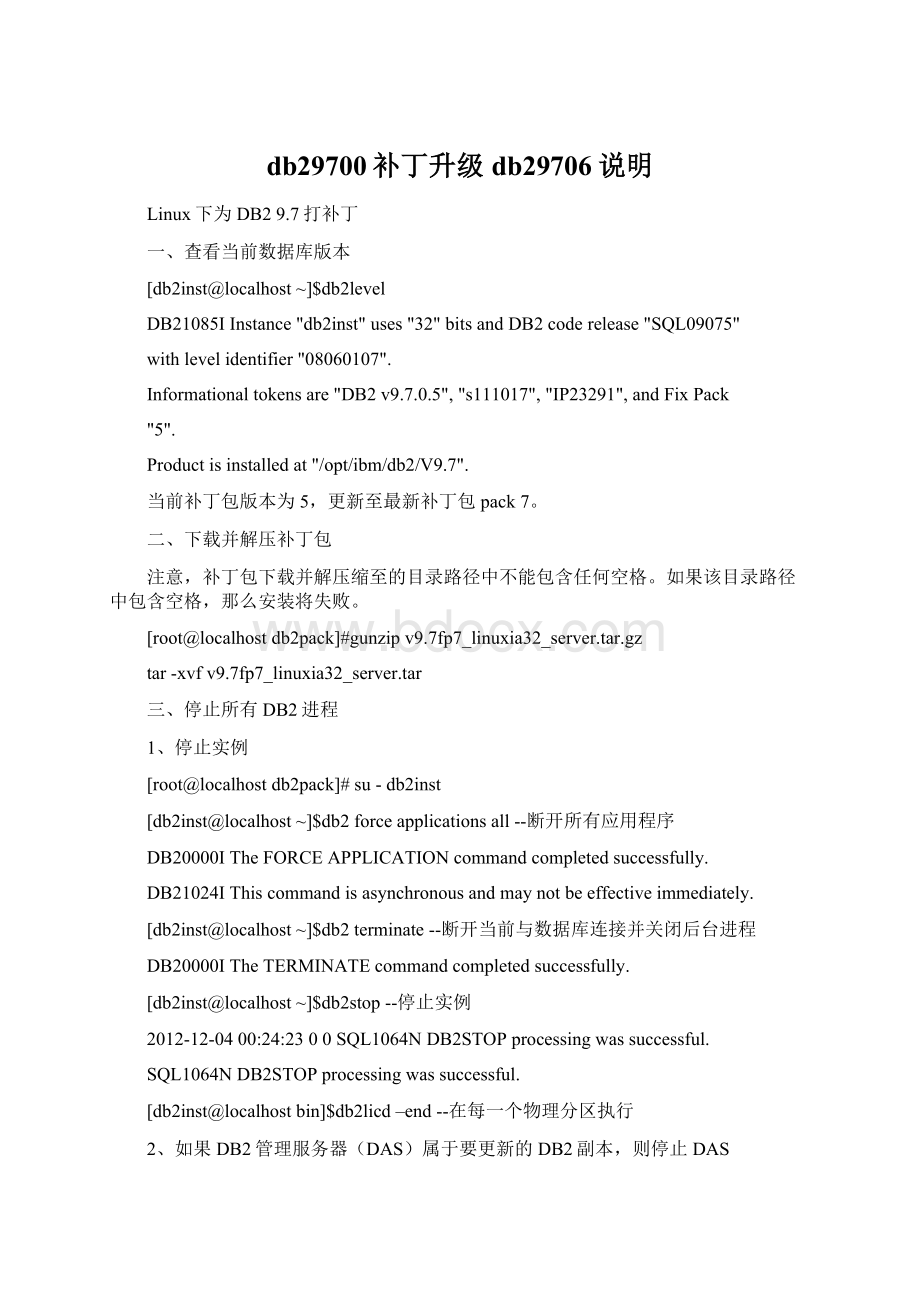
db29700补丁升级db29706说明
Linux下为DB29.7打补丁
一、查看当前数据库版本
[db2inst@localhost~]$db2level
DB21085IInstance"db2inst"uses"32"bitsandDB2coderelease"SQL09075"
withlevelidentifier"08060107".
Informationaltokensare"DB2v9.7.0.5","s111017","IP23291",andFixPack
"5".
Productisinstalledat"/opt/ibm/db2/V9.7".
当前补丁包版本为5,更新至最新补丁包pack7。
二、下载并解压补丁包
注意,补丁包下载并解压缩至的目录路径中不能包含任何空格。
如果该目录路径中包含空格,那么安装将失败。
[root@localhostdb2pack]#gunzipv9.7fp7_linuxia32_server.tar.gz
tar-xvfv9.7fp7_linuxia32_server.tar
三、停止所有DB2进程
1、停止实例
[root@localhostdb2pack]#su-db2inst
[db2inst@localhost~]$db2forceapplicationsall--断开所有应用程序
DB20000ITheFORCEAPPLICATIONcommandcompletedsuccessfully.
DB21024IThiscommandisasynchronousandmaynotbeeffectiveimmediately.
[db2inst@localhost~]$db2terminate--断开当前与数据库连接并关闭后台进程
DB20000ITheTERMINATEcommandcompletedsuccessfully.
[db2inst@localhost~]$db2stop--停止实例
2012-12-0400:
24:
2300SQL1064NDB2STOPprocessingwassuccessful.
SQL1064NDB2STOPprocessingwassuccessful.
[db2inst@localhostbin]$db2licd–end--在每一个物理分区执行
2、如果DB2管理服务器(DAS)属于要更新的DB2副本,则停止DAS
[db2inst@localhost~]$su–dasusr1
密码:
cd/opt/IBM/db2/V9.7/das/bin/db2adminstop
[dasusr@localhost~]$db2adminstop--停止DAS
SQL4410WTheDB2AdministrationServerisnotactive.
3、可选:
在AIX上,在安装前运行slibclean以从内存中卸载未使用的共享库:
/usr/sbin/slibclean
4、禁用故障监视器进程。
DB2DIR/bin/db2fm–Iiname-D
[db2inst@localhostbin]$db2fm-idb2inst–D--停止故障监视器进程守护程序
必须对DB2副本中的每个实例执行一次。
5、如果启动了故障监视器协调程序(FMC),要阻止实例自动启动:
[db2inst@localhostbin]$db2fmcu--确定是否启动了故障监视器协调程序(FMC)
Warning:
db2fmcunotrunningasroot.
FMC:
down
这里FMC没有启动,如果启动,则输出内容类似于:
FMC:
up:
PID=3415。
如果启动了FMC,确定是否有实例被配置为在系统每次重新启动就自动启动:
DB2DIR/instance/db2iset–Iiname–all
[root@localhostinstance]#/opt/ibm/db2/V9.7/instance/db2iset
DB2COMM=tcpip
DB2AUTOSTART=YES
阻止实例自动启动:
db2iauto–offiname
[root@localhostinstance]#db2iauto-offdb2inst1
6、确保对要更新的实例清除了所有DB2进程间通信。
[db2inst@localhost/]$ipclean--清除要更新的实例所有DB2进程间通信,在每个物理分区中执行
ipclean:
RemovingDB2engineandclient'sIPCresourcesfordb2inst.
四、安装补丁包
有两种方法安装补丁包:
一种是安装新的DB2数据库产品,使用db2setup命令安装处于特定补丁包级别的新DB2数据库产品。
相当于安装DB2;
另一种是更新现有的DB2数据库产品,即通常所说的打补丁。
使用installFixPack命令。
这里用第二种。
[root@localhostserver]#./installFixPack-b/opt/IBM/db2/V9.7
五、安装后任务
[root@localhostserver]#db2level
DB21085IThisinstanceorinstall(instancename,whereapplicable:
"db2inst")
uses"32"bitsandDB2coderelease"SQL09077"withlevelidentifier
"08080107".
Informationaltokensare"DB2v9.7.0.7","s121002","IP23373",andFixPack
"7".
Productisinstalledat"/opt/ibm/db2/V9.7".
1、更新实例以使用新的DB2级别。
安装补丁包后,必须更新该DB2副本中的所有现有实例。
缺省情况下,installFixPack命令将自动更新DB2实例。
但是,如果发生错误,可以手动更新:
(1)、作为root用户登录。
(2)、通过发出以下命令确定与DB2副本相关联的实例:
[root@localhostinstance]#db2ilist
db2inst
(3)、如果对db2profile或db2cshrc脚本进行了任何更改,备份这些脚本或者将更改分别复制到userprofile和usercshrc脚本中。
由于db2iupdt命令覆盖db2profile和db2cshrc脚本,因此此操作是必须的。
它不覆盖userprofile和usercshrc脚本。
(4)、对每个实例发出以下命令:
DB2DIR/instance/db2iupdtiname
Iname表示实例名称,DB2DIR表示安装了DB2副本的位置。
[root@localhostinstance]#/opt/ibm/db2/V9.7/instance/db2iupdtdb2inst1
DBI1070IProgramdb2iupdtcompletedsuccessfully.
db2iupdt命令的作用:
FUNCTION:
db2iupdt-updateaDB2instanceafterinstallation/removal
-ofanewDB2release(ofthesameversion)
-ofadditionalDB2products
(eg.updatingaclienttoaserver)
-ofapatch/PTF
(5)、如果DAS属于安装了修订包的DB2副本,要发出以下命令:
DB2DIR/instance/dasupdt
[root@localhostinstance]#/opt/ibm/db2/V9.7/instance/dasupdt
SQL4410WTheDB2AdministrationServerisnotactive.
SQL4406WTheDB2AdministrationServerwasstartedsuccessfully.
DBI1070IProgramdasupdtcompletedsuccessfully.
2、可选:
更新数据库中的系统目录对象以支持修订包。
如果希望使用特定于修订包的功能,则强烈建议执行此任务。
如果安装了修订包来创建新的安装,那么不必执行此任务,因为目前没有数据库。
对于应用了修订包的DB2副本中的每个实例,执行下列操作:
(1)、作为实例所有者登录。
(2)、对每个数据库发出以下命令:
db2updv97–ddbname
[db2inst@localhost~]$db2updv97-dsampl
_________________________________________________________________________
_____DB2ServiceTools_____
IBM
db2updv97
ThistoolisaserviceutilitydesignedtoupdateaDB2Version9.7
databasetothecurrentfixpaklevel.
_________________________________________________________________________
DB2UniversalDatabaseVersion9.7,5622-044(c)CopyrightIBMCorp.2009
LicensedMaterial-ProgramPropertyofIBM
IBMDATABASE2Databaseupdatetocurrentfixpacktool
db2updv97completedsuccessfullyfordatabase'sampl'.
[db2inst@localhost~]$db2updv97-dtest
_________________________________________________________________________
_____DB2ServiceTools_____
IBM
db2updv97
ThistoolisaserviceutilitydesignedtoupdateaDB2Version9.7
databasetothecurrentfixpaklevel.
_________________________________________________________________________
DB2UniversalDatabaseVersion9.7,5622-044(c)CopyrightIBMCorp.2009
LicensedMaterial-ProgramPropertyofIBM
IBMDATABASE2Databaseupdatetocurrentfixpacktool
db2updv97completedsuccessfullyfordatabase'test'.
3、重新启动实例和DAS
如果安装修订包来更新现有安装,那么此步骤是必需的。
如果安装了修订包来创建新安装,那么此步骤不是必需的。
[db2inst@localhost~]$db2start--对于每个实例!
12/04/201217:
48:
1700SQL1063NDB2STARTprocessingwassuccessful.
SQL1063NDB2STARTprocessingwassuccessful.
[db2inst@localhost~]$su-dasusr
密码:
[dasusr@localhost~]$db2adminstart
SQL4409WTheDB2AdministrationServerisalreadyactive.
4、可选。
如果在安装修订包之前发出了db2iauto命令以阻止实例自动启动,对这些实例启用自动启动。
[db2inst@localhost~]$db2iauto-ondb2inst
5、对绑定文件进行绑定
在为服务器安装修订包过程中,将自动绑定数据库应用程序(IMPORT、EXPORT、REORG和命令行处理器)和CLI绑定文件。
但是,如果在客户机上安装修订包或发生错误,那么可以手动绑定数据库实用程序和CLI绑定文件。
(1)、如果在具有现成数据库的DB2数据库产品基础上安装修订包,对每个数据库执行一次下列命令:
db2terminate
db2CONNECTTOdbnameuserUSERIDusingPASSWORD
db2BINDpath/db2schema.bndBLOCKINGALLGRANTPUBLICSQLERRORCONTINUE
db2BINDpath/@db2ubind.lstBLOCKINGALLGRANTPUBLICACTIONADD
db2BINDpath/@db2cli.lstBLOCKINGALLGRANTPUBLICACTIONADD
db2terminate
db2ubind.lst和db2cli.lst包含DB2数据库产品所使用的必须绑定文件列表。
已绑定的程序包将返回SQL0719N错误。
这是期望的行为。
[db2inst@localhostbnd]$db2binddb2schema.bndblockingallgrantpublicsqlerrorcontinue
LINEMESSAGESFORdb2schema.bnd
--------------------------------------------------------------------------
SQL0061WThebinderisinprogress.
SQL0091NBindingwasendedwith"0"errorsand"0"warnings.
[db2inst@localhostbnd]$db2bind@db2ubind.lstblockingallgrantpublicactionadd
LINEMESSAGESFORdb2ubind.lst
--------------------------------------------------------------------------
SQL0061WThebinderisinprogress.
LINEMESSAGESFORdb2ajgrt.bnd
--------------------------------------------------------------------------
SQL0719NBinderrorforuser"DB2INST".Package
"NULLID.SQLABH02"alreadyexists.SQLSTATE=42710
LINEMESSAGESFORdb2ueiwi.bnd
--------------------------------------------------------------------------
SQL0719NBinderrorforuser"DB2INST".Package
"NULLID.SQLUAH19"alreadyexists.SQLSTATE=42710
LINEMESSAGESFORdb2uigsi.bnd
--------------------------------------------------------------------------
SQL0719NBinderrorforuser"DB2INST".Package
"NULLID.SQLUCH05"alreadyexists.SQLSTATE=42710
LINEMESSAGESFORdb2ucktb.bnd
--------------------------------------------------------------------------
SQL0719NBinderrorforuser"DB2INST".Package
"NULLID.SQLUJH0A"alreadyexists.SQLSTATE=42710
LINEMESSAGESFORdb2uiici.bnd
--------------------------------------------------------------------------
SQL0719NBinderrorforuser"DB2INST".Package
"NULLID.SQLUDH02"alreadyexists.SQLSTATE=42710
LINEMESSAGESFORdb2uiict.bnd
--------------------------------------------------------------------------
SQL0719NBinderrorforuser"DB2INST".Package
"NULLID.SQLUEH01"alreadyexists.SQLSTATE=42710
LINEMESSAGESFORdb2uexpm.bnd
--------------------------------------------------------------------------
SQL0719NBinderrorforuser"DB2INST".Package
"NULLID.SQLUBH05"alreadyexists.SQLSTATE=42710
LINEMESSAGESFORdb2uimpm.bnd
--------------------------------------------------------------------------
SQL0719NBinderrorforuser"DB2INST".Package
"NULLID.SQLUFH13"alreadyexists.SQLSTATE=42710
LINEMESSAGESFORdb2uImpInsUpdate.bnd
--------------------------------------------------------------------------
SQL0719NBinderrorforuser"DB2INST".Package
"NULLID.SQLUPH03"alreadyexists.SQLSTATE=42710
LINEMESSAGESFORdb2uiDescribe.bnd
--------------------------------------------------------------------------
SQL0719NBinderrorforuser"DB2INST".Package
"NULLID.SQLUPH00"alreadyexists.SQLSTATE=42710
LINEMESSAGESFORdb2ugtpi.bnd
--------------------------------------------------------------------------
SQL0719NBinderrorforuser"DB2INST".Package
"NULLID.SQLUHH03"alreadyexists.SQLSTATE=42710
LINEMESSAGESFORdb2pctsp.bnd
--------------------------------------------------------------------------
SQL0719NBinderrorforuser"DB2INST".Package
"NULLID.SQLP1H02"alreadyexists.SQLSTATE=42710
LINEMESSAGESFORdb2uredp.bnd
--------------------------------------------------------------------------
SQL0719NBinderrorforuser"DB2INST".Package
"NULLID.SQLUIH00"alreadyexists.SQLSTATE=42710
LINEMESSAGESFORdb2clpcs.bnd
--------------------------------------------------------------------------
SQL0719NBinderrorforuser"DB2INST".Package
"NULLID.SQLC2H23"alreadyexists.SQLSTATE=42710
LINEMESSAGESFORdb2clprr.bnd
--------------------------------------------------------------------------
SQL0719NBinderrorforuser"DB2INST".Package
"NULLID.SQLC3H22"alreadyexists.SQLSTATE=42710
LINEMESSAGESFORdb2clpur.bnd
--------------------------------------------------------------------------
SQL0719NBinderrorforuser"DB2INST".Package
"NULLID.SQLC4H22"alreadyexists.SQLSTATE=42710
LINEMESSAGESFORdb2clprs.bnd
----------