单核心单出口综合实验案例.docx
《单核心单出口综合实验案例.docx》由会员分享,可在线阅读,更多相关《单核心单出口综合实验案例.docx(32页珍藏版)》请在冰豆网上搜索。
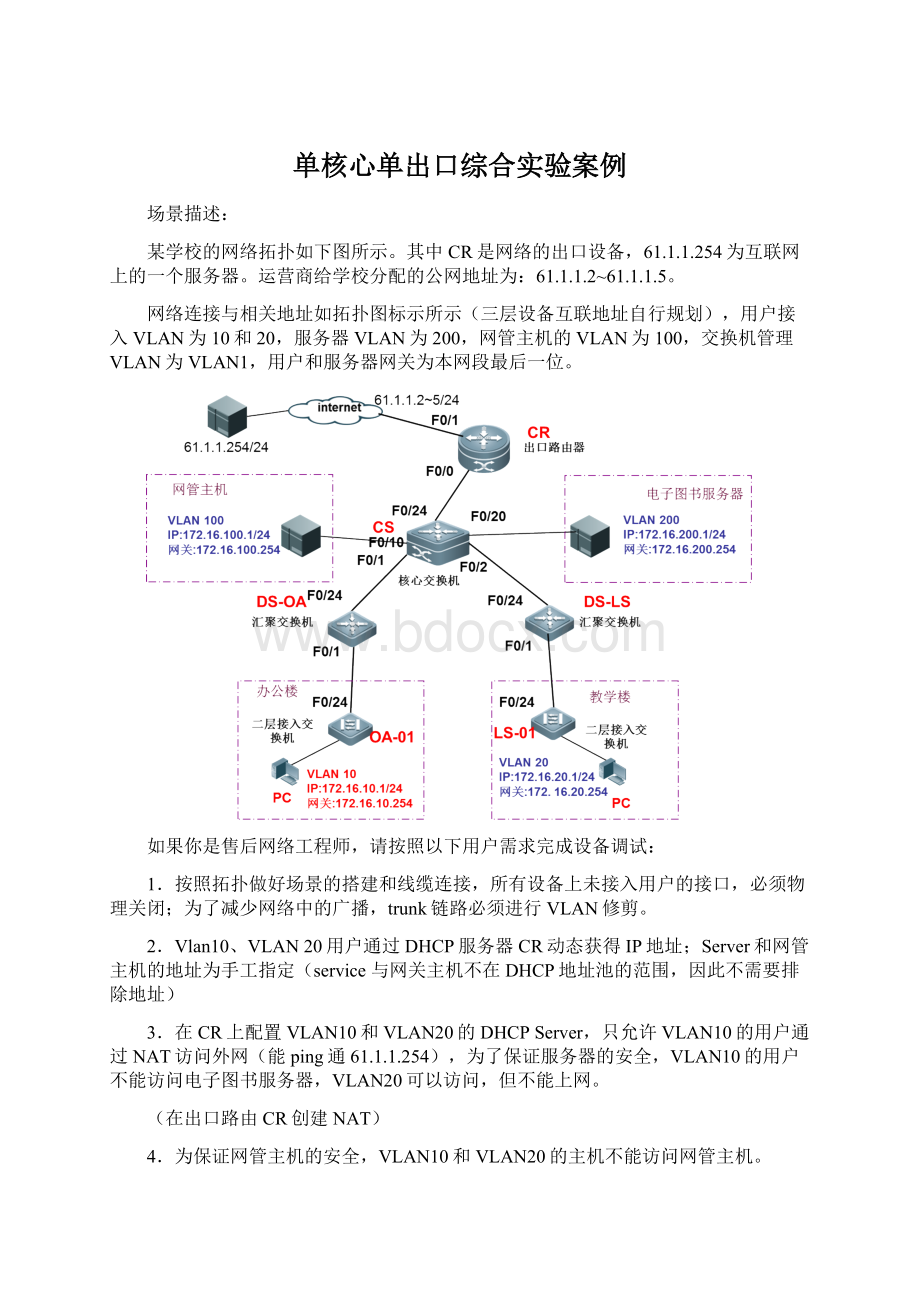
单核心单出口综合实验案例
场景描述:
某学校的网络拓扑如下图所示。
其中CR是网络的出口设备,61.1.1.254为互联网上的一个服务器。
运营商给学校分配的公网地址为:
61.1.1.2~61.1.1.5。
网络连接与相关地址如拓扑图标示所示(三层设备互联地址自行规划),用户接入VLAN为10和20,服务器VLAN为200,网管主机的VLAN为100,交换机管理VLAN为VLAN1,用户和服务器网关为本网段最后一位。
如果你是售后网络工程师,请按照以下用户需求完成设备调试:
1.按照拓扑做好场景的搭建和线缆连接,所有设备上未接入用户的接口,必须物理关闭;为了减少网络中的广播,trunk链路必须进行VLAN修剪。
2.Vlan10、VLAN20用户通过DHCP服务器CR动态获得IP地址;Server和网管主机的地址为手工指定(service与网关主机不在DHCP地址池的范围,因此不需要排除地址)
3.在CR上配置VLAN10和VLAN20的DHCPServer,只允许VLAN10的用户通过NAT访问外网(能ping通61.1.1.254),为了保证服务器的安全,VLAN10的用户不能访问电子图书服务器,VLAN20可以访问,但不能上网。
(在出口路由CR创建NAT)
4.为保证网管主机的安全,VLAN10和VLAN20的主机不能访问网管主机。
(在核心创建ACL)
5.所有设备开启远程管理,仅允许网络管理员(172.16.100.1/24)可以远程管理设备。
(在所有设备的linevty模式配置ACL)
6.电子图书服务器对外提供WWW服务,映射地址为61.1.1.5。
7.SW26要能防用户私自架设DHCP服务器,所有用户的端口必须能防止环路,能防arp欺骗;
8.所有设备按照拓扑要求命名,设置telnet密码为:
ruijie;特权密码为:
admin;密码不允许明文显示
9.二层设备的管理地址为172.16.1.0/24网段,网关为172.16.1.254/24
实际拓扑端口修正以及设备型号:
第一步:
IP地址规划设计
1.二层设备DS-OA和DS-LS设备配置地址规划:
设备名字
设备型号
VLANIP(不是网段)
VLAN用途
网关:
OA-01
S2628G
Vlan10:
172.16.10.254/24
用户PC接入VLAN10
172.16.10.254
Vlan1:
172.16.1.1/25
二层交换机管理
172.16.1.126
SA-01
S2628G
VLAN20:
172.16.20.254/24
用户PC接入VLAN20
172.16.20.254
Vlan1:
172.16.1.129/25
二层交换机管理
172.16.1.254
OA-01开一个loopback0:
172.16.10.2/24valn10
SA-01开一个loopback0172.16.20.2/24vlan20代替PC主机进行测试
有如下配置网关的想法:
设备管理IP网段:
172.16.1.0/24两台二层因此设计为:
网段:
172.16.1.0/25VLAN1IP:
172.16.1.1/25网关172.16.1.126和网段:
172.16.1.128/25vlan1IP:
172.16.1.129网关:
172.16.1.254
子网掩码:
”255.255.255.128
2.三层汇聚交换机设备OA-01和SA-01具体地址规划:
设备名字
设备型号
VLAN
VLAN用途
OA-01
S3760E-
24
Vlan1:
172.16.1.126/25
汇聚层交换机管理
SA-01
S3760E-
24
Vlan1:
172.16.1.254/25
汇聚层交换机管理
3.核心交换机设备CS和CR具体地址规划
设备名字
设备型号
VLAN
VLAN用途
CS
S3760E-
24
Vlan100:
172.16.100.254/24
核心交换机管理地址以及网关VLAN100
CR
RSR20
Vlan1:
172.16.100.253/24
出口交路由管理
4.设备互联地址段设计
互联IP网段
本地地址(上联)
本地设备
本端端口
对端地址(下联)
对端设备
对端端口
172.16.253.0/30
172.16.253.2/30
DS-OA
F0/24
172.16.253.1/30
CS
F0/1
172.16.253.4/30
172.16.253.6/30
DS-LS
F0/24
172.16.253.5/30
CS
F0/2
172.16.253.252/30
172.16.253.254/30
CS
F0/24
172.16.253.253/30
CR
GE0/0
5.已分配地址总计
总体网段设计:
172.16.0.0/16
网段
所属VLAN
用途
172.16.10.0/24
VLAN10
用户组1
172.16.20.0/24
VLAN20
用户组2
172.16.30.0/24-172.16.90.0/24
VLAN30-90
用户扩展备用
172.16.100.0/24
VLAN100
网管主机
172.16.110.0/24-172.16.120.0/24
Valn110-190
扩展
172.16.200.0/24
VLAN200
电子图书服务器
172.16.254.0/24
LOOPBACK
172.16.253.0/24
设备互联网段
172.16.1.0/24
二层设备管理
第二步:
网络设备功能设计
所有设计设计单核心所学所有知识:
1.接入层设计:
OA-01与SA-01功能设计
(1)VLAN与TRUNK配置:
设备:
OA-01:
Ruijie(config)#hostnameDA-01
DA-01(config)#end
DA-01#configt
DA-01(config)#vlan10
DA-01(config-vlan)#end
DA-01#configt
DA-01(config)#interfacevlan10
DA-01(config-if-VLAN10)#exit
DA-01(config)#interfacefa0/1
DA-01(config-if-FastEthernet0/1)#switchmodeaccess
DA-01(config-if-FastEthernet0/1)#switchportaccessvlan10
DA-01(config-if-FastEthernet0/1)#exit
DA-01(config)#interfacevlan1
DA-01(config-if-VLAN1)#ipadd172.16.1.1255.255.255.128
DA-01(config-if-VLAN1)#end
DA-01(config-if-FastEthernet0/24)#switchmodeaccess
DA-01(config-if-FastEthernet0/24)#switchmodetrunk
二层设备S2628无法设置网关网关:
只有IPdefault-network没有ipdefault-gateway
因此配置:
iproute0.0.0.00.0.0.0172.16.1.126作为网关的代替配置
配好网关后二层交换机可以ping通跨网段172.16.253.2但是同样跨网段却ping不通172.16.100.1网段
Ip
设备:
LS-01:
Ruijie(config)#hostnameLS-01
LS-01(config)#vlan20
LS-01(config-vlan)#exit
LS-01(config)#
LS-01(config)#interfacevlan1
LS-01(config-if-VLAN1)#ipadd192.168.1.129255.255.255.128(发现的第一次错误)
更改:
LS-01(config-if-VLAN1)#ipadd172.16.1.129255.255.255.128
LS-01(config-if-VLAN1)#end
LS-01(config-if-VLAN1)#exit
LS-01(config)#interfacefa0/1
LS-01(config-if-FastEthernet0/1)#switchmodeaccess
LS-01(config-if-FastEthernet0/1)#switchaccessvlan20
LS-01(config-if-FastEthernet0/1)#exit
LS-01(config)#
LS-01(config)#interfacefa0/24
LS-01(config-if-FastEthernet0/24)#switchmodeaccess
LS-01(config-if-FastEthernet0/24)#switchmodetrunk
LS-01(config)#
LS-01(config)#iproute0.0.0.00.0.0.0172.16.1.254
LS-01(config)#
(2)关闭闲置的物理端口:
设备:
OA-01:
OA-01(config)#
OA-01(config)#interfacerangefa0/2-23
OA-01(config-if-range)#shutdown
OA-01(config-if-range)#
OA-01(config-if-range)#exit
OA-01(config)#
OA-01(config)#interfacerangegi0/25-26
OA-01(config-if-range)#shutsown
设备:
LS-01:
LS-01(config)#
LS-01(config)#interfacerangefa0/2-23
LS-01(config-if-range)#shutdown
LS-01(config-if-range)#
LS-01(config-if-range)#exit
LS-01(config)#
LS-01(config)#interfacerangegi0/25-26
LS-01(config-if-range)#shutsown
(3)trunk口VLAN修剪:
Switch(config)#interfacefastethernet0/2
Switch(config-if)#switchporttrunkallowedvlanremove20
LS-01(config-if-FastEthernet0/24)#switchporttrunkallowedvlan?
addAddVLANstothecurrentlist
allAllVLANs(误删恢复)
exceptAllVLANsexceptthefollowing
removeRemoveVLANsfromthecurrentlist
OA-01(config-if-FastEthernet0/24)#switchporttrunkallowedvlanremove2-9
OA-01(config-if-FastEthernet0/24)#switchporttrunkallowedvlanremove11-4094
OA-01(config-if-FastEthernet0/24)#end
OA-01#*Oct1202:
14:
12:
%SYS-5-CONFIG_I:
Configuredfromconsolebyconsole
LS-01(config-if-FastEthernet0/24)#switchporttrunkallowedvlanremove2-19
LS-01(config-if-FastEthernet0/24)#switchporttrunkallowedvlanremove21-4094
LS-01(config-if-FastEthernet0/24)#end
LS-01#*Oct1202:
14:
12:
%SYS-5-CONFIG_I:
Configuredfromconsolebyconsole
(4)防止私自设立DHCP服务器:
设备:
OA-01:
DA-01(config)#
DA-01(config)#
DA-01(config)#ipdhcpsnooping
DA-01(config)#interfacefa0/24
DA-01(config-if-FastEthernet0/24)#ipdhcpsnoopingtrust
DA-01(config-if-FastEthernet0/24)#
设备:
LS-01:
LS-01#configt
LS-01(config)#ipdhcpsnooping
LS-01(config)#interfacefa0/24
LS-01(config-if-FastEthernet0/24)#ipdhcpsnoopingtrust
LS-01(config-if-FastEthernet0/24)#
LS-01(config-if-FastEthernet0/24)#end
(5)防止出现环路:
设备:
OA-01:
DA-01>en
DA-01#
DA-01#
DA-01#configt
Enterconfigurationcommands,oneperline.EndwithCNTL/Z.
DA-01(config)#
DA-01(config)#rldpenable
DA-01(config)#intrangefa0/1-24
DA-01(config-if-range)#rldpportloop-detectshutdown-port
DA-01(config-if-range)#exit
自动恢复时间为300S
DA-01(config)#errdisablerecoveryinterval300
DA-01(config)#exit
DA-01#*Oct1201:
51:
17:
%SYS-5-CONFIG_I:
Configu
环路测试:
设备:
LS-01:
LS-01(config)#
LS-01(config)#rldpenable
LS-01(config)#intrangefa0/1-24
LS-01(config-if-range)#rldpportloop-detectshutdown-port
LS-01(config-if-range)#exit
LS-01(config)#
LS-01(config)#errdisablerecoveryinterval300
LS-01(config)#exit
LS-01#
LS-01#
环路测试:
(6)防止ARP欺骗:
因为之前已经开启了DHCPsnooping,并且地址是动态获取的,因此:
采用:
DHCPSnooping+IPSourceguard+ARP-check方案
之前已经开启了DHCPsnooping
开启IPSEG功能
LS-01(config)#interfacefa0/1
LS-01(config-if-FastEthernet0/1)#ipverifysourceport-security
LS-01(config-if-FastEthernet0/1)#arp-check
LS-01(config-if-FastEthernet0/1)#exit
LS-01(config)#
验证:
2.汇聚层设计:
DS-OA与DS-LS功能设计
(1)VLAN与TRUNK配置:
设备DS-OA:
Ruijie(config)#hostnameDS-OA
DS-OA(config)#
DS-OA(config)#end
DS-OA#configt
DS-OA(config)#vlan10
DS-OA(config-vlan)#exit
DS-OA(config)#interfacevlan10
DS-OA(config-if-VLAN10)#ipadd172.16.10.254255.255.255.0
DS-OA(config-if-VLAN10)#exit
DS-OA(config)#interfacevlan1
DS-OA(config-if-VLAN1)#ipadd172.16.1.126255.255.255.128
DS-OA(config-if-VLAN1)#end
DS-OA#*Oct1115:
04:
10:
%SYS-5-CONFIG_I:
Configuredfromconsolebyconsole
DS-OA(config)#
DS-OA(config)#interfacefa0/1
DS-OA(config-if-FastEthernet0/1)#switchmodeaccess
DS-OA(config-if-FastEthernet0/1)#switchmodetrunk
DS-OA#
DS-OA#wr
设备DS-LS:
Ruijie(config)#
Ruijie(config)#hostnameDS-LS
DS-LS(config)#vlan20
DS-LS(config-vlan)#exit
DS-LS(config)#
DS-LS(config)#interfacevlan20
DS-LS(config-if-VLAN20)#ipadd172.16.20.254255.255.255.0
DS-LS(config-if-VLAN20)#exit
DS-LS(config)#interfacevlan1
DS-LS(config-if-VLAN1)#ipadd172.16.1.254255.255.255.128
DS-LS(config-if-VLAN1)#exit
DS-LS(config)#
DS-LS(config)#interfacefa0/1
DS-LS(config-if-FastEthernet0/1)#switchmodeaccess
DS-LS(config-if-FastEthernet0/1)#switchmodetrunk
DS-LS(config-if-FastEthernet0/1)#
(2)关闭闲置的物理端口:
设备DS-OA:
DS-OA(config)#
DS-OA(config)#interfacerangefa0/2-23
DS-OA(config-if-range)#shutdown
DS-OA(config)#
DS-OA(config)#interfacerangegi0/25-26
DS-OA(config-if-range)#shutdown
设备DS-LS:
DS-LS(config)#
DS-LS(config)#interfacerangefa0/2-23
DS-LS(config-if-range)#shutdown
DS-LS(config)#
DS-LS(config)#interfacerangegi0/25-26
DS-LS(config-if-range)#shutdown
(3)trunk口vlan修剪:
DS-OA(config-if-FastEthernet0/1)#switchporttrunkallowedvlanremove2-9
DS-OA(config-if-FastEthernet0/1)#$kallowedvlanremove11-4094
DS-LS(config-if-FastEthernet0/1)#switchporttrunkallowedvlanremove2-19
DS-LS(config-if-FastEthernet0/1)#$kallowedvlanremove21-4094
(4)汇聚层与核心层的设备互联:
设备DS-OA:
DS-OA(config)#interfacefa0/24
DS-OA(config-if-FastEthernet0/24)#noswitchport
DS-OA(config-if-FastEthernet0/24)#ipadd172.16.253.2255.255.255.252
DS-OA(config-if-FastEthernet0/24)#exit
DS-OA(config)#
连通性测试:
利用用户主机:
172.16.10.1ping汇聚层DS-OA的出口地址:
172.16.253.2/30
设备DS-LS:
DS-LS#configt
DS-LS(config)#interfacefa0/24
DS-LS(config-if-FastEthernet0/24)#noswitchport
DS-LS(config-if-FastEthernet0/24)#ipadd172.16.253.6255.255.255.252
DS-LS(config-if-FastEthernet0/24)#exit
DS-LS(config)#
DS-LS(config)#
连通性测试:
利用用户主机:
172.16.20.1ping汇聚层DS-LS的出口地址:
172.16.253.6/30
(5)汇聚层静态路由表:
设备DS-OA:
出口默认路由一条:
DS-OA(config)#
DS-OA(config)#iproute0.0.0.00.0.0.0172.16.253.1
DS-OA(config)#end
在核心CR指定回指路由
设备DS-LS:
DS-LS(config)#
DS-LS(config)#iproute0.0.0.00.0.0.0172.16.253.5
DS-LS(config)#end
(6)汇聚层DHCP中继:
设备DS-OA:
DS-OA#
DS-OA#configt
DS-OA(config)#servicedhcp
DS-OA(config)#iphelper-ad