实验二类及类的定义.docx
《实验二类及类的定义.docx》由会员分享,可在线阅读,更多相关《实验二类及类的定义.docx(13页珍藏版)》请在冰豆网上搜索。
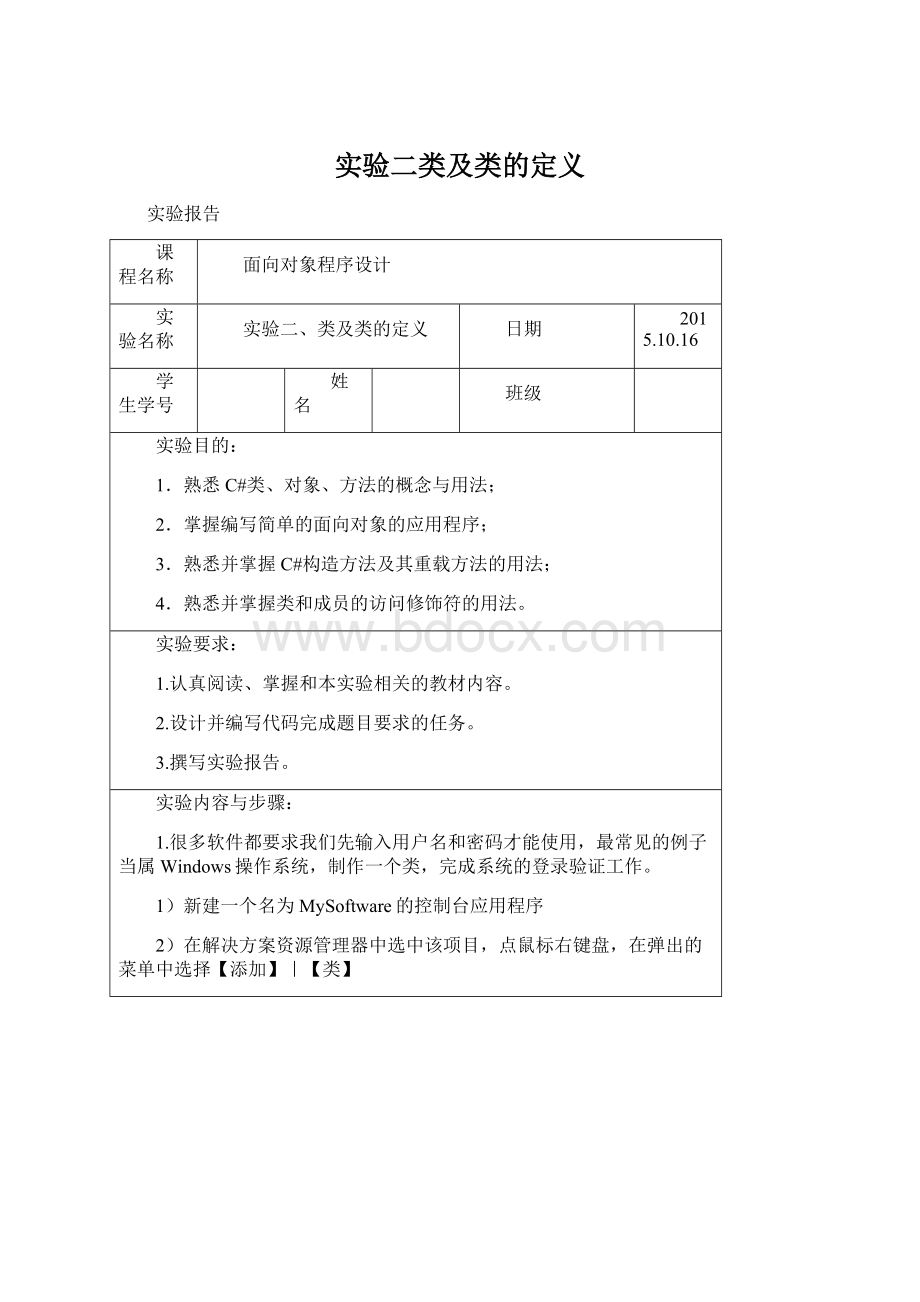
实验二类及类的定义
实验报告
课程名称
面向对象程序设计
实验名称
实验二、类及类的定义
日期
2015.10.16
学生学号
姓名
班级
实验目的:
1.熟悉C#类、对象、方法的概念与用法;
2.掌握编写简单的面向对象的应用程序;
3.熟悉并掌握C#构造方法及其重载方法的用法;
4.熟悉并掌握类和成员的访问修饰符的用法。
实验要求:
1.认真阅读、掌握和本实验相关的教材内容。
2.设计并编写代码完成题目要求的任务。
3.撰写实验报告。
实验内容与步骤:
1.很多软件都要求我们先输入用户名和密码才能使用,最常见的例子当属Windows操作系统,制作一个类,完成系统的登录验证工作。
1)新建一个名为MySoftware的控制台应用程序
2)在解决方案资源管理器中选中该项目,点鼠标右键盘,在弹出的菜单中选择【添加】|【类】
3)在弹出的对话框中将类名改为Login
4)在代码classLogin前添加public关键字
5)添加Login类的成员变量
privatestring_userName;
privatestring_password;
6)添加Login类的属性
publicstringUserName
{
get
{
returnuserName;
}
set
{
userName=value;
}
}
publicstringPassword
{
get
{
returnpassword;
}
set
{
password=value;
}
}
7)添加Login类的方法
//方法
publicboolIsValidateUser()
{
if(userName.Equals("admin")&&password.Equals("admin"))
returntrue;
else
returnfalse;
}
8)完整代码如下:
usingSystem;
usingSystem.Collections.Generic;
usingSystem.Text;
namespaceMySoftware
{
publicclassLogin
{
//私有字段
privatestringuserName;
privatestringpassword;
//属性
publicstringUserName
{
get
{
returnuserName;
}
set
{
userName=value;
}
}
publicstringPassword
{
get
{
returnpassword;
}
set
{
password=value;
}
}
//方法
publicboolIsValidateUser()
{
if(userName.Equals("admin")&&password.Equals("admin"))
returntrue;
else
returnfalse;
}
}
}
9)双击Program.cs,在Main方法中输入如下代码:
usingSystem;
usingSystem.Collections.Generic;
usingSystem.Text;
namespaceMySoftware
{
classProgram
{
staticvoidMain(string[]args)
{
LoginloginModule=newLogin();
Console.WriteLine("####################################################");
Console.WriteLine("C#之星V1.0Beata版");
Console.WriteLine("####################################################");
Console.WriteLine("");
Console.WriteLine("");
Console.Write("请输入您的用户名:
");
stringuserName=Console.ReadLine();
Console.Write("请输入您的密码:
");
stringpassword=Console.ReadLine();
loginModule.UserName=userName;
loginModule.Password=password;
if(loginModule.IsValidateUser())
Console.WriteLine("欢迎使用C#之星软件V1.0版本");
else
Console.WriteLine("您的用户名输入错误,系统拒绝登录!
");
}
}
}
10)按Ctrl+F5运行程序,查看程序执行效果
2.扩展登录类,实现以下功能:
1)在命名空间中增加用户类型枚举,包括管理员、普通用户两种
2)在Login类中添加枚举类型对应的成员变量,并将该变量封装成属性
3)修改IsValidateUser()方法,对于不同的用户身份,进入不同的欢迎界面
4)用户拥有5次登录尝试机会,如果5次登录都失败,程序结束,否则,允许用户重新输入用户名和密码。
Login.cs代码如下:
usingSystem;
usingSystem.Collections.Generic;
usingSystem.Linq;
usingSystem.Text;
namespaceMySoftware
{
publicenumusertype
{
admin,guest
}
publicclassLogin
{
privatestringuserName;
privatestringpassword;
privateusertypeuser;
publicusertypeUser//属º?
性?
{
get
{
returnuser;
}
set
{
user=value;
}
}
publicstringUserName
{
get
{
returnuserName;
}
set
{
userName=value;
}
}
publicstringPassword
{
get
{
returnpassword;
}
set
{
password=value;
}
}
publicintIsValidateUser()
{
switch(user)
{
caseusertype.admin:
{
if(userName.Equals("admin")&&password.Equals("admin"))
return0;
else
return2;
}
caseusertype.guest:
{
if(userName.Equals("guest")&&password.Equals("guest"))
return1;
else
return2;
}
default:
{return2;};
}
}
}
}
Program.cs代码如下:
usingSystem;
usingSystem.Collections.Generic;
usingSystem.Linq;
usingSystem.Text;
namespaceMySoftware
{
classProgram
{
staticvoidMain(string[]args)
{
intnum=5;
while(num>0)
{
LoginloginModule=newLogin();
Console.WriteLine("####################################################");
Console.WriteLine("C#之星V1.0Beata版");
Console.WriteLine("####################################################");
Console.WriteLine("");
Console.WriteLine("");
Console.WriteLine("请选择用户类型(0-管理员1-普通用户):
");
usertypeusertype=(usertype)Enum.Parse(typeof(usertype),Console.ReadLine());
Console.Write("请输入您的用户名:
");
stringuserName=Console.ReadLine();
Console.Write("请输入您的密码:
");
stringpassword=Console.ReadLine();
loginModule.UserName=userName;
loginModule.Password=password;
loginModule.User=usertype;
intstate=loginModule.IsValidateUser();
Console.WriteLine("");
switch(state)
{
case0:
Console.WriteLine("尊敬的管理员");
break;
case1:
Console.WriteLine("尊敬的用户");
break;
case2:
Console.WriteLine("您的用户名或密码输入错误系统拒绝登录!
");
break;
}
num--;
if(state==2&&num>0)
{
Console.WriteLine("您还有{0}次机会输入登录信息",num);
}
else
{
Console.WriteLine("欢?
迎使用C#之星软件V1.0版本?
");
break;
}
}
Console.ReadKey();
}
}
}
测试结果:
1.身份为管理员,用户名和密码都正确,成功进入系统。
2.身份为管理员,用户名和密码都正确,成功进入管理员界面。
第一次没有成功输入,将会提示用户重新输入登录信息。
而且提示剩余可输入信息次数。
实验总结(结论或问题分析):
本次实验,主要是在命名空间中增加用户类型枚举,并且在Login类中添加枚举类型对应的成员变量,并将该变量封装成属性。
在完成这两步操作,并且将程序功能修改后发现在管理员模式下程序正确执行,但是在用户模式下,程序不能正确执行。
之后检查发现缺了一句loginModule.User=usertype;这样就没有将选择的用户模式赋给loginModule.User,就不能选择用户模式,它的值是一直0,所以只能是在管理员模式下工作。
实验成绩
任课教师签名
郭俊恩