EE3NW740BBConfigGuideENXX.docx
《EE3NW740BBConfigGuideENXX.docx》由会员分享,可在线阅读,更多相关《EE3NW740BBConfigGuideENXX.docx(40页珍藏版)》请在冰豆网上搜索。
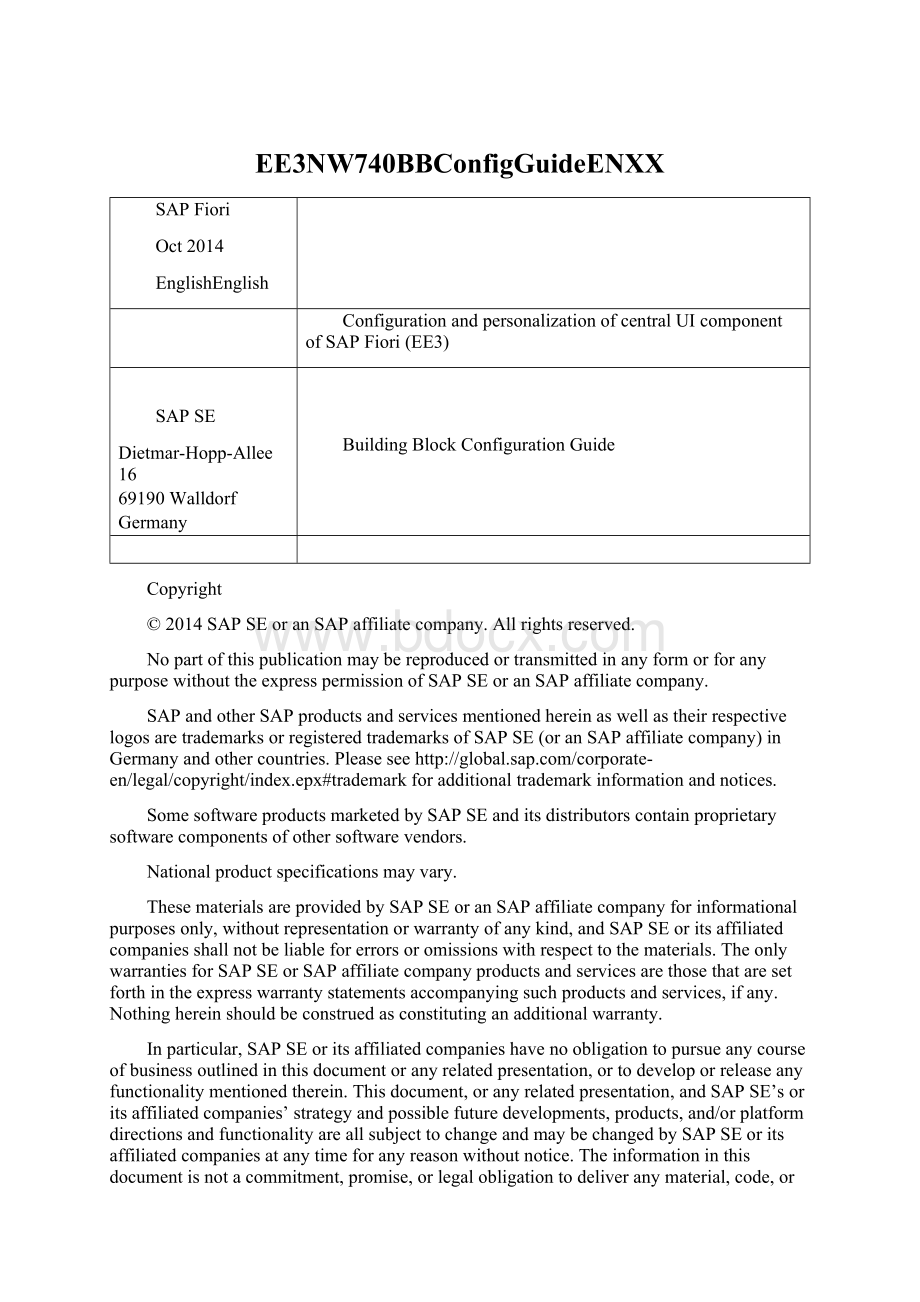
EE3NW740BBConfigGuideENXX
SAPFiori
Oct2014
EnglishEnglish
ConfigurationandpersonalizationofcentralUIcomponentofSAPFiori(EE3)
SAPSE
Dietmar-Hopp-Allee16
69190Walldorf
Germany
BuildingBlockConfigurationGuide
Copyright
©2014SAPSEoranSAPaffiliatecompany.Allrightsreserved.
NopartofthispublicationmaybereproducedortransmittedinanyformorforanypurposewithouttheexpresspermissionofSAPSEoranSAPaffiliatecompany.
SAPandotherSAPproductsandservicesmentionedhereinaswellastheirrespectivelogosaretrademarksorregisteredtrademarksofSAPSE(oranSAPaffiliatecompany)inGermanyandothercountries.Pleaseseeforadditionaltrademarkinformationandnotices.
SomesoftwareproductsmarketedbySAPSEanditsdistributorscontainproprietarysoftwarecomponentsofothersoftwarevendors.
Nationalproductspecificationsmayvary.
ThesematerialsareprovidedbySAPSEoranSAPaffiliatecompanyforinformationalpurposesonly,withoutrepresentationorwarrantyofanykind,andSAPSEoritsaffiliatedcompaniesshallnotbeliableforerrorsoromissionswithrespecttothematerials.TheonlywarrantiesforSAPSEorSAPaffiliatecompanyproductsandservicesarethosethataresetforthintheexpresswarrantystatementsaccompanyingsuchproductsandservices,ifany.Nothinghereinshouldbeconstruedasconstitutinganadditionalwarranty.
Inparticular,SAPSEoritsaffiliatedcompanieshavenoobligationtopursueanycourseofbusinessoutlinedinthisdocumentoranyrelatedpresentation,ortodeveloporreleaseanyfunctionalitymentionedtherein.Thisdocument,oranyrelatedpresentation,andSAPSE’soritsaffiliatedcompanies’strategyandpossiblefuturedevelopments,products,and/orplatformdirectionsandfunctionalityareallsubjecttochangeandmaybechangedbySAPSEoritsaffiliatedcompaniesatanytimeforanyreasonwithoutnotice.Theinformationinthisdocumentisnotacommitment,promise,orlegalobligationtodeliveranymaterial,code,orfunctionality.Allforward-lookingstatementsaresubjecttovariousrisksanduncertaintiesthatcouldcauseactualresultstodiffermateriallyfromexpectations.Readersarecautionednottoplaceunduerelianceontheseforward-lookingstatements,whichspeakonlyasoftheirdates,andtheyshouldnotberelieduponinmakingpurchasingdecisions.
Icons
Icon
Meaning
Caution
Example
Note
Recommendation
Syntax
TypographicConventions
TypeStyle
Description
Exampletext
Wordsorcharactersthatappearonthescreen.Theseincludefieldnames,screentitles,pushbuttonsaswellasmenunames,pathsandoptions.
Cross-referencestootherdocumentation.
Exampletext
Emphasizedwordsorphrasesinbodytext,titlesofgraphicsandtables.
EXAMPLETEXT
Namesofelementsinthesystem.Theseincludereportnames,programnames,transactioncodes,tablenames,andindividualkeywordsofaprogramminglanguage,whensurroundedbybodytext,forexample,SELECTandINCLUDE.
Exampletext
Screenoutput.Thisincludesfileanddirectorynamesandtheirpaths,messages,sourcecode,namesofvariablesandparametersaswellasnamesofinstallation,upgradeanddatabasetools.
EXAMPLETEXT
Keysonthekeyboard,forexample,functionkeys(suchasF2)ortheENTERkey.
Exampletext
Exactuserentry.Thesearewordsorcharactersthatyouenterinthesystemexactlyastheyappearinthedocumentation.
Variableuserentry.Pointedbracketsindicatethatyoureplacethesewordsandcharacterswithappropriateentries.
Content
1Purpose5
2Preparation5
2.1Prerequisites5
3Configuration5
3.1SettingUptheLaunchpadandLaunchpadDesigner5
3.1.1MaintainingSAPGatewayODataServices5
3.1.2ConfiguringICFNodes6
3.1.3AssigningRolestoAdministratorsandUsers6
3.2ConfiguringLaunchpadHomePageinFioriLaunchpadDesigner7
3.2.1CreatingandAssignTransportRequest7
3.2.2CreatingaCustomCatalog8
3.2.3CreatingaCustomGroup8
3.2.4CreatingaPFCGRole9
3.2.5AssigningRoletoEnduser9
3.2.6AddingaTransactionalAppintoFioriLaunchpadHomePage10
3.2.7AddinganAnalyticalAppintoFioriLaunchpadHomePage12
3.2.8AddingaFactSheetintoFioriLaunchpadHomePage14
3.2.9AddingaNewsTileintoTheFioriLaunchpadEntryPage15
3.2.10AddingacustomizedNWBCappintoTheFioriLaunchpadEntryPage20
3.2.11ConfiguringtheLogonPageoftheLaunchpad(Optional)25
3.2.1AdaptingthelogoutpageintheSAPFioriLaunchpad(Optional)25
Prerequisites25
3.2.2TestingtheFioriLaunchpad26
3.3RunningLaunchpadinSAPFioriClient26
3.3.1InstallingtheApplication26
3.3.2LaunchingtheApplication27
3.3.3ConfiguringtheApplication29
4Appendix32
4.1ImportingCARootCertificates32
4.1.1ImportingaCARootCertificateintoWindows32
4.1.2ImportingaCARootCertificateintoiOS32
4.1.3ImportingaCARootCertificateintoAndroid33
ConfigurationandpersonalizationofcentralUIcomponentofSAPFiori
1Purpose
TheSAPFioriLaunchpadistheentrypointtoFioriappsonmobileordesktopdevices,andTheLaunchpadDesigneristhestandardtoolforconfiguringtheLaunchpad.
ThisconfigurationguideprovidestheinformationyouneedtosetuptheSAPFioriLaunchpadandLaunchpadDesigner.FurthermoreitprovidesthestepstoaddalltypesofSAPFioriappintotheLaunchpad.
2Preparation
Prerequisites
Beforestartingwiththeinstallationofthisbuildingblock,pleasecompletetheinstalltationofthebuildingblockFioriSystemlandscapesetup(EE0)andGenericEnablement(EE1).
TheFioriLaunchpadandLaunchpadDesignerarepartofthesoftwarecomponentSAP_UI,whichisalreadyincludedinthestandardSAPNetweaver7.40.
3Configuration
SettingUptheLaunchpadandLaunchpadDesigner
MaintainingSAPGatewayODataServices
Use
Inthisactivity,youactivatethecorrespondingODataserviceforSAPFioriLaunchpadandLaunchpadDesginer.
Procedure
1.LogintotheABAPfront-endserver(alsoaSAPNetweaverGatewaysystem).
2.Accesstheactivityusingthefollowingnavigationoptions:
Transactioncode
SPRO
SAPReferenceIMGmenu
SAPNetWeaverGatewayOdataChannelAdministrationGeneralSettingsActivateandMaintainServices
3.OntheActivateandMaintainServicesscreen,chooseAddService.
4.OntheAddServicescreen,chooseLocalastheSystemAlias.Alistofservicesisthendisplayed.
5.Choosetheentrywithtechnicalservicename/UI2/LAUNCHPAD(Serviceforaccessinglaunchpadlinks).
6.IntheAddServicedialogbox,specifyPackage,chooseICFNodeasStandardMode,andthenchooseContinue(Enter).AmessageisdisplayedatthebottomofthescreeninformingyouthatService‘’successfullycreated.ChooseBack(F3).
7.Performsteps5to7forfollowingservicesrespectively:
Service
Description
/UI2/PAGE_BUILDER_CONF
Catalog,pageandgadgetservice;configurationlayer(system-wide)
/UI2/PAGE_BUILDER_CUST
Catalog,pageandgadgetservice;Customizinglayer(client-specific)
/UI2/PAGE_BUILDER_PERS
Catalog,pageandgadgetservice;personalizationlayer(user-specific)
/UI2/INTEROP
UsedbytheSAPFiorilaunchpadfornavigation
/UI2/TRANSPORT
UsedbytheSAPFiorilaunchpaddesignertoreadandassigntransportrequest
Result
Youhavesuccessfullyactivatedthementionedodataservices.
ConfiguringICFNodes
Use
Inthisactivity,youactivatethecorrespondingICFnodesforSAPFioriLaunchpadUI.
Procedure
1.LogintotheABAPfront-endserver(alsoaSAPNetweaverGatewaysystem).
2.Accesstheactivityusingthefollowingnavigationoptions:
Transactioncode
SICF
3.ChooseExecute.TheMaintainServicewindowdisplays.
4.Activatefollowingrelevantpaths.
/default_host/sap/bc/ui2/
/default_host/sap/bc/ui5_ui5/ui2/
/default_host/sap/bc/ui5_ui5/sap/arsrvc_upb_admn/
/default_host/sap/bc/ui5_ui5/sap/ar_srvc_news/
/default_host/sap/bc/ui5_ui5/sap/ar_srvc_launch/
/default_host/sap/bc/ui5_ui5/ui2/ushell/
/default_host/sap/public/bc/ui5_ui5/
/default_host/sap/public/bc/ui2/
/default_host/sap/bc/ui2/nwbc/ forNWBCforHTML
Result
YouhavesuccessfullyactivatedthementionedICFnodes.
AssigningRolestoAdministratorsandUsers
Use
Inthisactivity,youassignnecessaryrolestoFioriLaunchpadAdministratorsandEndUsersensureAdministratorsandEndUsershaveproperauthorizationtoaccesstheFioriLaunchpaddesignerandtheFioriLaunchpad.
Procedure
1.LogintoABAPfront-endserver.
2.Accesstheactivityusingthefollowingnavigationoptions:
Transactioncode
SU01
3.Input(forexample.FIORI_ADM)intheNamefiled.
4.ChooseChange.
5.ChoosetheRolestab.
6.AddentrySAP_UI2_ADMIN_700intothelist.
7.ChooseSave.AndthentheadministratoruserinthecontextwillbeabletoaccesstheFioriLaunchpaddesigner.
8.Accesstheactivityusingthefollowingnavigationoptions:
Transactioncode
SU01
9.Input(forexample.FIORI_USER)intheNamefiled.
10.ChooseChange.
11.ChoosetheRolestab.
12.AddentrySAP_UI2_USER_700intothelist.
13.ChooseSave.AndthentheenduserinthecontextwillbeabletoaccesstheFioriLaunchpad.
Result
TheAdminstratorandEndUserhavebeenassignedtheproperauthorizationtoaccesstheFioriLaunchpaddesignerandLaunchpadrespectively.
ConfiguringLaunchpadHomePageinFioriLaunchpadDesigner
Use
TheFioriLaunchpadistheaccesspointtoappsonmobileordesktopdevices.Theappsaredisplayedviatiles.Thesetilesprovideaccesstothesingleapps.Theappsareorganizedthroughthefollowingentities:
▪Catalog: