实验报告 常用网络测试工具的应用.docx
《实验报告 常用网络测试工具的应用.docx》由会员分享,可在线阅读,更多相关《实验报告 常用网络测试工具的应用.docx(14页珍藏版)》请在冰豆网上搜索。
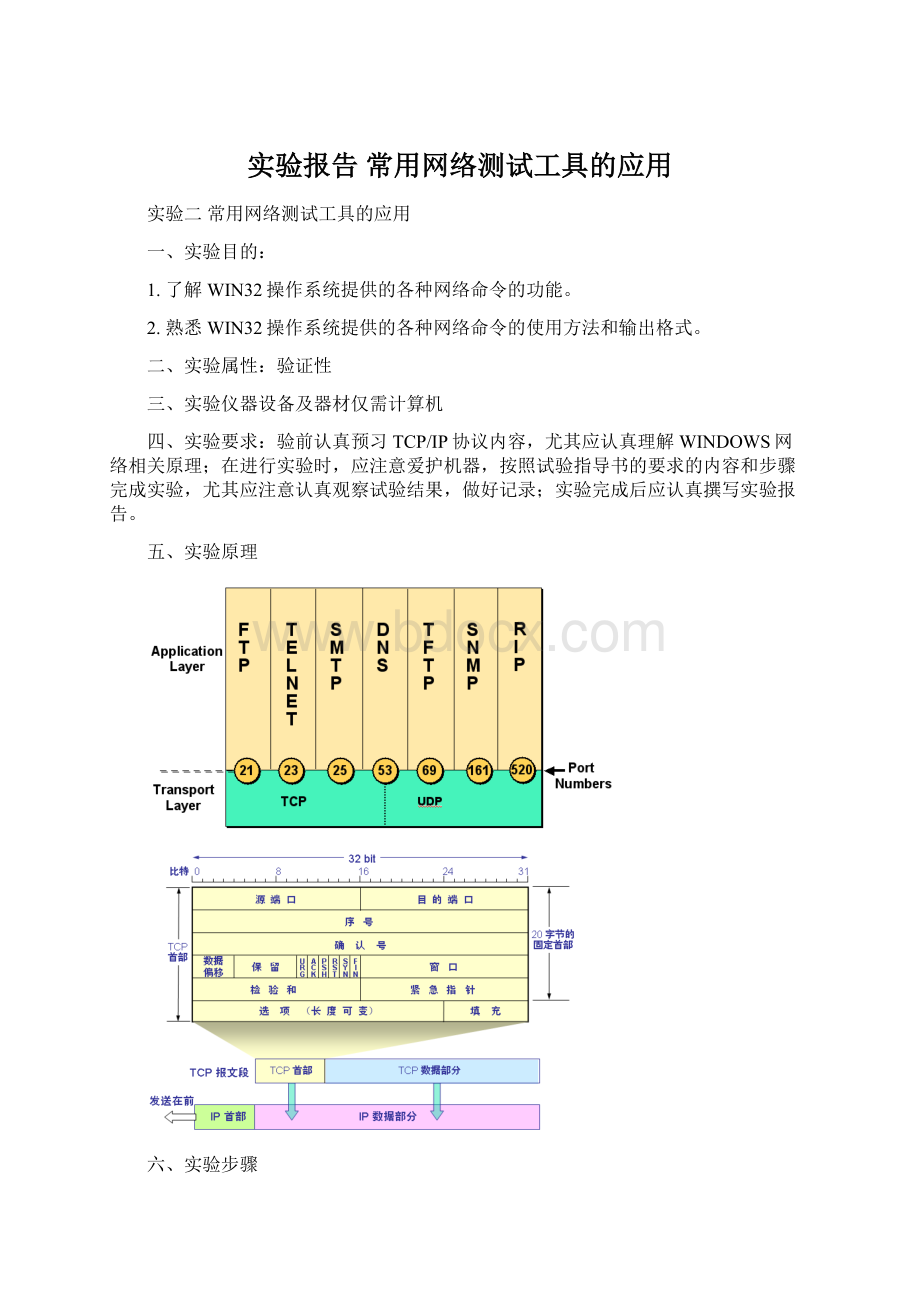
实验报告常用网络测试工具的应用
实验二常用网络测试工具的应用
一、实验目的:
1.了解WIN32操作系统提供的各种网络命令的功能。
2.熟悉WIN32操作系统提供的各种网络命令的使用方法和输出格式。
二、实验属性:
验证性
三、实验仪器设备及器材仅需计算机
四、实验要求:
验前认真预习TCP/IP协议内容,尤其应认真理解WINDOWS网络相关原理;在进行实验时,应注意爱护机器,按照试验指导书的要求的内容和步骤完成实验,尤其应注意认真观察试验结果,做好记录;实验完成后应认真撰写实验报告。
五、实验原理
六、实验步骤
1、最常用的网络测试工具-PING.EXE
(1)判断本地的TCP/IP协议栈是否已安装
C:
\DocumentsandSettings\student>ping127.0.0.1
Pinging127.0.0.1with32bytesofdata:
用32个数据字节验证本机与计算机的连接
Replyfrom127.0.0.1:
bytes=32time<10msTTL=128
Replyfrom127.0.0.1:
bytes=32time<10msTTL=128
Replyfrom127.0.0.1:
bytes=32time<10msTTL=128
Replyfrom127.0.0.1:
bytes=32time<10msTTL=128
返回本机:
字节为32个时间小于10毫秒生存时间为128
Pingstatisticsfor127.0.0.1:
统计本机的数据:
Packets:
Sent=4,Received=4,Lost=0(0%loss),
包数:
发送为4,接收为4,丢失为0(丢失率为0%)
Approximateroundtriptimesinmilli-seconds:
大概回路行程时间在毫秒
Minimum=0ms,Maximum=0ms,Average=0ms
最小为0毫秒,最大为0毫秒,平均为0毫秒
(2)判断能否到达指定IP地址的远程计算机
C:
\DocumentsandSettings\student>ping10.64.42.1
Pinging10.64.42.1with32bytesofdata:
用32个数据字节验证网关与计算机的连接
Replyfrom10.64.42.1:
bytes=32time<10msTTL=64
返回网关:
字节为32个时间小于10毫秒生存时间为64
Replyfrom10.64.42.1:
bytes=32time<10msTTL=64
Replyfrom10.64.42.1:
bytes=32time=34msTTL=64
Replyfrom10.64.42.1:
bytes=32time<10msTTL=64
Pingstatisticsfor10.64.42.1:
统计网关的数据:
Packets:
Sent=4,Received=4,Lost=0(0%loss),
包数:
发送为4,接收为4,丢失为0(丢失率为0%)
Approximateroundtriptimesinmilli-seconds:
大概回路行程时间在毫秒
Minimum=0ms,Maximum=34ms,Average=8ms
最小为0毫秒,最大为34毫秒,平均为8毫秒
(3)根据域名获得其对应的IP地址
C:
\DocumentsandSettings\student>ping
Pinging[59.64.114.98]with32bytesofdata:
用32个数据字节验证腾讯网与计算机的连接
Replyfrom59.64.114.98:
bytes=32time=2msTTL=57
返回腾讯网:
字节为32时间为2毫秒生存时间为57
Replyfrom59.64.114.98:
bytes=32time=1msTTL=57
Replyfrom59.64.114.98:
bytes=32time=1msTTL=57
Replyfrom59.64.114.98:
bytes=32time=1msTTL=57
Pingstatisticsfor59.64.114.98:
统计腾讯网的数据:
Packets:
Sent=4,Received=4,Lost=0(0%loss),
包数:
发送为4,收回为4,丢失为0(丢失率为0%)
Approximateroundtriptimesinmilli-seconds:
大概循环时间在毫秒:
Minimum=1ms,Maximum=2ms,Average=1ms
最小值为1毫秒,最大值为2毫秒,平均值为1毫秒
(4)根据IP地址获取域名
C:
\DocumentsandSettings\student>ping59.64.114.98
Pinging59.64.114.98with32bytesofdata:
用32个数据字节验证网络与计算机的连接
Replyfrom59.64.114.98:
bytes=32time=1msTTL=57
Replyfrom59.64.114.98:
bytes=32time=2msTTL=57
Replyfrom59.64.114.98:
bytes=32time=7msTTL=57
Replyfrom59.64.114.98:
bytes=32time=2msTTL=57
返回腾讯网:
字节为32时间为2毫秒生存时间为57
Pingstatisticsfor59.64.114.98:
统计网络的数据:
Packets:
Sent=4,Received=4,Lost=0(0%loss),
包数:
发送为4,收回为4,丢失为0(丢失率为0%)
Approximateroundtriptimesinmilli-seconds:
大概循环时间在毫秒:
Minimum=1ms,Maximum=7ms,Average=3ms
最小值为1毫秒,最大值为7毫秒,平均值为3毫秒
(5)根据IP地址获取机器名
C:
\DocumentsandSettings\student>ping-a127.0.0.1
Pingingstudent14[127.0.0.1]with32bytesofdata:
用32个数据字节验证网络与计算机的连接
Replyfrom127.0.0.1:
bytes=32time<10msTTL=128
Replyfrom127.0.0.1:
bytes=32time<10msTTL=128
Replyfrom127.0.0.1:
bytes=32time<10msTTL=128
Replyfrom127.0.0.1:
bytes=32time<10msTTL=128
返回网络:
字节为32时间小于10毫秒生存时间为128
Pingstatisticsfor127.0.0.1:
统计腾讯网的数据:
Packets:
Sent=4,Received=4,Lost=0(0%loss),
包数:
发送为4,收回为4,丢失为0(丢失率为0%)
Approximateroundtriptimesinmilli-seconds:
大概循环时间在毫秒:
Minimum=0ms,Maximum=0ms,Average=0ms
最小值01毫秒,最大值为0毫秒,平均值为0毫秒
(6)Ping指定的IP地址30次
C:
\DocumentsandSettings\student>ping-n30202.205.107.58
Pinging202.205.107.58with32bytesofdata:
用32个数据字节验证网络与计算机的连接
Replyfrom202.205.107.58:
bytes=32time<10msTTL=126
Replyfrom202.205.107.58:
bytes=32time<10msTTL=126
Replyfrom202.205.107.58:
bytes=32time<10msTTL=126
Replyfrom202.205.107.58:
bytes=32time<10msTTL=126
Replyfrom202.205.107.58:
bytes=32time<10msTTL=126
Replyfrom202.205.107.58:
bytes=32time<10msTTL=126
Replyfrom202.205.107.58:
bytes=32time<10msTTL=126
Replyfrom202.205.107.58:
bytes=32time<10msTTL=126
Replyfrom202.205.107.58:
bytes=32time<10msTTL=126
Replyfrom202.205.107.58:
bytes=32time<10msTTL=126
Replyfrom202.205.107.58:
bytes=32time<10msTTL=126
Replyfrom202.205.107.58:
bytes=32time<10msTTL=126
Replyfrom202.205.107.58:
bytes=32time<10msTTL=126
Replyfrom202.205.107.58:
bytes=32time<10msTTL=126
Replyfrom202.205.107.58:
bytes=32time<10msTTL=126
Replyfrom202.205.107.58:
bytes=32time<10msTTL=126
Replyfrom202.205.107.58:
bytes=32time<10msTTL=126
Replyfrom202.205.107.58:
bytes=32time<10msTTL=126
Replyfrom202.205.107.58:
bytes=32time<10msTTL=126
Replyfrom202.205.107.58:
bytes=32time<10msTTL=126
Replyfrom202.205.107.58:
bytes=32time<10msTTL=126
Replyfrom202.205.107.58:
bytes=32time<10msTTL=126
Replyfrom202.205.107.58:
bytes=32time<10msTTL=126
Replyfrom202.205.107.58:
bytes=32time<10msTTL=126
Replyfrom202.205.107.58:
bytes=32time<10msTTL=126
Replyfrom202.205.107.58:
bytes=32time<10msTTL=126
Replyfrom202.205.107.58:
bytes=32time<10msTTL=126
Replyfrom202.205.107.58:
bytes=32time<10msTTL=126
Replyfrom202.205.107.58:
bytes=32time<10msTTL=126
Replyfrom202.205.107.58:
bytes=32time<10msTTL=126
返回网络:
字节为32时间小于10毫秒生存时间为126
Pingstatisticsfor202.205.107.58:
统计网络的数据:
Packets:
Sent=30,Received=30,Lost=0(0%loss),
包数:
发送为30,收回为30,丢失为0(丢失率为0%)
Approximateroundtriptimesinmilli-seconds:
大概循环时间在毫秒:
Minimum=0ms,Maximum=0ms,Average=0ms
最小值为10毫秒,最大值为0毫秒,平均值为0毫秒
(7)用400字节长的包Ping指定的IP地址
C:
\DocumentsandSettings\student>ping-l400202.205.107.10
Pinging202.205.107.10with400bytesofdata:
用400个数据字节验证网络与计算机的连接
Replyfrom202.205.107.10:
bytes=400time<10msTTL=62
Replyfrom202.205.107.10:
bytes=400time<10msTTL=62
Replyfrom202.205.107.10:
bytes=400time<10msTTL=62
Replyfrom202.205.107.10:
bytes=400time<10msTTL=62
返回网络:
字节为400时间小于10毫秒生存时间为62
Pingstatisticsfor202.205.107.10:
统计网络的数据:
Packets:
Sent=4,Received=4,Lost=0(0%loss),
包数:
发送为4,收回为4,丢失为0(丢失率为0%)
Approximateroundtriptimesinmilli-seconds:
大概循环时间在毫秒:
Minimum=0ms,Maximum=0ms,Average=0ms
最小值为0毫秒,最大值为0毫秒,平均值为0毫秒
2、网络配置查看程序-IPCONFIG.EXE
(1)查看所有配置信息:
Winipcfg或Ipconfig/all
C:
\DocumentsandSettings\Administrator>Ipconfig/all
WindowsIPConfiguration
HostName............:
r5-045
PrimaryDnsSuffix.......:
NodeType............:
Unknown
IPRoutingEnabled........:
No
WINSProxyEnabled........:
No
Ethernetadapter本地连接:
Connection-specificDNSSuffix.:
Description...........:
RealtekRTL8139FamilyPCIFastEthe
rnetNIC
PhysicalAddress.........:
00-E0-4C-4C-A9-DB
DhcpEnabled...........:
No
IPAddress............:
10.64.5.45
SubnetMask...........:
255.255.255.0
DefaultGateway.........:
10.64.5.254
DNSServers...........:
202.205.107.10
3、网络连接统计工具-NETSTAT.EXE
(1)显示所有连接
C:
\DocumentsandSettings\Administrator>netstat-a
ActiveConnections
ProtoLocalAddressForeignAddressState
TCPr5-045:
epmapr5-045:
0LISTENING
TCPr5-045:
microsoft-dsr5-045:
0LISTENING
TCPr5-045:
1161r5-045:
0LISTENING
TCPr5-045:
8177r5-045:
0LISTENING
TCPr5-045:
10019r5-045:
0LISTENING
TCPr5-045:
netbios-ssnr5-045:
0LISTENING
TCPr5-045:
102810.64.7.199:
10018ESTABLISHED
TCPr5-045:
1045r5-045:
10019ESTABLISHED
TCPr5-045:
1681221.7.91.31:
httpSYN_SENT
TCPr5-045:
168210.64.7.122:
7211SYN_SENT
TCPr5-045:
10019r5-045:
1027CLOSE_WAIT
TCPr5-045:
10019r5-045:
1045ESTABLISHED
TCPr5-045:
1031r5-045:
0LISTENING
UDPr5-045:
microsoft-ds*:
*
UDPr5-045:
isakmp*:
*
UDPr5-045:
ms-sql-m*:
*
UDPr5-045:
4500*:
*
UDPr5-045:
5412*:
*
UDPr5-045:
5999*:
*
UDPr5-045:
6000*:
*
UDPr5-045:
6002*:
*
UDPr5-045:
ntp*:
*
UDPr5-045:
netbios-ns*:
*
UDPr5-045:
netbios-dgm*:
*
UDPr5-045:
1900*:
*
UDPr5-045:
ntp*:
*
UDPr5-045:
1099*:
*
UDPr5-045:
1900*:
*
(2)显示所有协议的统计信息
C:
\DocumentsandSettings\Administrator>netstat-s
IPv4Statistics
PacketsReceived=142692
ReceivedHeaderErrors=0
ReceivedAddressErrors=94
DatagramsForwarded=0
UnknownProtocolsReceived=0
ReceivedPacketsDiscarded=21591
ReceivedPacketsDelivered=121098
OutputRequests=137681
RoutingDiscards=0
DiscardedOutputPackets=12
OutputPacketNoRoute=0
ReassemblyRequired=0
ReassemblySuccessful=0
ReassemblyFailures=0
DatagramsSuccessfullyFragmented=0
DatagramsFailingFragmentation=0
FragmentsCreated=0
ICMPv4Statistics
ReceivedSent
Messages805811
Errors00
DestinationUnreachable06
TimeExceeded00
ParameterProblems00
SourceQuenches00
Redirects00
Echos75847
EchoReplies47758
Timestamps00
TimestampReplies00
AddressMasks00
AddressMaskReplies00
TCPStatisticsforIPv4
ActiveOpens=17741
PassiveOpens=12445
FailedConnectionAttempts=13063
ResetConnections=171
CurrentConnections=4
SegmentsReceived=110285
SegmentsSent=120741
SegmentsRetransmitted=9516
UDPStatisticsforIPv4
DatagramsReceived=10002
NoPorts=59
ReceiveErrors=0
DatagramsSent=6608
4、操纵网络路由表的工具-ROUTE.EXE
(1)显示全部路由信息:
C:
\DocumentsandSettings\Administrator>routeprint
===========================================================================
InterfaceList
0x1...........................MSTCPLoopbackinterface
0x2...00e04c4ca9db......RealtekRTL8139FamilyPCIFastEthernetNIC-
数据包计划程序微型端口
===========================================================================
===========================================================================
ActiveRoutes:
NetworkDestinationNetmaskGatewayInterfaceMetric
0.0.0.00.0.0.010.64.5.25410.64.5.4520
10.64.5.0255.255.255.010.64.5.4510.64.5.4520
10.64.5.45255.255.255.255127.0.