Projectnet 故障排除 Troubleshooting.docx
《Projectnet 故障排除 Troubleshooting.docx》由会员分享,可在线阅读,更多相关《Projectnet 故障排除 Troubleshooting.docx(8页珍藏版)》请在冰豆网上搜索。
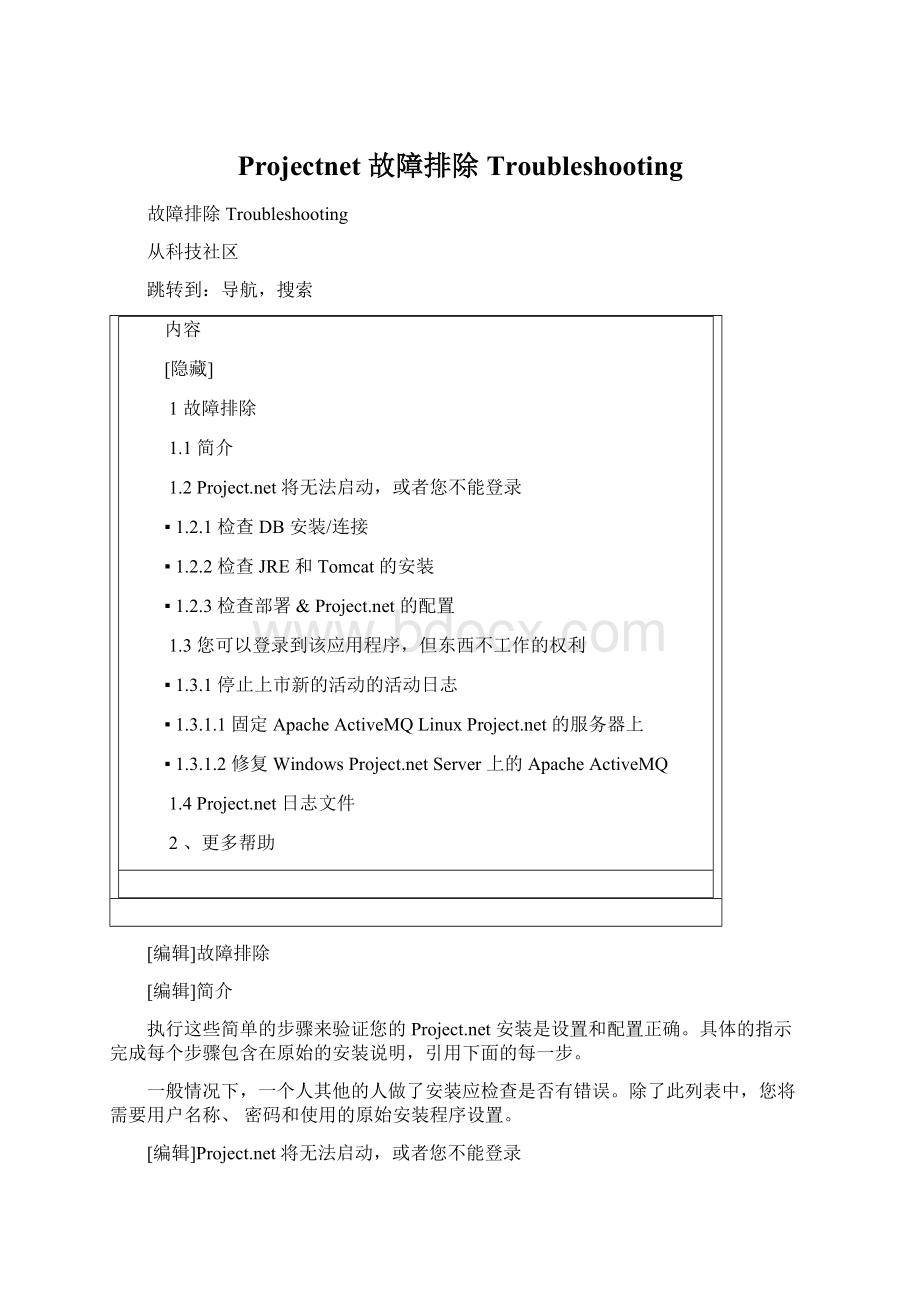
Projectnet故障排除Troubleshooting
故障排除Troubleshooting
从科技社区
跳转到:
导航,搜索
内容
[隐藏]
1故障排除
1.1简介
1.2P将无法启动,或者您不能登录
▪1.2.1检查DB安装/连接
▪1.2.2检查JRE和Tomcat的安装
▪1.2.3检查部署&P的配置
1.3您可以登录到该应用程序,但东西不工作的权利
▪1.3.1停止上市新的活动的活动日志
▪1.3.1.1固定ApacheActiveMQLinuxP的服务器上
▪1.3.1.2修复WindowsPServer上的ApacheActiveMQ
1.4P日志文件
2、更多帮助
[编辑]故障排除
[编辑]简介
执行这些简单的步骤来验证您的P安装是设置和配置正确。
具体的指示完成每个步骤包含在原始的安装说明,引用下面的每一步。
一般情况下,一个人其他的人做了安装应检查是否有错误。
除了此列表中,您将需要用户名称、密码和使用的原始安装程序设置。
[编辑]P将无法启动,或者您不能登录
[编辑]检查DB安装/连接
登录到Oracle主页,请检查db的存在性
使用tnsping检查与tnsping<数据库SID>数据库侦听器的存在性.
另外,请检查,sqlplus科技/<原始密码>@<数据库SID>连接。
验证Tomcat配置文件中的JDBC设置部署到Tomcat服务器的P中所述(林*x或Windows).
[编辑]检查JRE和Tomcat的安装
检查的JVM的位置
验证JVM已升级,联合教育委员会
检查Tomcat的安装目录
检查TOMCAT_HOME/bin/Catalina.shJAVA_OPTS设置正确。
请检查配置Tomcat是否自动启动(取决OS如何做到这一点)
请确保ActiveMQ是安装并配置为自动启动
[编辑]检查部署&P的配置
验证TOMCAT_HOME\webapps\包含的P应用程序中,/ROOT或/pnet。
你能到http:
//<主机名>(root.war装置)或http:
//<主机名>的登录页/科技吗?
如果你不能,你可以达到使用端口8080,登录页(http:
//<主机名>:
8080或
http:
//<主机名>/pnet:
8080)吗?
如果你只可以达到登录页面,当您使用端口8080,然后问题是在您的Apachehttpd和Tomcat一体化。
[编辑]您可以登录到该应用程序,但东西不工作的权利
1.作为appadmin登录
2.检查步骤9中的所有设置[wiki:
Production-Tomcat55#Step8:
ConfigurePSystemSettings配置P系统设置]。
3.请检查安装的许可证属性和密钥(从页的步骤9)
4.注册为一个测试用户使用的许可证密钥。
5.注册时验证收到的电子邮件系统
▪如果主机名不正确然后仔细检查管理模块中的系统设置,在默认配置中的defaulthost标记。
[编辑]停止上市新的活动的活动日志
如果您注意到活动日志不再显示当前的事件日志中它意味着称为ActiveMQP的一部分已经停止工作。
要修复此问题,您需要有运行P的服务器系统管理员访问。
[编辑]修复ApacheActiveMQLinuxP的服务器上
1.到服务器打开一个控制台窗口和日志。
2.确定ActiveMQ是否运行通过执行下面的命令:
>ps-efa|grepjava
这将返回所有正在运行的Java进程的列表。
请检查以查看是否其中的任何正在运行activemq;如果ActiveMQ是不再运行它将缺席从列表。
3.您还可以检查ActiveMQ日志文件:
>tail/data/wrapper.log
如果ActiveMQ停止您将看到类似于:
INFO|jvm1|2012/02/0214:
36:
24|INFO|Connectorvm:
//localhostStopped
INFO|jvm1|2012/02/0214:
36:
24|INFO|ActiveMQJMSMessageBroker(localhost,ID:
-33044-1318941048586-0:
1)stopped
INFO|jvm1|2012/02/0214:
36:
24|INFO|ActiveMQJMSMessageBroker(localhost,ID:
-33044-1318941048586-0:
1)stopped
STATUS|wrapper|2012/02/0214:
36:
25|<--WrapperStopped
4.为重新启动ActiveMQ
>serviceactivemqstart
5.再次,作为消息像检查ActiveMQ的日志文件:
>"INFOTransportConnector-Connectorvm:
//localhostStarted"
[编辑]修复WindowsPServer上的ApacheActiveMQ
1.单击开始菜单。
2.在搜索程序和文件框中键入services.msc.
3.时它会显示在上面;的程序列表中,单击Services.msc这将打开服务控制面板。
4.查找ActiveMQ服务的已安装服务列表中。
其状态应显示开始和它的启动类型为自动'。
5.如果这些都不是真正右键单击服务并从弹出式菜单中选择属性。
6.在属性对话框中设置启动类型:
到自动,单击[开始]按钮。
7.关闭该对话框与[确定]按钮。
8.关闭服务控制面板。
[编辑]P日志文件
为了帮助调试安装和应用程序问题P提供利用log4j记录器的日志记录机制。
此外,应用程序服务器有他们自己的日志文件。
对于使用ApacheTomcat的安装,Tomcat日志文件保存在CATALINA_HOME/日志中。
要控制.net项目级别的日志记录您需要创建的文件CATALINA_HOME\webapps\\WEB-INF\classes\log4j.properties。
当log4j.properties丢失日志记录处于关闭状态。
这个文件还指定的日志文件的位置。
例如,下面的log4j.properties文件设置日志记录级别进行调试(最高级别),并将生成的日志文件放在C:
\Tomcat5\logs\pnet-log.log(注意:
不要的使用调试水准不断因为它可以影响Tomcat性能和快速增长的日志文件)。
log4j.rootLogger=DEBUG,logfile,stdout
log4j.appender.stdout=org.apache.log4j.ConsoleAppender
log4j.appender.stdout.layout=org.apache.log4j.PatternLayout
log4j.appender.stdout.layout.ConversionPattern=%d%p[%c]-<%m>%n
log4j.appender.logfile=org.apache.log4j.RollingFileAppender
log4j.appender.logfile.File=C:
\\Tomcat5\\logs\\pnet-log.log
log4j.appender.logfile.MaxFileSize=8192KB
#Keepthreebackupfiles.
log4j.appender.logfile.MaxBackupIndex=100
#Patterntooutput:
datepriority[category]-message
log4j.appender.logfile.layout=org.apache.log4j.PatternLayout
log4j.appender.logfile.layout.ConversionPattern=%d%p[%c]-%m%n
[编辑]更多帮助
管理员手册-管理员手册内容
额外的帮助也是可用的P用户论坛
91:
Troubleshooting
FromPnet-Community
Jumpto:
navigation,search
Contents
[hide]
1Troubleshooting
1.1Introduction
1.2PWillNotStartorYouCannotLogin
▪1.2.1CheckDBinstallation/connection
▪1.2.2CheckinstallationofJREandTomcat
▪1.2.3Checkdeployment&configurationofP
1.3YouCanLogIntotheApplicationButSomethingDoesNotWorkRight
▪1.3.1TheActivityLogstoppedlistingnewactivities
▪1.3.1.1FixingApacheActiveMQonaLinuxPServer
▪1.3.1.2FixingApacheActiveMQonaWindowsPServer
1.4PLogFiles
2MoreHelp
[edit]Troubleshooting
[edit]Introduction
PerformthesesimplestepstoverifythatyourPinstallationissetupandconfiguredcorrectly.Specificdirectionsforcompletingeachstepareincludedintheoriginalinstallationinstructions,referencedateachstepbelow.
Generally,someoneotherthatthepersonwhodidtheinstallationshouldcheckforerrors.Inadditiontothislist,youwillneedtheusernames,passwordsandsettingsusedbytheoriginalinstaller.
[edit]PWillNotStartorYouCannotLogin
[edit]CheckDBinstallation/connection
LogintoOracleHomePage,checkexistenceofdb
Usetnspingtocheckexistenceofdatabaselistenerwithtnsping.
Also,checkthatsqlpluspnet/@connects.
VerifytheJDBCsettingsintheTomcatconfigurationfileasoutlinedinDeployPtoTomcatServer(Lin*xorWindows).
[edit]CheckinstallationofJREandTomcat
ChecklocationofJVM
VerifyJVMwasupgradedwithJCE
CheckinstallationdirectoryofTomcat
CheckTOMCAT_HOME/bin/Catalina.shforthecorrectJAVA_OPTSsettings.
CheckthatTomcatisconfiguredtoauto-start(dependsuponOShowthisisdone)
MakesureActiveMQisinstalledandconfiguredtoauto-start
[edit]Checkdeployment&configurationofP
VerifyTOMCAT_HOME\webapps\containsthePapplication,either/ROOTor/pnet.
Canyougettotheloginpageathttp:
//(root.warinstallations)orhttp:
///pnet?
Ifyoucannot,canyoureachtheloginpageusingport8080(http:
//:
8080or
http:
///pnet:
8080)?
Ifyoucanonlyreachtheloginpagewhenyouuseport8080thentheissueisinyourApachehttpdandTomcatintegration.
[edit]YouCanLogIntotheApplicationButSomethingDoesNotWorkRight
1.Loginasappadmin
2.CheckallsettingsfromStep9[wiki:
Production-Tomcat55#Step8:
ConfigurePSystemSettingsConfigurePSystemSettings].
3.Checkinstallationoflicensepropertiesandkey(Step9fromabovepage)
4.Registerasatestuserusinglicensekey.
5.Verifyreceiptofemailfromsystemwhileregistering
▪Ifthehostnameisincorrectthendouble-checktheSystemSettingsintheadministrationmoduleandthedefaulthosttokeninthedefaultconfiguration.
[edit]TheActivityLogstoppedlistingnewactivities
IfyounoticethattheActivityLognolongershowscurrenteventsinthelogitmeansapartofPcalledActiveMQhasstoppedworking.TofixthisyouwillneedtohavesystemadministratoraccesstotheserverrunningP.
[edit]FixingApacheActiveMQonaLinuxPServer
1.Openaconsolewindowandlogintotheserver.
2.DetermineifActiveMQisrunningbyexecutingthefollowingcommand:
>ps-efa|grepjava
ThiswillreturnalistofallrunningJavaprocesses.Checktoseeifanyofthemarerunningactivemq;ifActiveMQisnolongerrunningitwillbeabsentfromthelist.
3.YoucanalsochecktheActiveMQlogfile:
>tail/data/wrapper.log
IfActiveMQstoppedyouwillseesomethingsimilarto:
INFO|jvm1|2012/02/0214:
36:
24|INFO|Connectorvm:
//localhostStopped
INFO|jvm1|2012/02/0214:
36:
24|INFO|ActiveMQJMSMessageBroker(localhost,ID:
-33044-1318941048586-0:
1)stopped
INFO|jvm1|2012/02/0214:
36:
24|INFO|ActiveMQJMSMessageBroker(localhost,ID:
-33044-1318941048586-0:
1)stopped
STATUS|wrapper|2012/02/0214:
36:
25|<--WrapperStopped
4.TorestartActiveMQ
>serviceactivemqstart
5.Again,checktheActiveMQlogfileforasmessagelike:
>"INFOTransportConnector-Connectorvm:
//localhostStarted"
[edit]FixingApacheActiveMQonaWindowsPServer
1.ClicktheStartmenu.
2.IntheSearchprogramsandfilesboxtypeservices.msc.
3.ClickServices.mscwhenitisdisplayedintheProgramslistabove;thiswillopentheServicescontrolpanel.
4.LookfortheActiveMQserviceinthelistofinstalledservices.ItsStatusshouldshowStartedanditsStartupTypeasAutomatic'.
5.Ifneitherofthesearetrueright-clickontheserviceandselectPropertiesfromthepop-upmenu.
6.InthepropertiesdialogsetStartuptype:
toAutomaticandclickthe[Start]button.
7.Closethedialogwiththe[OK]button.
8.ClosetheServicescontrolpanel.
[edit]PLogFiles
TohelpdebuginstallationandapplicationissuesPprovidesaloggingmechanismutilizingthelog4jlogger.Inaddition,theapplicationservershavelogfilesoftheirown.ForinstallationsusingApacheTomcat,theTomcatlogfilesaresavedinCATALINA_HOME/logs.
TocontrolP'slevelofloggingyouneedtocreatethefileCATALINA_HOME\webapps\\WEB-INF\classes\log4j.properties.Whenlog4j.propertiesismissingloggingisturnedoff.Thisfilealsospecifiesthelocationofthelogfile.
Forexample,thefollowinglog4j.propertiesfilesetstheloggingleveltodebug(thehighestlevel)andplacestheresultinglogfileinC:
\Tomcat5\logs\pnet-log.log(Note: