AAFCO翻译1.docx
《AAFCO翻译1.docx》由会员分享,可在线阅读,更多相关《AAFCO翻译1.docx(11页珍藏版)》请在冰豆网上搜索。
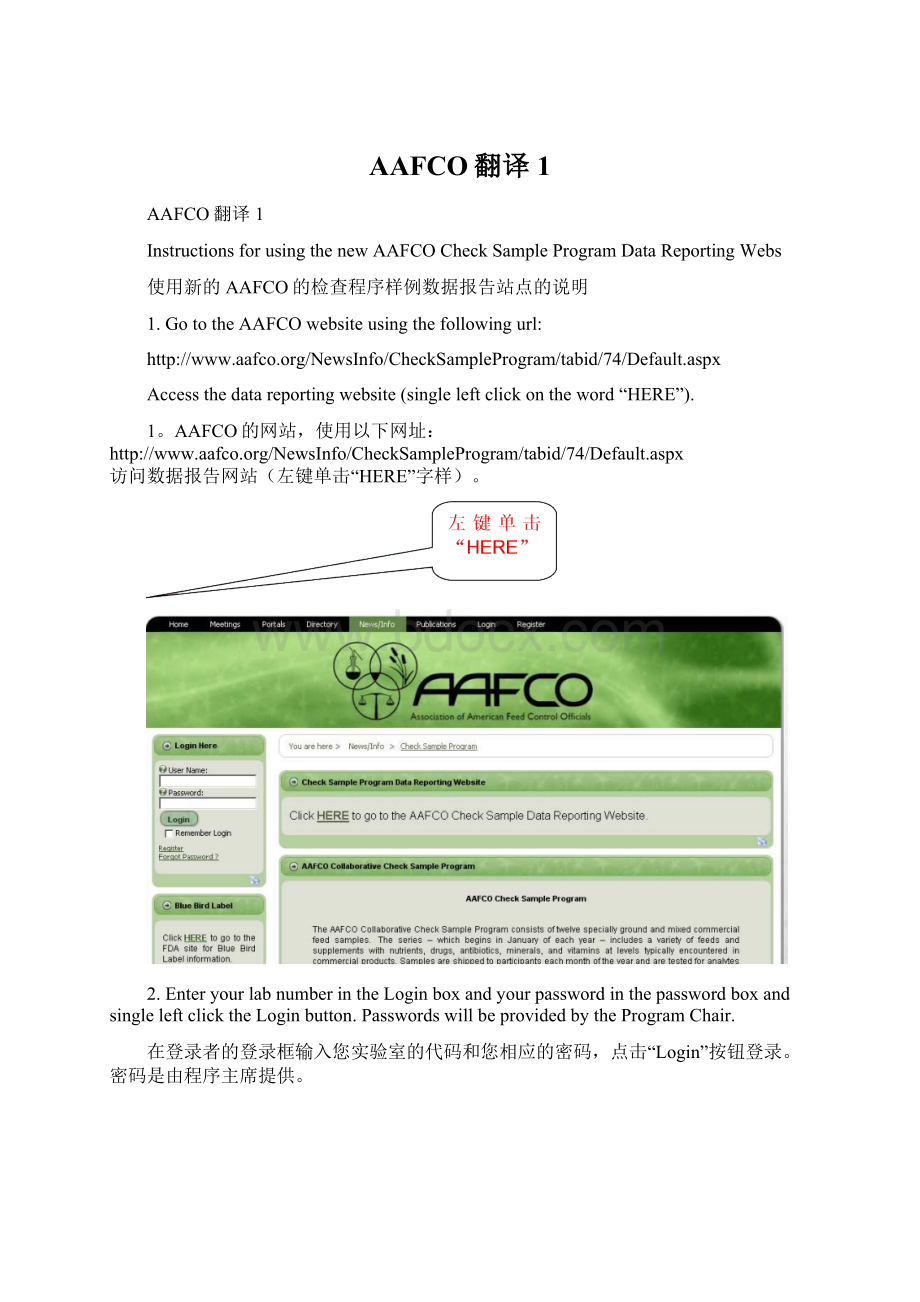
AAFCO翻译1
AAFCO翻译1
InstructionsforusingthenewAAFCOCheckSampleProgramDataReportingWebs
使用新的AAFCO的检查程序样例数据报告站点的说明
1.GototheAAFCOwebsiteusingthefollowingurl:
http:
//www.aafco.org/NewsInfo/CheckSampleProgram/tabid/74/Default.aspx
Accessthedatareportingwebsite(singleleftclickontheword“HERE”).
1。
AAFCO的网站,使用以下网址:
http:
//www.aafco.org/NewsInfo/CheckSampleProgram/tabid/74/Default.aspx
访问数据报告网站(左键单击“HERE”字样)。
2.EnteryourlabnumberintheLoginboxandyourpasswordinthepasswordboxandsingleleftclicktheLoginbutton.PasswordswillbeprovidedbytheProgramChair.
在登录者的登录框输入您实验室的代码和您相应的密码,点击“Login”按钮登录。
密码是由程序主席提供。
Note-Youcanentertheone-,two-orthree-digitlabcodenumberasisandyoudonotneedtoaddextrazeros.
注意:
你可以输入一个、两个或三个数字的实验室编号(代码)并且你不需要添加额外的零。
3.Themainuserscreenisshown.Dependingonthesizeofyourmonitorand/ormonitorsettings,formanyfunctionsyouwillneedtoscrolloverusingthescrollbaratthebottomofyourscreentoseethewholepanelontherightsideofthescreen.Thefivemainscreensarelistedontheleft(Sample,Reports,UserAdmin,InformationandLogout).
3。
主要用户的屏幕上显示。
由于您的显示器的尺寸或显视器设置的大小不同,您可能需要使用屏幕底部的滚动条滚动才能从右侧屏幕上看到整个面板许多功能。
左侧列出五个功能界面(样品,报告,用户管理员,信息和退出)。
4、
Thesamplescreeniswhereyougotoenterdataforcurrent(Active)samples.Youcanalsolookbackatdataenteredforarchivedsamples.Note:
youcanstillreportdataforacurrentsample.Oncetheduedateforthatparticularsamplehaspassed,itwillbelistedinthe“ArchiveSamples”screen.Toreportdataforanactivesample,singleleftclickonthesamplenumber.Ifyouplaceyourmousecursoroverthesamplenumberthesamplenameisshown.
样品界面:
是你进入后可以从那里输入当前(可活动的)样本数据。
你也可以回头查看已经输入并存档无法改动样品数据。
注意:
你仍然可以报告当前的数据样本。
一旦特定样本的截止日期已经过去了,它会被列在“存档样品”的界面。
报告当前的样品的数据,左键单击样品代码。
如果您将鼠标光标放置在样本代码上也会显示样本的名称。
5.Toenterdataforthissample,singleleftclickonthesamplenumber.ScrollovertotherighttoseethewholeDataEntryScreenincludingtheSavebutton.Placeyourcursoroverthesamplenametodownloadthesamplelabel.
5。
要为样品输入数据,左键单击样品代码。
滚动到右侧看到整个数据录入屏幕,包括“保存”按钮。
将光标放置在样品名称下载样品标签。
6.ToenterdatayoustartusingtheAAFCOmethodcode(whitebox).Themethodcodedocuments(orderednumericallyoralphabetically)canbedownloadedfromthe“Information”screenontheleft.
6。
要输入数据,你要开始使用AAFCO方法的代码(图中白色框)。
该方法的代码文件(数字或者字母顺序),可以从屏幕左侧的“信息”界面中下载。
7.Backinthe“Sample”screenselectthesampleyouarereportingandtypetheAAFCOmethodcodeinthe“Methodcode”box.Youdonotneedtopresstheenterkey.Note:
youmustusethefullfivedigitAAFCOmethodcode,suchas002.06.DONOTenter2.06asthiswillnotautomaticallyfillinyouranalytenameandmethoddescription.OncethecompleteAAFCOmethodcodeistypedtheAnalyte,unitsandreferencescreensarefilledautomatically.
7。
返回“样品”界面选择你要报告的样本,并在“Methodcode”框中键入AAFCO方法代码。
你不需要按回车键。
注意:
您必须使用完整的五位数AAFCO的方法代码,如002.06。
请勿输入2.06,因为这不会自动填写在您的分析物的名称和方法的描述。
一旦完成AAFCO方法代码的输入,分析物、单位和参考画面自动填充。
VerifythatyouhaveenteredthecorrectAAFCOcodeandthenenteryourdata.Theresultcanbeenteredasawholenumber(i.e.951)orasadecimalnumberwithuptofourdecimalplaces(i.e.951.0000).Ifyoutrytoreportanumberthatisnotinthecorrectformat,youwillseeanerrormessage.
验证您已输入正确的AAFCO的代码,然后输入数据。
输入的结果可以是一个整数(即951),或者也可以是一个十进制数且最多四个小数位(即951.0000)进入。
如果您尝试报告一个数字,是不正确的格式,你会看到一条“错误消息”的提示。
YoucanTabbetweentheboxesoruseyourmousecursor,butavoiduseoftheEnterbutton.YoucanrecordasingleresultandsavetheinformationbyclickingtheSavebutton.
你可以使用“Tab键”或使用您的鼠标光标来切换对空白框的输入,但避免使用回车键。
您可以输入一个单一的结果,并通过点击“保存”按钮保存信息。
Thestatuswillrecordifyouhavesavedyourdata(Datasavednowshowsinred).Ifyoumakeanerrorandwishtostartover,checkthewhiteboxtotheleftoftheanalyteandsingleclickDelete.Toreportadditionalanalytessingleleftclick“AddRow”andenterthemethodcodenumberasbefore.TheAAFCOmethodcodeshavebeenupdatedandsomeoftheoriginalcodesarenolongeravailable.Ifyoutryandenteramethodcodethatisnolongeravailable,anerrormessageappears.
如果您的数据已保存,数据的状态会显示(红色表示数据已经保存)。
如果您有一个数据输错,想重新开始,选中该分析项的左侧白色方框,并单击“Delete键”,进行删除.报告额外的检测项,左键单击“AddRow”增加行,并像以前一样输入分析方法的代码。
AAFCO的方法代码已更新且一些原代码不再使用。
如果你输入不再使用的方法代码,将出现错误消息的提示。
Continueuntilallyourdatahavebeenadded.UsetheSavebuttontosaveapartiallycompleteddataentryform.Remembertosaveyourdatabeforeyoulogout.
继续输入,直到您所有的数据已添加。
使用“保存”按钮保存已经完成表格录入的数据录。
记得保存您的数据,然后再退出。
8.Tworesultsarerequiredtosubmitthedata.Thetworesultscanbereportedatthesametimeoratdifferenttimes,butasingleresultcanonlybesavedandnotsubmitted.Pleasenotethatunlessyousingleleftclickthesubmitbutton,yourdatahavenotbeensubmittedforstatisticalanalysis.Usethesubmitbuttontoofficiallysubmityourdata.Notethatdatacanbesubmittedatanytime,howevermanytimesyouneed,untilthefinalduedateforthesample.IfthesampleislistedintheActivepanel,youcanreportdataforit.OnceasamplehasmovedtotheArchivelisting,thedataentryisclosedandyouwillnotbeabletoreportanymoredataforthatsample.Continuetypinginyourresultsuntilallyourdatahavebeenadded.Remembertosubmityourdatabeforeyoulogout.Recordyourday2resultsandsingleleftclickontheSubmitbuttontoreportyourdata.Thefollowingboxappears.
8。
两个都须提交的数据结果。
两个结果,可以在同一时间或在不同的时间报告,但有一个的结果只是被保存,并没有提交。
请注意:
除非你左键点击“submit”提交按钮,您的数据没有被提交的统计分析。
使用提交按钮正式提交您的数据。
请注意,可以在任何时间提交数据,但是很多时候,你需要这个样本,一直到最后截止日期。
如果样品在活动面板中列出,您可以为它的数据报告。
一旦样品已经转移到了归档上市,数据录入被关闭,你将无法报告任何关于样品更多的数据。
继续输入你的结果,直到所有的数据都已经增加。
记住提交的数据,然后再退出。
录入你一天的2个结果并单上左击“submit”按钮来报告您的数据。
将会弹出下面的对话框。
LookoveryourrecordeddataandclickOKwhenyouarereadytosubmityourresults.
检查你的输入的数据并单击“OK”,你就可以提交你的结果。
9.Toreview,addtooredityoursubmitteddata,selectthesamplenumberfromthe“ActiveSample”screen.Notethatthestatusisnowlistedas“Datasubmitted”inred.
9。
审查、添加或编辑您提交的数据,从“活动样本”界面选择样本代码。
请注意状态,现在所列的“已提交数据”为红色状态。
Pleasemakeacopyofallsubmittedorsaveddataasfollows.SingleleftclickonthePDFtextatthebottomrightofthedataentryscreen.Thiscreatesapdfdocumentofthedataenteredtothispointwhichcanbesavedasafileand/orprintedoutforyourrecords.NotethatthesystemrecordszerosifyouhavenotyetenteredaResult2andhaveonlysavedyourdata.Youwillbeabletogobackinandrecordyourseconddayresultatalaterdateandsubmityourdata.
请为下列所有已提交或已保存的数据存一个副本。
左键点击数据输入屏幕的右下角的“PDF”文本。
这将创建一个数据输入的PDF文档,这样的一个文档可以作为数据保存文件,也可以作为打印出您的记录。
请注意,如果你还没有输入结果2或者只是保存您的数据,那么系统记录为0。
届时你可以返回且在稍后的里时间你可以输入第二天结果,并提交您的数据。
Thedataareorderedinthedocumentinthesameorderthatyouenteredthedataonthescreen.Atthispointyouareunabletosavea“template”ofAAFCOmethodcodesthatareroutinelyreportedforyourlab.Weplantomakethisimprovementavailableassoonaspossibleinthenextversionofthedatareportingwebsite.Whenallthedataarerecordedforthecurrentsample,werecommendthatyoupdfyourfinalsubmissionandrecordtheAAFCOsamplenumberandyourlabnumberinthefilename(i.e.1021-9999.pdf).Pleasesavetheelectronicfile,andprintahardcopyifyourequireaprintedcopyforyourrecords.UntilfurthernoticewerequestthatyouemailacopyofthepdffileofyoursubmitteddatatotheProgramChair(vsiegel@purdue.edu)asabackupdatasetincaseofproblemsduringthetransitiontothenewProgram.
文件中的数据都是有顺序的,请您按照数据排序输入的数据。
有一点就是你无法保存一个可以定期为您的实验室报告AAFCO的方法代码的“模板”。
我们尽快设计,在下一个版本的数据报告网站使这个改善。
当当前样品所有的数据都已记录,我们建议您您最后提交PDF且以AAFCO的样品代码和您的实验室代码来命名文件名(如1021-9999.pdf)。
请妥善保存电子文件,如果您需要您记录的印刷本请打印一份。
直至我们另行通知,要求您提供您已提交发送给程序委员会主席(vsiegel@purdue.edu)的PDF文件的电子邮件的副本,作为过渡到新的程序设置的备份的数据集。
10.ScrollovertotheleftofthescreenandsingleleftclickontheLogoutmenutoexitthewebsite.
10。
滚动到屏幕的左侧和左键单点击退出菜单退出网站。
11.TheReportsmenuwillbeusedtoaccesstheMethodsReportandSummarylistingofthereporteddataforeachsample.Iwillprovidearevisedversionofthismanualwithcompleteinstructionsfordownloadingyourreportcardsandreportsatalaterdate.
11。
“Reports”菜单用于访问方法的报告和对每个样品的报告数据综述。
我将会在稍后的时间提供一个修订版本手册,这本手册提供对于下载的报告卡和报告的完整的说明。
12.TheUserAdminmenuisusedtochangeyourpassword.Werecommendthatyoudothisassoonaspossible.
12。
useradmin菜单是用来更改您的密码。
我们建议您尽快这样做,更改您的密码。
Enterinapasswordofyourchoiceandre-enteritintheconfirmationpanel.Thepasswordmustbe8characterslong.Werecommendamixofalphaandnumericcharacters.Click“Changepassword”.
请输入您选择的密码,并在确认框再次输入。
密码必须是8个字符。
我们建议的组合字母和数字字符。
点击“Changepassword”更改密码。
ClickonOKtocompletethechangeofyourpassword.
点击“OK”完成更改你的密码。
13.TheInformationmenugivescontactinformationfortheChairoftheProgramandalsoistheplacetodownloadAAFCOmethodcodedocuments.Informationaldocumentswillbepostedhereasrequired.
13。
信息菜单为本程序的主席提供链接信息的地方,也是下载AAFCO的方法代码的地方。
所需信息文件将在这里予以公布。
Again,scrollovertotherighthandofthescreentoseethefullpageofinformation.
再次,滚动到界面右侧可以看到完整的网页信息。
14.TheLogoutmenuiswhereyoulogoutofthewebsiteandthisbringsyoubacktotheLoginpage.
14。
“Logout”退出菜单是你登录的网站,可以使你回到登录页面。
VSSVersion01.01March32010版本01.012010年3月3日